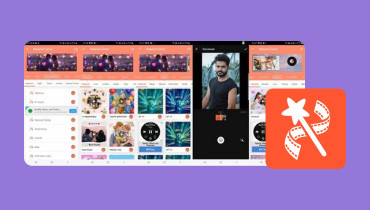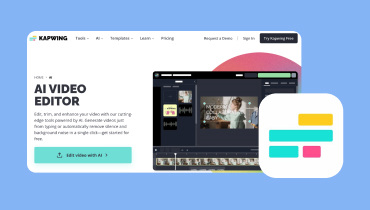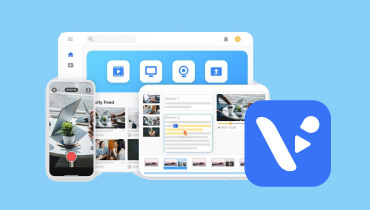Unbiased VEED.IO Review [Description, Features, Pricing, etc.]
VEED.IO is an excellent media editor that can offer various features. It lets you deal with your videos, audio, images, and more. In addition to that, this online-based editor can give you an excellent output quality after the editing process. So, if you want to learn more about the software, start reading all the details from this review.
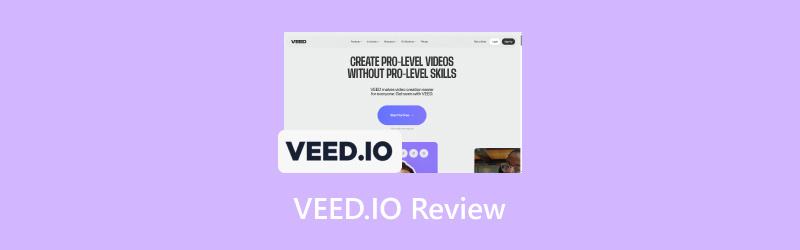
PAGE CONTENT
Part 1. What is VEED.IO
VEED IO is an AI-powered editing tool that allows you to deal with your media files. It can offer various editing tools that can improve your images, audio, and video. Aside from that, this tool is perfect for beginners. It is because it can offer various functions that are understandable and easy to navigate. It also has an easy-to-use user interface, making it more convenient. What's more, VEED IO is capable of giving its free version to users. With that, you can test its capabilities as an editor. What's great here is that you can encounter various features, such as adjusting video speed, cropping content, trimming, combining videos, adding subtitles, enhancing images, and more. Thus, when it comes to beautifying content, we can tell that the tool is one of the best editors you can access on your browser.
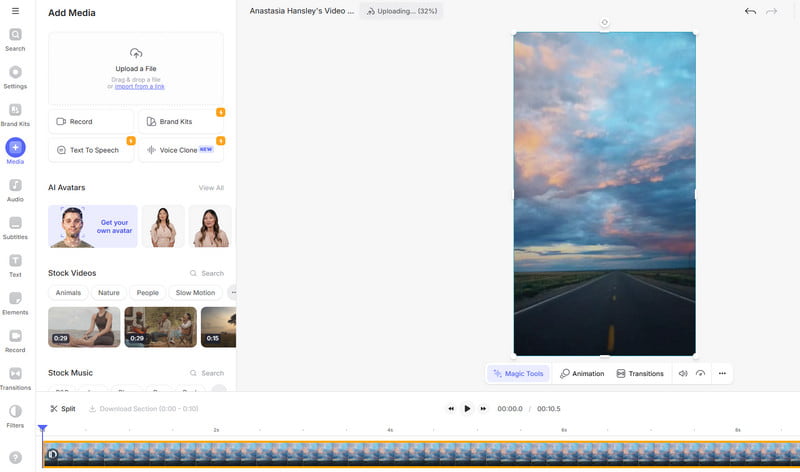
Is VEED.IO Safe?
After we operate the tool, we can tell that it is safe for all users. The editor ensures that you won't get any harmful viruses or malware when dealing with your media files. It also doesn't share your information with other users. Thus, you can feel at ease when using the tool for creating and improving your content.
If you want to explore more about the capabilities of the software, we suggest reading the information from the next section. You will get a detailed explanation of the tool's features.
Part 2. Core Features of VEED.IO
In this part, you will get to know more about the features of the software. So, to start discovering its overall potential, read the details below.
Features from Basic Plan
Add Filters and Effects
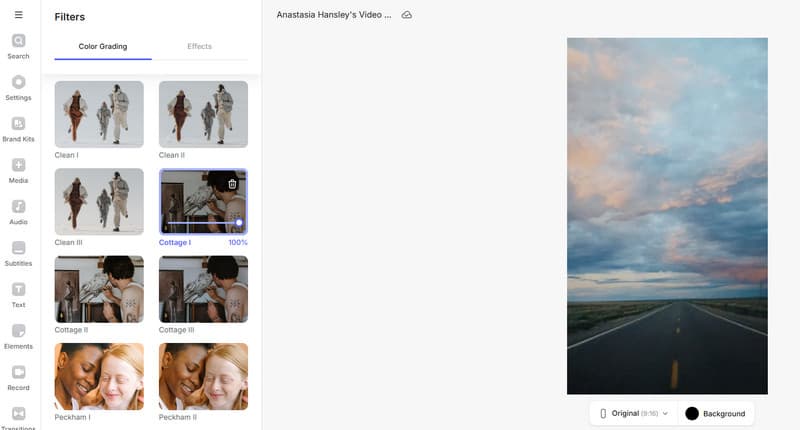
One of the core features of the software is its capability to add filters and effects to the video. With this feature, you can change the visual of your file easily and effectively. The best part here is that you can use various filters for free. Some of the filters are Clean, Cottage, Peckham, Folgate, and more.
Add Text
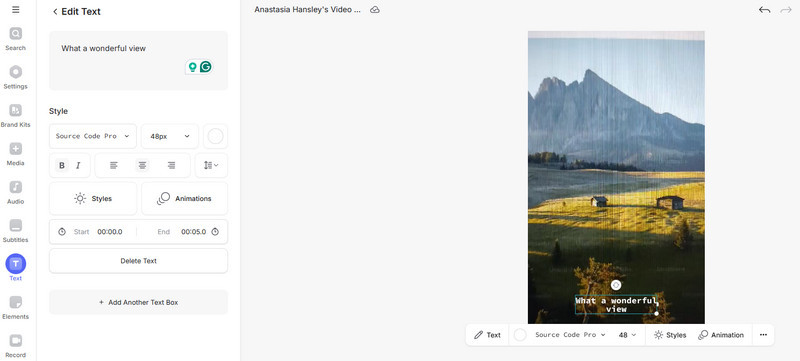
If you want to add text to the video and image, you can also use the software. With its Text feature, you can easily attach any text to your content. What we like here is that you can choose your preferred font style, size, and color and add an animation. You can even add text duration to the video, making it more helpful.
Crop Content

Another helpful feature of the software is its capability to crop media files. With that, you can effectively crop video with its video crop editor. It also allows you to crop images. Plus, the cropping process is simple. You can even choose your preferred aspect ratio to change the file size automatically.
Auto Subtitles
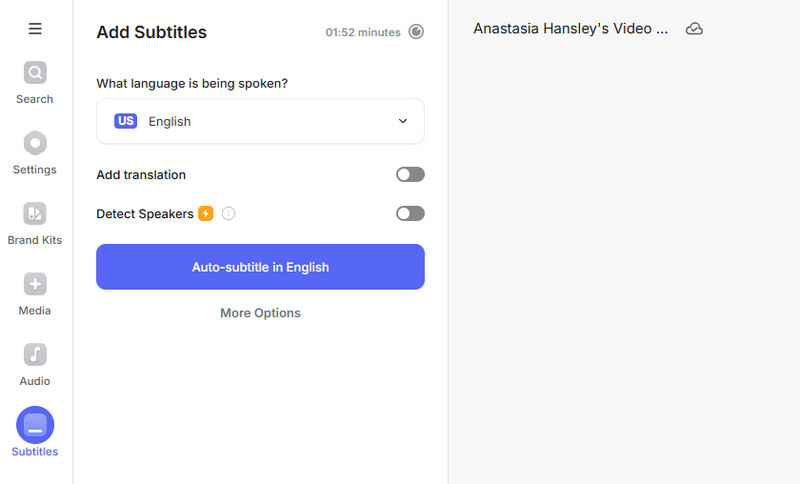
You can also insert subtitles to the video if you want to. With the tool's voice recognition function, it can automatically detect the voice from the video and insert subtitles below. The best part of this feature is its high accuracy level. It ensures that all the subtitles it provides are legitimate and correct.
Sound Effects
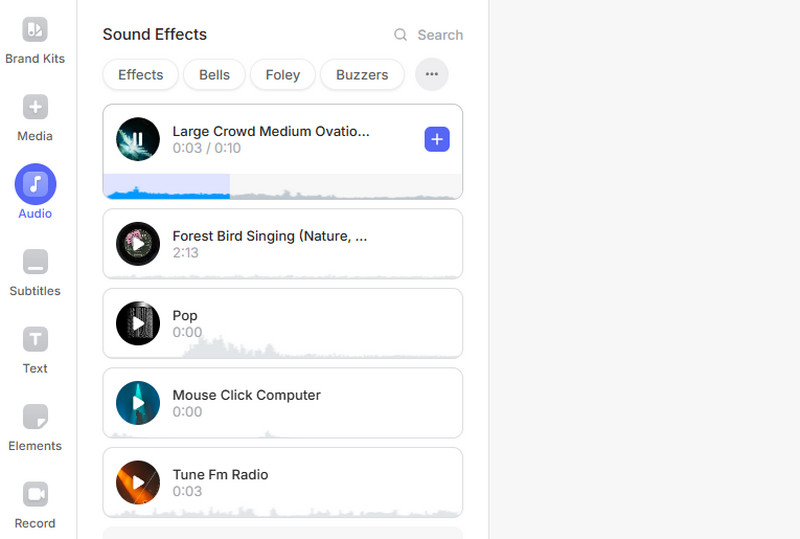
When editing videos, we really want to make it more enjoyable and engaging. One of the best ways to create excellent content is to add sound effects to the video. Thankfully, the tool is capable of providing various sound effects to the video. In just a single click, the effect will automatically go to the timeline and will merge with the video.
Convert Video
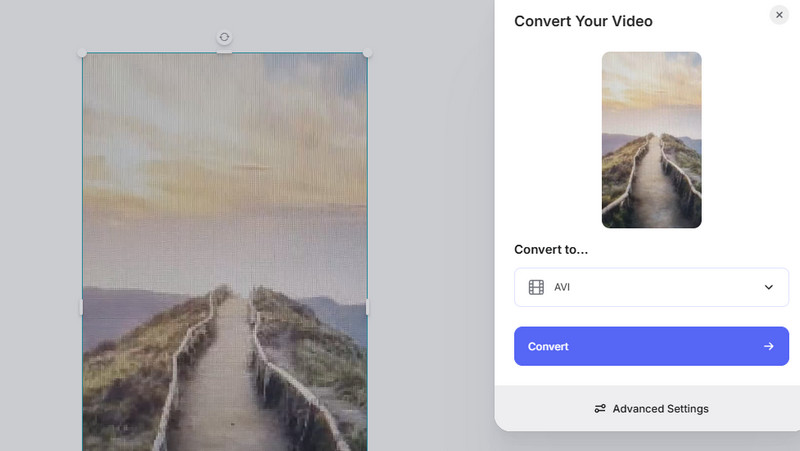
VEED software is not just excellent at editing media files. It also has a video converter feature. This feature allows you to transcode your video into various video formats. You can convert the file to MP4, MOV, TS, MPEG, MOV, FLV, etc.
Features from the Premium Plan
Text-to-Speech
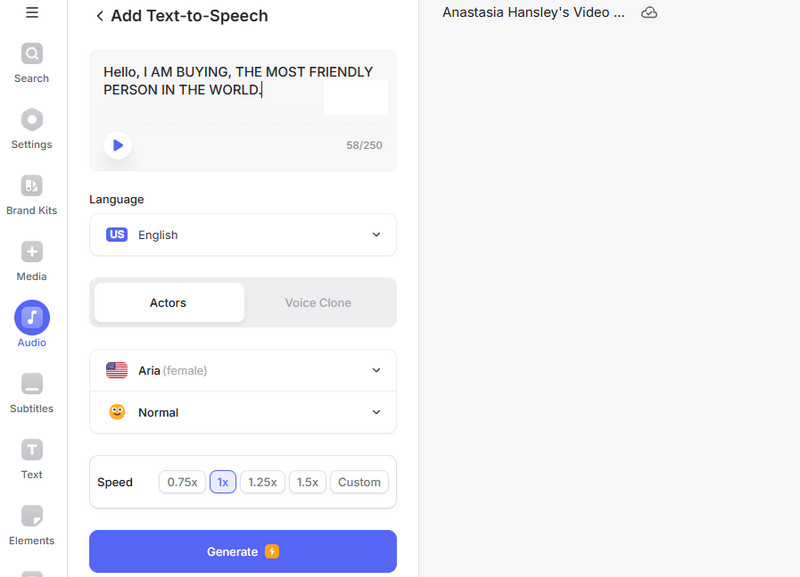
Do you want to turn your text file into an audio file? In that case, you can use the Text-to-Speech feature of the tool after accessing the tool's pro version. What we like here is that it can support various languages, such as English, Arabic, Chinese, Albanian, French, etc. You can also select your preferred voice. Plus, you can choose your desired voice speed up to 1.5 times faster, making it ideal for users.
Translate Video to Various Languages
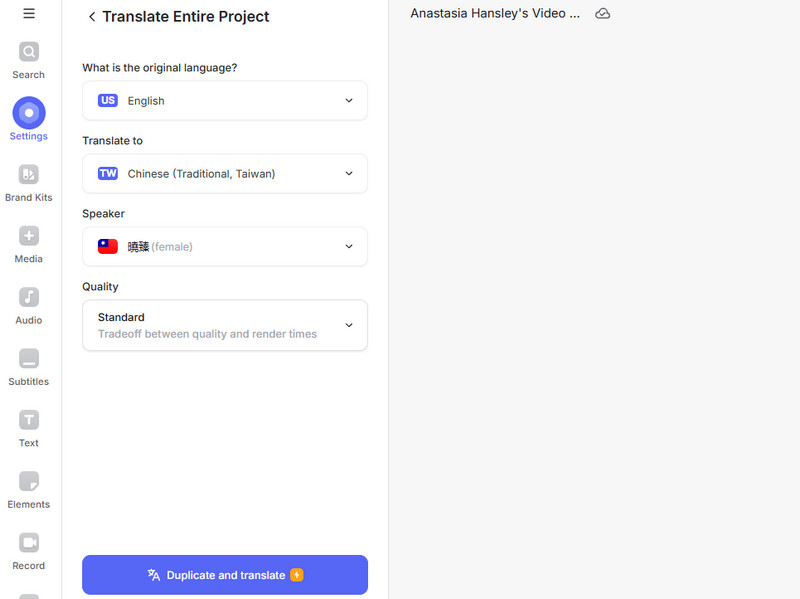
If you have a video that you cannot understand due to a language barrier, then you can rely on this feature. With the tool's translation feature, you can translate your videos into 50 languages, such as English, Dutch, Chinese, French, Hindi, Italian, Japanese, and more. It also lets you select your preferred tone and speaker. Thus, to enjoy this feature, log in to VEED.IO and access the plan.
Watermark-free Content
After accessing the premium version of the tool, one of the best features it can offer is its water-free content. After editing your media files, you can ensure to get and save the video without any watermarks. With that, you can get an excellent viewing experience.
Access HD to 4K Quality
As we all know, using the tool's free version can only allow you to save videos up to 720p, which is not good anymore. So, after accessing the tool's subscription plan, it will let you save your video up to HD and 4K quality.
Part 3. VEED.IO Pricing
Part of the VEED.IO review is the pricing. If you are curious about the pricing for each plan, you can get all the details below. You will get an idea of what it can offer based on the plan you want to access.
| Plan | Free Plan | Lite Plan | Pro Plan | Enterprise |
| Pricing | Free | $9.00 | $24.00 | Custom Pricing |
| What it can offer | – Watermarked video. – Auto subtitle to a two-minute video. – 720p exports.- 10 min video length. – Upload files up to 1GB. – Test AI tools once. | – No watermark on your video – Auto-Subtitles (144 hr/yr) – Full HD 1080p Exports Some Stock Audio & Video – Unlimited file upload size – Simple Brand Kit (fonts and colors) Auto -resize for social media – Up to 3 Editors (billed per Editor) | – Everything on the Lite version. – Access to all AI tools – Translate videos to 50+ languages – 4K Ultra HD Exports Full Stock Audio & Video Library – Download Subtitles Full Brand Kit (images, video, audio, groups) – AI Avatars (4 hr/yr) Up to 3 Editors (billed per Editor) | – Everything on the Pro version. – Custom Templates – Centrally manage teams and data – Review mode for videos – Custom AI Avatars – Custom Usage Limits – Multiple Brand Kits Advanced security & SSO – Priority Customer Support – Dedicated Customer Success – Video Analytics |
Part 4. Who is Best for VEED.IO
The tool is perfect for all users. No matter if you are a novice or a skilled user, you can operate the tool easily and effectively. It is because it can offer both basic and advanced features, from cropping, trimming, and adding effects to using various AI-powered tools to create an excellent result. Thus, if you are searching for an excellent editing tool on your browser, consider using this software.
Part 5. Best Alternative to VEED.IO
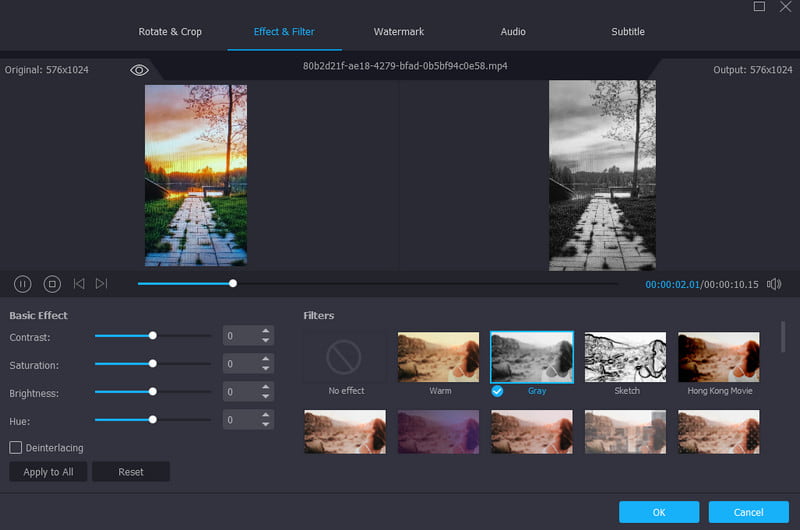
If you want to deal with your videos on your browser, you can use the VEED.IO tool. However, its main drawback is you must have an internet connection to operate the tool. So, if you want to edit your content without depending on the internet, we recommend using Vidmore Video Converter. Like VEED, it can also offer various basic and advanced editing tools for creating and enhancing content. It also lets you convert video files to 500+ formats, such as MP4, MKV, M4V, AVI, FLV, MOV, and more. The best part here is that you can access it on Mac and Windows, making it more accessible to all users. Thus, if you are looking for an excellent alternative to VEED, Vidmore Video Converter is the right tool to operate.
Main Features
• Edit media files using basic and advanced editing tools.
• It can effectively convert video and audio files to 500+ formats.
• The software can offer great quality up to 4K.
• It can convert multiple files simultaneously.
• The program is capable of creating video and image collages.
Conclusion
In our verdict, VEED.IO is among the best editors you can access to handle your media files. It can provide various features to get your desired result. However, if you want to deal with your video offline, we recommend operating Vidmore Video Converter. It can provide all the features you need to create an excellent result. It can even help you convert your video to various formats, making it a full-packed media editing and converting software.