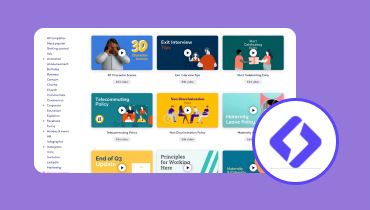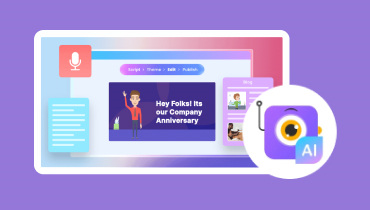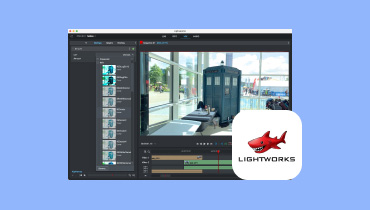10 Excellent Canva Alternatives You Must not Miss
Canva is among the best online software you can use to create various content. You can edit images, videos, presentations, and more. It can even offer its free version to let you test its capabilities. However, there are times when you need to use other tools for making content. So, if you are looking for the best replacements for Canva, we can give you a hand. In this article, we are going to introduce various Canva alternatives. We also included their description, pros, cons, features, pricing, and other informative data. Therefore, if you want to discover all the best tools you can operate, start reading this article.

If you want to take a peek at the information for each tool, you can see the table below. After that, you must proceed to the next section for detailed information.
| Canva Alternatives | User | Interface | Performance | Core Features |
| Vidmore Video Converter | ● Beginner ● Skilled | Simple | Smooth | ● Video and audio conversion. ● Video and Audio editing. ● Image compression. ● Collage creation. |
| Adobe Express | ● Skilled | Complicated | Smooth | ● Photo Editing |
| Clideo | ● Beginner ● Skilled | Simple | Smooth | ● Video and Audio editing. ● Image editing. |
| Visme | ● Skilled | Complicated | Smooth | ● Video and Audio editing. ● Offer customizable templates. |
| Movavi Video Editor | ● Skilled | Complicated | Smooth | ● Video and Audio editing. |
| Fotor | ● Beginner ● Skilled | Simple | Standard | ● Image editing. |
| Snapseed | ● Beginner ● Skilled | Both simple & complicated | Smooth | ● Image editing. |
| Snappa | ● Beginner ● Skilled | Simple | Smooth | ● Image editing. ● Offer various templates. |
| Dreamina | ● Beginner ● Skilled | Simple | Standard | ● Generating images. ● Generating videos and music. |
| BeFunky | ● Beginner ● Skilled | Simple | Standard | ● Image editing. ● Collage creation. |
Part 1. Introduction to Canva
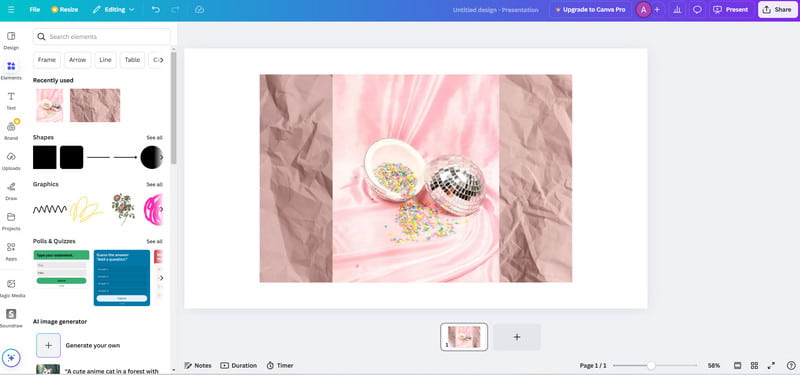
Canva is a fully-packed template-based design tool, editor, and content maker. It can produce almost everything you need. You can edit different media files, such as images and videos. You can also get some templates when creating PowerPoint presentations, videos, pictures, and more. With that, we can tell that Canva is among the popular tools you can access on your browser. However, there are also some disadvantages you must know when using the tool. Since it can offer various features, some users, especially beginners, might find it confusing to use the tool. It is also not 100% free. Some of the advanced features are accessible in the pro version. It is also an online-based software. Ensure that you have a fast and stable internet connection to experience its smooth performance.
Part 2. Top 10 Canva Alternatives in 2025
In this part, we are going to introduce various programs and websites like Canva. We included their simple description, features, pros, cons, etc. So, to start exploring all the best software that can replace Canva, see all the information below.
1. Vidmore Video Converter
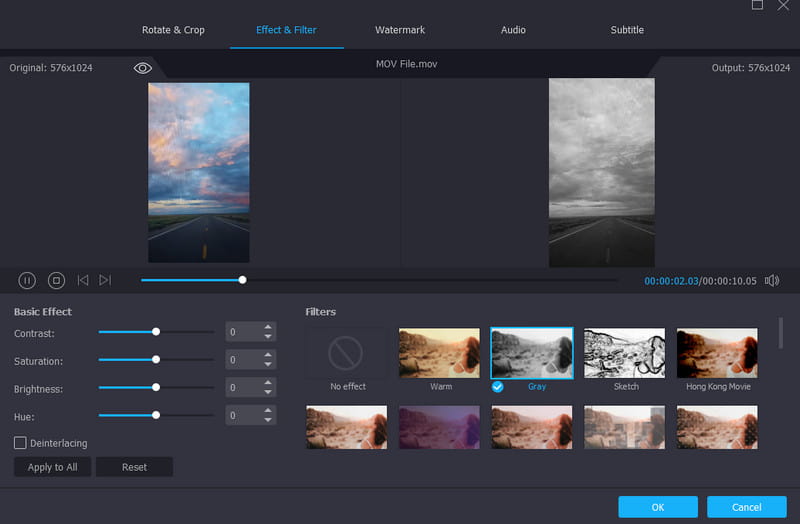
Price: Price Starts at $14.95
Rating: 4.5/5
Features
• Edit media files using basic and advanced editing software.
• It can transform video and audio files into 500+ formats.
• It can convert multiple files simultaneously.
• The software can create music videos, video collages, GIFs, and more.
• It is available on Mac and Windows OS.
One of the most helpful programs like Canva that you can access on your computer is Vidmore Video Converter. With this software, you can deal with your files smoothly and perfectly. You can use various features that let you get an exceptional result. You cantranscode media files to different formats, such as MP4, MKV, WMV, M4V, FLV, MP3, FLAC, AAC, AC3, OGG, M4A, and 500+ more. It can also allow you to make video collages and music videos, adjust video speed, and more. Thus, if you are looking for another fully-packed media editor, you can rely on Vidmore Video Converter.
Good Points about the Software
- When using the tool, it can give a smooth process no matter what feature you use.
- It is perfect for all users since the user interface is simple to understand.
- The installation procedure is easy to do.
Drawbacks of the Software
- You can use the pro version if you want to get all the advanced features from the software.
2. Adobe Express
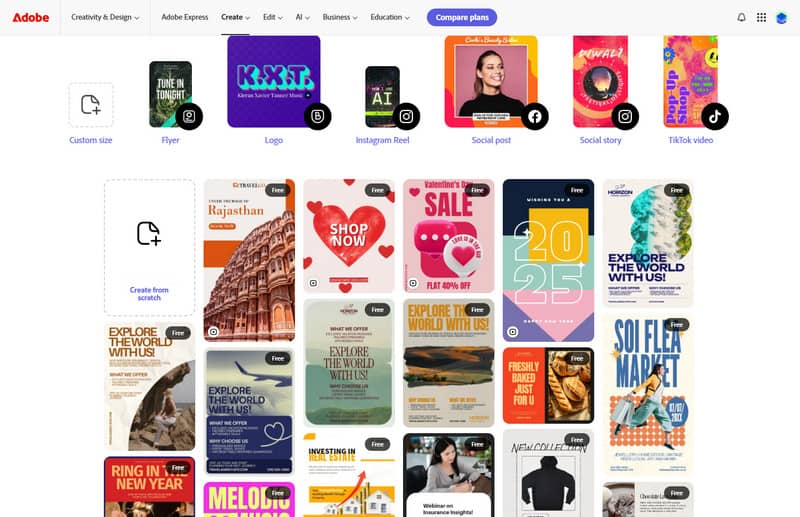
Price: Price starts at $9.99
Rating: 4/5
Features
• It can edit various files using various editing tools.
• The tool can provide excellent quality after dealing with content.
• It is integrated with other Adobe software.
Adobe Express is another app like Canva. It is a perfect platform if your focus is on graphic design. It can give a better editor than Canva. Plus, you can use various features that let you create an excellent result after the procedure. With this tool, you can adjust image color, insert text, modify brightness, saturation, hue, and other parameters. You can also use ready-to-use templates for easier editing.
Good Points about the Software
- Utilizing the tool can give you an amazing result.
- Using its free version, you can test its capabilities as an amazing graphic designer tool.
- The good thing about the tool is that it can give all the functions and templates you need.
Drawbacks of the Software
- Some of the tool's features are complicated, which is unsuitable for non-professional users.
- You must get a plan to use the tool continuously.
3. Clideo
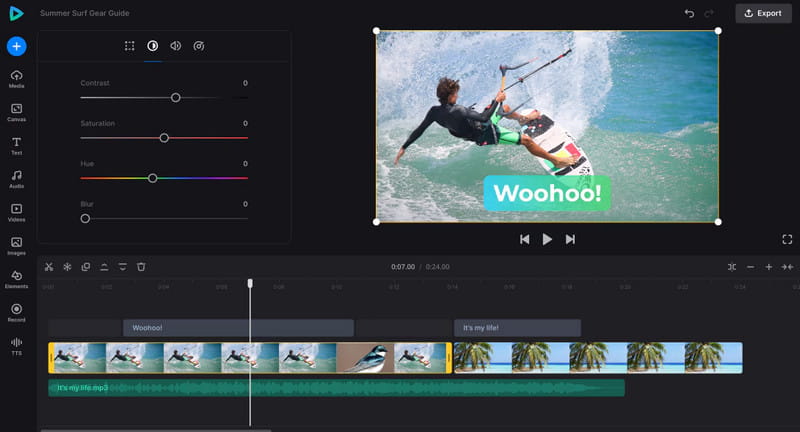
Price: Price starts at $9.00
Rating: 4/5
Features
• The tool can offer various features, such as merger, trimmer, cropper, etc.
• It can provide a simple UI for easy access and navigation.
Another best replacement for Canva is Clideo. It is a suitable tool if your main objective is to deal with your videos. You can crop the video, trim, adjust video speed, merge, and more. Also, it has a simple layout, which makes it an ideal tool for all users.
Good Points about the Software
- When using the tool, it can give a smooth procedure that can satisfy users.
- It can provide almost all features for free.
- The saving process is fast.
Drawbacks of the Software
- The templates are limited.
- The templates are limited.
4. Visme
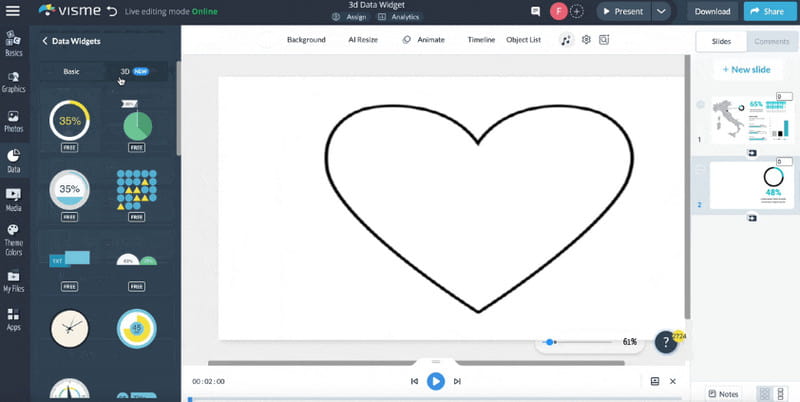
Price: Price starts at $12.25
Rating: 3.8/5
Features
• Advanced data visualization.
• It can offer unlimited Canvas.
• It can give numerous customizable templates.
Visme is also a reliable Canva alternative you can access on your browser. With its customizable templates, you can tell that creating content is a piece of cake. It can even offer unlimited canvas and almost all the photo and video editing tools, making it a powerful software.
Good Points about the Software
- When using the tool, you can tell that it is helpful since it can provide all the necessary elements for creating content.
- It can offer AI tools that can help you finish the task easier and quicker.
Drawbacks of the Software
- Some of the functions are not performing well.
- It requires a strong internet connection.
5. Movavi Video Editor
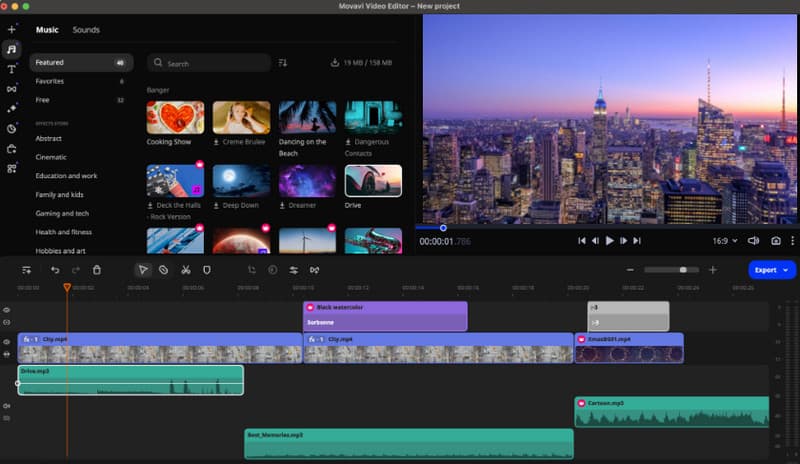
Price: Price starts at $19.95
Rating: 4/5
Features
• Perfect for video and video editing.
• It can offer various effects and transitions.
• It can export the result with a fast process.
Another offline software that can be a replacement for Canva is the Movavi Video Editor. It is an ideal tool when dealing with video files. You can enhance your content by using various features, such as a video cropper feature, trimmer, merger, color adjuster, and more.
Good Points about the Software
- It is a perfect offline software for advanced users who want to improve their content professionally.
- It can provide a satisfying quality after the editing process.
- The program is capable of turning boring content into lively one.
Drawbacks of the Software
- It is a resource-intensive software, so ensure that you have enough space in your storage.
- Some features are available in the pro version.
6. Fotor
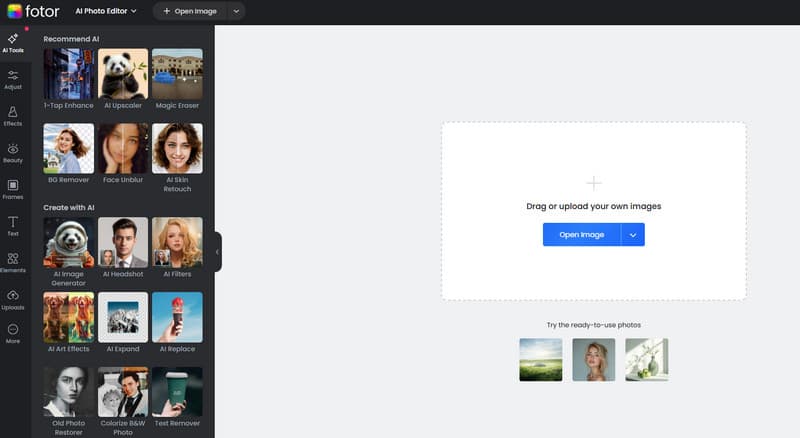
Price: Price starts at $3.33
Rating: 3.5/5
Features
• Focuses on photo editing.
• Offers various free templates and design tools.
If you are looking for a reliable Canva alternative that can deal with your images, the best tool is Fotor. You can use various basic editing tools, such as adjusting brightness and contrast. You can also access advanced functions, especially for retouching portraits. You can even deal with multiple files at once, making it a powerful editor.
Good Points about the Software
- With its basic and advanced image editing features, it allows you to enhance images smoothly.
- It can help you finish the task easier with its AI tools.
Drawbacks of the Software
- The features are limited when using the free version.
- When using the free version, it will insert a watermark to the output.
7. Snapseed
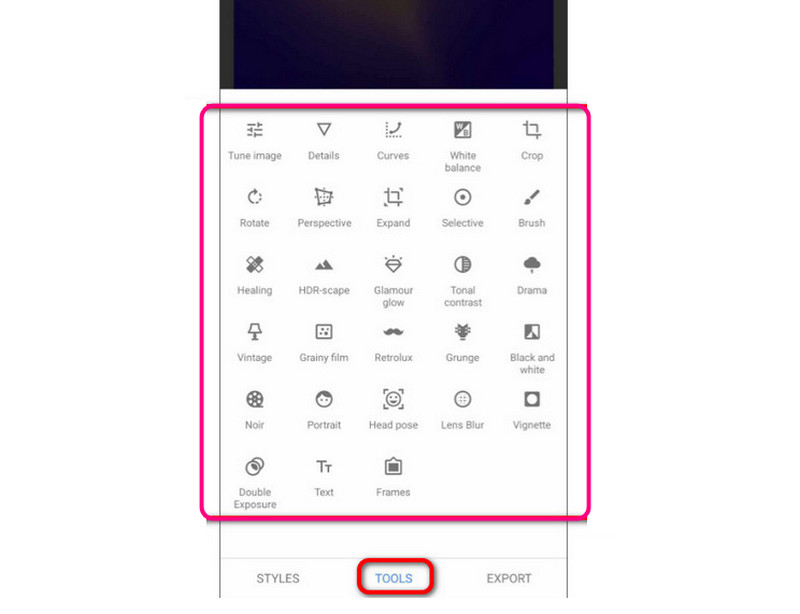
Price: Free
Rating: 3.8/5
Features
• It can provide professional-grade tools.
• It has a cross-platform availability.
• The app can offer an intuitive user interface.
Snapseed is one of the free alternatives to Canva. You can utilize it on your mobile phone to edit and enhance image files perfectly. What's more, you can operate various editing functions, such as cropper, healing, vintage, black and white, etc.
Good Points about the Software
- The good news about the app is that it is free to operate.
- Its versatility can help users handle images effectively.
- There is a regular update for new features and performance.
Drawbacks of the Software
- It can be resource-intensive.
- Some functions are complicated to use.
8. Snappa
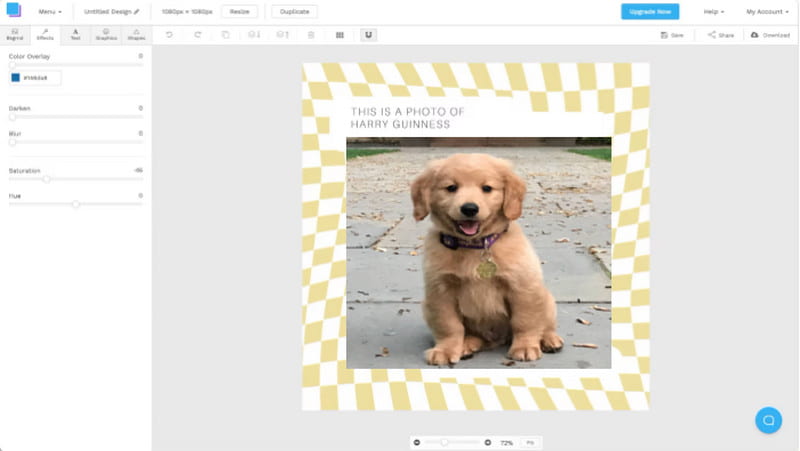
Price: Price starts at $10.00
Rating: 3.5/5
Features
• It can provide various graphics and templates.
• It has a drag-and-drop interface feature.
• The software can offer Text editing tools.
Another similar website to Canva is Snappa. This tool allows you to access templates and graphics for free. With that, you can make content easier and quicker. Plus, the UI of the tool is simple, making it perfect for novices.
Good Points about the Software
- What makes the software better is that it can bring a result with a satisfying quality.
- After using the tool, we can tell that it is perfect for all users since it can be navigated easily.
Drawbacks of the Software
- The tool has fewer templates compared with Canva.
- The free version has some restrictions on downloads and features.
9. Dreamina
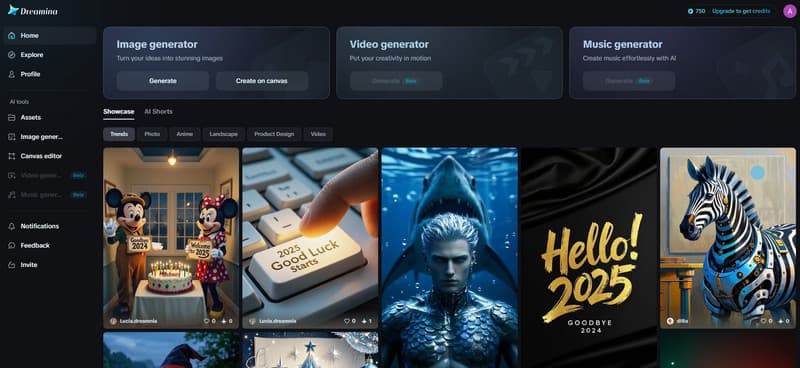
Price: Price starts at $12.00
Rating: 4/5
Features
• Perfect for generating images.
• It can create music and videos using AI.
• It has a Canvas editor section.
If you want an AI art better than Canva, use Dreamina. As we all know, Canva can also generate images and videos. However, it can only allow you to generate images with limited results. So, if you want to generate photos that can offer various results, Dreamina is the tool you need. It can even give you a fast generation process, making it better and reliable.
Good Points about the Software
- It can give excellent results after the generation process.
- The tool is perfect for making outcomes with various styles, such as animation, realistic, black-and-white, etc.
- It can provide credits per day when using the free version.
Drawbacks of the Software
- When using the free version, the result will show up with a watermark.
- The subscription plan is pricey.
10. BeFunky
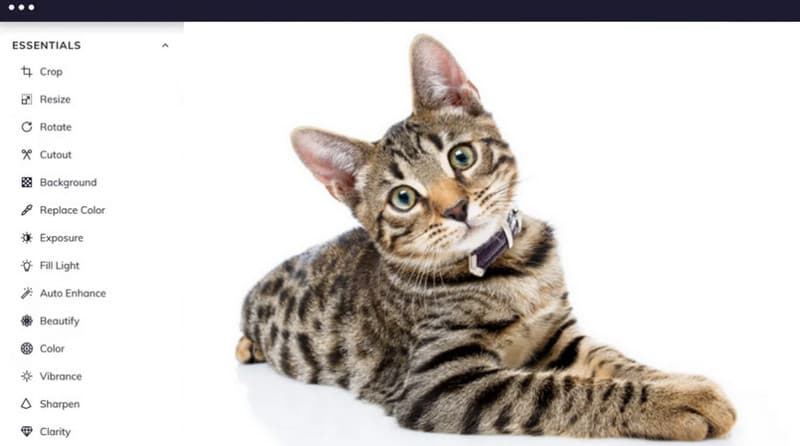
Price: Price starts at $14.99
Rating: 3/5
Features
• The tool can offer various photo editing features.
• It is also focused on graphic design.
• Perfect for creating collages.
For our last alternative to Canva, we would like to introduce BeFunky. This tool is suitable for editing images and creating collages. It can also give you various templates and editing functions for making your photos unique and engaging.
Good Points about the Software
- The tool's layout is user-friendly, making it convenient for users.
- What we like here is that it has AI-powered tools for cutting and enhancing photos.
Drawbacks of the Software
- The free plan has limitations.
- There are times when the performance is slow, especially when dealing with complex content.
Conclusion
If you want the best Canva alternatives, you can get all the tools from this post. You can also get more insights about their features, advantages, drawbacks, etc. Also, if you want the best replacement for Canva, we recommend using Vidmore Video Converter. It can provide all the video and audio editing functions you need for dealing with media files. You can even convert them to 500+ formats to prevent compatibility issues, making it the best alternative to Canva.