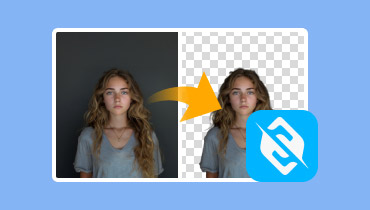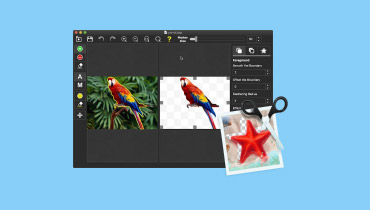Best 10 Photoshop Alternatives to Edit Photos
Adobe Photoshop is one of the most powerful and professional-grade offline software capable of editing various images. It can help you crop images, adjust color, add text, watermark, and more advanced features. With that, we can tell that the software is suitable for image editing. However, this tool is not for everyone. With its complicated user interface, some users, especially non-professionals, are having a hard time utilizing the tool. So, if you are a beginner and want to effectively edit images, we have the best solution for you. In this article, we are going to introduce the best Photoshop alternatives. We included their simple description, pros, cons, and pricing. If you are interested in learning more about the discussion, start reading all the details from this content.

Part 1. Top 10 Photoshop Alternatives
1. Vidmore Video Converter
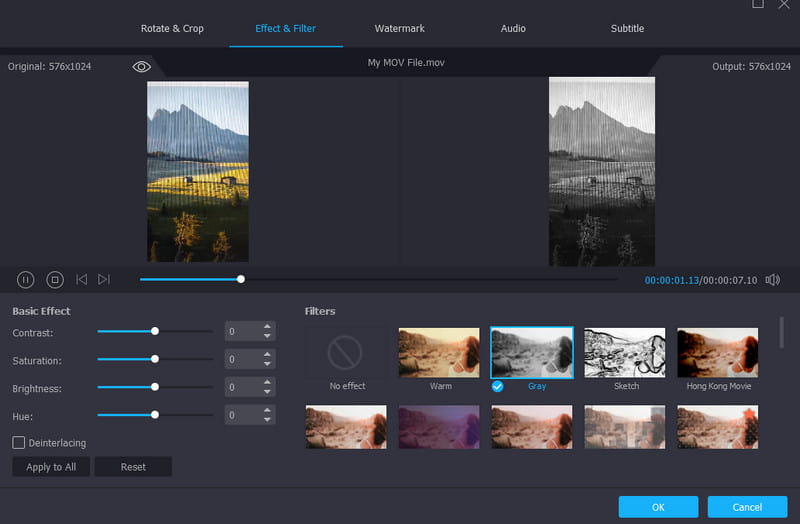
Price: Starts at $14.95
If you are looking for the best replacement for Photoshop, we recommend using Vidmore Video Converter. This video and image editing software can offer various basic and advanced editing functions that can help you achieve your task smoothly and effectively. In addition to that, it can provide a simple user interface, making it more suitable for non-professional users. What's more, compared with Photoshop, it is capable of dealing with video files. So, if you are searching for full-packed software, it would be best to access this program.
Drawbacks of the Software
- The software can offer various editing features to improve images.
- It is more affordable than other image editing software.
- It is more affordable than other image editing software.
- The user interface is comprehensive.
Good Things about the Software
- To access its overall potential, you must get the program's paid version.
2. CyberLink Photo Director
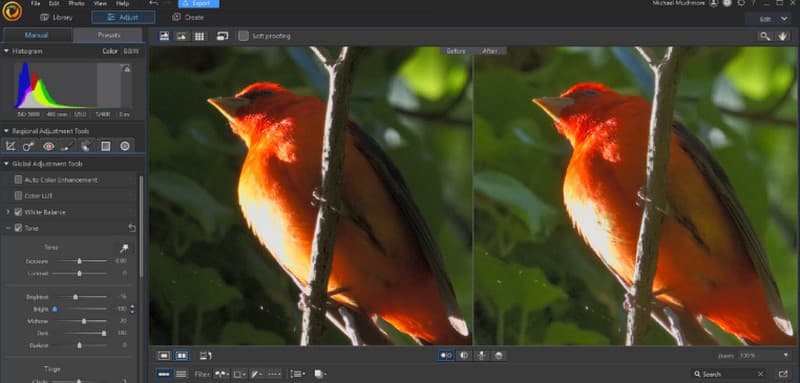
Price: Starts at $39.99
Another professional software that you can use to replace Photoshop is CyberLink Photo Director. With this editor, you can enhance your images since it can offer various features you can use. It includes adjusting the color, cropping, zooming, and more. You can even turn the image to black-and-white effects, making it an ideal editor. The only drawback here is that the tool has a complicated user interface. It might not be designed for non-professional users.
Drawbacks of the Software
- It can offer almost all features to improve images.
- The software has a smooth editing process.
- It can offer generative AI capabilities.
Good Things about the Software
- Since the tool's UI is complicated, some users can encounter hassle.
- It is expensive when accessing the pro version.
3. Skylum Luminar Neo
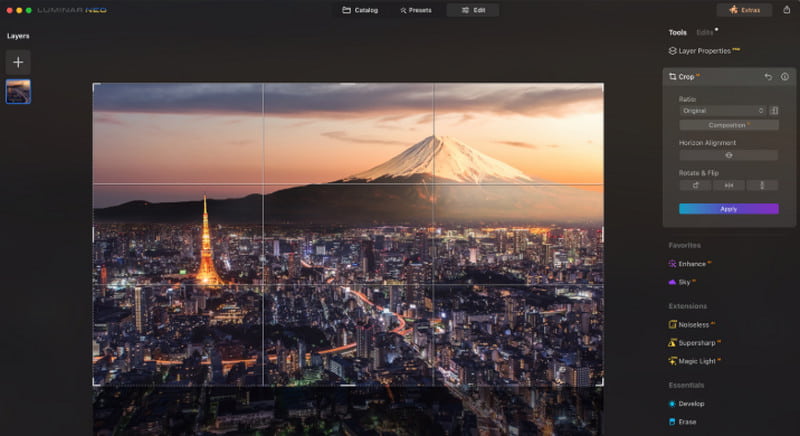
Price: $69.00 per year
When it comes to editing pictures, you can also rely on Skylum Luminar Neo. Like Photoshop, you can use various layers, filters, and raw camera files. Aside from that, if your focus is more on editing and enhancing the skies, then this tool is perfect. It can change the lighting, color depth, and more. It can even offer various tools for effective editing, such as AI masking, a one-press powerline removal tool, and an object eraser. Thus, we can tell that this software is another tool you can access as a Photoshop substitute.
Drawbacks of the Software
- It can provide basic and advanced features for editing photos.
- It can offer a smooth editing process.
- The software has AI-powered tools for easier tasks.
Good Things about the Software
- The interface is confusing for users.
- It is resource-intensive.
- It has a pricey plan.
4. ACDSee Photo Studio Ultimate
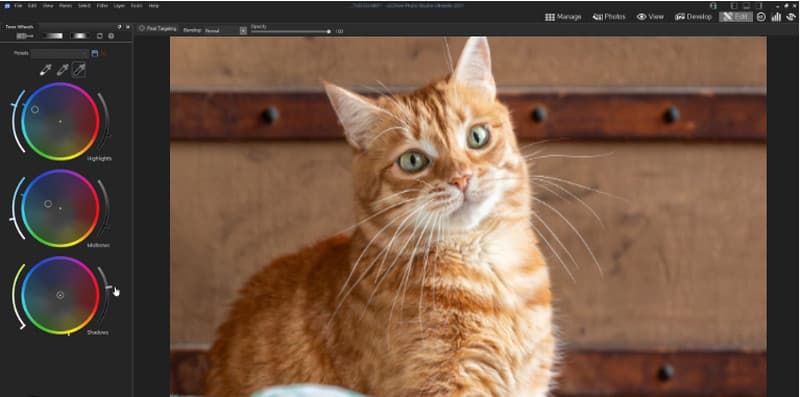
Price: Starts at $8.90
ACDSee Photo Studio Ultimate is another alternative equal to Photoshop. It can offer various functions that can satisfy all users. It can provide editing, image correction, enhancement, workflow organization, and more. It can even offer Photoshop-style layer editing, gradients, curves, face recognition, removal of image backgrounds, conversion, and more. With these features, ACDSee is among the best software you can use for creating excellent image content.
Drawbacks of the Software
- The software can give a wide-range of photo editing functions.
- It can offer excellent image quality after the editing process.
- The editor is ideal for advanced image editing.
Good Things about the Software
- The editor's layout is confusing to beginners.
- It doesn't have AI support.
5. ON1 Photo RAW
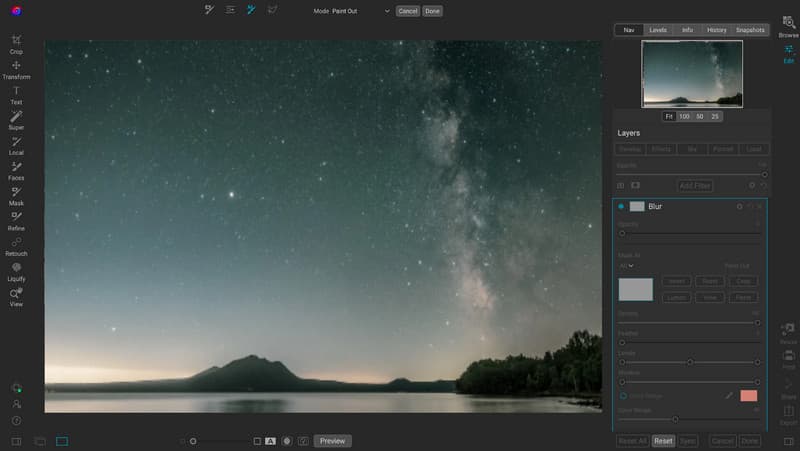
Price: Starts at $99.99
The next tool on our list is ON1 Photo Raw software. This is among the best software you can replace with Photoshop. It even features layers, text overlays, a clone stamp, a healing brush, and an AI masking selection. You can work in nondestructive mode using ON1 Photo Raw software, where the edits are saved independently, and the original photo isn't changed. The program's main feature is dealing with raw camera data, as the name implies. You can use keyword tags, geotags, and albums to keep your collection organized. Plus, it can even sync your pictures to cloud storage.
6. GIMP

Price: Free
If you want a free Photoshop alternative, we suggest using GIMP on your computer. It is an open-source and free image editor that can give a large toolbox containing various basic editors, including cropper, trimmer, changing color, and more. You can even make a background transparent on GIMP, making it more reliable. In addition to that, you can ensure to have an effective procedure since it can give you an excellent performance. The only drawback here is that it is not capable of giving advanced editing features, such as inserting layers, collaboration, AI editing, and more.
Drawbacks of the Software
- The software can give all the basic editing functions.
- The UI is understandable and simple to navigate.
- It is easy to access.
Good Things about the Software
- Advanced features are limited on the software.
- There are times when the edited image has a poor quality.
7. Canva
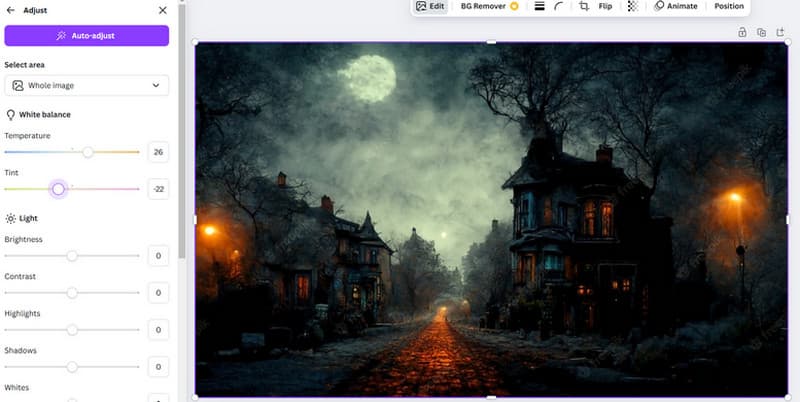
Price: Starts at $99.99
Are you looking for an online tool that can replace Photoshop? In that case, you can use Canva as one of the best edits. This online-based tool is a fully-packed editor that allows you to enhance your image files. You can even access numerous features. It includes a photo cropper, enhancer, adding text with font styles and sizes, emoji, and more. What makes it perfect is it can give you various ready-to-use templates for image editing. With that, you can create an engaging collage, timeline, slideshows, and more. So, if you prefer editing images online, there is no doubt that Canva is the best alternative to Photoshop.
Drawbacks of the Software
- It can give you all the features you need to make an exceptional image output.
- The tool can give you a smooth editing process.
- It is accessible to all web platforms.
- The tool can give various templates for easier editing.
Good Things about the Software
- Since it is an online tool, ensure that you have a stable connection.
- Some elements are hard to load.
- Other advanced features are available on the tool's pro version.
8. Pixlr Photo Editor

Price: Starts at $2.49
Another online tool that can help you deal with your image files is Pixlr Photo Editor. With this tool, you can do a lot of tasks and make your image better than its original version. You can crop the photo, cut out a portion of an image, add text, insert exciting filters, and more. What we like here is that even though it has a professional-looking layout, you can easily navigate all the features. So, if you are a beginner, you are lucky since this tool is among the best Photoshop alternatives you can access.
Drawbacks of the Software
- The photo editing process is simple with its comprehensive user interface.
- It can offer almost all the necessary editing tools to improve the image file.
- The subscription plan for the software is affordable.
Good Things about the Software
- There are limited advanced photo editing tools.
- It requires internet access to perform well.
- There are ads showing up on the screen.
9. Photopea

Price: Starts at $5.00
Photopea is an AI Photoshop alternative for free. With this image editor, you can ensure to get the most excellent output after the photo-editing process. You can use some functions, such as blending, masking, layering, cropping, and more. After launching the tool, you will think that you are using Photoshop with its look-a-like interface. So, if you are used to editing images in Photoshop, then using Photopea is a piece of cake. However, the tool is not 100% free. If you want to get the tool's overall features, get a subscription plan.
Drawbacks of the Software
- The software can give the same features as Photoshop.
- It can have a smooth editing process.
- It is more affordable compared with Photoshop.
Good Things about the Software
- Some of the features are complicated to operate.
- There are times when the image editor is not performing.
10. CapCut
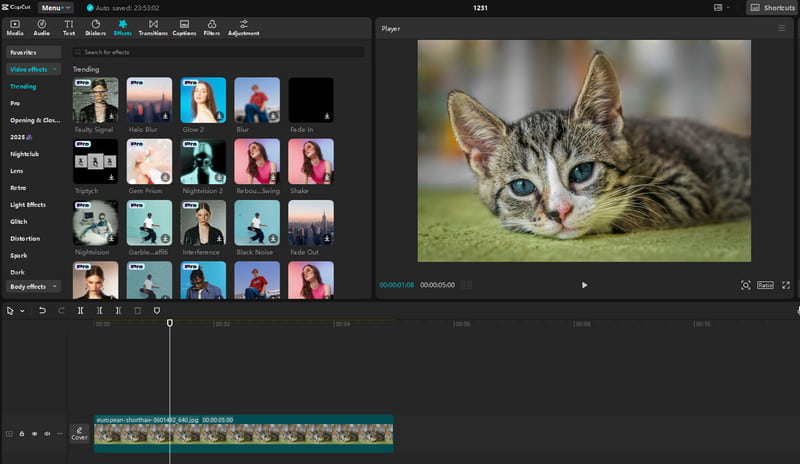
Price: Starts at $25.99
For our last Photoshop substitute, we highly recommend using CapCut. This tool is perfect if you want to edit your photo from scratch. It lets you use various templates, filters, effects, stickers, and other elements. You can even change the background of the photo. The best part here is that CapCut is available both online and offline, making it more convenient for users. So, if you want to test its overall capabilities, we encourage you to access it on your device.
Drawbacks of the Software
- The software is perfect for editing images from scratch.
- It can give both basic and advanced photo editing functions.
- The editor is accessible on both offline and online platforms.
Good Things about the Software
- Some functions are hard to locate.
- It is hard to load, especially when the tool is downloaded to poor-spec devices.
Part 2. Perfect Editor to Edit Images and Videos
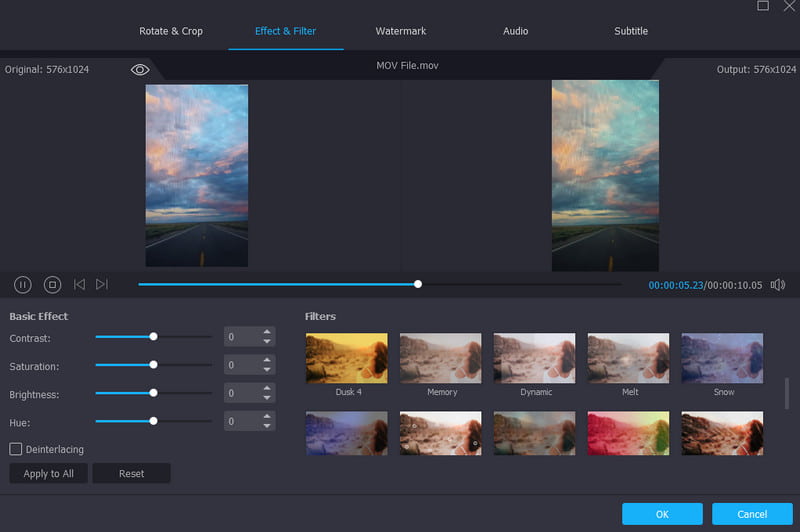
Are you searching for the best software that is capable of editing both images and videos? In that case, the most powerful program to use is Vidmore Video Converter. You can access various features for editing videos, such as compressor, noise remover, cropper, watermark remover, trimmer, converter, and more. On the other hand, you can also enhance your images using various features, such as a collage maker, compressor, converter, and more. It can even handle 500+ formats, such as MP4, AVI, WMV, M4V, FLV, JPG, TIFF, PNG, BMP, and more. Therefore, if you are looking for a program that can offer everything, consider using Vidmore Video Converter.
Conclusion
Using the best Photoshop alternatives is ideal if you are having a hard time using the software. We can't also ignore the fact that it is resource-intensive and expensive. So, you can use some of the software above as the best replacement for Photoshop. Plus, if you are looking for software that can edit images and videos, use Vidmore Video Converter. This software is ideal since it can give all the necessary features to get an exceptional result.