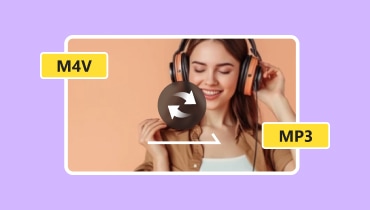7 Working Methods to Turn YouTube to MP3
Do you have lots of YouTube content that you want to listen to offline? In that case, the best solution is to change and convert YouTube content to MP3. With that, you can listen to the converted file anywhere and anytime. So, if you are looking for the best go-to article to learn the best way to convert YouTube to MP3 files, come to this post. We are here to give you both offline and online procedures to effectively create an MP3 file from YouTube. Therefore, if you want reliable methods to get your desired result, start reading everything from this post.

PAGE CONTENT
Part 1. Best Way to Convert YouTube to MP3 using Professional Video Converter
If you are searching for a professional YouTube to MP3 converter, you can use Vidmore Video Converter. With the help of this program, you can get a satisfying audio file after the conversion process. It can also offer a simple UI, which allows you to navigate all the features without encountering any hardships. Also, the software can give you a smooth procedure. You can even insert numerous YouTube content and convert them into an MP3 file simultaneously. With that, you can save more time. What makes the converter perfect is that it has an ultra-fast conversion speed. It can turn your YouTube content to MP3 50× faster than other converters. Plus, you can also get an amazing listening experience since Vidmore Video Converter ensures excellent audio quality after the conversion procedure.
If you want to learn the best way to change YT to MP3 using this program, start following the simple steps below.
Step 1. Download Vidmore Video Converter on your computer. You can access/download it on your Windows and Mac OS. After that, start launching it to begin the YT to audio conversion process.
Step 2. From the main interface, click the Converter feature and hit Add File to insert the YouTube content from your computer folder.
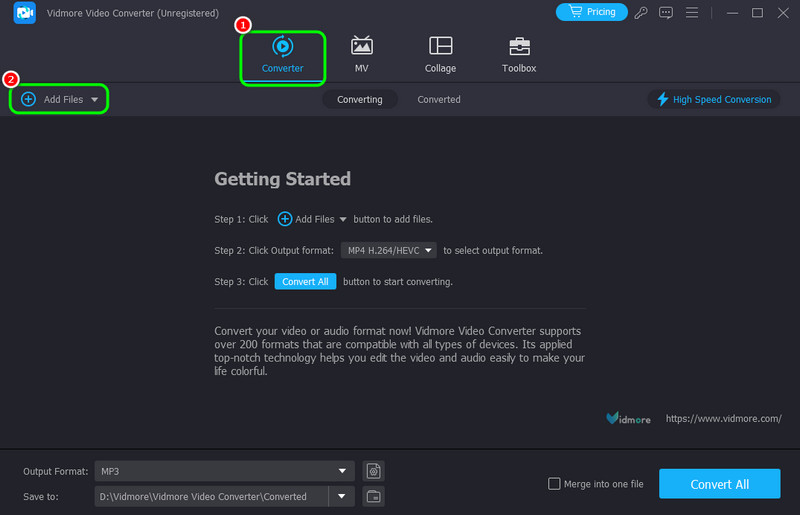
Since the software can handle the batch conversion process, you can add as many files as you want.
Step 3. After you add the YT video, proceed to the Output Format section and select the Audio > MP3 option.
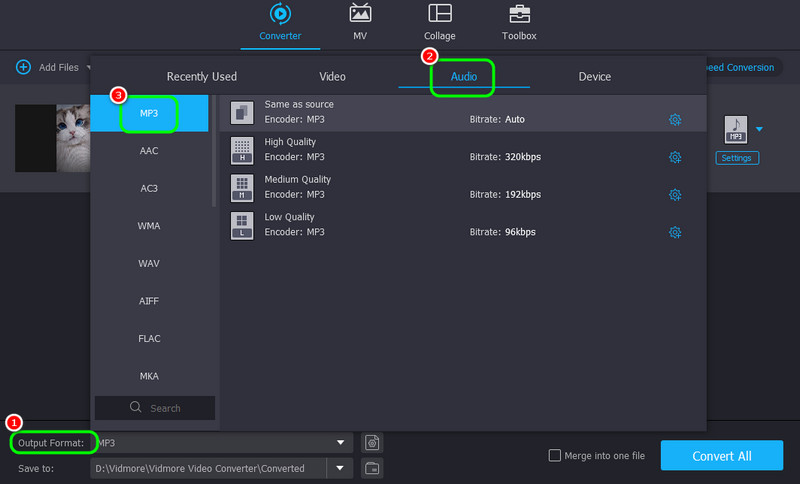
Step 4. Once you finish choosing your desired output format, start converting YT by clicking the Convert All button.
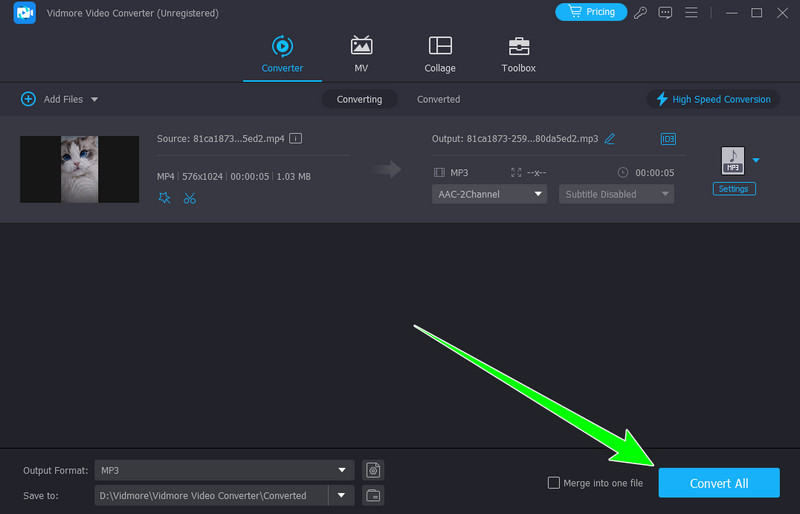
After the conversion procedure, you can start playing the converted file on your music player.
Part 2. Convert YouTube to MP3 using Online Converters
If you want an online way to convert Youtube to MP3, see all the methods you can follow below.
1. Convert YouTube to MP3 using YTMP3
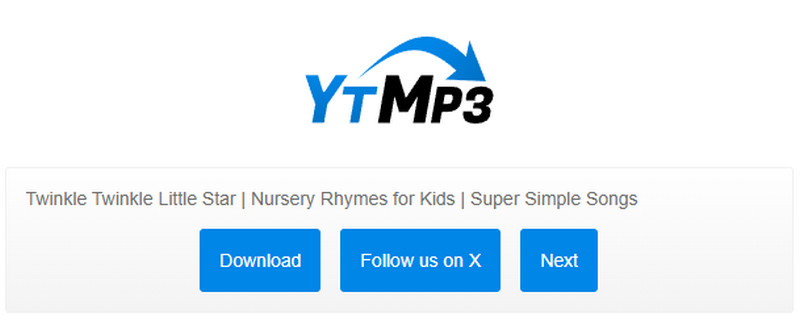
One of the reliable online converters that can turn a YouTube link into MP3 is YTMP3. This online tool is perfect if you wish to get an MP3 file from the link. Also, the conversion process is simple. After pasting the link, you can start converting and downloading the video. It also has a fast conversion process, making it more remarkable. The only drawback here is that it needs a stable internet connection to perform smoothly. Follow the steps below to start turning YT content to MP3.
1. Access the YTMP3 tool on your browser.
2. Then, go to the YouTube website and copy the link that you want to turn into MP3.
3. Then, go back to the YTMP3 tool and paste the link and hit the Convert button.
4. After the conversion process, save the converted file by hitting Download.
2. Turn YouTube to MP3 using Y2Mate
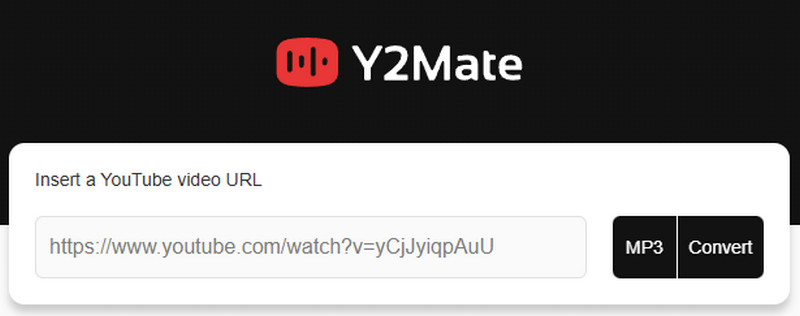
Another online tool that can transform YouTube videos into MP3s is Y2Mate. Like the tool above, it allows you to copy and paste the YouTube link and turn it into an MP3 file easily. Also, you can use this tool if you want to save more time since it has a fast conversion process. In addition to that, it won't show any disturbing ads that may annoy you during the process. So, expect a smooth conversion procedure when obtaining your desired result. See the methods below to start downloading YouTube to MP3.
1. Open your browser and search for Y2Mate.
2. After that, click the box and paste the YouTube link you have copied.
3. Then, you can start converting the YT content by clicking the Convert button.
4. Once done, hit Download to save and play the final file on your device.
3. ChangeYouTube to MP3 using Convertio
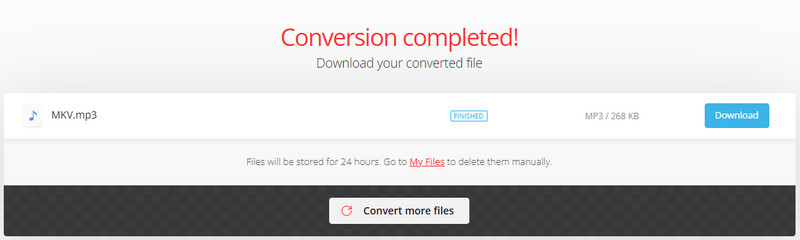
Convertio is another helpful media converter you can rely on if you want to turn your YouTube videos into audio files. With this web-based converter, you can efficiently change YT to MP3 using simple steps. Plus, you can also convert more than one file, making it more ideal for users. You can also use this tool to convert more files, such as MP4 to WAV, OGG to FLAC, MP4 to M4V, and more. However, you must learn that the tool is not 100% free. You have to get its pro version to enjoy more features. But still, to achieve your main objective, see the simple steps below.
1. Navigate to Convertio and upload the YouTube video by hitting the Choose File button.
2. Then, go to the Output option and click the MP3 from the Audio section.
3. After that, click Convert to start transforming the YT video to MP3.
4. Once done, click Download to save the converted YT content.
4. Convert YouTube to MP3 using FreeConvert
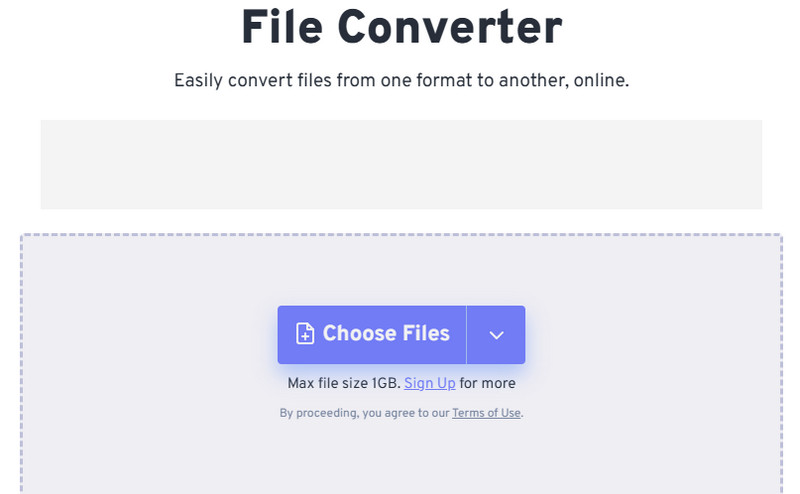
We can also use FreeConvert for an effective YouTube-to-audio conversion method. With the tool's conversion feature, transcoding YouTube videos is simple. Plus, the layout of the tool is easy to understand. With that, no matter if you are a skilled user or a non-professional user, you can access and utilize the tool smoothly. Also, it can deal with numerous files since it supports the batch conversion process. It can also allow you to make some changes, like adding fade effects, increasing the volume, changing the audio codec, and more. The only thing that we don't like here is that it has lots of ads on the screen, which can be a hindrance during the process.
1. On your browser, navigate to the FreeConvert website and click Choose Files.
2. Add the YT video from your folder and wait for the uploading process.
3. From the format option, choose/pick the MP3 file format and hit Convert.
4. Start clicking the Download button to save the final result on your computer.
5. Transcode YouTube to MP3 using EzMP3
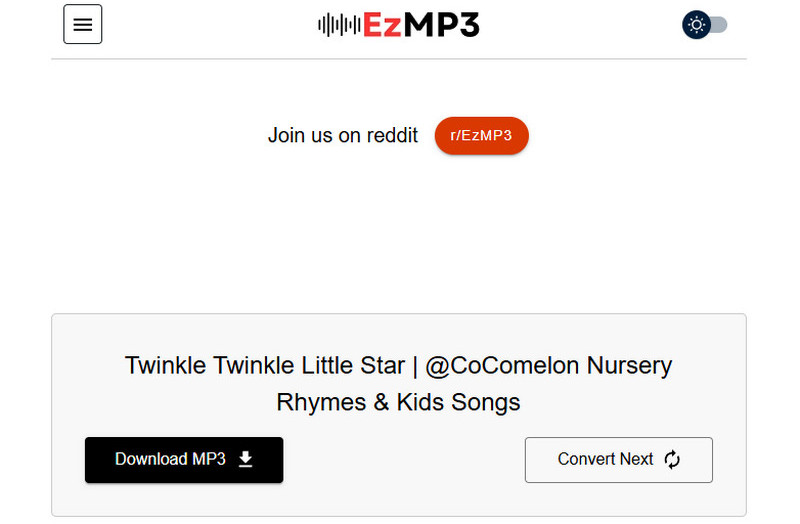
To download YouTube to MP3, you can utilize the EzMP3 tool. This is among the best and most powerful converters you can operate to get your desired result successfully. It can also offer an instant conversion process. The good thing here is that you can convert as much content as you want since the tool is 100% free. It is also safe since it won't share any information you have with other users. Thus, we can tell that EzMP3 is another tool that can help you get your final file. Check the steps below to learn how to turn YouTube videos into MP3s.
1. Visit the main website of EzMP3 tool. Before going to the main process, you must first copy the link from YouTube.
2. Then, go back to the tool and paste the YouTube link you want to transcode. Then, hit the Convert button.
3. Click the Download MP3 button below to start saving and downloading the converted file.
Part 3. Change YouTube to MP3 using Chrome Extension
If you need a Chrome extension to change YouTube videos to MP3, use MP3 Downloader. This is the most popular extension you can get on your browser. With this tool, you can immediately download YouTube content and turn it into an audio file. What we like here is that you can access the extension for free. It is also capable of downloading numerous videos at once. To see the basic steps, see the instructions below.
Step 1. Download the MP3 Downloader Extension on your browser. After accessing the extension, click the Add to Chrome button.
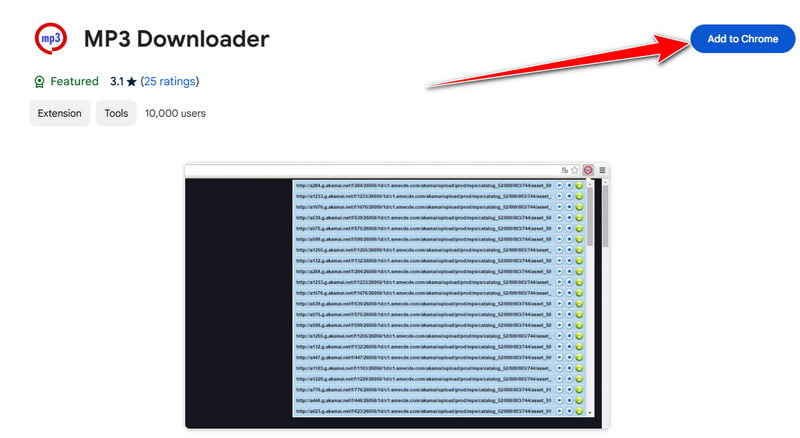
Step 2. After that, go to the YouTube website and choose the content you want to download.
Step 3. Then, proceed to the Extension section and click the MP3 extension. Click Download to get the MP3 file from the YouTube content. Once done, you can try playing the audio file on your computer.
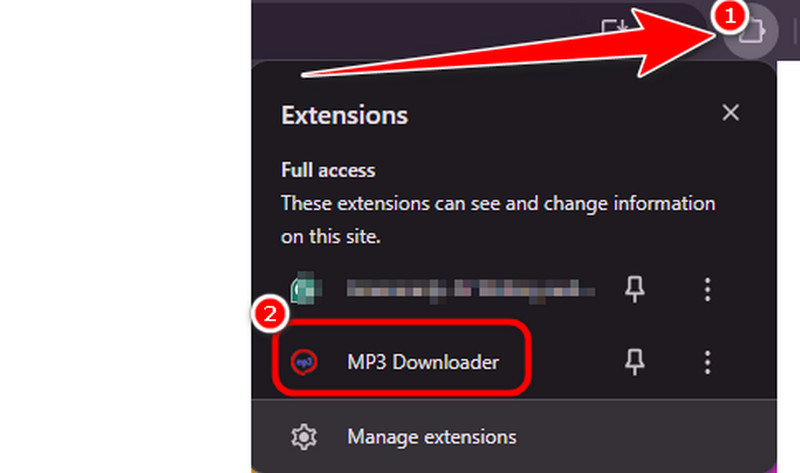
Part 4. Turn YouTube to MP3 using Screen Recorder
Another way to turn YouTube videos into MP3 files is by recording the audio. With that, we would like to introduce Vidmore Screen Recorder. This software's audio recording feature is perfect for getting the audio from YouTube perfectly. It can also offer excellent audio quality, allowing you to get a satisfying listening experience. What's more, you can also navigate each function since it can provide a simple layout for all users. What's more, after the recording process, you can also make some modifications to your recorded file. You can trim the audio track, reverse the audio, add fade effects, adjust the volume, and more. With these functionalities, we can conclude that Vidmore Screen Recorder is another perfect software to get MP3 from YouTube videos. To learn the simple way to transcode YT to MP3, see the tutorials below.
Step 1. Access Vidmore Screen Recorder on your computer. Then, launch it to start turning the YouTube content into MP3 files.
Step 2. From the interface, go to the System Sound option and check the audio. You can also choose what audio you want to record.
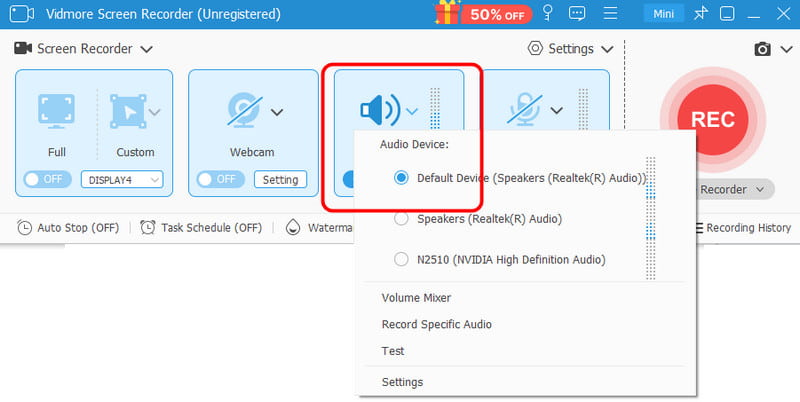
Step 3. Then, you can start clicking the Rec button to start the recording process. The process will begin after the 3-second countdown. To stop the process, hit the Red button.
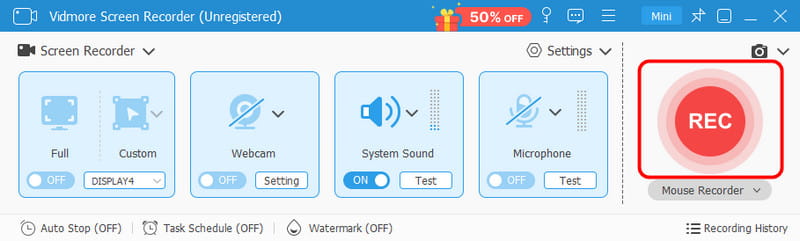
Step 4. Once the Preview appears, you can already start saving the recorded file by clicking the Export button.
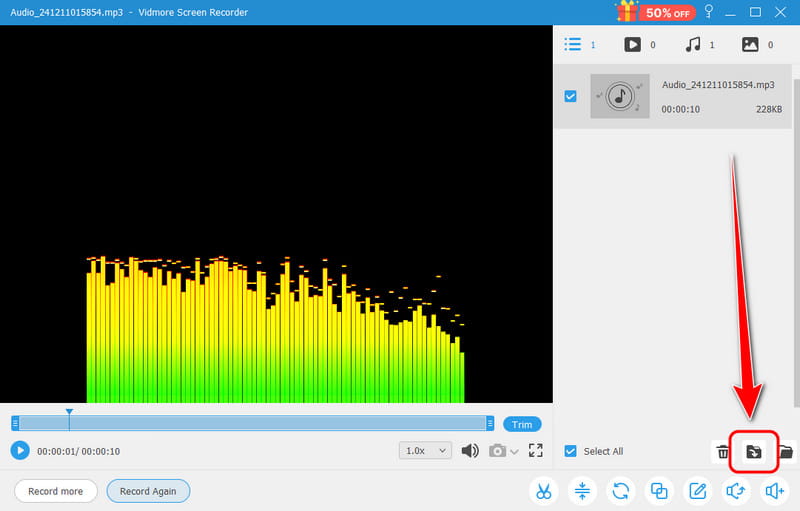
Conclusion
If you want the best way to convert YouTube to an MP3 file, you can get all the feasible methods from this article. We introduce various tools with simple methods you can follow to achieve your main objective. Also, if you want a reliable and powerful video/audio converter, use Vidmore Video Converter. With its ultra-fast conversion speed, you can get the result without wasting much time. Plus, if you want to record YouTube to get its audio, use Vidmore Screen Recorder. Its audio recorder feature lets you record the audio from YouTube while offering excellent audio quality.