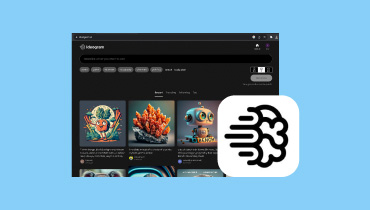Pixelcut Review | Achieve Pro-Like Image with Minimal Effort
Before the existence of AI-powered tools, detailed image editing was once a difficult and time-consuming task. Usually, it is done only by skilled editors who have access to expensive editing software. Today, many online tools have emerged and made image editing accessible to anyone. In this post, we will get into one of the highly popular internet-based tools, Pixelcut AI. This Pixelcut review will explore everything you need to know about. We will explore the offered AI-powered tools and review their capabilities. This way, you can grasp a better understanding of what it can offer you!
PAGE CONTENT
Part 1. What is Pixelcut
Before getting into more details, let us first have a short introduction. Pixelcut AI is an extensive photo editing app offering several editing tools. Some of these are AI Image Background Remover, Image Upscaler, Magic Eraser, Recolor, and more. It is built for non-professional and skilled editors seeking to ease their photo editing tasks. The best thing of all, the tool uses advanced artificial intelligence to provide a hassle-free photo editing experience. Basically, these AI-powered tools are built to make editing accessible to anyone.
Part 2. Who Should Use Pixelcut
Pixelcut is a flexible tool developed to meet the needs of those who need quick edits. It is beneficial for every single user who often works with images but lacks the skills or the time for detailed editing. With its AI-powered tools, photo editing is now much simpler and easy.
The online editing platform is best for:
- Photographers.
- Content creators.
- Small business owners.
- Marketing professionals.
- Social media influencers, and more.
Part 3. Pixelcut’s Free Tools
Background Remover
Pixelcut Background Remover is designed to erase the background image or make the background transparent. At that point, you can incorporate the isolated subject into a new background. It provides countless templates from 14 categories and a selection of colors. However, there are instances where the tool leaves traces that require manual touch-ups. Not to mention, it struggles to handle images with intricate edges like tree branches, animal fur, hair strands, etc.
Unfortunately, the tool’s background remover is fully automated. This means you won’t be able to manually touch up the subject’s edges. That being said, using alternative tools like Vidmore Background Remover Online can be an excellent choice. It adopts the newest and constantly updated AI technology, making background removal efficient. The tool can precisely separate the subject image from the background, leaving no visible trace.

Beyond the automatic background removal, it provides essential tools for refining the cutout if needed. It comes with Keep and Erase tools that can be used to manually touch up the subject. These tools can be used to include or remove the elements from the background. Best of all, it supports replacing the removed background with a solid color or uploading a custom image. Plus, it includes basic editing tools for resizing, flipping, and rotating your subject.
Image Upscaler
The Image Upscaler tool is crafted to restore low-resolution photos, transforming them into higher-resolution ones. Pixelcut upscale image up to 4× its original size, making it more clear. Its smart AI adds more pixels to the image to improve the overall quality. Additionally, it gives you the option to enhance the image details to make it more realistic.
If your image quality is excessively compromised, upscaling it to 4× won’t be enough. The good thing is that Vidmore Free Image Upscaler Online can go beyond this option. This tool adopts the latest AI super-resolution technology, making the upscaling process fast and superb. It can enhance poor-quality resolutions and enlarge images at various scale levels.

Not to mention, it can upscale images in 2× (SD), 4× (HD), 6× (SHD), up to 8× (UHD). Apart from reducing blurs, it also fixes the noises, grains, color, edges, and lines. Vidmore Free Image Upscaler Online aims to deliver a well-enhanced image, making every single detail sharper and clearer. The tool ensures that you will get a bigger picture with increased quality and clarity.
Magic Eraser
Pixelcut Magic Eraser is a unique tool of the platform, built to remove objects from photos. It can eliminate unwanted photobombs from your images, such as texts, people, objects, and more. This tool aims to make your image free from any unnecessary elements from the background. It works by simply highlighting the unwanted element and letting the AI do its job. But here’s the thing. This tool delivers unnatural blending if the background is too complicated.
Recolor
Pixelcut app’s Recolor tool is developed to change the color of any subject from your image. It can colorize photos with AI, like clothes, accessories, shoes, pants, flowers, and more. The good thing is that this tool applies color changes without distorting textures. It ensures to keep the natural feel of the image even after recoloring it. Now, a small heads-up. The Recolor tool cannot achieve perfect precision with images that contain multiple shades or gradients.
Part 4. Overview of Pixelcut App
Overview
Pixelcut AI Photo Editor is primarily an internet-based platform for editing images. Due to its popularity, the tool extends its accessibility to mobile devices. The app holds a 4.3-star rating from 126,230 reviews on Google Play Store. Meanwhile, Apple users give an impressive 4.7-star rating from 174,718 reviews on the App Store. However, the online platform has a history of negative reviews. It holds a lower rating of 2.7 out of 5 stars based on over 2,119 reviews. This poor rating simply indicates dissatisfaction among online users.
What Pixelcut AI Photo Editor Can Do for You
- Upscales the quality of images by up to 4× their original sizes.
- Instantly remove image backgrounds to separate the subject image.
- Provides several built-in templates and supports generating background.
- Erases unwanted photobombers from images like text, objects, people, etc.
- Recolors certain subjects from images without affecting the subject’s texture.
Credit Plans
| Price | Credit(s) |
| $5 per month | 500 credits |
| $10 per month | 1,000 credits |
| $50 per month | 5,000 credits |
| $100 per month | 10,000 credits |
| $250 per month | 25,000 credits |
| $500 per month | 50,000 credits |
| $1,000 per month | 100,000 credits |
| $2,500 per month | 250,000 credits |
| $5,000 per month | 500,000 credits |
| $10,000 per month | 1,000,000 credits |
Note: If you’re planning to avail more than a million credits, you need to contact the platform.
Real Review from Trusted Sources
Don’t buy premium if you are going to use this app. It sucks up a huge amount of browser memory, even batch editing just a small amount of pictures. It’s not at all worth any kind of money. Will be seeking a refund in full.
-1 star rating in the Trustpilot
While the tools in the app are excellent, I’m kinda annoyed with the bugs in the tool. I purchased the pro version and it was all working fine for 2-3 days. Now, every time I want to do something, it says, Please download the official version from the Google Play Store to access all features.
-1 star rating in the Google Play Store
I downloaded this app because I had intentions of fixing up some of the photos I had on my camera roll. It was an interesting experience figuring out how to use everything, but overall, it is a really good app. It had different things that other apps don’t.
-4 star rating in the App Store
Part 5. Pixelcut’s Use Cases
Pixelcut AI, as mentioned previously, is an adaptable photo editing platform boasting several AI-powered tools. It is one of the best AI photo editors that can be used in various cases and applications. Here are some of the scenarios where the tool excels:
- E-commerce product photos.
- Social media content creation.
- Freelancers and entrepreneurs.
- Branding and marketing materials.
- Personal projects and creative editing.
Part 6. FAQs about Pixelcut
Is Pixelcut free?
Yes, you can use the free version of the editing platform with access to AI-powered tools. This includes the background remover, image upscaler, magic eraser, and recolor. However, you should be aware that the free version comes with certain restrictions like limited credits.
Is Pixelcut safe?
Yes, it is safe to use. Not to mention, it processes images to protect your data during editing. However, it is best to review its privacy policy to understand how data is handled.
How do I remove a text watermark from an image?
If you want to remove a text watermark from an image, you can use the Magic Eraser. This tool is capable of erasing unwanted elements like texts, objects, people, and more.
Conclusion
That’s all we have for our Pixelcut review! Pixelcut is a comprehensive photo editing platform that eases the process of creating engaging images. If you think we didn’t include other essential information, you can kindly leave it in the comment. We also introduce Vidmore Background Remover Online and Vidmore Free Image Upscaler Online as alternative tools if you find Pixelcut didn’t do its job accurately.