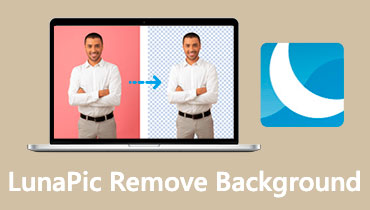Erase.bg Review: Is It Effective at Removing Backgrounds?
Before now, removing backgrounds from images was a challenging task. Expertise in high-end photo editing software is required, which was not only expensive but also took years to master. Fortunately, several AI tools have emerged nowadays to simplify this process. These tools make the background removal faster and more accessible to everyone. Among the many tools available, Erase Background is built to remove background images. In this Erase.bg review, we will get into everything you need to know about this tool. We will explore its features, the good and the bad, to help you determine if it’s the right choice for your needs.
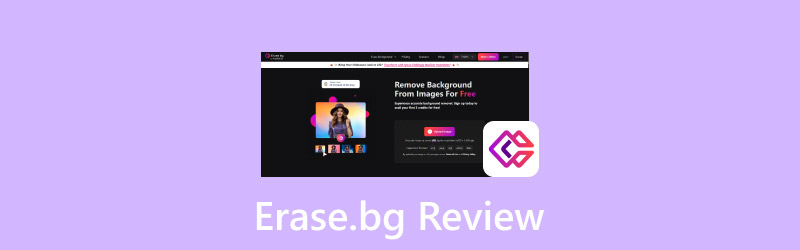
PAGE CONTENT
Part 1. What is Erase.bg
Before getting into more details, let us take a moment to review the basics of Erase Background. Known by many as Erase.bg, Erase Background is a background eraser tool accessible online. It’s built for anyone seeking a fast and convenient background image removal process. The best thing of all is that Erase Background works in a full automation process. It requires no manual editing and highlighting, making the background image removal hassle-free.
What Can Erase Background Do for You:
- Uses AI to efficiently remove the background image.
- Delivers high-quality outputs with a clean background.
- Remove backgrounds from multiple images in one request.
- Handles image formats like PNG, JPEG/JPG, WebP, and HEIC.
The Good:
- It supports API Integrations.
- It requires no software installations.
- It features bulk background image removal.
- It can handle images with up to 5000×5000 px.
- It offers several templates and colors as a replacement.
The Bad:
- It provides only three credits for free users.
- It takes some time to complete image processing.
- It lacks essential tools for fine adjustments of the subject.
Part 2. EraseBG Review
Automated Background Removal
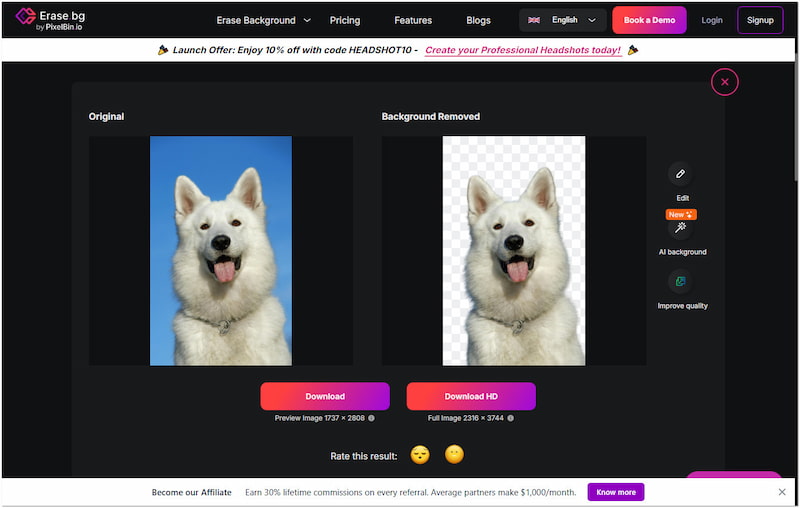
Erase Background uses advanced AI algorithms, making the background removal process fully automated. Upon uploading the image, it will process it and separate the subject from the background. But here’s the deal. The tool struggles with images that have fine details like hair, fur, or translucent edges. Unfortunately, Erase Background doesn’t offer manual refinement tools to fix these minor inaccuracies.
Bulk Background Removal
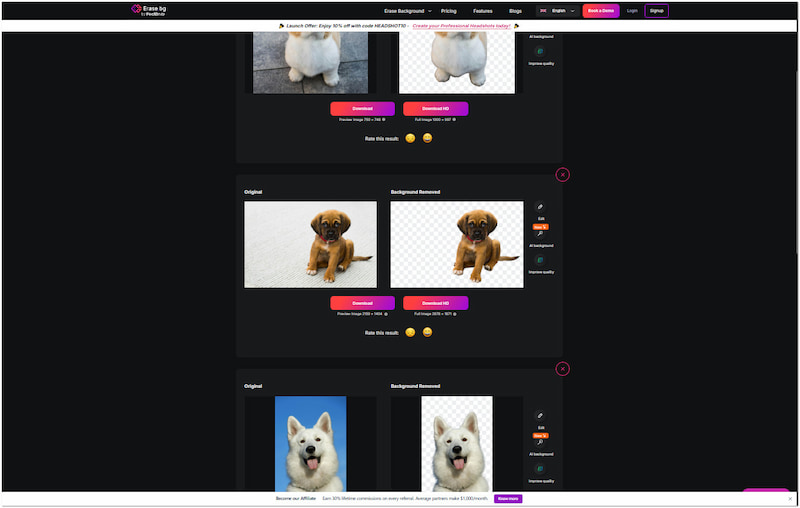
Erase Background supports a simultaneous background removal process, which is a valuable feature for those working with multiple images. It lets you upload multiple files at once and remove the backgrounds in one go. Now, a small heads-up. Bulk background removal is a feature available only in the Pro version of Erase Background. This means free users are limited to just three free credits for background removal.
Templates & Color
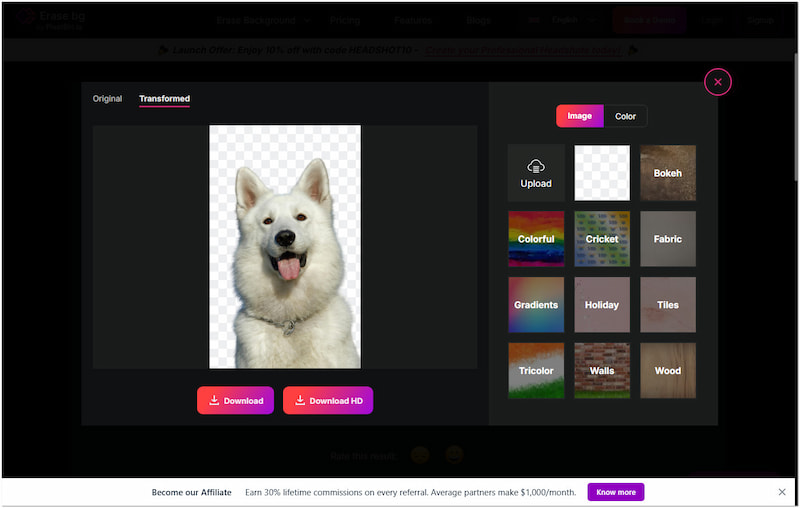
Erase Background isn’t just a tool to remove background images and make the background transparent. It gives you the option to replace the original background with templates or solid colors. You can choose from options like Bokeh, Colorful, Cricket, Fabric, Gradients, and more. Although this added feature is useful, the available templates are too generic. The template available does not offer the creative edge or variety that some users require.
API Integration
Erase.bg API Integration enables you to integrate the tool’s background removal functionality into other software or websites. It ensures that background removal becomes part of an automated system, providing fast solutions without needing to process each image manually.
Pricing
| Erase Background Pricing Structure | |||
| Plan | Price | Credit | Inclusion(s) |
| Free Forever | $0 | 3 | Free credits SD downloads |
| Pro | $15 billed monthly | 3,000 | Unlimited background removal HD downloads |
| Enterprise | Reach Erase Background team for more details | ||
Part 3. Steps of Using Erase.bg to Clear Image Background
Now that you’re familiar with Erase Background’s features, you probably want to explore how it works. Erase Background provides a straightforward solution to isolate the subject from its background. As mentioned previously, it uses AI technology to automate the background removal process. This makes it accessible mainly to those without extensive photo-editing skills. Below, you will see the easy-to-follow guide to perform the background removal.
Step 1. First things first, access Erase Background by going to its official website. Once you’re in, click the + Upload Image button or paste the image’s URL to upload.
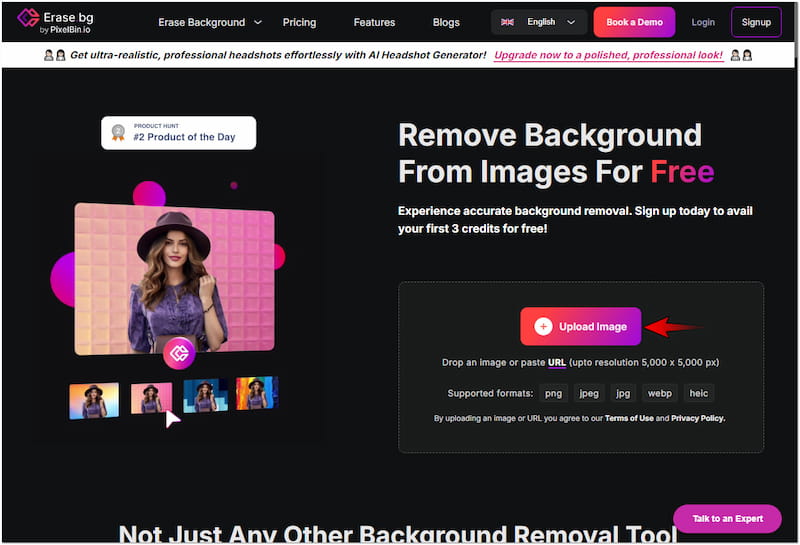
Step 2. Once you’ve imported the image, Erase Background will start the isolation of the background image. Be patient with the process, as it takes time to complete.

Step 3. Following this step, you will be provided with a preview of the removed background. If you only need a clear background, click the Download button to save.
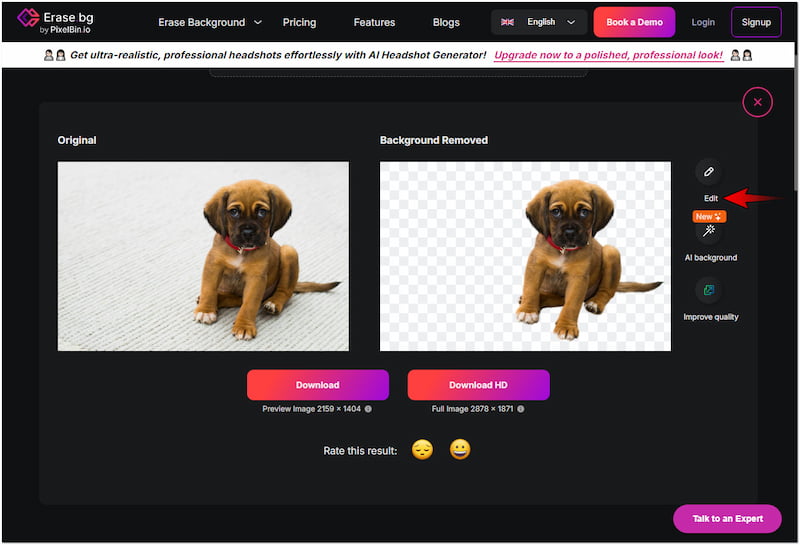
Step 4. If you want to change the removed background, click the Edit button. Explore the Image tab to access the available templates or switch to the Color tab for the selection of solid color.
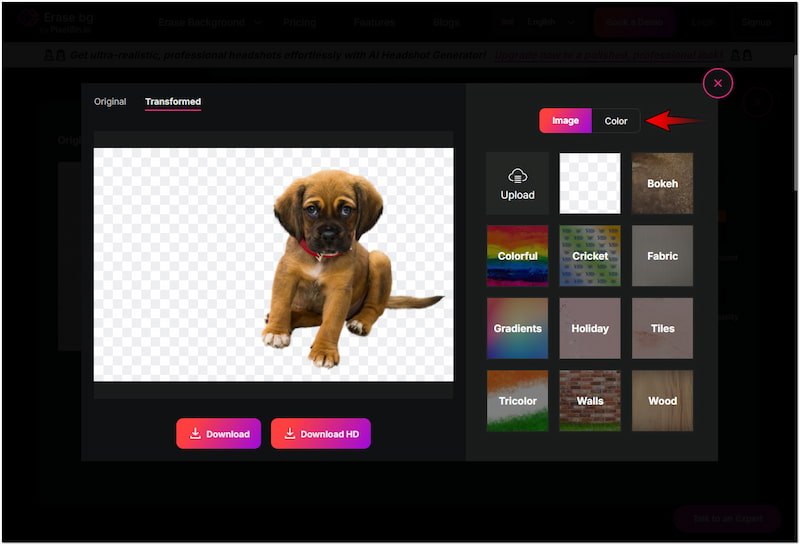
Step 5. After completing the previous step, you can save the edited background image. Click the Download button to successfully save the final image on your local drive.
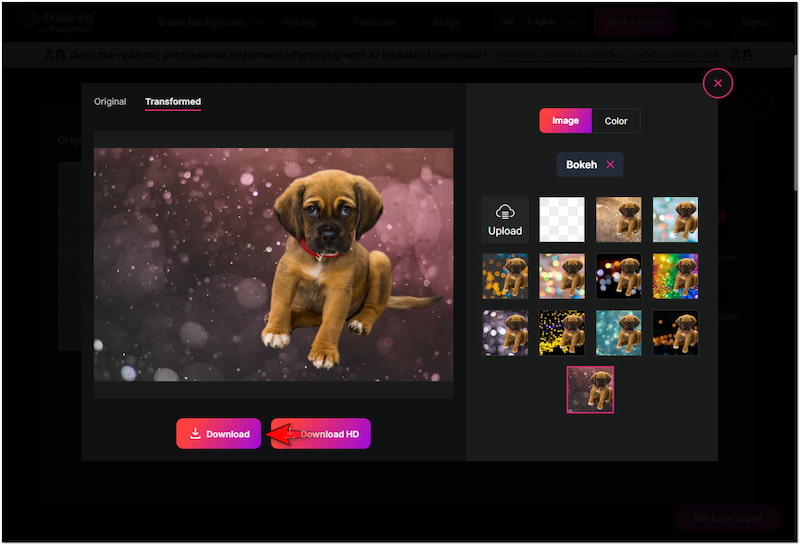
That’s how to use Erase Background to remove background from image and make it clear. Undeniably, Erase Background simplifies the process and makes it accessible to anyone. However, you should be aware that the tool can sometimes deliver inaccurate cutouts.
Part 4. A Great Alternative of EraseBG
EraseBG is a convenient tool for removing background, mostly effective for images with simple backgrounds. However, the tool leaves slight imperfections along the edges of the subject. Unfortunately, it doesn’t provide the necessary tools to further refine the edges after the initial background removal. If you’re seeking a more precise touch, considering alternatives like Vidmore Background Remover Online is a wise option.
As the name suggests, Vidmore Background Remover Online is a dedicated background remover tool accessible online. Using the newest and constantly updated AI technology, it can determine and isolate the subject in an image. Plus, it features Keep and Erase tools that can be used to adjust fine details. It also provides customization options for the background, enabling you to replace the removed background with a color or custom image.
What Can Vidmore Background Remover Online Do for You:
- Delivers accurate cutouts with high-quality image results.
- Powered by the newest and constantly updated AI technology.
- Offers Keep and Erase tools for refining the subject edges if needed.
- Features both automated and manual background removal processes.
Step 1. Initially, reach Vidmore Background Remover Online by going to its official website.
Step 2. On Vidmore’s homepage, click Upload Image to insert the image for the removal of the background. If your source image is from online, use the drag-and-drop feature.
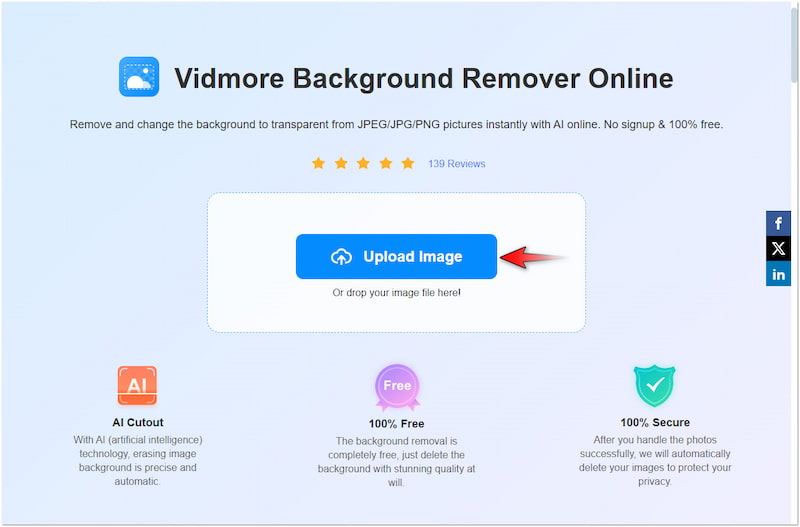
Step 3. After you have uploaded the image, Vidmore Background Remover Online will process the image right away. In less than a minute, you will be provided with the pre-output.
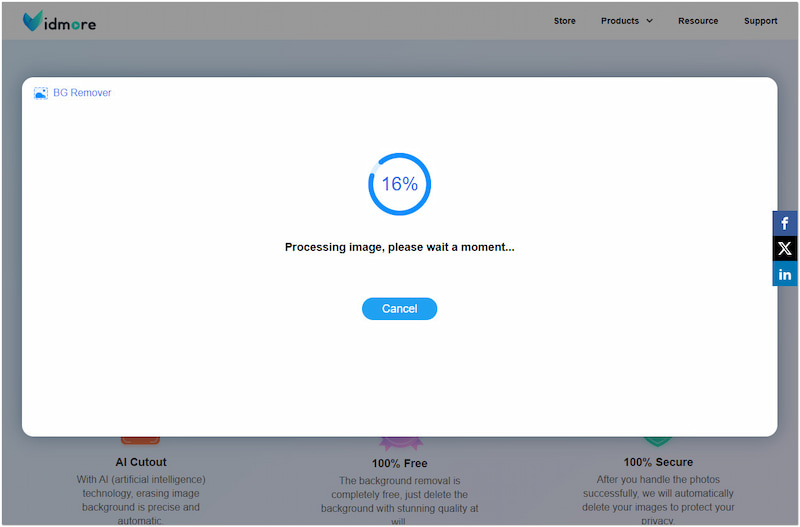
Step 4. On the editing page, you will be headed to the Edge Refine section by default. If needed, use the Keep and Erase tools to refine the edges of the subject.
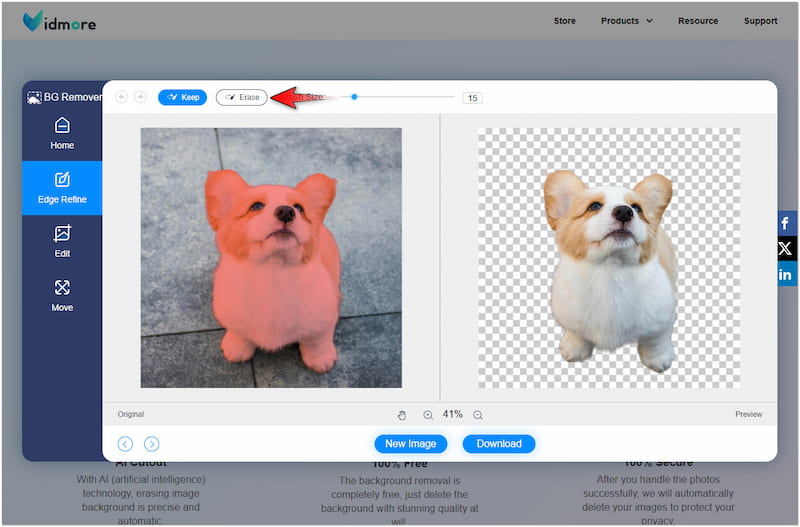
Note: Proceed to the next step if there is nothing to be refined with your subject’s edges.
Step 5. Move to the Edit section to replace the removed background with a new one. Select a solid color from the color picker or click Image to upload a custom image.
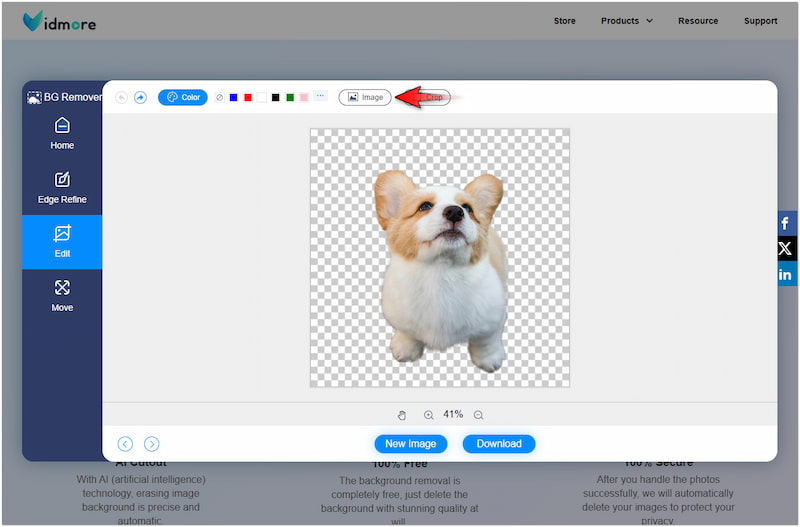
Step 6. Once everything is set, switch to the Move section for further editing. If you’re satisfied with the edits, click the Download button to save the image.
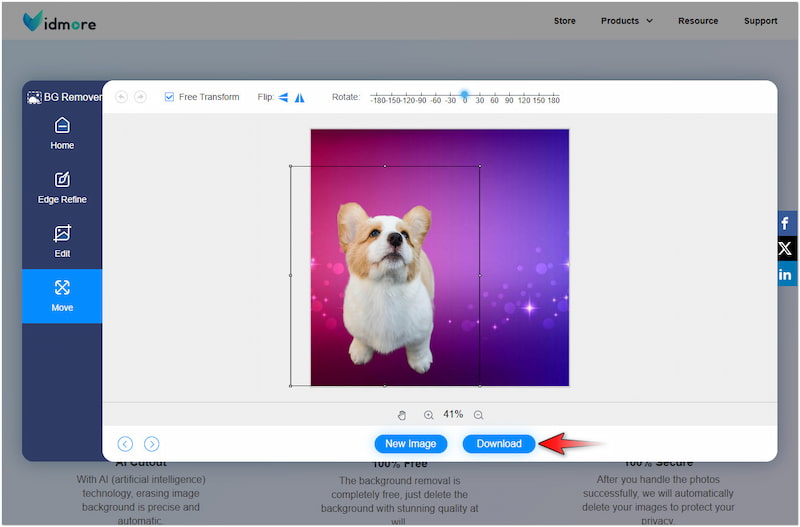
Vidmore Background Remover Online is a highly powerful tool to remove and edit background photos. Compared to Erase Background, Vidmore Background Remover Online comes with essential tools to edit your image. It includes essential editing tools for refining edges, resizing, cropping, flipping, and rotating subject images.
Part 5. FAQs about EraseBG
Is Erase.bg free?
Yes, Erase Background offers a free version. However, you should be aware that the free trial version comes with a limited number of credits for background removal. You can only process and download three images afterward, you need to upgrade to a paid plan.
Is Erase.bg safe to use?
Yes, Erase Background is safe to use. It is an internet-based platform that processes images through secure servers. The good thing is that it does not require you to download software, which reduces the risk of malware on your device.
Can I edit the subject in Erase.bg?
Unfortunately, No! Erase Background is a dedicated background eraser app. It doesn’t include tools to edit the subject after removing the background. If you want a versatile option, you can consider Vidmore Background Remover Online.
Conclusion
That’s where the Erase.bg review ends! Erase Background offers a convenient and efficient solution for background removal. Although it excels in providing quick results, it lacks precision in more intricate images. Additionally, it does not offer advanced editing tools for refining cutouts. Luckily, Vidmore Background Remover Online fulfills the gaps left by Erase Background. It provides essential tools and options to refine edges to perfect the cutouts.