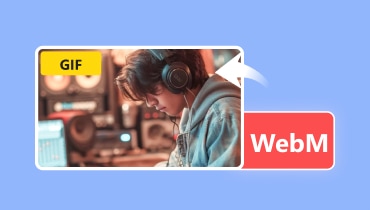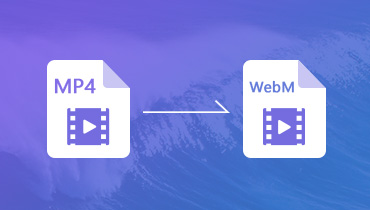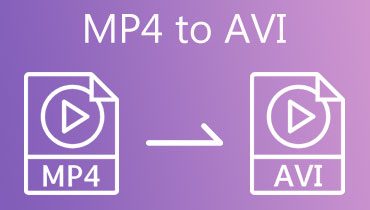3 Ways to Convert WebM to AVI
In terms of video content, there are various formats you might encounter, like WebM and AVI. WebM is one of the used video formats, especially for the web. It is also perfect for streaming. However, in terms of playing this type of format to devices, you might find a video playback error due to compatibility issues. On the other hand, AVI is among the file formats that various media players can play. So, if you can't play your WebM, the best thing to do is to convert. Luckily, this informative article will teach you how to convert WebM to AVI file format. You will discover the best offline and online procedures you can follow to convert your files perfectly. Thus, to get all the details, start reading this article.

PAGE CONTENT
Part 1. What are WebM and AVI File Format
WebM is a video file format suitable for playing content on the web. It is perfect if you want to stream videos online. It also has a lossy compression algorithm. With that, if you are planning to save a WebM file, some video quality may be discarded. The good thing about the format is it has a smaller file size. It is helpful for loading the video on the web smoothly and quickly.
AVI is a multimedia container designed by Microsoft. It is among the best video formats that can be played on various platforms. Plus, it can offer great quality since it is both lossy and lossless in compression. It also contains a larger file size compared with other formats.
Why Convert WebM to AVI?
One of the main reasons why you need to convert your WebM file is because of compatibility issues. In terms of using this format on the web, you can get a smooth and great experience. However, when playing it on some devices and media players, there are times that it shows video playback errors since they don't support the format. With that, the best solution is to convert Webm to other formats that are playable on almost all platforms, like AVI. Thus, changing WebM to AVI is recommended to solve compatibility issues.
If you do not want to convert WebM files, you can use a WebM player to open them.
Part 2. Convert WebM to AVI on Vidmore Video Converter
If you are a non-professional user and have no idea how to turn WebM to AVI formats, then we are here to give you all the details you need. If you are using your Windows or Mac computer, then you can download and use Vidmore Video Converter.
From the name itself, the main feature of this program is to convert video files to 200+ formats. With that, it ensures that you can convert your WebM file to AVI effectively. What's more, you can navigate all the functions easily since its UI is comprehensible. It can also offer a batch conversion feature. Using this feature, you can insert and convert multiple WebM files in a single click, making it more powerful compared with other converters.
Apart from that, you can also modify some information from the video. You can change the sample rate, resolution, encoder, bitrate, and more. Moreover, if you want to dig deeper, you will discover that the software is capable of editing your videos since it can offer various editing features you can operate. So, we suggest downloading the Vidmore Video Converter and discovering its overall potential.
Features
- Convert WebM to AVI with high quality up to 4K, 5K, and 8K.
- It offers a batch conversion feature.
- It supports 200+ formats.
- The program can provide various video editing features.
To convert WebM to AVI, check the simple instructions below.
Step 1. Download Vidmore Video Converter on your Mac or Windows. Run it to start converting your files.
Step 2. Select the Converter panel and add the WebM file by clicking the + or Add Files button.
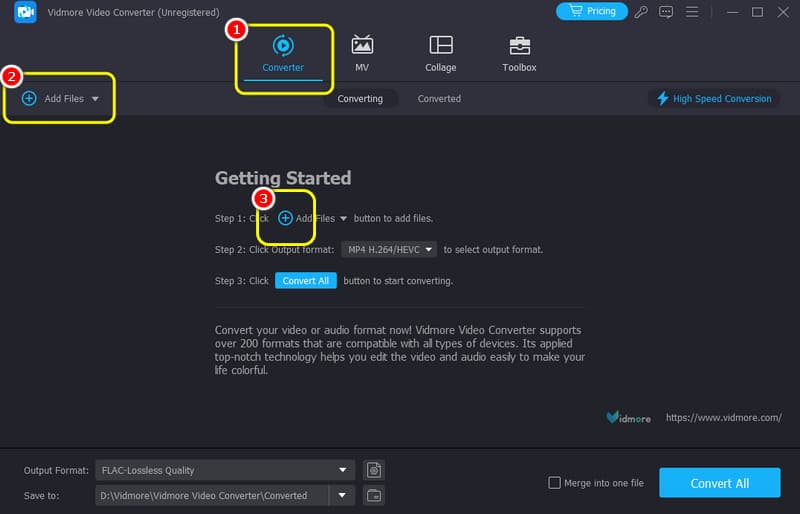
Step 3. Hit the Output Formats option below and select the AVI format. You can also pick your preferred video quality.
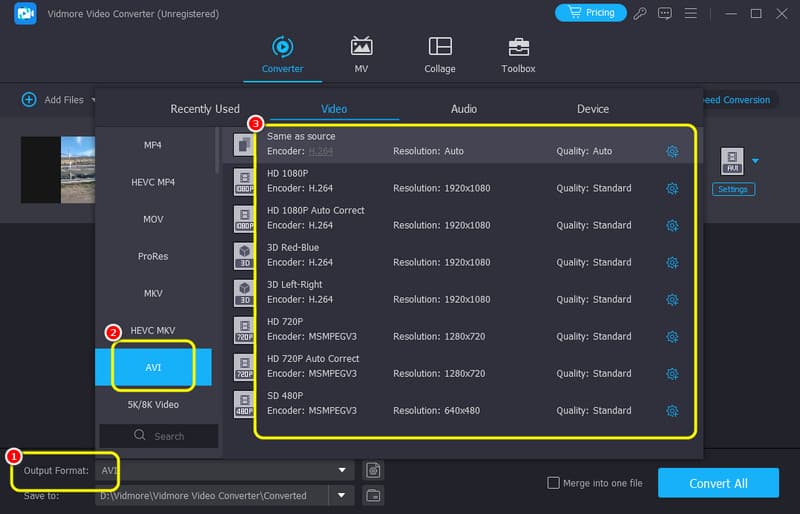
Step 4. To start the conversion process, tick the Convert All button. After a few seconds, your converted file can be played on your computer.
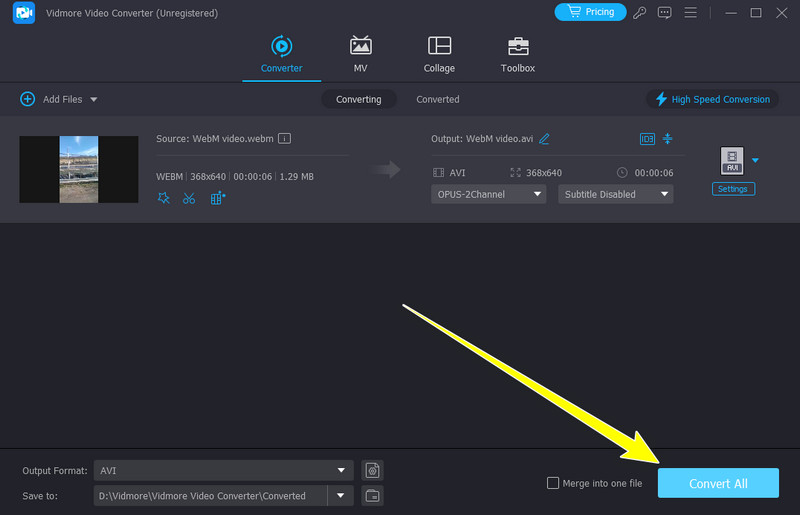
Thankfully, Vidmore Video Converter has your back when converting your WebM to AVI. With its simple procedure, you can get your outcome after the process. It is also suitable for all kinds of users since it can provide an understandable layout, making it more accessible to all.
Part 3. Turn WebM to AVI on Zamzar
When converting WebM to AVI, Zamzar is among the highly-rated WebM converters you can operate online. With its conversion feature, you can effectively turn your WebM file to AVI. Also, unlike other online converters, you won't face any annoying ads on your screen. With that, you can smoothly transcode your files. You can also deal with multiple files if you want to convert numerous WebM at once.
Features
- Convert a wide range of video formats.
- Offer a simple conversion procedure.
- It can be integrated with Email.
- Supports multiple languages.
See the steps below to learn how to convert WebM to AVI format.
Step 1. Visit Zamzar and click the Choose Files button to upload the WebM files from your device.
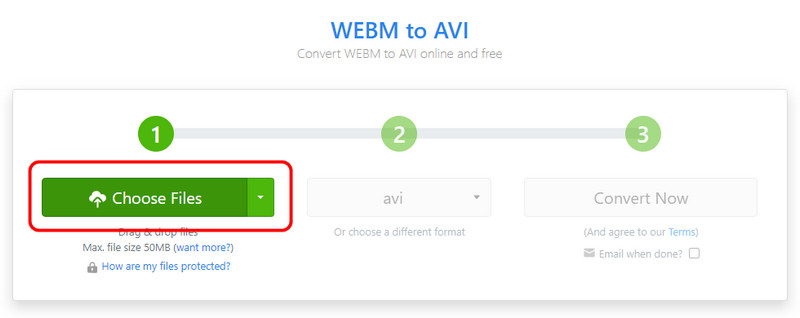
Step 2. After that, proceed to the drop-down button and select the AVI format. Then, click the Convert Now button to start the conversion process.
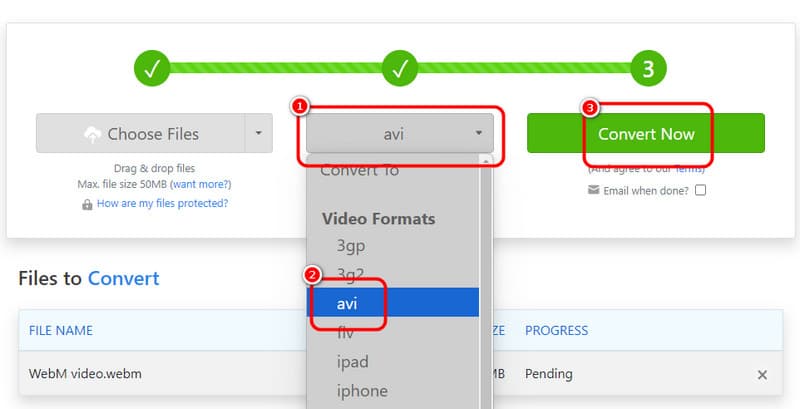
Step 3. Hit the Download button to keep the converted video on your computer.
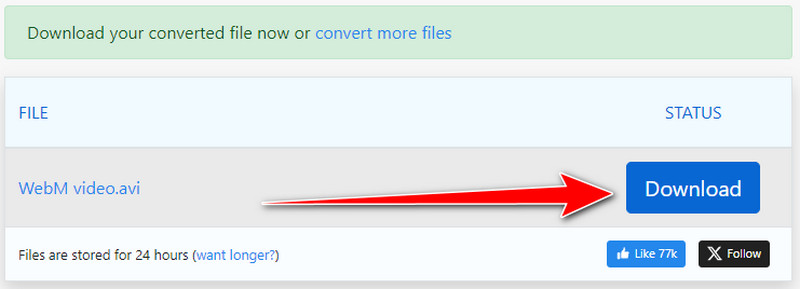
Zamzar is a reliable online converter that can guide you on turning your WebM file to AVI and other video formats. So, you can expect a nice result after the procedure. But, in terms of the final conversion process, it is too slow. So, you must be patient enough when operating the converter.
Part 4. Transform WebM to AVI Using MConverter
MConverter is another one-of-a-kind online converter available on almost all web platforms. You can rely on this tool if you want to transform your WebM to AVI format. The best thing here is that it can automatically convert the file after selecting your preferred format. Plus, you can also convert more than two files, which helps you to save more time while converting. With that, if you want to convert WebM to AVI online for free, we suggest using this tool.
Features
- Offers a cloud-based service for converting videos online.
- It can transcode multiple video files at once.
- Connected with various platforms, such as Drive, Dropbox, Onedrive, etc.
See the steps below to get an idea of how to transcode your WebM to an AVI file.
Step 1. From the main web page of MConverter, click the Browse button or drop the WebM file from your folder.
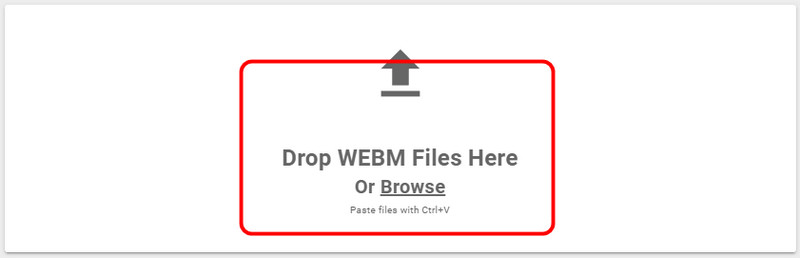
Step 2. Select the AVI format from the Format options. After that, the tool will transcode the WebM file to AVI automatically.
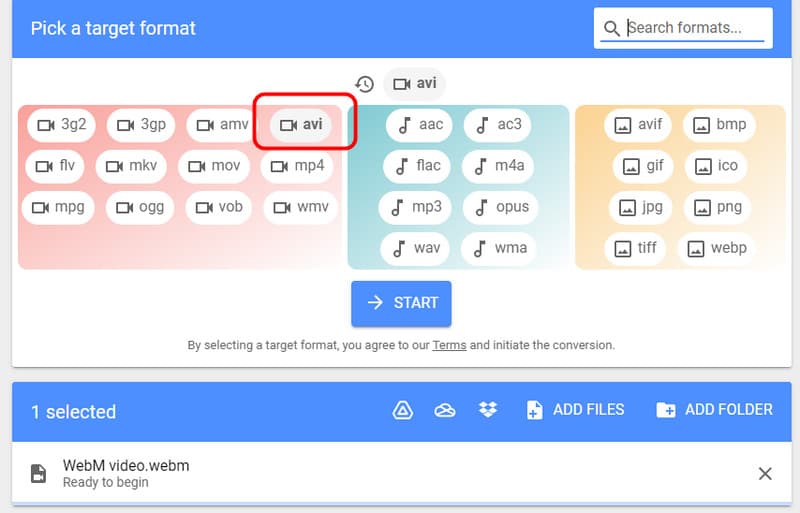
Step 3. Click the Download All button to start saving your converted video file in your computer folder.
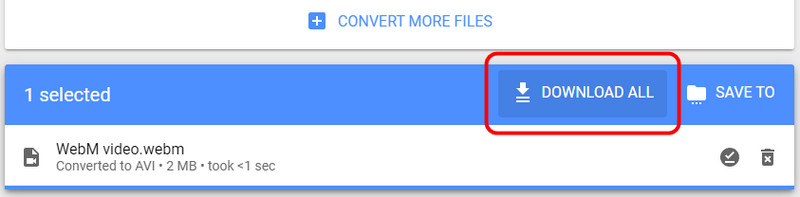
With this method, we can tell that MConverter is another helpful tool you can trust when converting files. It can provide great results and a simple procedure to convert videos. The only drawback here is that many ads may annoy you during the conversion process.
Conclusion
To effectively convert WebM to AVI format, you can get all the details from this guidepost. Plus, if you want to convert your files on your Windows or Mac successfully, we recommend using the Vidmore Video Converter. You can convert your files here easily and efficiently. Plus, you can edit your files using various video editing functions, making it an exceptional converter and editor.