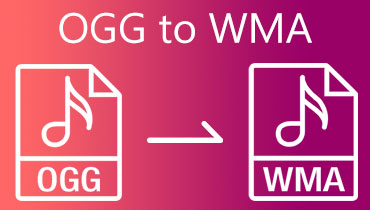OGG vs. FLAC: Which is Better Audio Format
When discussing digital audio, there are various formats you can use. Some of the audio formats that you can use and are highly popular are OGG and FLAC formats. These two formats let you enjoy your audio since they can offer a good audio quality that can lead to a better listening experience. But do you have any idea about these formats? Well, you must be thankful since we are here to give you excellent information about the discussion, which is about OGG vs. FLAC. You will learn their simple description, differences, and the best way to convert OGG to FLAC and vice versa. So, come here and absorb all the data you need.

PAGE CONTENT
Part 1. A Simple Introduction to OGG and FLAC
What is FLAC?
FLAC format, or Free Lossless Audio Codec, is an open-source audio format that Xiph.Org Foundation designed. Nowadays, it is among the most popular lossless formats due to the reality that FLAC maintains the same quality of the audio while compressing the file size up to 60%. In addition to that, it can support metadata tagging, fast seeking, and cover art. Plus, it is an ideal format if you want to store various audio on your devices. This is because FLAC contains smaller file sizes compared with other formats. However, even though the file is popular, there are still some devices and platforms that don't support this format. And you have to install the FLAC player to listen to the audio files.
What is an OGG File?
Like the FLAC format, the OGG file is an open-source format that Xiph.Org Foundation created. It also has a container for Speex, Opus, Theora, Vorbis, etc. OGG is a lossy format, which means some data from the original audio might be lost after the compression. The good thing here is that OGG is one of the superior audio formats. It has great audio quality, a higher bitrate, and a smaller size. So, if your device supports OGG, it would be better to use this format than FLAC, MP3, and another format.
Part 2. Differences Between OGG and FLAC
FLAC and OGG are two different formats. So, if you want to learn about their differences, you can view the simple table below. Then, we will also provide a further explanation. With that, you will get an idea about each format.
| OGG | vs. | FLAC |
| Vorbis | File Name | Free Lossless Audio Codec |
| .ogg | File Extension | .flac |
| Lossy | Compression | Lossless |
| Smaller | File Size | Larger |
| Efficient and fast | Encoding/Decoding | Computationally intensive |
| Can be edited with limitations | Editing | It can be edited without affecting the quality |
| Not ideal for long-term archiving | Archiving | Ideal for long-term archiving |
| Free and open-source | Royalties | Free and open-source |
| Good | Audio Quality | Excellent |
Further Explanation
Compression Algorithm
OGG format has a lossy compression, which means the quality may be discarded after dealing with the file. On the other hand, the FLAC audio format is lossless. With that, it can provide a great quality.
Editing
Both audio formats can be edited. However, if you are using the OGG format, you might encounter various limitations since some editing software can only support popular formats. For editing the audio, it is better to use FLAC. This lets you edit the audio without any limitations and can preserve the audio quality.
Archiving
Do you want to keep or archive your files? In that case, FLAC is the suitable format. This type of format is reliable for long-term archiving. It ensures that you can keep your files for a long period of time. Well, OGG can also be used for archiving files, but only capable for the short term.
Audio Quality and File Size
In terms of quality, we can always rely on lossless audio formats. So, FLAC can offer a great audio quality compared with OGG. However, you must always remember that lossless formats have a larger file size. So, if you want to store numerous files, you must have a large storage space. If you prefer using a format with a smaller size, you can use OGG.
Which Format is Ideal?
As you can see from the information above, there are various important details you can discover for each format. If you want to play audio with excellent quality, you can use FLAC since it has a lossless compression. You can even edit the file without affecting the quality. However, it has a large file size. On the other hand, if you prefer a format that is perfect for storing, then OGG is the ideal format. It has a smaller file size, so you can store more files and keep them for the long term.
Part 3. Convert OGG to FLAC on Vidmore Video Converter
If you want to convert OGG to FLAC format, we suggest using an offline converter, like Vidmore Video Converter. This program lets you transform your OGG files easily with its understandable functions and trouble-free methods. It can also do a batch conversion process. With that, you can instantly transcode your OGG files while saving time. Another advantage of using this offline converter is you won't encounter any annoying ads during the process. Thus, when looking for a smooth procedure, it is best to use the Vidmore Video Converter to convert FLAC to OGG and vice versa.
Features
- Convert OGG to FLAC or vice versa smoothly.
- The batch conversion process is simple and quick.
- It offers audio editing functions.
- The software can convert files into 200+ digital formats.
- It is compatible with Windows and Mac.
If you are interested in learning how to convert your OGG files to FLAC format, we included the steps below. Follow them and get your desired result.
Step 1. Click the Download button to easily access the Vidmore Video Converter on your computer.
Step 2. After that, after launching the interface, go to the Converter panel and add the OGG file you want to transcode by clicking the Add Files button.
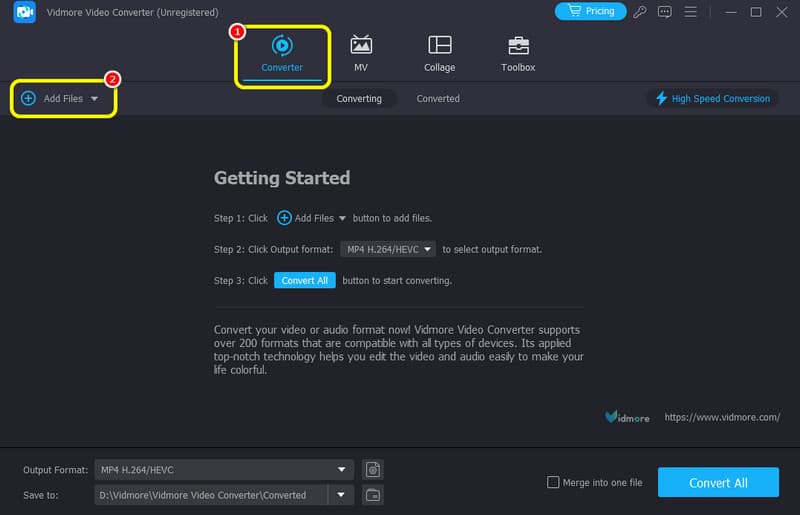
Step 3. Then, select the Output Formats section and choose your desired output format, which is the FLAC format.
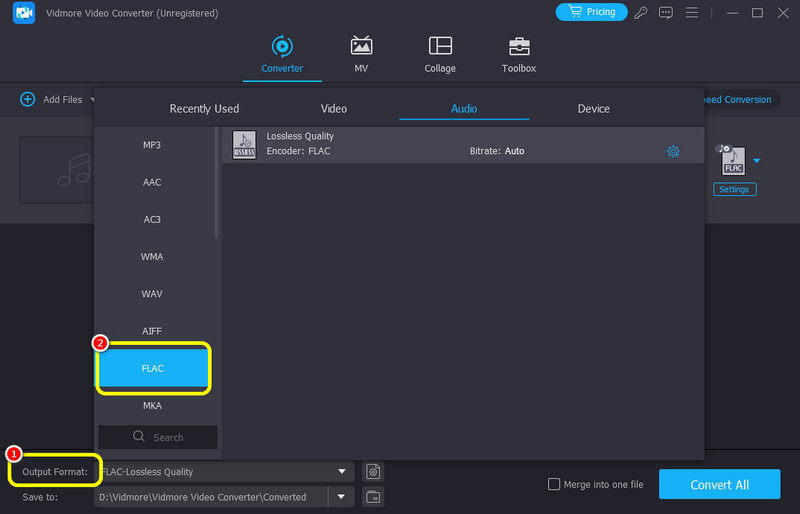
Step 4. For the last process, click the Convert All button to start the conversion procedure. After that, you can already play your converted audio file.
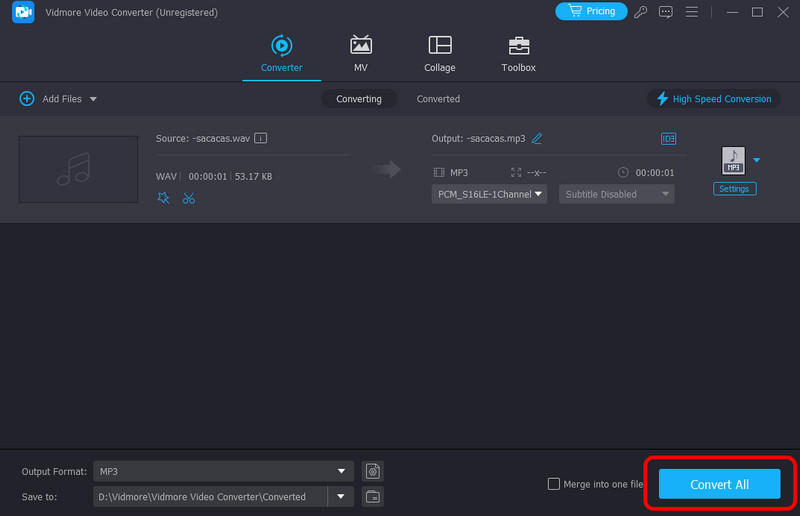
We can conclude that Vidmore Video Converter is an excellent offline converter you can access to successfully transform your audio files. It is also capable of transcoding multiple audio files, making it more powerful. So, if you want downloadable software that can help you achieve your main objective, start using this program.
Part 4. Turn OGG to FLAC on OnlineConvert
To convert OGG to FLAC online, you can use the OnlineConvert tool. Using this OGG converter, you can effectively convert your file to FLAC without any error. Plus, it can convert files quickly, making it more convenient for all users.
Step 1. Go to the OnlineConvert website and click Choose File to add the OGG file you want to convert.
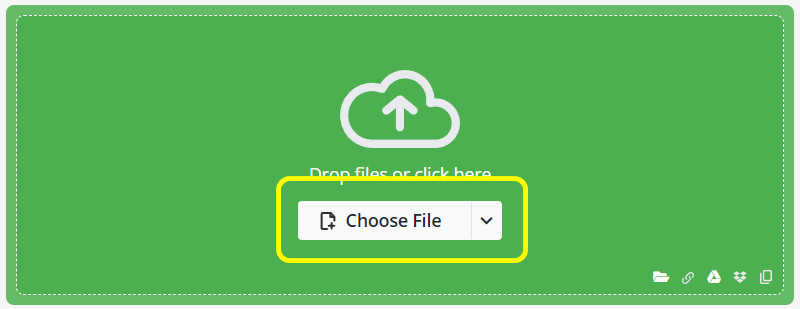
Step 2. After that, click the FLAC format from the Format option. Then, tick the Start button to start converting your audio file.
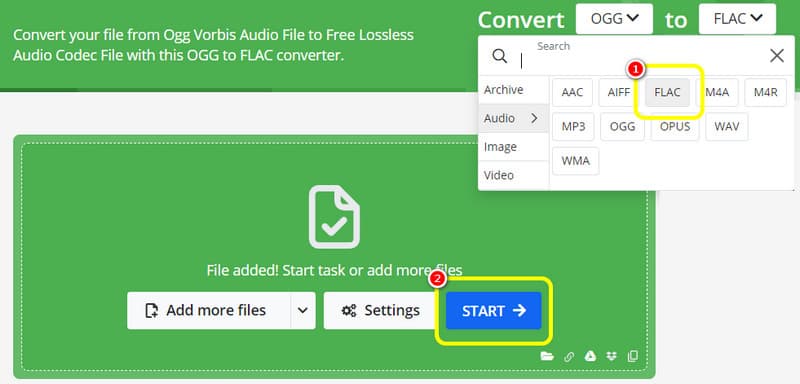
Step 3. Once the conversion process is done, click Download to save your converted audio.
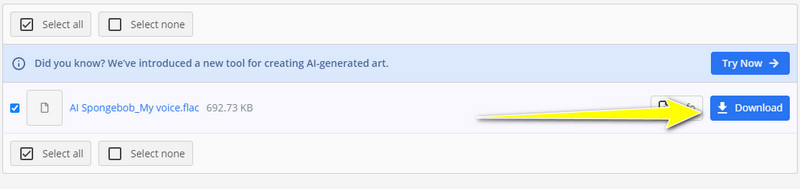
With the help of this online tool, you can easily convert your files on your browser. You can also get excellent quality, making it a better converter. However, you must learn that during the conversion process, you might encounter various ads on the screen, which may disturb you.
Part 5. Transform FLAC to OGG on Clideo
If you want to convert FLAC to OGG, you can try using Clideo. It is another online-based converter that can help you transcode FLAC to OGG. It has a simple process and can maintain the quality of your file after the conversion process. Plus, besides converting, you can also edit your file, such as adjusting volume, adding fade effects, and more. So, it is not just a great converter but also a reliable FLAC editor.
Step 1. Open your browser and proceed to the Clideo's main interface. Then, click the Choose File option to upload the FLAC file.
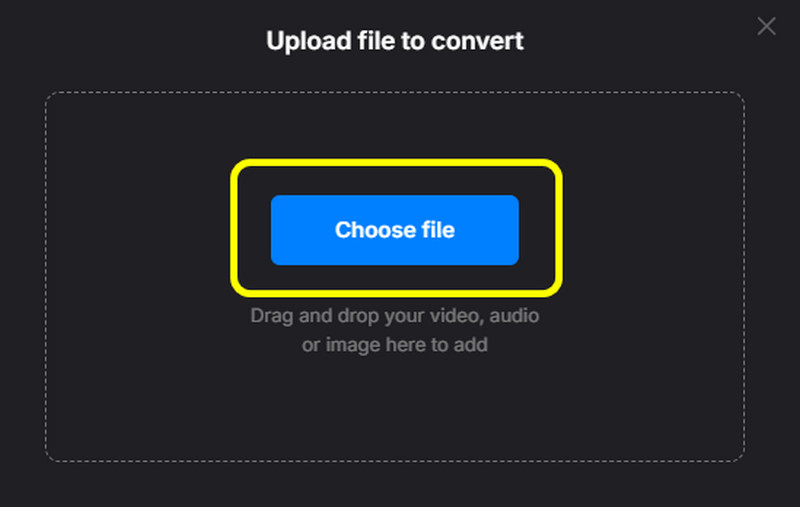
Step 2. Go to the Convert to option and select the OGG format. After that, click Convert to begin converting your FLAC to OGG.
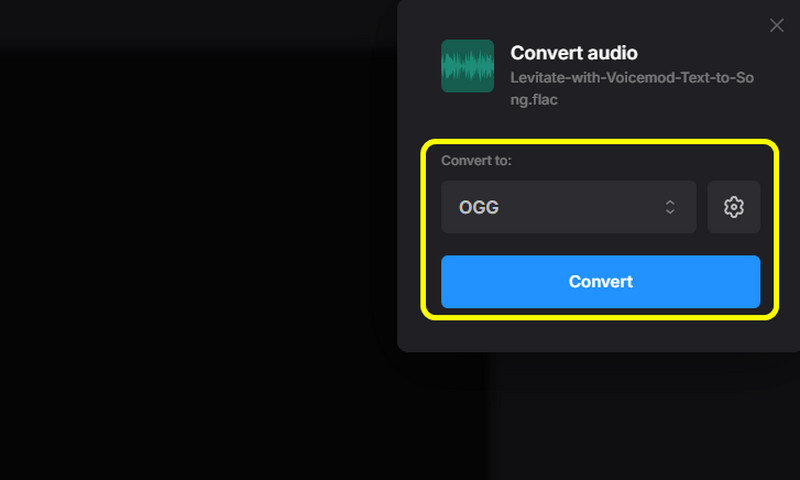
Step 3. Finally, save the OGG file by clicking the Download button.
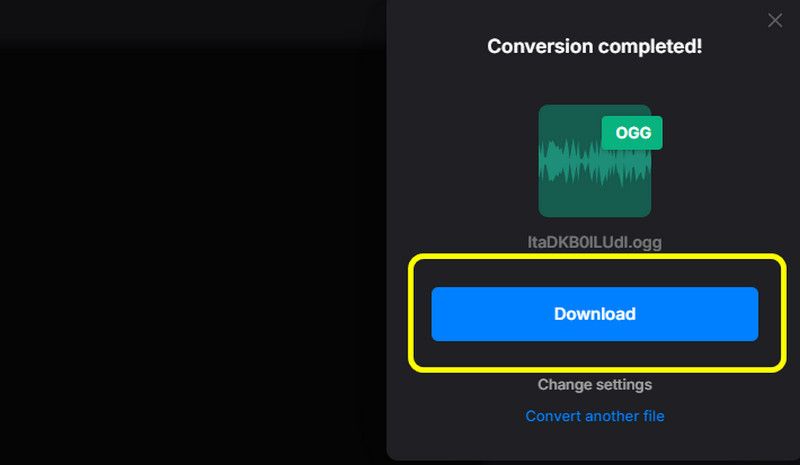
Clideo is reliable in terms of converting your FLAC files to various audio formats. It can also offer fast conversion speed and a smooth process. The only drawback here is that you must have a strong internet connection to use the tool.
Conclusion
In this post that discusses OGG vs. FLAC, we hope that you get all the information you need. Also, if you want to convert your OGG to FLAC and vice versa, one of the best converters you can utilize is the Vidmore Video Converter. This software allows you to transform your audio files easily and efficiently.