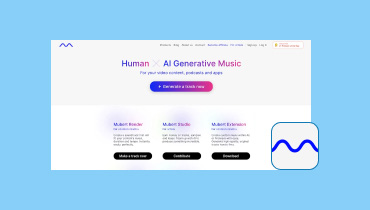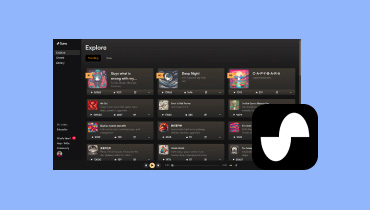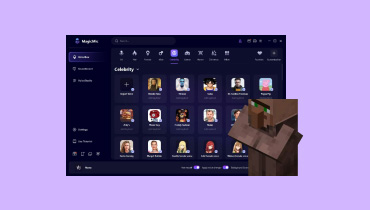5 Reliable Methods to Generate Sonic AI Voice
Sonic the Hedgehog is one of the characters and a mascot of the video game series made by Sega. Sonic is a blue hedgehog with distinctive quills and red shoes. With his great characteristic, various people became attached to him. Some people role-play him and use his voice for various content. So, if you are among the users who want to generate Sonic AI voice, then we are glad to have you here in this guidepost. This content contains the best tutorial on how to generate the voice of Sonic effectively. With that, you will get an idea of what AI tool to use. For more details, come to this tutorial and explore all the effective methods of generating AI voice perfectly.
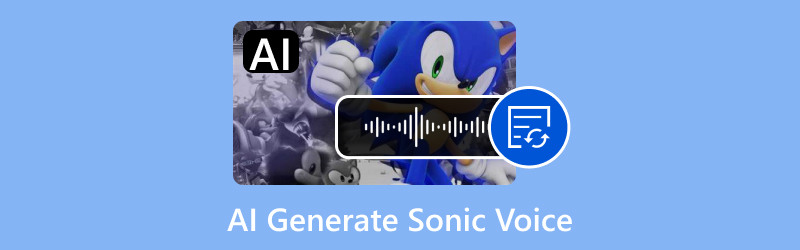
PAGE CONTENT
Part 1. Why to Use AI to Generate Sonic AI Voice
There are many reasons why you need to use artificial intelligence or AI to create a Sonic AI voice. It can be for creativity. You can use AI to explore various creative possibilities for Soni'c's voice, especially tone and accents. Another reason is for flexibility. Generated voices by AI can be customized to fit various projects and contexts. It includes animations or fan-made videos. Another is for adding voiceover to the video. It can help users add Sonic's voice to the video to make the content more engaging and perfect. Therefore, when it comes to creating and generating AI voice, one of the best choices is to use AI tools to get an excellent result.
Part 2. Fineshare
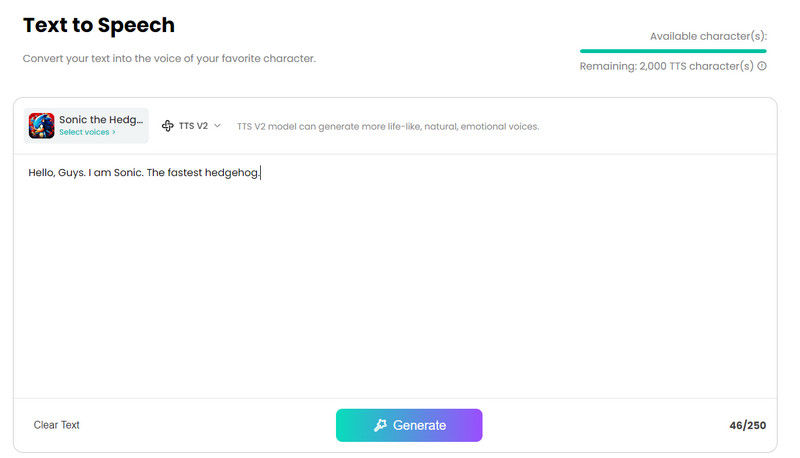
Another Sonic AI voice generator to use is Fineshare. This tool can provide an easy-to-navigate UI that lets users generate AI voice easily. It also has a quick generation procedure, making it an ideal AI tool to use. Plus, it can support high-quality audio output. Thus, when it comes to generating the voice of Sonic, it guarantees an amazing result after the procedure.
To generate the AI voice:
1. Access the Fineshare tool by creating an account.
2. After that, click the Voice option and select Sonic.
3. Insert the text you want to turn into the voice of Sonic and hit the Generate button.
What to Say to The Generated AI Voice
After getting the generated voice, I was amazed. It gives the result I need, and its quality helps me to listen to the voice better. With that, I recommend using this tool for generating AI voices. The only drawback here is that there's a limitation when inserting a text to the Text box.
Part 3. Jammable
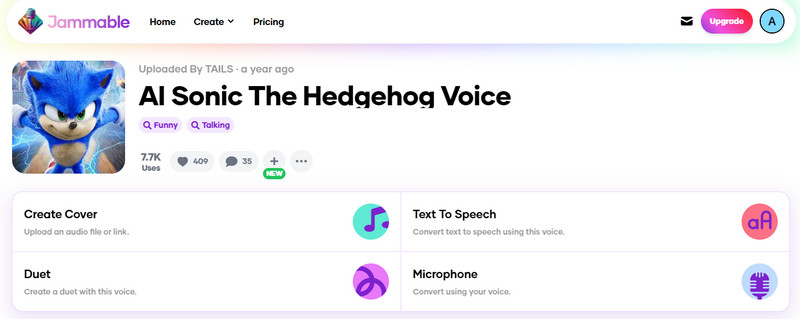
Jammable is a text-based AI voice generator capable of generating the voice of Sonic. It has a simple layout and can offer high-quality audio, making it an amazing AI tool. Another good thing here is that Jammable can offer various methods to generate AI voice. You can use the AI cover function, the Duet, and the Text-to-speech function. With that, no matter how you want to generate, you can do it effectively. So, see the steps below to make an AI voice using the Sonic AI text-to-speech function.
1. Go to the Jammable website and create an account. After that, the tool will take you to its main web page.
2. Select Sonic as your AI voice model from the Voice option. Then, click the Text-to-Speech function.
3. After that, you can already insert the text you want to convert to Sonic's voice. You can also select your preferred accent, gender, and expression.
4. Once done, click Continue > Convert to start the generation process.
What to Say to The Generated AI Voice
The generated AI voice is perfect. It can provide the voice of Sonic with high accuracy. Plus, it can also give the result based on the given accent, gender, and expression. With that, I can totally say that Jammable is among the best AI tools to generate AI voices.
Part 4. Musicfy
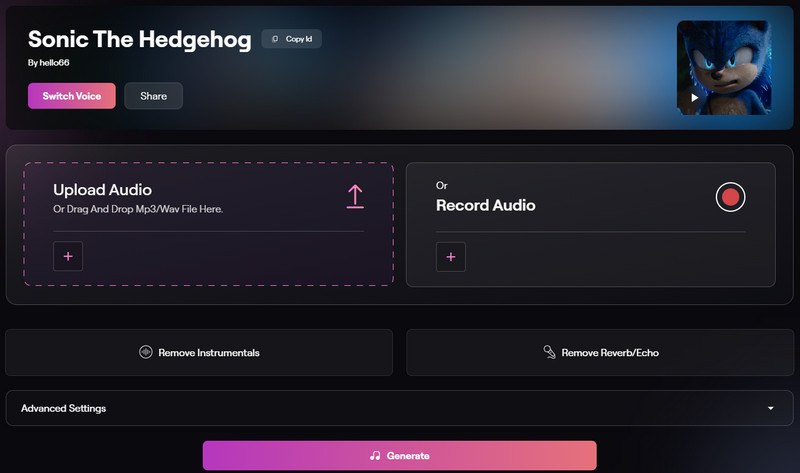
Now, let's talk about Musicfy. This is another AI-driven tool that can show its versatility when it comes to generating an AI voice, like Sonic. Plus, you can generate in various ways. You can record your voice and convert it to Sonic's voice. You can also attach your audio file to the tool and transform it into your desired AI voice. You can also modify the Pitch of the voice using the Pitch changer function. The only drawback here is you have limited credits when using the free version.
To generate Sonic's voice:
1. Go to the main website of Musicfy. Then, select Sonic from the Voice option.
2. Click Upload Audio to insert the file from your computer. Click Record Audio if you want to use and record your voice.
3. Once done, click Generate and wait for the process. After that, you can already get the final result.
What to Say to The Generated AI Voice
Musicfy is among the best AI tools that can give an excellent result. Its generated voice has a realistic voice which lets you think that you are listening to the games. Plus, what's the most satisfying here is its voice quality, making the tool more ideal.
Part 5. Parrot AI
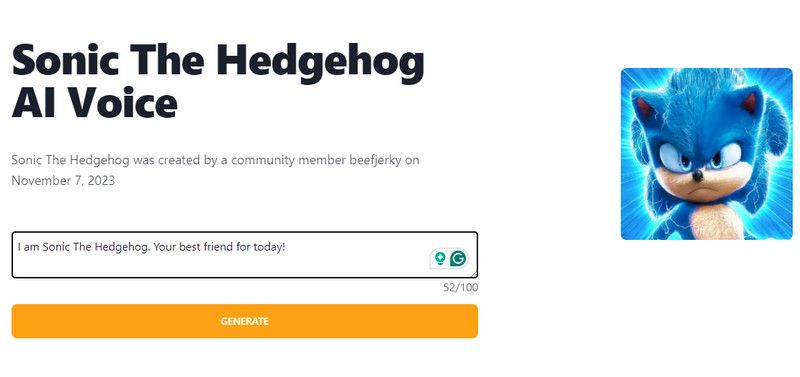
Parrot AI is another tool that you don't want to miss when generating the voice of Sonic. This tool can offer a comprehensive layout that lets you proceed to the generation process quickly. You can also select your preferred playback speed when using the tool. So, if you are an amazing Sonic the Hedgehog AI voice maker, consider using this tool.
To make Sonic AI voice:
1. Search the Parrot AI tool on your browser. Then, go to the Voice option and select Sonic as your AI voice model.
2. After that, you can already insert your text into the Text box.
3. Once done, click Generate to start the process.
What to Say to The Generated AI Voice
I was astonished by the result after the generation process. The voice is clear, and the quality is outstanding. With this output, I can tell that I can use it in my videos as an amazing voiceover.
Part 6. Lalals
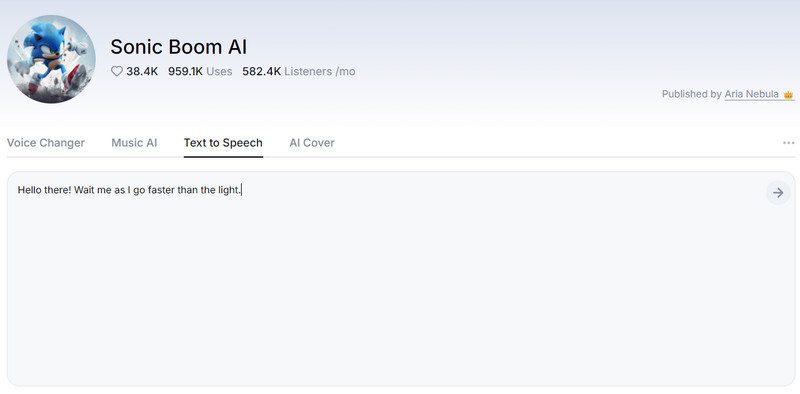
Lalals is the last AI generator that can use the Sonic AI voice model. This tool can provide various functions to make Sonic's voice. You can operate its Text-to-Speech function, the Voice Changer, Music AI, and AI Cover functions. With that, no matter if you want to turn your text, audio, or song to Sonic AI voice, you can do so. It can also support various AI voice models. It can generate the AI voice of Spongebob, Goku, Peter, and more. So, use this AI-powered tool to achieve an amazing result.
To make Sonic AI voice:
1. Open your browser and navigate to the main website of Lalals. Then, choose the Sonic AI voice model.
2. You can use the Text-to-Speech function to insert the text you want to turn into the voice of Sonic.
3. Then, you can begin with the generation procedure by clicking the Generate button.
What to Say to The Generated AI Voice
The generated AI voice is great in terms of clarity and naturalness. It can give a voice that really resembles the voice of Sonic. With that, I can conclude that when generating the voice of Sonic and other AI voice models, I can rely on Lalals.
Part 7. Best Editor and Converter for Generated AI Voice
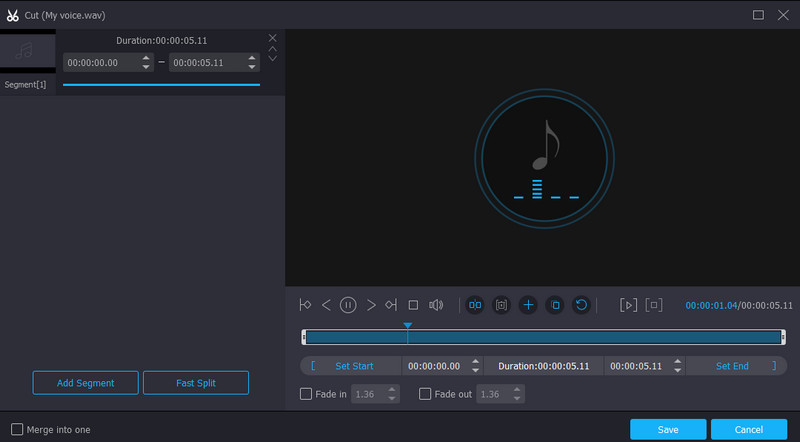
One of the drawbacks of AI voice generators is their incapability to enhance their generated AI voice. So, if you want to edit your generated voice and turn it to a higher level, use Vidmore Video Converter. This audio editor allows you to use various editing functions to enhance your file. You can use the audio compressor, cutter, metadata editor, and more. You can even use the Fade effects for additional impact on the audio. You can even transcode your audio file to various audio formats, including MP3, AAC, AC3, FLAC, WAV, and 200+ more. It can also let you select your preferred audio quality. Thus, in terms of an effective audio editing procedure, there's no doubt that Vidmore Video Converter is the right software to utilize.
Conclusion
To learn how to generate Sonic AI voice perfectly, use this guidepost as your reference. This post provided the best tutorials to generate the voice of Sonic using the most powerful AI voice generators. Plus, if you want to give an extra touch to your generated AI voice, feel free to operate Vidmore Video Converter software. This program is among the best editors and converters you can rely on to get an excellent audio file.