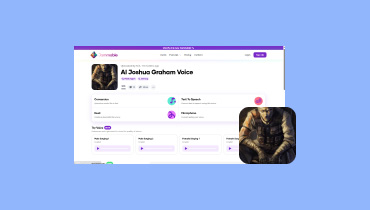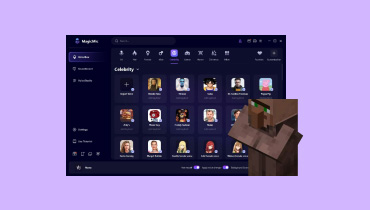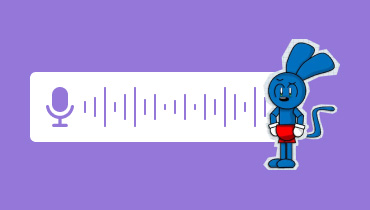A Comprehensive Review of Uberduck AI Voice Technology
When it comes to the audio-generation process, Uberduck is one of the most powerful AI tools. It is capable of providing high-end audio output that can give users an amazing listening experience. It can even offer various functions you can use to generate AI voice perfectly. With that, we can tell that the tool is important for achieving an outstanding result. So, if you are interested in digging for more details about the tool, this post is perfect for you. In this review, we will tackle everything about Uberduck AI. We included its comprehensive description, key functions, advantages, and limitations. Plus, we also added the best editing and converting software you can rely on to polish your generated voice. Thus, to become more knowledgeable about the discussion, let's read the topic right now.

PAGE CONTENT
Part 1. What is Uberduck AI
Uberduck AI voice maker is an AI-driven tool that utilizes artificial intelligence (AI), natural language processing, and machine learning technologies to give high-quality tools for AI voice generation. It can also offer various voice models, which lets you create AI voices as many as you want. Plus, it has a simple user interface, so you can easily produce your desired result without consuming much time. Therefore, if you are looking for a helpful text-to-voice generator, using this tool might be helpful for you.
If you are eager to discover more about the tool's overall potential, we invite you to read the following sections. You will learn more about the functions, our use experience, advantages, and more.
Part 2. Key Functions
Text-to-Speech
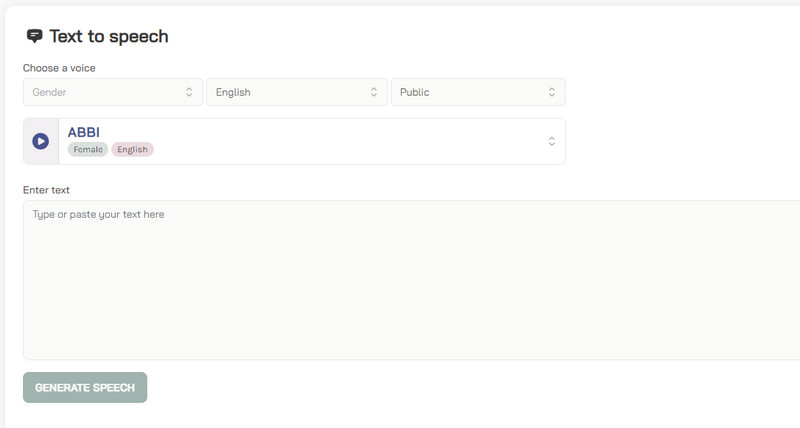
The main function of the Uberduck AI voice generator is to generate speech through text prompts. This function is perfect if you want to turn your script into engaging audio. Also, it has a fast-generation procedure that lets you make AI voices in just a few seconds. In addition to that, it is capable of giving an excellent audio quality, which makes Uberduck and outstanding voice maker.
Support Various Voice Models
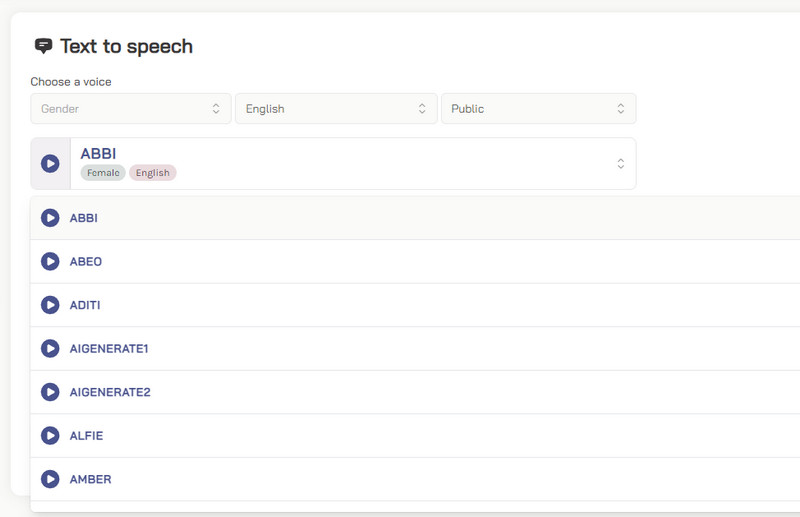
The tool is also capable of providing numerous voiceovers for creating AI voices. It can offer both male and female voices so that you can choose your preferred AI voice models effectively. The good thing here is that it is effective, especially if you are planning to add voiceover to your video content.
Handle A Wide Range of Languages
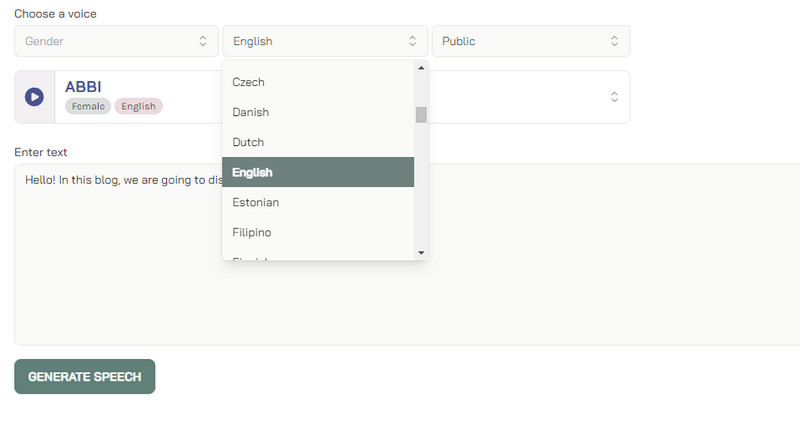
What makes the tool powerful is its capability to support various languages. Some of the languages it supports are English, Danish, Dutch, Polish, Hindi, Hebrew, Japanese, and more. With that, no matter what language you want to use to generate a voice, ensure that the tool can give you an excellent output.
Voice-to-Voice
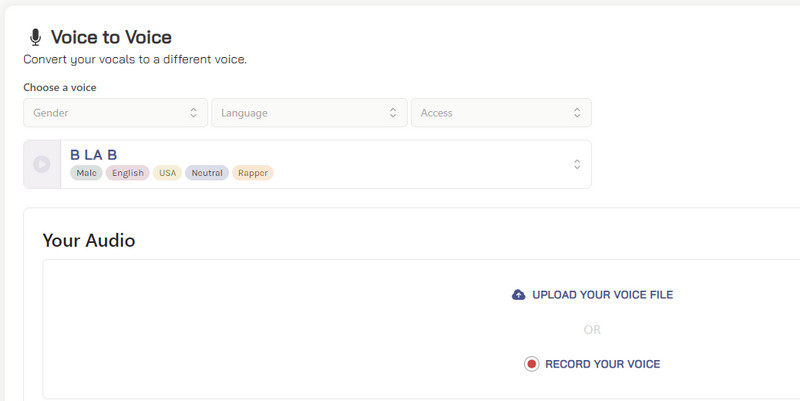
Besides turning text into voice, Uberduck AI voice software is also capable of providing a voice-to-voice function. This tool lets you attach or upload your audio file and convert the vocal into a different voice. Thus, it is not just a voice maker but also an excellent AI voice cloner. Thus, you can rely on this function to generate various voice output from your audio file.
Part 3. My Use Experience
Simple User Interface
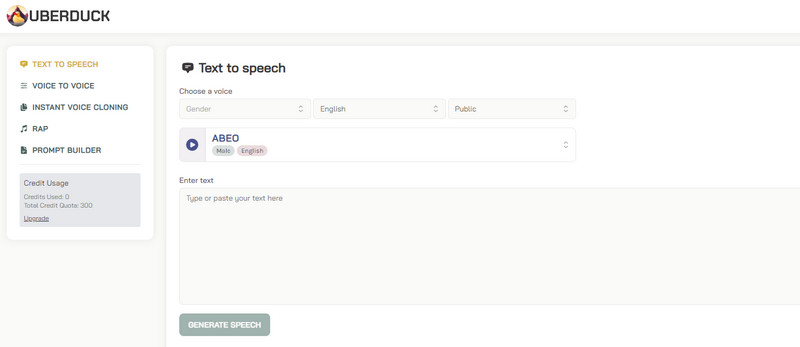
While utilizing the tool, I have found out that it is simple to navigate. I can easily insert the text that I want to convert into an engaging voice output. Plus, you can already see all the functions, making it ideal for non-professional users.
Inserting Text Without Limitations
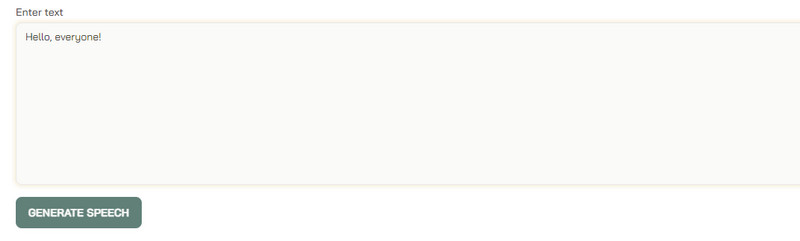
What I like here is that you can insert your text without worrying about the word count. This tool can let you add your lengthy script without encountering any limitations. So, if you are planning to generate voices, grab the chance to test the tool's capability.
Provides AI Voice Models

While operating the AI tool, what I love here is I can choose different voice models. Plus, the voices ensure to offer excellent audio quality, which lets you enjoy listening after the process.
Smooth Downloading Process
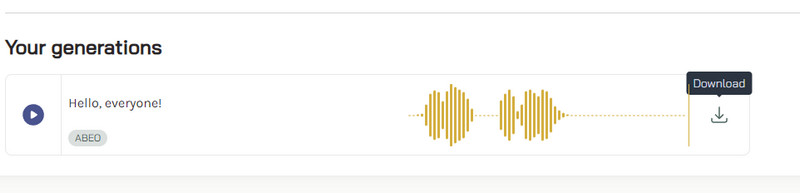
After using the Uberduck AI text-to-speech function, you can begin the downloading process. All you need to do is click the Download button, and you can open the file. The best part is that the tool lets you experience a smooth downloading process. It allows you to obtain the final output without facing any issues.
After experiencing the AI tool, I can conclude that it is a perfect text-based voice generator. It provides a simple layout and understandable method. It is also capable of offering excellent audio quality, making it more powerful. In addition, you can operate this tool if you want to create an AI voice and attach a voiceover to your videos. Thus, to perfectly create an exceptional voice output, we recommend using this tool.
Part 4. Pros and Cons
What We Like
• The tool can offer an understandable function to generate AI voice perfectly.
• The UI is intuitive and suitable for both beginners and skilled users.
• It is accessible to all web platforms.
• It lets users insert text without any limitations.
• The tool has a fast voice-generation procedure.
• It can also transform audio files to other voice models.
• The tool can offer numerous AI voice models.
• It supports various languages.
Drawbacks
• Since the AI tool focuses on generating voices, it is incapable of offering audio editing functions.
• To access advanced features, purchasing the paid version is suggested.
• This online-based tool requires a strong internet connection.
• The free version can only offer limited credits for generating AI voices.
Part 5. Perfect Editor and Converter for Generated Voice
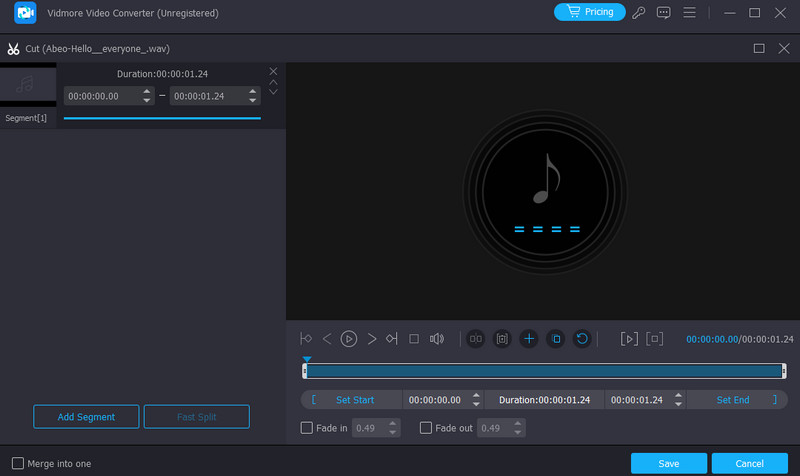
Uberduck AI voice creator is perfect for generating voices. However, when it comes to editing the generated voice, this tool is incapable of doing so. With that, it would be best to look for an excellent editor to polish your audio effectively. Luckily, this section will introduce the best and most powerful editor you can utilize offline, which is the Vidmore Video Converter. This audio editing software can offer valuable functions for improving your file. You can use the Audio compressor to lessen the file size of the video. You can also navigate the Audio Cutter function to cut unwanted parts of the audio. It also has the Audio merger tool that lets you combine multiple tracks and create a single file.
Furthermore, if you are concerned about compatibility issues, you can use the software's converting feature. Vidmore Video Converter lets you transcode your audio file to 200+ digital formats, such as MP3, M4A, FLAC, WAV, AC3, and others. It can also handle batch conversion processes, which can help you convert multiple generated voices at once. Thus, when it comes to upgrading your file, it would be best to use this offline software.
Conclusion
As our final verdict, Uberduck AI is also exceptional. It can provide an amazing and smooth AI voice-generation process and even offer great audio quality, which makes the tool satisfying to operate. But since it can't edit generated voices, it is best to use the Vidmore Video Converter. It offers useful and enjoyable features that can improve your file. With that, you can access the software and begin your editing and converting journey.