Best 5 AI Audio Editors [Detailed Information]
In this modern world, audio plays a vital role in content creation, from music production to voiceover. AI-powered audio editors can provide various helpful features that can enhance your audio files perfectly. With these tools, you don't have to face some challenging procedure since the tools can do the task for you. With that, you can improve your audio much more easily and quickly, making it an ideal tool for all users. So, if you want to polish your files using AI tools, this post is created for you. We will give you the best 5 AI audio editors you can for the audio enhancement procedure. Thus, to give you more idea about the most powerful tool to use, start reading this post right away.

Part 1. Most Powerful Audio Editor
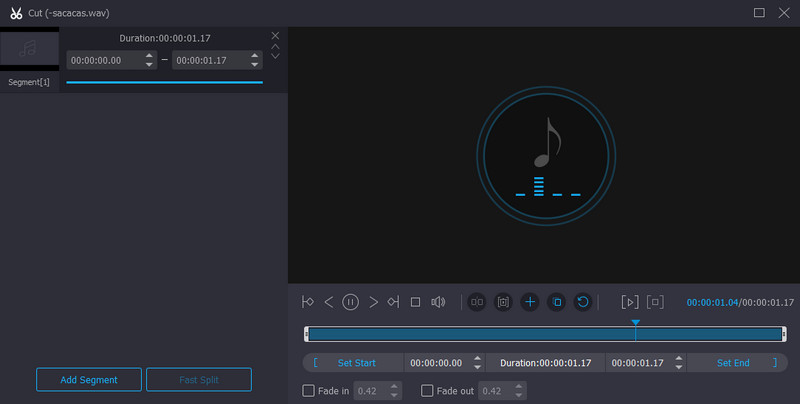
Are you looking for an excellent and powerful audio editor you can access on your Windows and Mac? Then, use the Vidmore Video Converter Ultimate. This program can certainly edit your audio in various ways. You can split your audio using the Audio Cutter feature. You can remove any unnecessary audio part from the track effectively. Plus, besides cutting audio parts, you can also merge multiple tracks to make lengthy audio using the Add Segment function. In addition to that, another feature you can access is the Audio Compressor. This allows you to lessen/reduce the file size of your audio file.
Additionally, if you want to play your file to all platforms, you can use its converter feature to solve any compatibility issues. Vidmore Video Converter Ultimate can convert your file into various audio formats. It includes MP3, AC3, AAC, FLAC, M4A, and 200+ more. What makes it outstanding is its batch conversion features. You can convert more than two audio files in a single go. Therefore, if you want to deal with your audio files seamlessly, this is the best offline program to operate.
Some of the features you can enjoy from the program to improve the audio are:
- Change the audio encoder, sample rate, bitrate, channel, and more.
- Enhance the audio quality.
- Add Fade effects to the audio.
- Improve the audio quality.
- Edit the audio metadata.
Part 2.Top 5 AI Audio Editor
1. Riverside
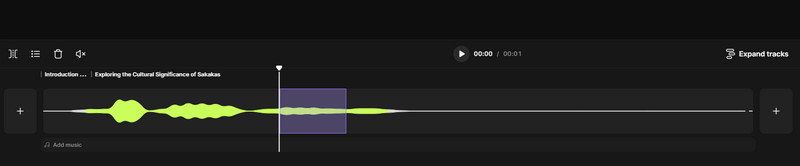
If you are searching for an AI audio splitter, you can rely on Riverside software. This AI-powered tool can help you split your audio track and divide them into multiple segments based on your needs. With this tool, you can edit your file easily. In addition to that, besides splitting, you can also remove unwanted audio parts effectively by highlighting the audio. What's more, Riverside has a simple user interface so that you can tweak your audio without any struggles. The good thing here is it can save the final output to MP3 and WAV files. So you can play it on your WAV or MP3 player smoothly.
2. MyEdit
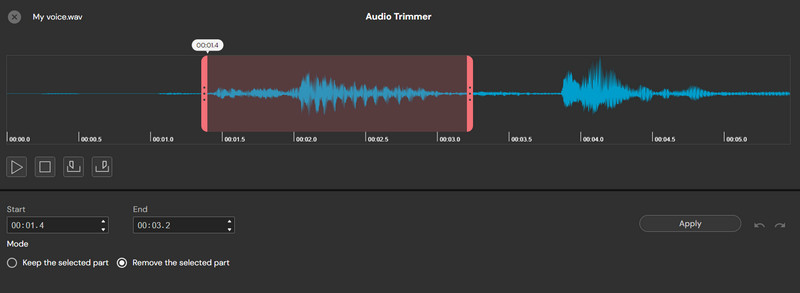
MyEdit tool is a perfect AI Audio trimmer you can rely on to trim any part of your audio tracks. You can trim the first part, the center, and the last part without any hassle. Plus, the interface of the tool is simple to navigate even though it is advanced looking. You can also use other functions, like vocal remover and vocal isolator, which makes it more helpful. So, if you want to edit your audio using this AI tool smoothly, grab the chance to access it right away!
3. VEED
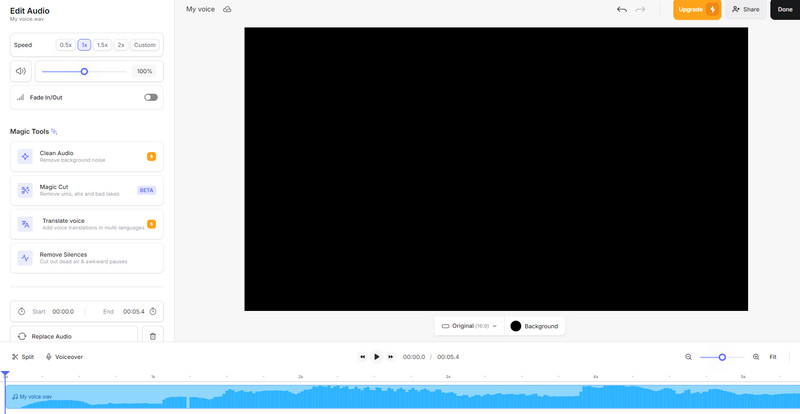
Another AI voice editor you can operate is VEED. This tool is ideal if you prefer simple audio editing. It lets you adjust the audio speed, increase and decrease the volume, attach fade-in/out effects, and more. Plus, you can even remove the background noise from audio instantly. Also, since it is perfect for simple editing, all users can operate the tool. Whether you are a skilled user or a non-professional user, editing your audio using this web-based tool is possible. Thus, to edit your audio seamlessly, there is no doubt that VEED is among the AI tools you can rely on!
4. Vocal Remover
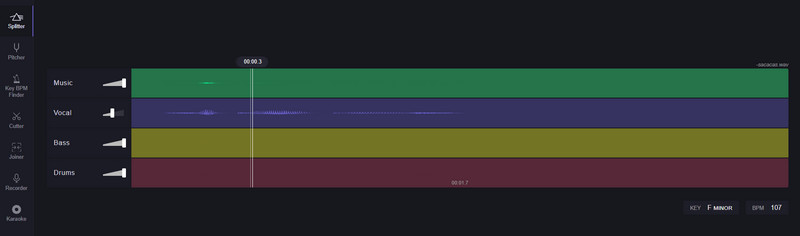
The next AI voice splitter on our list is Vocal Remover. When using this tool, you can edit your audio properly since it can offer a trouble-free method. The tool only lets you upload the file, and you can start with the process. Plus, the best part here is that you can deal with your audio without affecting any quality. So, expect to have an excellent listening experience after the process. Moreover, you can also access various features from this tool. It includes an audio cutter, joiner, recorder, and more. Check this AI tool to see more enjoyable features you can access.
5. Voice AI
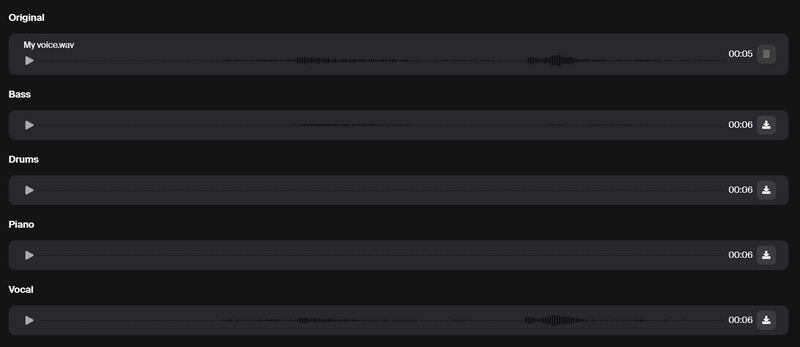
For our last AI voice editor, we can access the Voice AI tool. This tool is ideal, especially if you want to split the stem of your audio. With its splitter function, you can edit the audio stem individually. You can increase or decrease the instruments or the vocals. You can even download them individually. Plus, this audio editor has a simple design. With that, you can get your preferred output instantly. Therefore, if you want to split your audio stem effectively, Voice AI is the best tool to use.
To give you more idea about the top AI tools, see the simple ocomparison table below.
| AI Audio Editors | Riverside | MyEdit | VEED | Vocal Remover | Voice AI |
| Pricing | Free | Starts at $10.00 | Starts at $9.00 | Free | Free |
| Ease of Use | Simple | Advanced | Simple | Simple | Simple |
| Saving Process | Fast | Slow | Fast | Slow | Slow |
| Requires an Account | Yes | Yes | No | No | No |
| Pros | 1. The interface is simple 2. It can save the file on MP3 and WAV 3. It is free. | 1. It can trim audio perfectly. 2. It is accessible to all browsers. 3. It can remove any audio part. | 1. It is simple to operate. 2. It can eliminate audio noise. 3. It offers various editing functions. | 1. The tool can split audio effectively. 2. It has an intuitive interface. 3. It is completely free. | 1. The tool can split the audio stem properly. 2. The design is simple. 3. It doesn’t require any plan or account. |
| Cons | 1. The uploading process is slow 2. It lacks advanced editing functions. | 1. The tool requires an account to access. 2. Poor connection can lead to poor performance. | 1. Some functions require a plan. 2. The uploading process is slow. | 1. The uploading procedure takes a lot of time. 2. It can only support two output formats. | 1. The user interface is looking outdated. 2. Some editing functions are unavailable. |
Conclusion
Using these AI Audio editors, you can get an excellent audio output after the process. So, try the tools and see what AI tool can produce an excellent result after the process. In addition to that, if you prefer editing your audio using offline ways, you can try using Vidmore Video Converter. Compared with the AI tools, this program can offer more functions to enhance audio. So, to improve your audio in various ways, we would like you to select this software as your primary audio editor.


