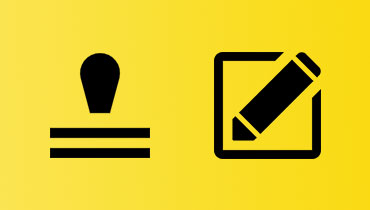Voicemod Review: Is It the Best Voice Changer Software
Voicemod is a voice changer software capable of offering various voice models you can use. With this tool, you can make entertaining content, especially when making a voiceover to your videos. It is also perfect if you want to change your voice in real time. In this review, we are going to discuss everything about this voice-changing software. We will also tackle its main functions, use cases, our experiences, and the best alternative to the software. With that, if you want to dig deeper into the discussion, it would be best to start obtaining all the information from this content.

PAGE CONTENT
Part 1. What is Voicemod
The software is one of the popular voice changers you can access on your computer. It can offer various functions you can use that let you get an excellent result. It has a voice changer feature that helps you change your voice into various AI voice models. Some of the models you can use are The Boomer, Trap Start, Banana, and more. Plus, what we like here is the tool's simple user interface. With its understandable layout, you can operate the program without any difficulties. In addition to that, you can integrate the software with other applications. You can change your voice in real-time while using Discord, Zoom, GMeet, Fortnite, and more.
This tool is also perfect for streamers who don't want to reveal their real voices. Plus, you can also rely on this software if you want to add a voiceover to the video. With that, no matter what content you want to create, using this program can be helpful based on your needs. Therefore, if you are looking for an excellent and reliable voice changer, there is no doubt that this software is among the best options you can choose.
Voicemod Pricing
Well, the software is not 100% free. With its free version, you can check the capabilities of the program. However, there are various limitations you can encounter on the free version. So, if you want unlimited slots and voice models, it is best to get the paid version. When purchasing the monthly plan, the price starts at $0.5. But if you prefer the One-Time Payment method, it costs $10.00. So, as you have noticed, the software is also affordable, making it more accessible to all users.
Part 2. Main Functions of Voicemod
Voice Changer
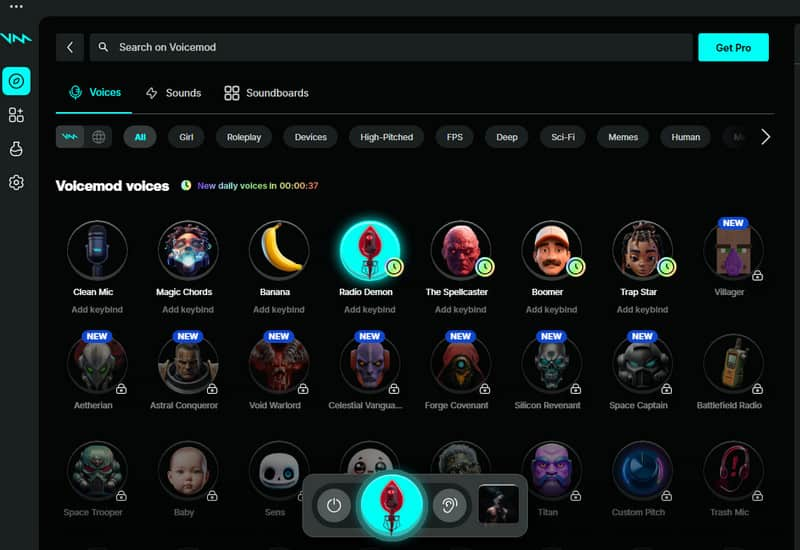
The main function of the tool is the voice changer function. This function is perfect if you want to change your voice for various reasons. If you are a streamer, you can choose your preferred voice model and turn your voice into different voice models. Also, you can rely on this function if you are planning to add a voiceover to your video content. With that, viewers might become entertained while listening to the video. The best part here is that changing the voice is a simple task. All you have to do is select your preferred AI voice model, and you can start clicking the Voice option. With that, you can start speaking while the tools analyze your voice and change it instantly.
Soundboard
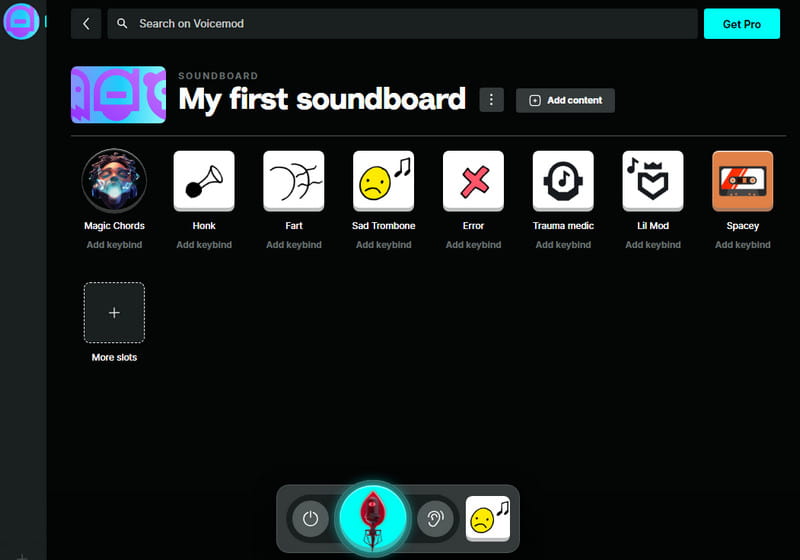
The software also can offer the Soundboard function. In this section, you can see various ready-to-use sounds you can use. It is perfect if you are streaming and want to add some sound effects to your content. You can also find more voices from this function. Some of the voices are from anime, cartoons, games, and more. So, if you are using the software, it is best to explore this section to discover more exciting functions and voices you can use to get a better audio output.
Sound Effects
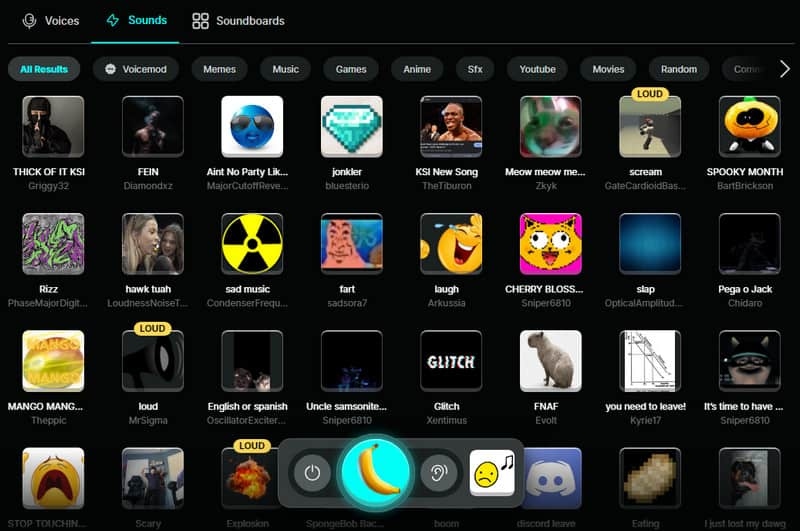
To add another impact to your video, stream, and other content, it is best to add some sound effects. The good thing here is that the program is capable of providing various ready-to-use sound effects. So, if you want to get an amazing output that can lead to a better listening experience, it is best to use various sounds for your content.
Part 3. Use Cases of Voicemod
Streaming
If you are a streamer, then there is a higher chance to use this software. It lets you entertain your audiences using funny voices and sound effects. Plus, you can also let your viewers use the Voicemod Bits Twitch extension. Lastly, with the help of sound effects, you can bring your audiences and your streams to life.
Games
In terms of games, you can change your voice in PUBG, Fortnite, VRChat, and more. You can also add effects on your gameplay for additional impact. Plus, using this software, you can make a unique character voice that your listeners may like.
Content Creation
If you are a content creator, you can create fantastic video content with a unique voiceover. You can also collaborate with your friends using funny voices and effects. The good thing here is that you can also change the pitch of your voice using the Pitch changer of the software.
Social Apps
There are also various social media platforms you can use while operating this voice changer. You can change your voice in Discord, online games, PS4 party chat, and more. You can also use this software to prank your friends with creepy voice effects.
Part 4. Use Experience
Do you want to learn how to use the voice changer? In that case, see the steps below. We will use the software on Discord to effectively change our voice while on the Discord chat.
Step 1. Download and install the Voicemod software on your computer. After that, run it and ensure that it is running in the background.
Step 2. Then, open your Discord chat and click the User Setting from the bottom interface.
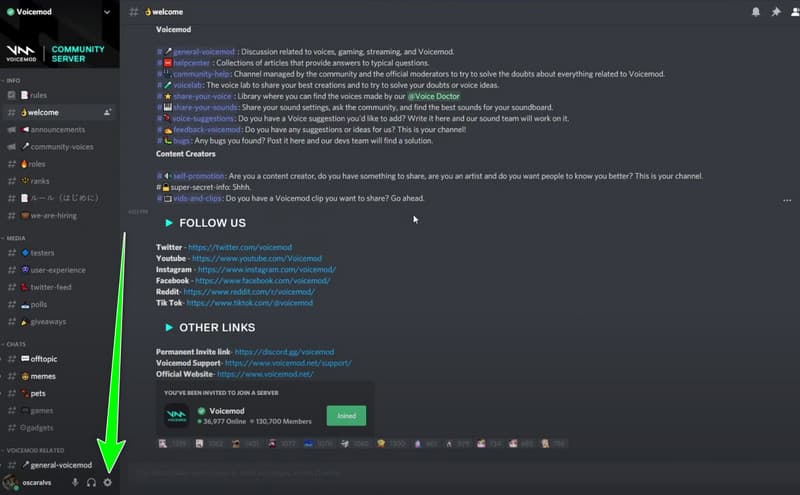
Step 3. After that, go to the Voice & Video section and proceed to the Input and Output Device option. Then, click the drop-down buttons and select the Voicemod Virtual Audio Device option.
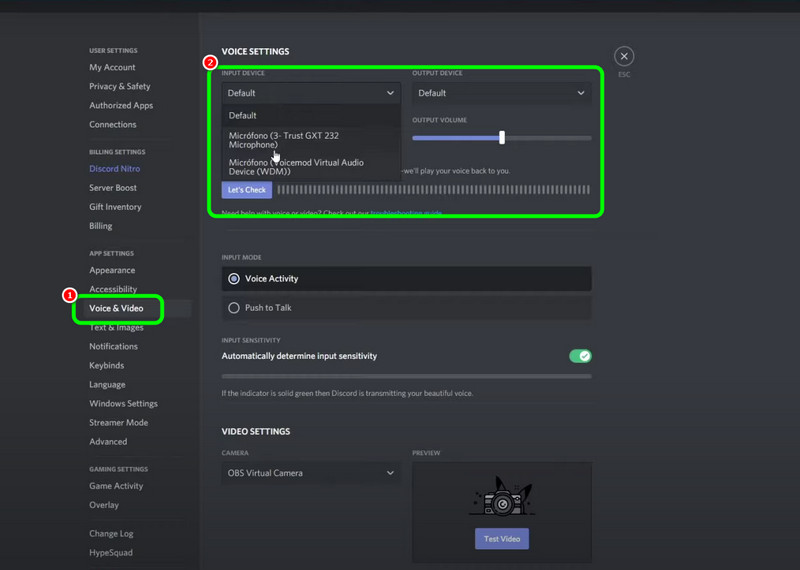
Step 4. You also must disable the Input Sensitivity for a better voice sound.
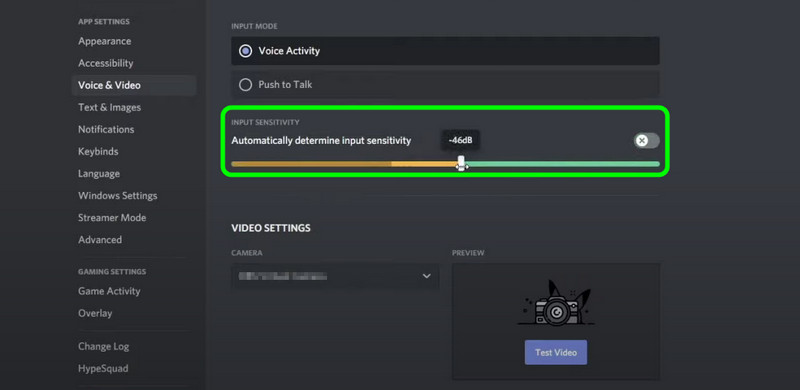
Step 5. Then, scroll down and proceed to the Advanced section. After that, there are various parameters you must disable. These are:
• Noise Suppression
• Echo Cancellation
• Noise Reduction
• Automatic Gain Control
• Set Attenuation to 0
• When I Speak
• When Others Speak
• Set Audi SubSystem to Standard
After that, you can go back to Discord chat and have a great conversation with your friends using the Voicemod tool.
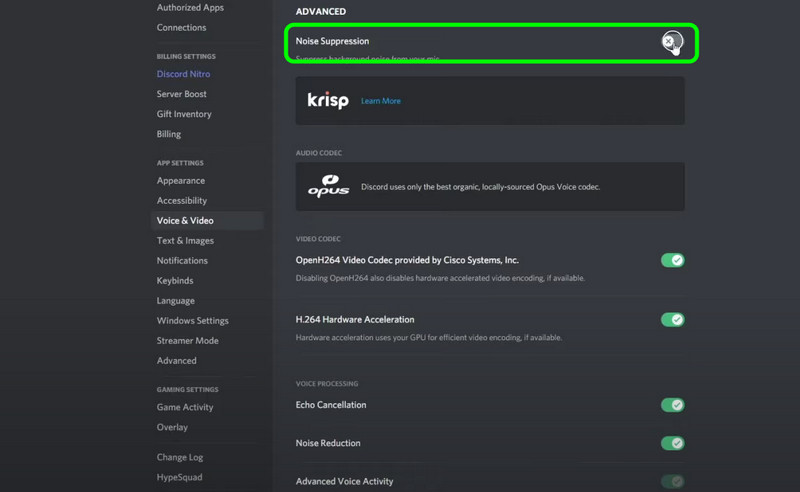
Part 5. Voicemod Alternative
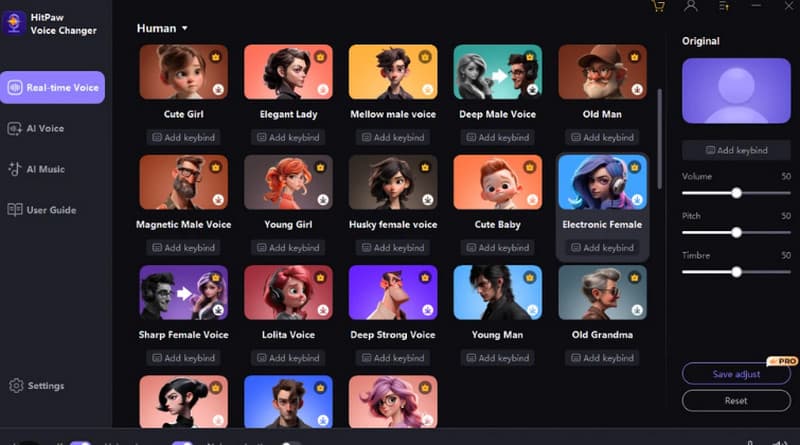
In this Voicemod review, we have discovered that the software is perfect for changing various voices. However, when using the free version, we can't hide the fact that it can only support limited voice models. In that case, if you want to use numerous voice models, you can use HitPaw Voice Changer as an alternative. With this tool, you can change your voice in numerous voices. It also supports real-time voice-changing processes. You can even get amazing audio quality. With that, you can rely on this tool when streaming or playing games. You can also adjust the pitch, timbre, volume, and other parameters, making it the best Voicemod alternative you can rely on.
Part 6. Best Editor For Output Audio Track of Voicemod
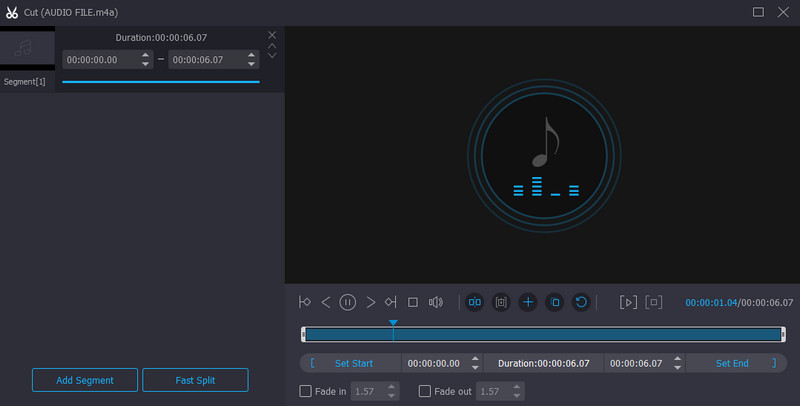
If you also get the audio from Voicemod, then we can start editing them to get an excellent audio output. Well, editing an audio file is an important task to do, especially if you want to get an excellent quality that can lead to a better listening experience. With that, we encourage you to use Vidmore Video Converter to edit your audio track. With this program, you can enhance your audio in various ways. You can use the Audio Cutter to remove unnecessary parts from the audio track. Plus, you can also increase the length of your track using the Add Segment function. In addition to that, if you prefer splitting the track into various parts, use the Fast Split function. You can even convert your audio into 200+ formats, including MP3, M4A, WMA, FLAC, AAC, AC3, and more. So, to edit your audio track from Voicemod, try this program right away!
Part 7. FAQs about Voicemod Review
Is Voicemod safe?
After using the software, we can tell that it is safe. It won't share any malware and ensures that all your files are safe and can't be shared without the owner's consent.
Does Voicemod work on Chromebook?
Definitely, yes. You can access the Voicemod on Chromebook even though it is accessible on Windows and Mac. So, if you own a Chromebook, you can still use this voice changer effectively.
How to uninstall Voicemod?
If you want to remove the software, go to your Search box and search the Add or Remove programs. Then, go to the Voicemod software and click the three-dot button to select the Uninstall option. With that, you can remove and uninstall the tool on your computer.
Conclusion
As our final verdict, we can tell that Voicemod is an amazing voice changer you can use as a streamer, content creator, and gamer. It can offer various voice models and sound effects that can add impact to your content. Aside from that, if you ever plan to edit your audio track from Voicemod, we would like you to utilize Vidmore Video Converter. This software can give you all the best functions you can use to get an exceptional audio output.