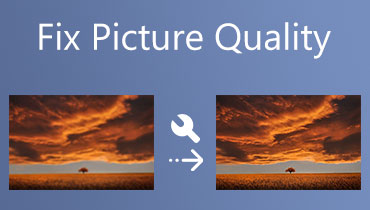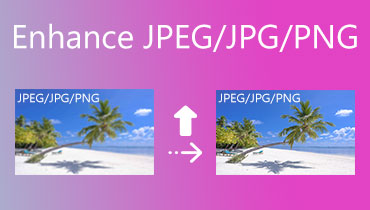An In-Depth NightCafe AI Review: Pros, Cons, & Pricing
NightCafe has established a strong reputation in the AI-generated tool industry for its capability to generate artwork from text prompts. It has become a popular platform due to its straightforward interface and numerous artistic styles. If you’re looking to create outstanding artwork from text prompts, NightCafe is a go-to platform. For you to gain more information about the tool, we will discuss everything you need to know about it. This NightCafe AI review will get into the tool’s overall capabilities, pricing, pros, cons, etc. This way, we can provide you with a comprehensive understanding of what NightCafe has to offer.
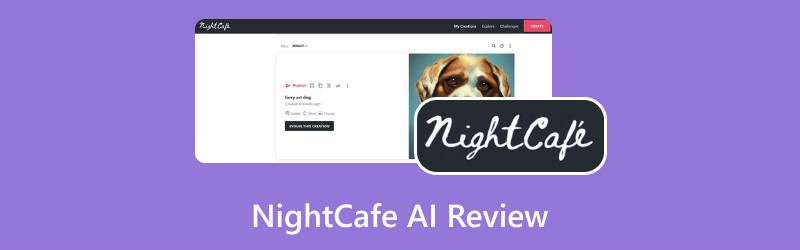
PAGE CONTENT
Part 1. What is NightCafe AI
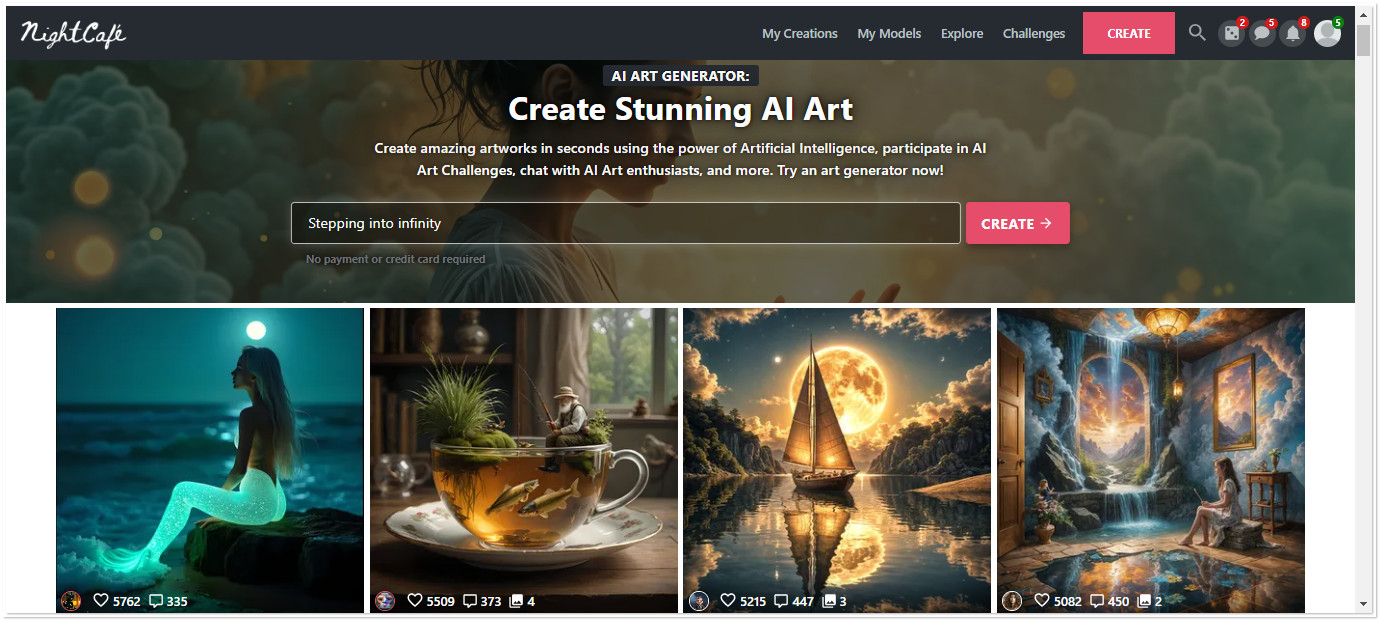
NightCafe AI is an innovative AI-powered tool that can generate creative art through textual prompts. In other words, you can transform your descriptions or phrases into an artwork. Not to mention, it uses several machine learning algorithms to enhance your creation further. These are DALL-E 2, Neural Style Transfer, Real-ESRGAN, Stable Diffusion, and VQGAN+CLIP & CLIP Guided Diffusion. Do you know what makes it truly unique? NightCafe proudly offers features like simultaneous creation, various style images, multiple prompts, and batch download.
NightCafe offers flexible pricing options and accepts various payment methods, including PayPal, Paddle, Shopify, Mastercard, Visa, American Express, Apple Pay, and Google Pay. Below is a table detailing the pricing and available plans of NightCafe.
| Plan | AI Beginner | AI Hobbyist | AI Enthusiast | AI Artist |
| Price | $4.79 per month | $7.99 per month | $15.79 per month | $39.79 per month |
| Credits per Month | 100 | 200 | 500 | 1400 |
Part 2. Use Cases
Creating AI-Generated Artwork
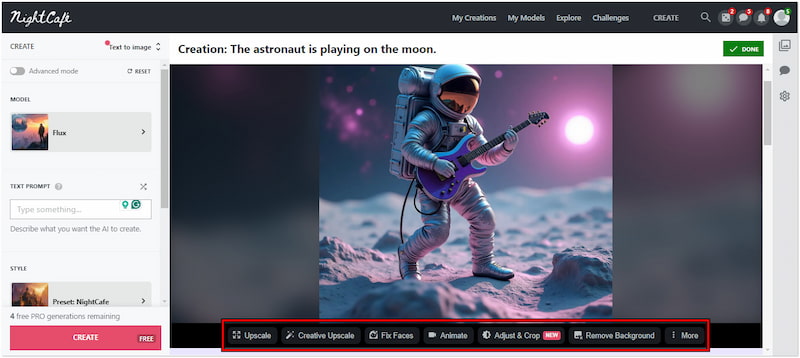
NightCafe AI Art Generator allows you to generate creative art based on the inputted texts. You can specifically describe what you want the AI to create and choose your preferred style. Through advanced machine learning algorithms, you can produce AI-created art in less than a minute. After artwork generation, it gives you the option to enhance your art with essential tools. It lets you upscale images to 4K, adjust image effects, flip, rotate, crop, and more.
Participating in AI Art Challenges
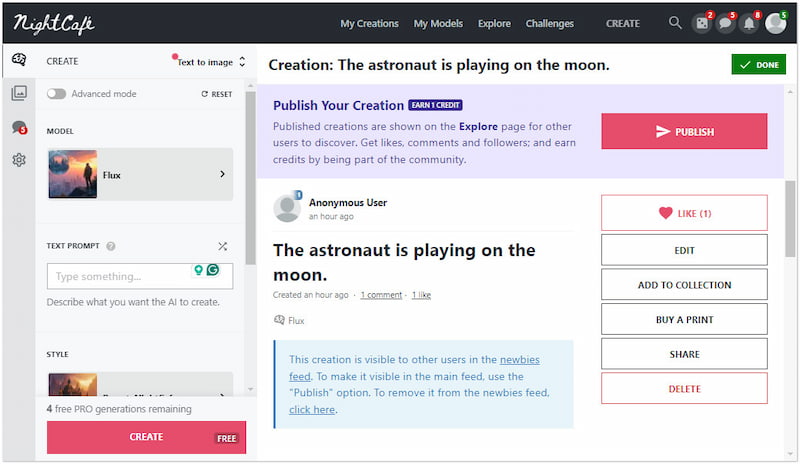
NightCafe hosts AI art challenges where you can publish your creations for others to discover. By publishing your artwork, you can get likes and comments to earn credits. Not to mention, thousands of users can enter and vote for your creation. What’s more, it lets you share your generated art on various platforms like Facebook, Reddit, and Twitter. Apart from that, you can also copy the link to your artwork so you can share it anywhere.
Engaging with a Vibrant AI Art Community
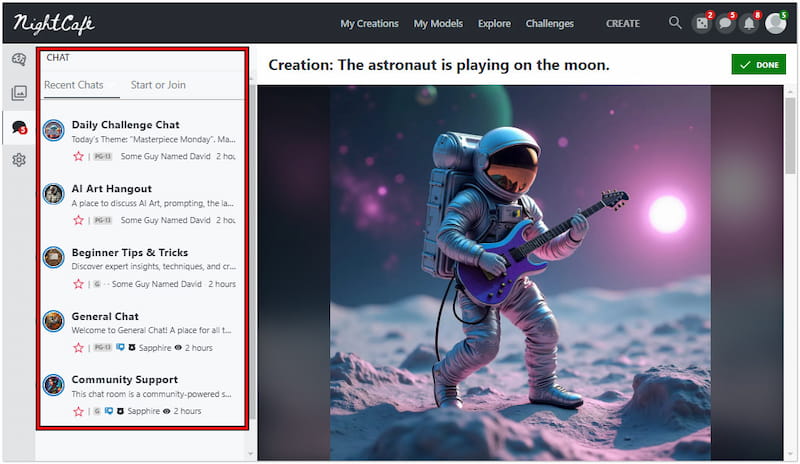
NightCafe Creator gives you the option to join a vibrant AI art community. Millions of creators use the platform every month to generate, share, and discuss their creations. These generated AI artwork can then be shared with your friends and followers. Beyond that, you can also communicate with your fellow enthusiasts, collaborate, and share your artwork while exploring and supporting other creations.
Part 3. My User Experience
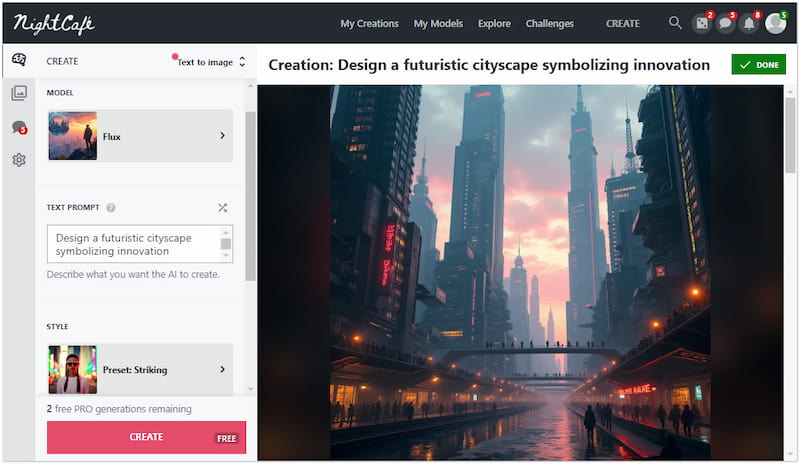
Using NightCafe was an impressive experience! Before starting, it will display a popup asking what you would like to create. There are several options to choose from, but the Text-to-Image is the one I selected. The design is very straightforward, inputting text description is quick, and the results are generated promptly. But what I like the most about the NightCafe AI generator is the preset of styles. It provides various styles, including Cinematic, Realistic Anime, Artistic Portrait, Color Painting, Hyperreal, and more. After generating artwork, I found the tool comes with additional tools. This includes Remove Background, Adjust & Crop, Animate, Fix Faces, Creative Upscale, and Upscale. But here’s a thing. There are instances where it cannot grasp the description fully, resulting in unaligned vision.
Part 4. Tips for Using NightCafe
Having practical tips when generating artwork can enhance the quality of the results. Although NightCafe can make creative artwork from text prompts, maximizing its capabilities requires guidance. In this section, we will highlight some useful tips for using NightCafe.
• Make sure your text prompts are more detailed and specific. If possible, include the elements you want to see in your artwork to guide the AI effectively.
• As mentioned, NightCafe offers several preset styles. Try different styles to see how they can transform your prompts.
• After a generation, use the editing tools to elevate your artwork. You can use the essential tool like crop, rotate, and flip to correct the orientation of your artwork.
• As a free user, you should be mindful of your credit usage. Always keep track of the credits available to avoid running out unexpectedly.
• Most importantly, you can look at and refer to the artworks created by others. This way, you can understand how different prompts can affect the result.
Part 5. Pros & Cons
What We Like
• It offers over 40+ unique presets of styles.
• It produces impressive and detailed artwork.
• Its interface is easy to navigate and well-organized.
• It comes with additional tools for enhancing the artwork.
• It adopts various AI algorithms, including the newest ones.
What We Don’t Like
• Its editing tools are somewhat lacking.
• Its free version is limited to 5 credits only.
• It doesn’t allow instructive prompts; it only supports descriptive ones.
• Its pricing structure is unreasonable, especially for casual users.
• It occasionally generates repetitive artwork, mainly when using similar prompts.
Part 6. BONUS: Best Tool to Enhance Generated Images
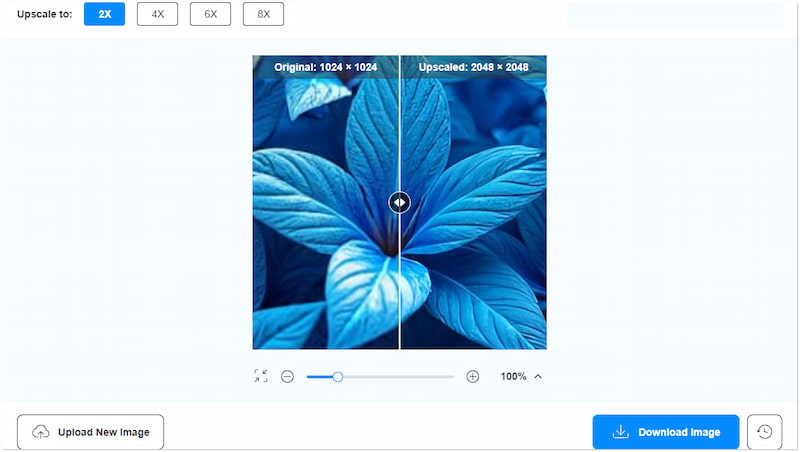
Undoubtedly, the NightCafe AI art maker can create outstanding artwork in just a few seconds. Although it can generate creative and unique art from prompts, some of the results are somewhat poor in quality. This is noticeable if you’re using the free version of the tool. If that is the case, don’t stress out! Vidmore Free Image Upscaler Online can be your lifesaver to address low-quality images.
Vidmore Free Image Upscaler Online is a dedicated tool that uses advanced AI to enhance images. Supported by the latest AI Super Resolution technology, it can efficiently upscale images by up to 8×. This ensures that every single detail on your images is sharper and more detailed. This tool can handle various image types, including AI-generated artwork, anime pictures, cartoon photos, portraits, and more, all without compromising their quality.
Part 7. FAQs about NightCafe AI
Is NightCafe free?
No! NightCafe is not a free tool. However, it offers a free trial with five limited credits. These free credits can be used to generate artwork without cost.
Is NightCafe safe?
Yes! NightCafe is safe to use. In fact, it gained 4.7 out of 5-star ratings from a trusted software tech review site, which indicates that most users trust it.
Which is better: MidJourney vs. NightCafe?
MidJourney and NightCafe are both AI art generators, but they offer distinct features. Midjourney focuses on producing highly detailed and imaginative artwork, while NightCafe provides access to various styles and customization options.
Conclusion
That’s where the NightCafe AI review ends! Everything you need to know about NightCafe is discussed here. If we missed any information, please let us know by leaving a comment below. Apart from NightCafe, we also present you with a powerful tool that can help you enhance generated images. Vidmore Free Image Upscaler Online can improve the quality of your generated art by up to 8× without any hassle.