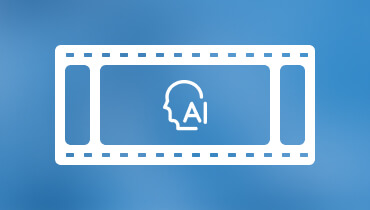How Is StarryAI: Things You Should Know Before Use It
Have you ever had very fantastical dreams? In your dreams, you see fantastical landscapes and elements utterly different from your everyday life, and everything may not be where it should be. But the out-of-the-ordinary images leave a deep impression on us, and everything in the dream has brilliant colors and backgrounds. When we wake up, we often feel sorry that we can't record those images, and AI tools are here to help us realize this wish quickly. Users don't need any drawing or art foundation; if they can describe the images in their mind with simple words, an AI image generator can convert such inspirations into real photos. One of the more famous tools in this category is StarryAI, which requires only textual prompts from the user to create stunning visual effects. If you need to learn more about this tool, read this StarryAI review. We will show you all the details you need to know.
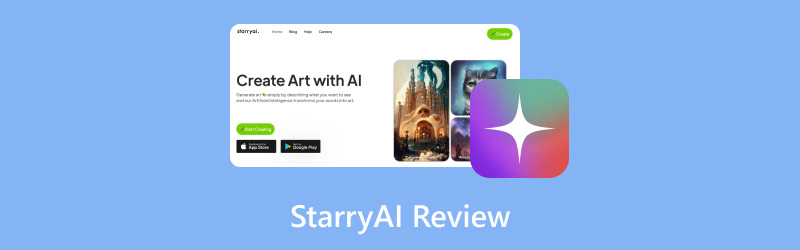
PAGE CONTENT
Part 1. What Is StarryAI
StarryAI is a professional AI art generation platform that allows users to create unique images based on text prompts. As a mature platform, it has generated more than 150 million images. It has had over one million active users for a long time, which shows that the market has already recognized its ability. The scenarios in which it can be used are no longer limited to personal use. Some professional designers use it to modify brand icons' settings and create high-quality marketing materials.
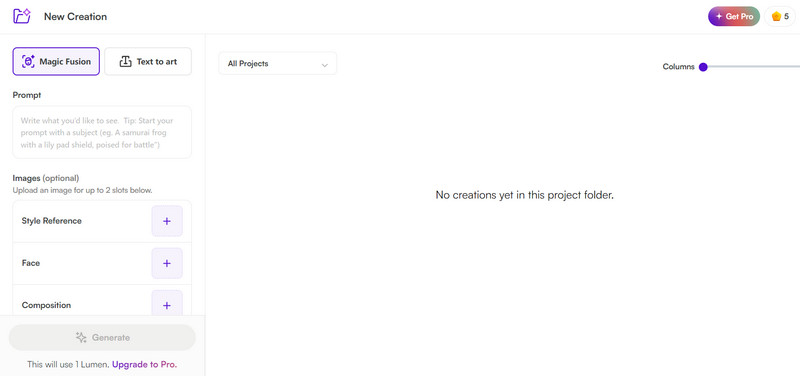
Part 2. How Does StarryAI Work
The technical support for AI image generator StarryAI is advanced artificial intelligence algorithms. The algorithm analyzes the prompts entered by the user and generates brand-new images based on them.
• User Input
It all starts with a prompt for user input. Platforms like StarryAI - Create AI Art tend to have a dialog box. Users need to begin by outlining the image they wish to create, and the text can be in the form of a simple phrase or a detailed narrative that includes things like theme, style, and background.
• Process the Prompt
Typically, an AI image generator uses natural language processing techniques to interpret the incoming text, analyzing the words in it for extreme meaning to understand the context and intent of the prompt.
• Generate Images
Having understood the cue, the AI algorithm generates a new image using patterns learned from the existing image. It also has a built-in forensic mechanism to ensure the quality and authenticity of the output image.
• Apply Styles
The platform offers users a selection of art styles, and the AI adjusts the image generation process based on that selection.
• Output Images
After forming a complete picture and applying the style selected by the user, the AI will output the final work according to the parameters set by the user. The user can view the generated image and then adjust the commands, regenerate it, or edit it according to their needs.
Part 3. Key Functions
• Create Incredible Art Works
Users can enter text prompts to have StarryAI generate corresponding images. If the text is too pale, consider uploading a sample image or using a sketch prompt. The platform will convert your ideas into vivid images.
• Choose from Various Styles
StarryAI offers over 1,000 art styles and models to cover most users' needs. This wide range of choices ensures that the user's inspiration and imagination will not be limited.
• Edit Generated Images
After seeing the generated result, the user can make simple edits, including remixing, upscaling, or retouching the image.
• Offers Royalty-Free Service
Once users generate an image on the platform, they are instantly authorized and are the work's valid owner. The platform also permanently stores the generated images so the user can look through them and use them anytime.
• Mobile App Availability
In addition to the online version, users can also use the mobile application proposed by the platform, StarryAI - AI Art Generator. Regardless of the device, users will be able to create works of art without having to be confined to a computer.
Part 4. StarryAI Pricing
StarryAI offers a free trial version that allows users to generate 25 images a day without paying for them. The output does not have any watermarks. However, you can use professional editing tools to add watermarks to the images if you need to mark your work. To enjoy the advanced service, you need to unlock the Pro version.
STARTER
The most basic paid plan costs $1.99 per week. It allows you to generate 200 images and unlock more image styles. Additionally, you can upscale images up to 4X larger.
ULTIMATE PRO
The second paid plan is $7.99 per week. It allows you to generate up to 1,000 images per week and enlarge them up to 8X.
ULTIMATE PRO MAX
The highest-level paid plan is priced at $15.99 per week. This time, you can generate 300 images per week and enjoy all the rights under the ULTIMATE PRO version.
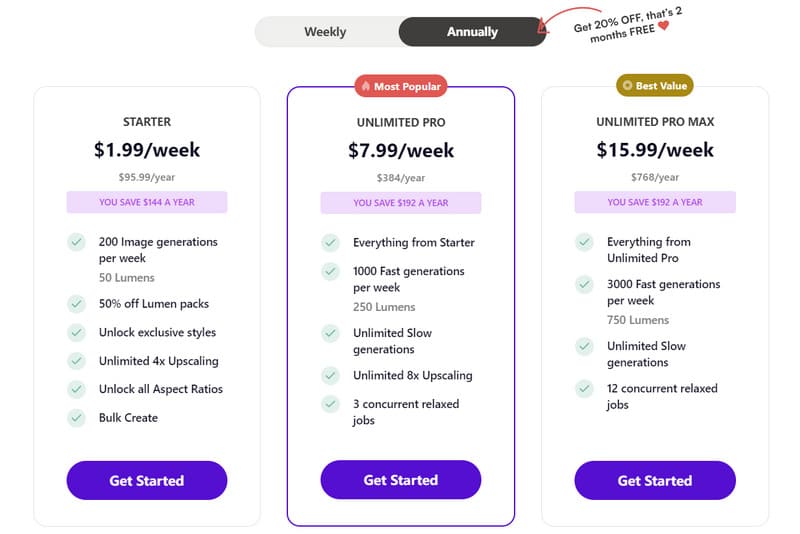
Part 5. How to Use StarryAI
Next, we will learn how to use this tool. This section provides a StarryAI tutorial, and the steps for using it include subsections for the online and mobile versions.
Online
If you want to create images with StarryAI on your computer, follow the steps below.
Step 1. Open the official website of the StarryAI tutorial with your browser. Click Start Creating for Free to launch the generator.
Step 2. You will be brought to a new work page. Locate the dialog box under Prompt, and write what you want to see in the image.
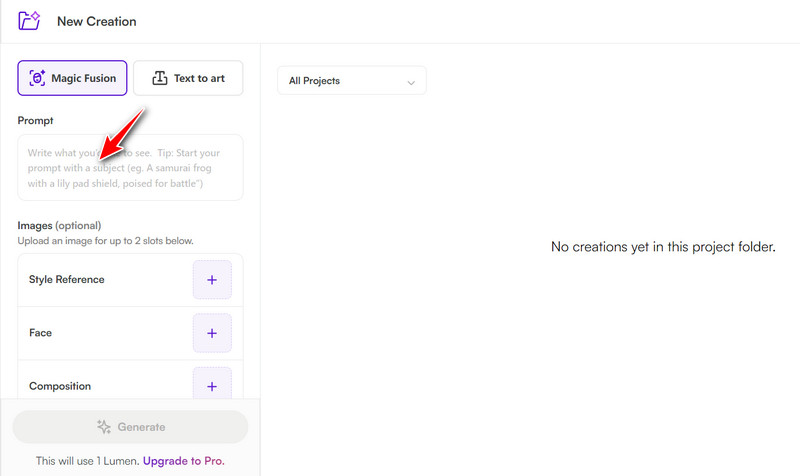
Step 3. Click Style Reference to select a style for your image. If you want a person to appear in your work, click Face to choose a character. You can also upload your photo.
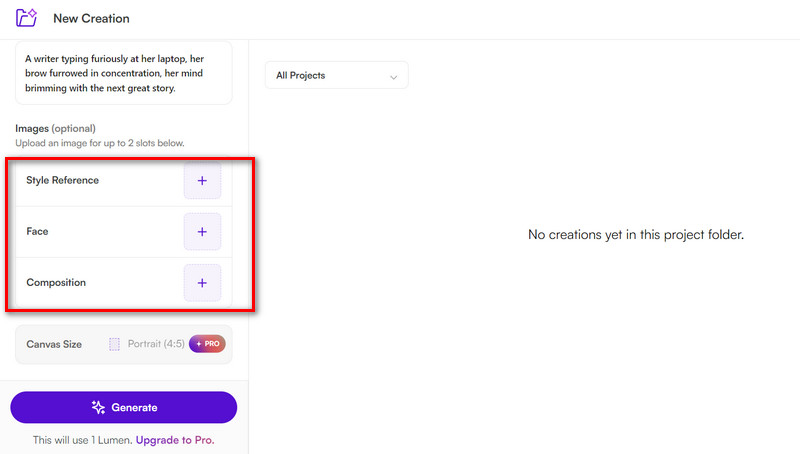
Step 4. Finally, click Generate to let the tool run.
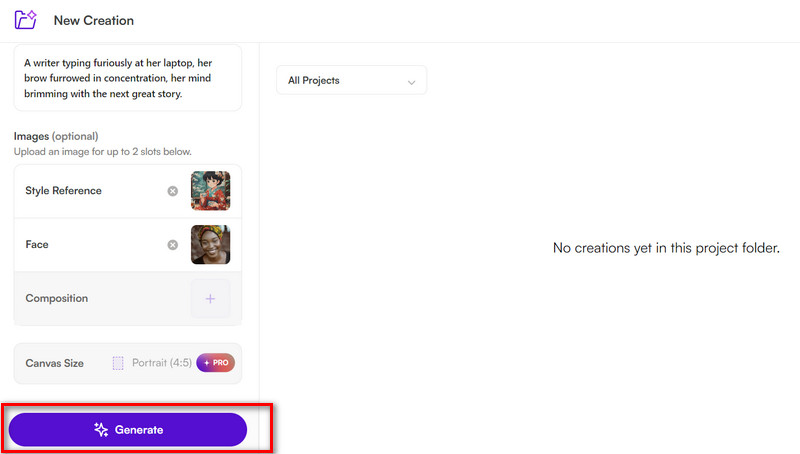
Step 5. You will get the image in a second. Attach your mouse to the picture, and click Download.
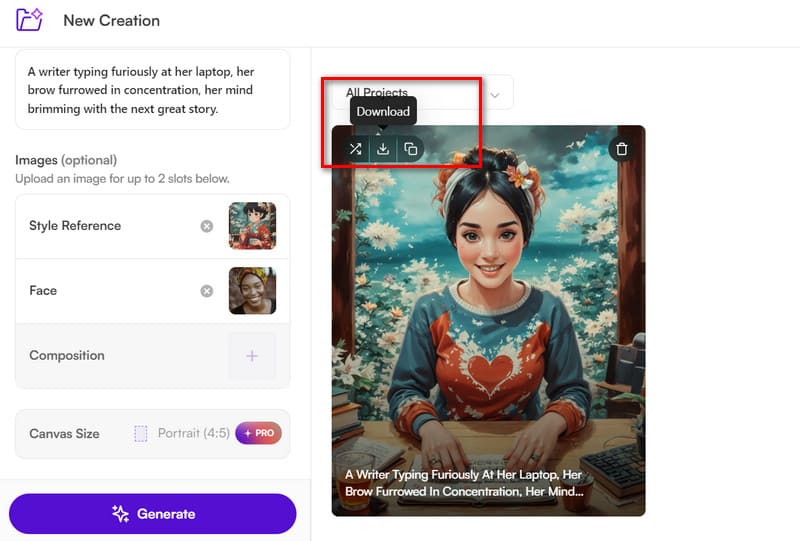
Mobile
If you need to create an image on your mobile phone, follow the steps below. We will take Android devices as an example.
Step 1. Download the StarryAI app from the Google Play Store.
Step 2. Open it, and you will see the Create button on the bottom side of your screen. Tap on it.
Step 3. The dialog box will appear in the new window. Enter your prompt into it, and choose a style.
Step 4. Adjust the number of the output images. Then press Create.
Step 5. The process will be over very quickly. Long press the image to select it, and choose Download.
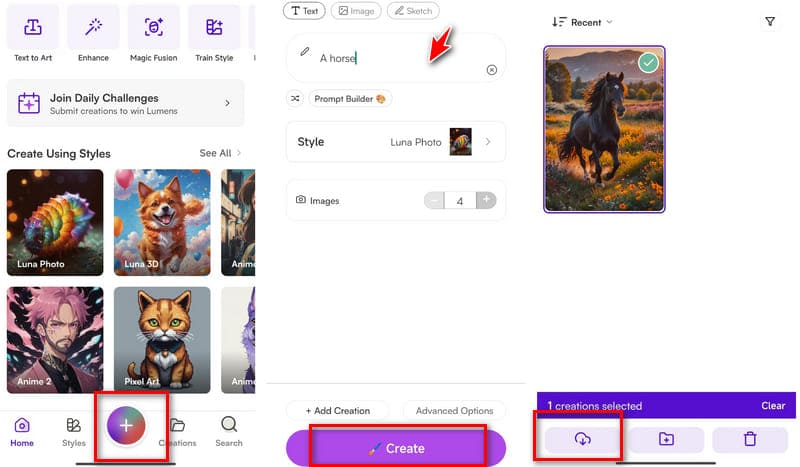
Part 6. Bottom Line
After reading the above, we are sure you're already proficient in creating your creations. Still, we want to give you some StarryAI tips to ensure your output is more accurate. When writing your tips, ensure they are detailed and precise, and try to locate every detail. Try to use more adjectives and adverbs, and start the prompt with an item so that it is easy for the AI to understand what you mean, e.g., a dog sitting on a sofa. Include some emotional words if you want to create some atmosphere. It is difficult to make the first output of AI meet our requirements, so you'd better modify the instructions according to the result until you are satisfied with the outcome.
Part 7. StarryAI Alternative
NightCafe
If you are looking for a StarryAI alternative, NightCafe will be a great choice. This platform is also famous for its large number of styles and models. It offers a gorgeous output style, which makes it perfect for those who want to convert their dreams into real pictures.
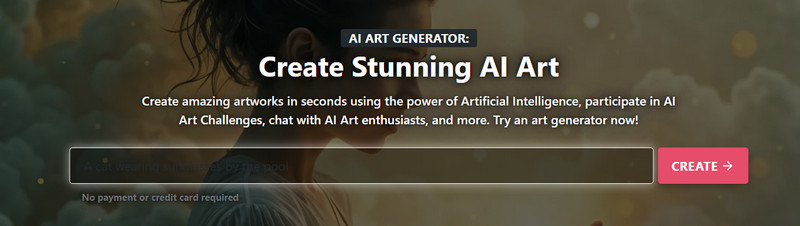
Dream by WOMBO
Dream by WOMBO AI image generator is also available in wired and mobile app versions. It allows users to give 350-character-long commands at once and download the image to their device, making it a good fit for mobile users.
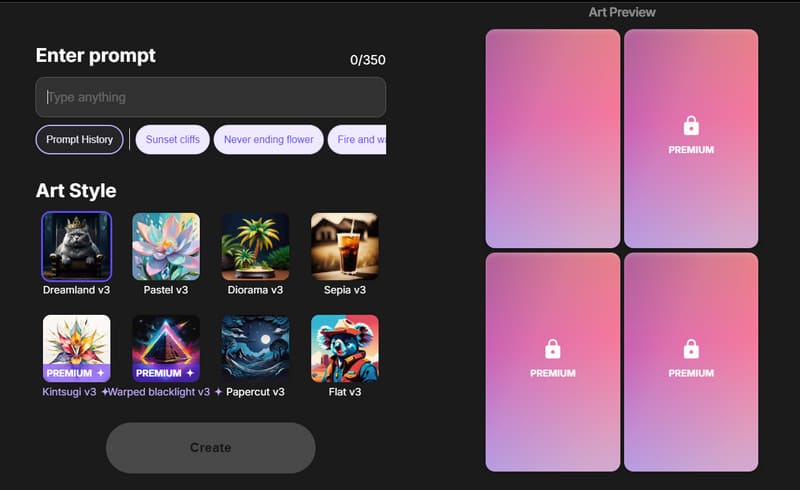
Part 8. Bonus: Best Tool to Enhance Generated Images
If you are unsatisfied with the quality of the images generated by AI, we recommend you try one of the best image enhancers available, Vidmore Image Upscaler. It also uses AI technology, meaning that users don't need specialized knowledge to fix all blurry images. Everything can be done in three clicks. In addition to enhancing the quality of the photos, it can also enlarge the image size to 2X, 4X, 6X, or 8X.
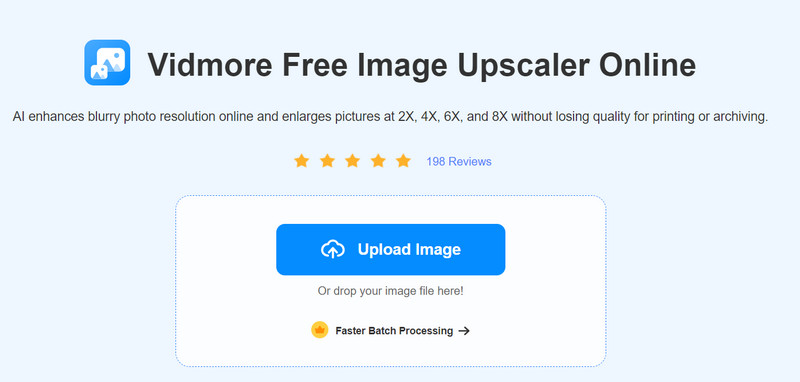
Part 9. FAQs of StarryAI Review
Is StarryAI safe?
StarryAI has produced tens of millions of images and has millions of active users, making it a very trustworthy generator. This platform is very safe for you to use.
Is Starry AI free?
Starry AI offers a free trial and a PRO version. The free version can produce 25 images per week, although the available styles are limited.
Is StarryAI legit?
It is legal and does not violate the user's privacy, security, or rights. Images created by users automatically regulate their ownership.
Conclusion
In this StarryAI review, you can find everything you need to know about it, including its main features, operation mechanism, usage, precautions, etc. We are committed to escorting your image generation journey. If you want to modify and edit your AI-generated images further, please try Vidmore Image Upscaler.