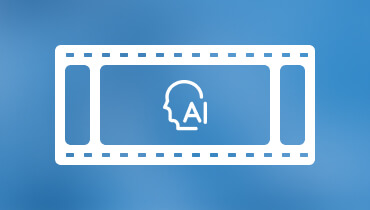Get into Deep Dream Generator - An All-Aspect Review
For some painters and designers, conceptualizing the structure of a picture can be very taxing. And people may also find themselves lacking some inspiration while creating. Now, the emergence of AI Art Generator can effectively help us solve similar problems. They support users in choosing the target painting style themselves and give precise instructions about the content of the picture. After a few adjustments, the creator can produce a beautiful image, and Deep Dream Generator is just such a tool that creates artwork that combines many elements into a harmonious image. If you want to know more about this AI tool, or if you're still hesitant to use it in your work, read this article. We will provide you with the most detailed review of Deep Dream Generator.
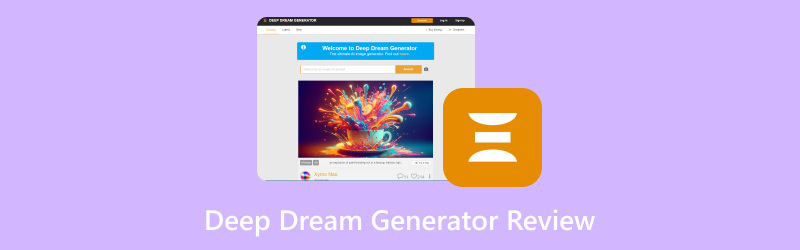
PAGE CONTENT
Part 1. Deep Dream Generator Review
Introduction
The first thing we need to do is to take a brief look at what Deep Dream Generator actually is and what it can do for us. Deep Dream Generator is an online image generation tool developed by Google that can utilize artificial intelligence techniques and deep learning models to create unique and visually stunning images. Users need to input some pictures or images as material before starting the generation. The best thing about the pictures it makes in terms of style is the surreal effect, just like the sights we would see in our dreams. This is also well reflected in its name.
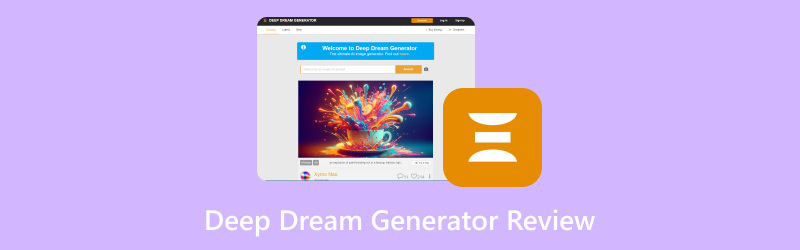
Key Features
• Achieve Dream-like Effects
Users can achieve a variety of aesthetic styles by applying different dream filters. In this way, their generated images will have abstract, colorful, and often psychedelic qualities.
• Provide Customization Options
Google Deep Dream Generator provides options for adjusting the level of detail and the strength of the neural network's influence. Users can control how pronounced the effects are on their images.
• Offers Various Styles
Deep Dream Generator supports multiple style options. Users are supported to experiment with different artistic approaches. Styles can emulate famous artists or other specific art movements.
• Community and Sharing
Users can create accounts on the platform, share their creations with the community, and browse images generated by others for inspiration.
Pros
• The Artistic Creations Are Unique
This generator's images are very creative and visually gorgeous. Users can use it to create surreal and fantastic works of art, which will help inspire new artistic directions.
• Has A User-Friendly Interface
The platform is designed to be intuitive for users with little to no technical expertise. Anyone can upload images and apply transformations.
• Variety of Styles
It offers a range of art styles and dream filters. Users are able to choose from a wide range of visuals, and the output is not overly homogenized.
• Can Apply Community Engagement
Users can share their created works on Deep Dream Generator's platform and enjoy other people's art in the community. If you feel that you admire a creator's work, you can also refer to his parameters to create your work.
• Precious Control Over Effects
Users can adjust parameters such as detail levels and processing strength, allowing for some control over how pronounced the dream-like effects are.
• The Output Quality Is High
The platform can generate high-resolution images. So, it is suitable for printing and professional applications, which is beneficial for artists and designers.
Cons
• It Works Depend on Input Quality
The quality and complexity of the input image greatly affect the result. Low-quality images may yield less satisfying or coherent outputs.
• The Processing Time Is Long
Generating images can take some time, particularly for high-resolution outputs, depending on the complexity of the transformations selected.
• The Results Is Unpredictable
Although users can adjust some settings, the results can be unpredictable and may not always align with the user's artistic vision. Note that some of the images produced by AI may have some distortions or incorrect light and shadow relationships, which can affect the overall quality.
Part 2. How Does Deep Dream Generator Work
Now we know what Deep Dream Generator can do for us. So, what kind of technology is behind it that enables it to perform such complex operations? In this section, we'll try to analyze how Deep Dream AI works for you briefly.
At the core of the Deep Dream Generator is a type of machine learning model known as a convolutional neural network (CNN). This model is designed to analyze and recognize visual patterns within images, identifying elements such as shapes, textures, and colors.
• Analysis Upload Image
When an image is uploaded to the Deep Dream Generator, the neural network processes it using various layers to detect patterns and features. Then, the model builds a hierarchy of understanding.
• Enhance Your Image
The generator then seeks to amplify certain features based on predetermined styles. By altering patterns recognized within the image, it can create unique versions of the original image, leading to effects that can resemble surreal art or dream-like landscapes. This unique way of operating then helps the user produce a surreal or dreamy version of the effect.
• Edit Output Image
To make the final output more accurate, the user can have Deep Dream Generator's model modify the image several times. This may result in the picture becoming more complex and abstract and somehow closer to the dream and more creative.
Part 3. How to Use
If you want to create an image with Deep Dream AI Art Generator, follow the steps below.
Step 1. Enter the official website of Deep Dream Generator within your browser.
Step 2. Once you open the web page, click the Try it without registration button. Then, you will be brought to a new page.
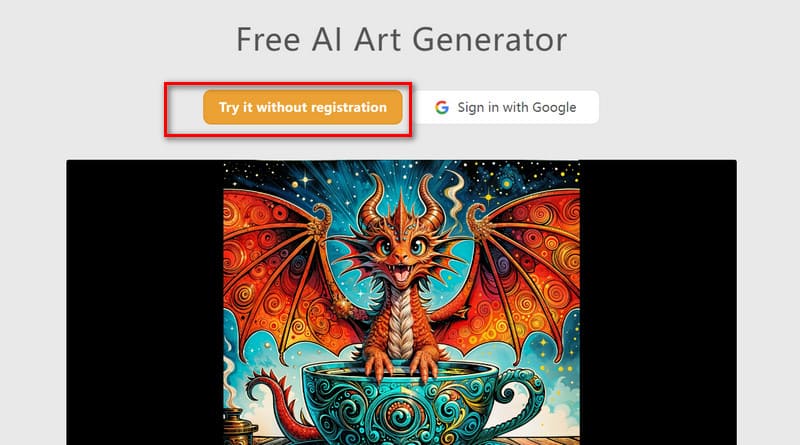
Step 3. Now, you can see a box under Text Prompt. Summarize your instructions into a concise paragraph and enter it into this box.
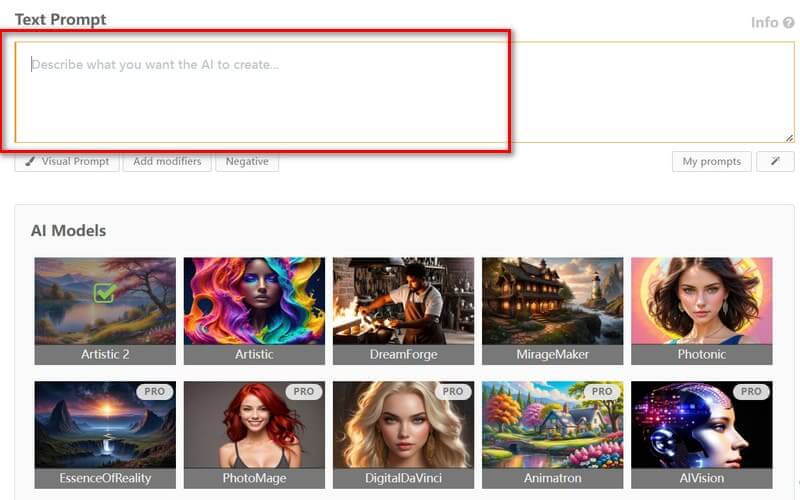
You can also choose to upload an image for the platform to use as a reference. Click Visual Prompt under the text box, and select upload files to add your target images.
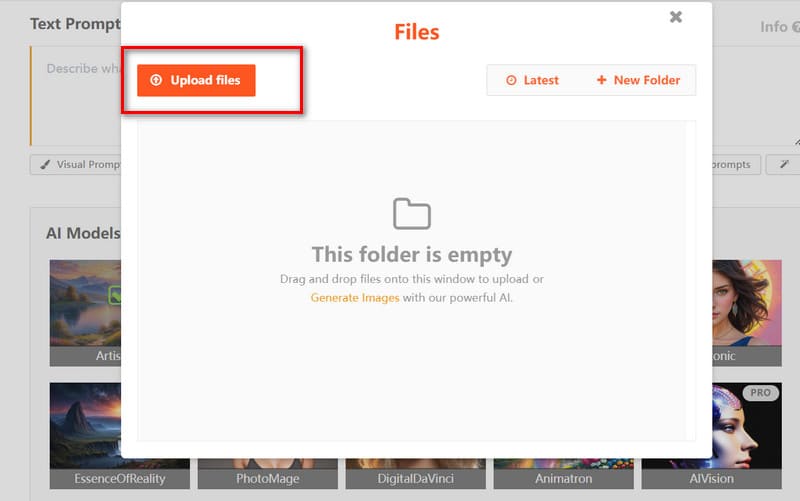
Step 4. Next, select a style under the AI Models tab. Finally, click Generate.
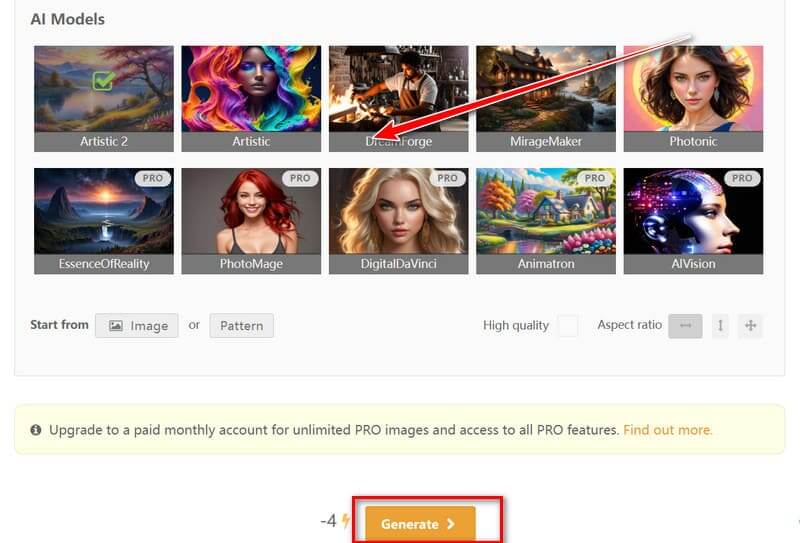
Step 5. The generation process will be finished in a second. Preview the result, and click Save.
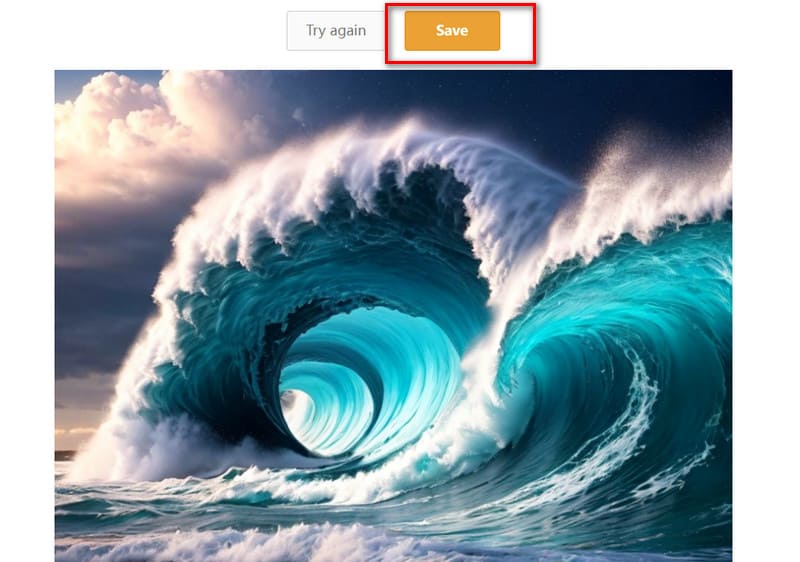
Part 4. Deep Dream Generator Alternatives
If you're interested in exploring alternatives to Deep Dream Generator for creating artistic images using AI, several platforms and tools are available that offer unique features and functionalities.
• DeepAI
The DeepAI platform has launched a specialized image generator. It also currently supports users who enter commands as text and choose from over 100 styles. You can also use it for AI photo retouching.
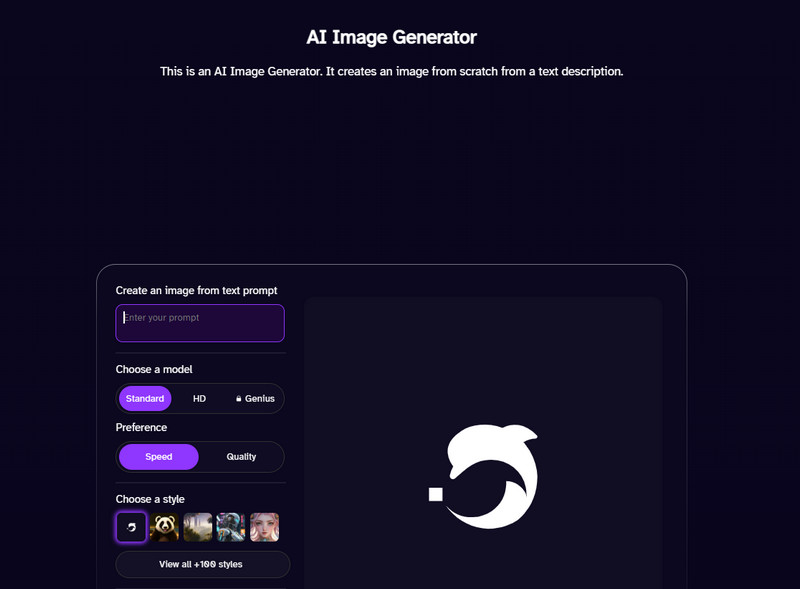
• Artbreeder
This is quite a trendy image generator. In addition to creating different images, users can also use it to design unique images of anime characters. It currently supports material in the form of text and images. Users can also share their work in the community and follow their favorite creators.
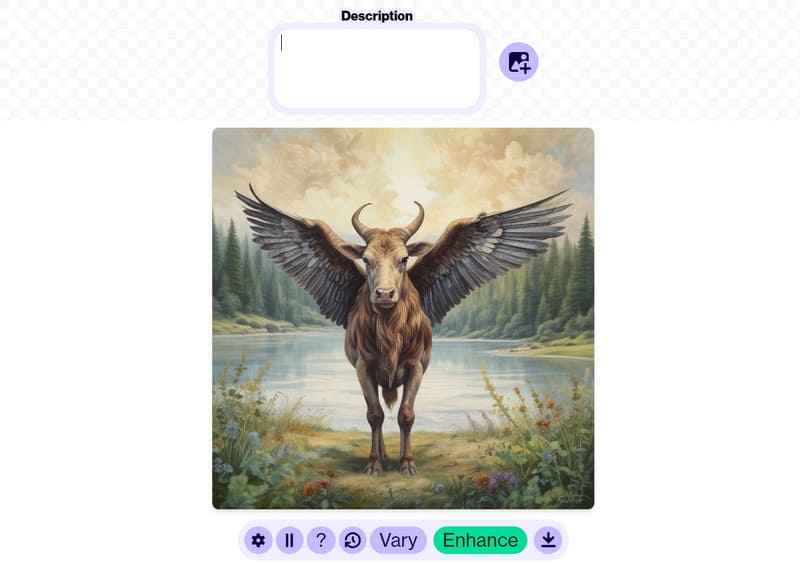
If you want to make changes to the dimensions of your images after you've created them using these AI, try the best AI photo enlarger we recommend next.
Part 5. Bonus: Best Tool to Enhance Generated Images
As powerful as the AI tool's image generation is, we can't control every detail of it to our satisfaction, and some parts of it may be blurred as well. Therefore, it is necessary to use a professional image enhancer to enhance the quality of the image after exporting your work. In this regard, we recommend you use one of the most professional image enhancers, Vidmore Image Upscaler, which not only fixes the blurred parts of the picture but also enlarges the size of the image without having any effect on the quality of the original picture. It is a completely free tool that offers you absolute security. Your uploaded images will be automatically deleted within 24 hours, and no platform will be able to steal your privacy and personal information.
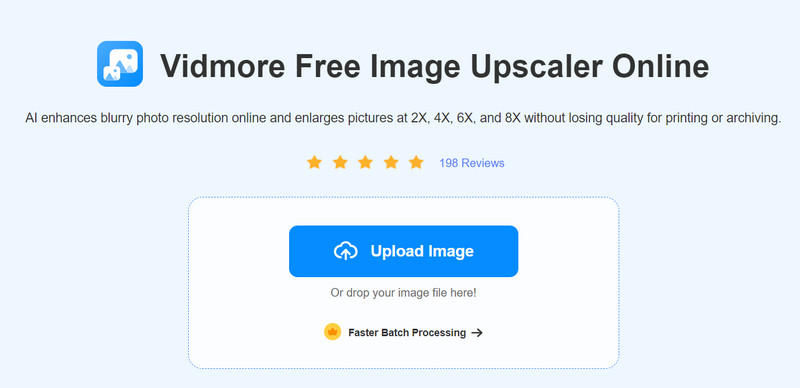
Part 6. FAQs of Deep Dream Generator Review
Is Deep Dream Generator free?
Deep Dream Generator offers both free and paid options. Users can create and generate images using its basic features without any cost. For users looking for advanced functionalities, higher-resolution outputs, and fewer usage restrictions, Deep Dream Generator offers premium subscription plans.
Is Deep Dream Generator safe?
Deep Dream Generator has gained popularity and recognition as a creative tool for generating AI art, which indicates a level of trust within the user community.
How do I cancel Deep Dream Generator?
Go to the Deep Dream Generator website and sign in to your account. Find your account settings and look for a section that says Subscription. Then follow the instructions provided to cancel your Subscription. There may be a Cancel Subscription button or link. Click it and confirm your decision to ensure that the cancellation is processed.
Conclusion
Here's a review of Deep Dream Generator. We first provide a brief overview of its concept and main features and then list its advantages and problems. We also explain how Deep Dream AI works and how to use it, designed to help you apply it to picture creation. If you are not satisfied with the clarity or size of your exported images, try our recommended Vidmore Image Upscaler.