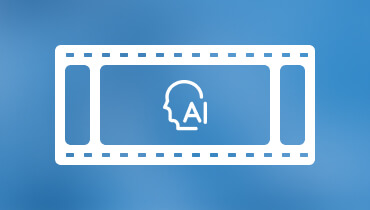4 AI Audio Enhancer - Assist You in Selecting the Best One
The advent of AI tools is affecting our lives in every way. When they first appeared, they were only able to understand and fulfil simple textual commands. They have now evolved to the point where they can generate and modify various types of multimedia files. Due to the recording environment and preservation methods, many older audio files may need better sound quality and noise. Now, there are AI tools available to help us repair damaged audio and output to us unbelievably clear sound. There are a lot of these products on the market, and it takes a lot of effort to choose the most reliable one. In this article, we will recommend four of the best AI audio enhancers from a wide range of hot products, both desktop applications and online tools. We hope our content is helpful to you.

PAGE CONTENT
Part 1. Best AI Audio Enhancer for Windows And Mac Desktop
The first part we're coming to is the desktop application. These types of tools can be a hassle up front with the download and installation process, but the good thing is that they are generally relatively stable to run and are not very dependent on the internet. At any time you open them, you can start editing your audio straight away. In what follows, we'll introduce you to 2 functional desktop-side AI audio enhancers and give you a review of them in the context of our real-life experience with them.
Vidmore Video Converter
The first app we'd like to introduce you to is Vidmore Video Converter, whose greatest strength lies in the fact that it's full-featured and supports a wide range of formats. Currently, it supports uploading more than 200 multimedia file formats, including video, audio, images, and more. With state-of-the-art hardware acceleration, it can now process files at speeds up to 50X faster than before. In terms of audio editing, in addition to trimming, it allows users to remove noise from files and add a fade-in or fade-out effect at the beginning. Suppose you want to enhance the quality of the audio. In that case, you can choose to output the file in a higher quality form or use Vidmore Video Converter to convert the audio to a lossless format. What's more, these operations are free of specialized knowledge on your part. With just one click, the platform will automatically start processing your files and output the finished product for you to preview.
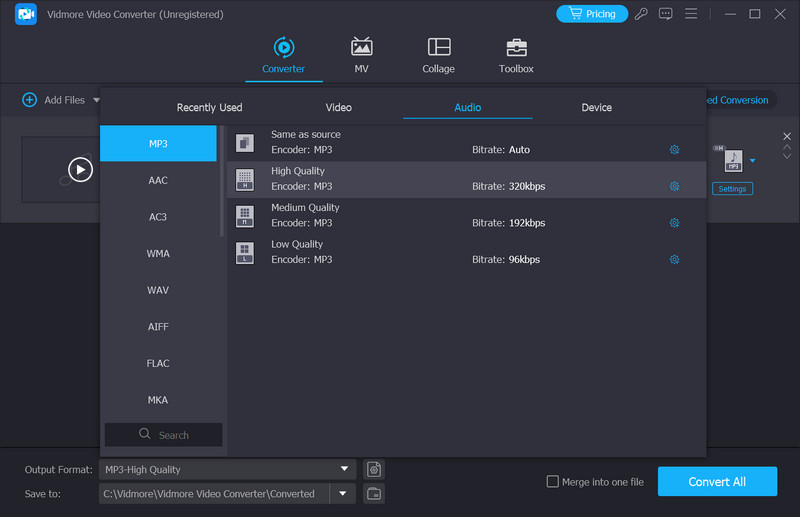
My Use Experience
We use it to repair audio in MP3 format. In its toolbox, we can find the specialized noise remover AI. Another way is to directly upload the audio to the converter on the homepage and choose Remove Noise in the editing interface. There, we also find the Fade In and Fade Out effects. For the final output of the audio, we can choose High Quality, which will allow us to enhance the audio. Overall, this AI voice cleaner is quite simple to follow and fast to export. Overall, Vidmore Video Converter is a versatile audio and video editor, and on its pages, you can find more tools that can enhance videos and images. Please download it and start exploring.
Wondershare DemoCreator
The second desktop audio enhancer we'd like to introduce you to is Wondershare DemoCreator. It is an AI software made for audio processing, and its core function is to help users clean up their audio, as well as remove unwanted noise. If you record an instructional video, vlog, or presentation, you can leave the out-of-scene audio to this AI voice cleaner. It can help you retain the purest vocals and export professional-grade audio. Creators working within the fields of education, training, entertainment, marketing, etc., will find it your best assistant. Wonder also excels when it comes to page design. It has a more modern overall style and a more technological color scheme. For newbies, finding the corresponding buttons is easy, and the whole enhancement process is usually just a click away as well.
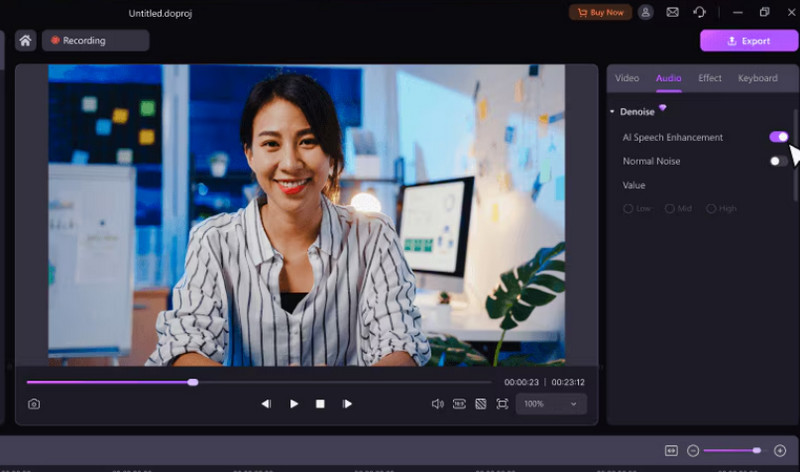
My Use Experience
We tried its AI audio noise reduction feature, and the whole step was completed quickly. And its official website will provide detailed instructions for users who haven't used this tool before. The quality of the exported audio is very pure, and it gives subsequent editing features to help users export the most perfect version. One thing to note, though, is that if you want Wondershare DemoCreator to help modify the audio in a video and are using the free version, then this software may add a watermark on your video.
Part 2. Best AI Audio Enhancer Online
Both of these desktop applications can be used on Windows or Mac computers. So you don't need to worry about the device model. With desktop products out of the way, let's find out which online noise-cancellation AI tools are the best available. The advantage of online tools is that they are swift to mobilize and do not require any software to be downloaded and installed. So, if you have urgent tasks or want to save storage space on your computer, we recommend them. However, they require a higher level of network stability and may be more prone to lagging.
Canva
Canva must be familiar to content creators. The tools on this platform also encompass the processing of videos, music, images, and other types of files. Now, we can also find professional AI audio enhancers on it. Canva tools provide users with a one-stop audio processing service, i.e., recording and editing. It offers online video and audio recorders, which guarantee high-quality audio at the source in the first place. And after the recording is done, it automatically removes types of impurities like wind noise, street noise, and more. With its help, users can produce studio-quality music, narration, and voice-overs. Suppose you are looking to enhance a video's voice-over after uploading your video. In that case, you can even use Canva AI audio enhancer to edit your video and add more exciting elements to it. If you are a self-published video blogger or you want to create videos with explainer content, then Canva is the best choice for you.
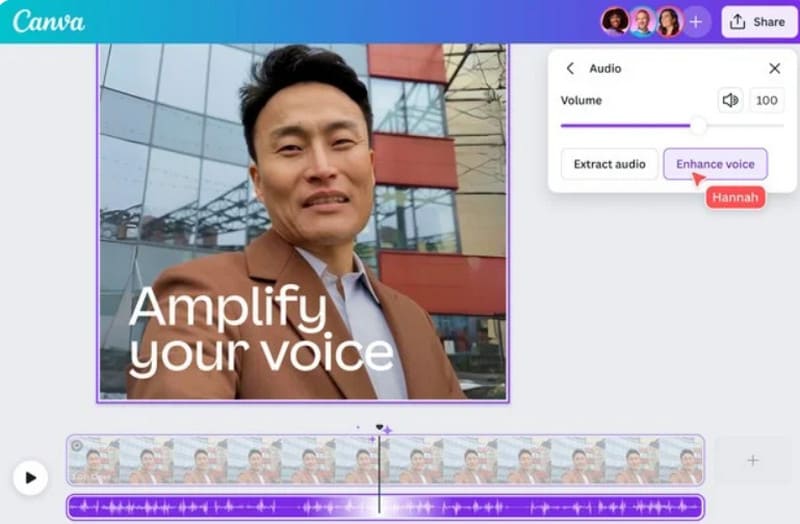
My Use Experience
The design of the Canva page is very scientific, and the buttons and functions are well partitioned. What we appreciate most is that apart from removing background noise with AI, Canva audio enhancer also offers tools for audio and video recording, which allows for a whole process of high-quality audio production. Overall, it's better suited for bloggers who like to record content in an outside environment. It does an outstanding job of reducing white noise, vocals, and street noise, and the other auxiliary features are better suited for fully narrated videos.
Descript AI
Descript AI is also one of the many AI tools that stands out. It allows users to edit and enhance uploaded video or audio files freely. We can now also find audio enhancers in its product catalog. No matter if the device you are recording audio on is a computer or a cell phone, it will help you solve all the problems caused by noisy environments. Descript AI is also an AI tool that offers a built-in recorder. In addition to removing noise and cleaning up audio with AI, it provides many audio effects to choose from. You can preview the enhanced result right on the page after you finish editing and select any one of the MP3, WAV, and AAC as output formats.
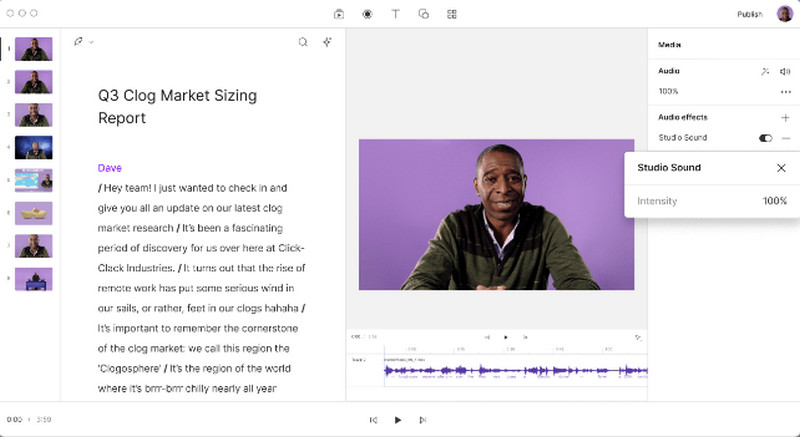
My Use Experience
The audio editing feature of the Descript AI audio enhancer is extraordinary. It transcribes the audio we upload and presents what we say as text. When we need to edit the length of the audio, we need to change the transcribed text. This way, we no longer need to keep dragging the progress bar to find the part we want to edit. It has a minimalist interface design that makes it look comfortable. Allowing users to choose their output format is also very user-friendly.
Part 3. FAQs of AI Audio Enhancer
What AI improves audio quality?
Several AI-based tools and technologies are designed to improve audio quality. These AI applications can enhance sound clarity, reduce noise, restore audio, and optimize content for various purposes. Adobe AI audio enhancer Audition offers AI-driven features to balance audio levels automatically, and it can remove unwanted sounds while preserving the desired audio. Other tools like Descript AI, Canva, and Cleanvoice AI are all good options.
How do I enhance my voice with AI?
Use a high-quality microphone to capture your voice clearly before applying any AI tools. Good microphone placement and room acoustics can significantly improve the initial recording quality. After recording your voice, use audio editing software like Audacity to apply effects such as equalization, compression, reverb, and normalization. Finally, use AI-driven tools you prefer to automate processes like noise reduction, ensuring your voice sounds clear and professional.
Can AI edit audio?
Yes, AI can effectively edit audio, leveraging advanced algorithms and machine learning techniques to automate and improve various audio editing tasks. Tools like Descript AI use AI algorithms to identify and reduce background noise, hum, or hiss in audio recordings, allowing for a cleaner sound.
Conclusion
In this article, we introduce you to four AI audio enhancers, including two desktop applications and two online tools. No matter what model of device you use, you'll find the right tool for you in this article. The introduction of each tool is accompanied by our experience of using it, which will be helpful to you.