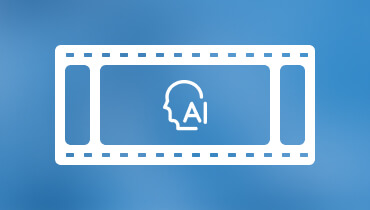Review Kapwing From All-Aspects: Is This Tool Worth It?
AI has been in our lives for a long time. In the beginning, it didn't excel and wasn't even able to fully understand the user's commands. However, ever since the emergence of ChatGPT under OpenAI, there has been a drastic change in the performance of AI tools. They were first able to help people with various text-based tasks and then gradually evolved to the stage of being able to handle images and sounds, and are now widely used in the field of video production and editing. Among the many products, Kapwing AI has been very famous. We often see it on major forums. Is it as good as rumored? To answer this question, we will review Kapwing AI from several aspects, and we will also provide one of its best alternatives for different users' needs.
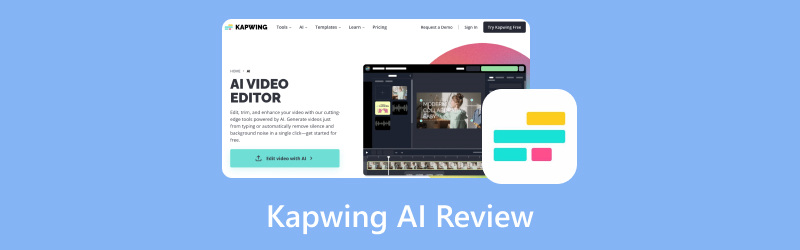
PAGE CONTENT
Part 1. What Is Kapwing AI
Before we start cutting into performance, let's first understand what Kapwing AI actually is. Kapwing AI is a video editing and generation tool that applies artificial intelligence technology developed by the online platform Kapwing. It is currently quite popular and aims to optimize the user's multimedia file editing experience. It offers a range of video editing features, including trimming, cropping, resizing, adding text and subtitles, and more. Apart from editing videos, it also supports users in realizing text and image-to-video conversion. Users can use its templates and effects to bring their ideas to life. With the help of these tools, users can export professional-level videos even without any advanced editing skills. With the help of such a full-featured assistant, the user's productivity is greatly improved.
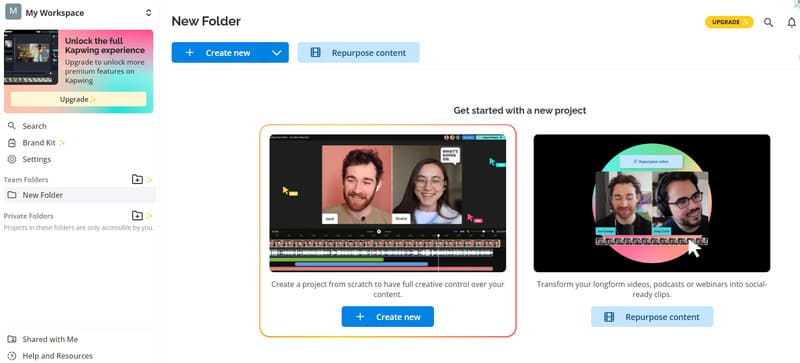
Part 2. Key Functions of Kapwing AI
As an AI tool, Kapwing offers a wide range of features. It is much more than just a video editor. Next, let's examine its main features and see how they can help us.
• AI Video Editor
Description
First and foremost is the video editor, which is its most central feature. It crops and enhances your videos with the help of AI technology. The text-based video editor provided by Kapwing is straightforward to use. It will first transcribe your video into text, and then you can edit out the corresponding clips in your video by trimming down the text. For example, if you want to remove parts that say unnecessary intonation, then cut out those parts in the transcribed text. Such changes will be synchronized to the video.
My Experience
The application of this feature also means that we no longer need to manually pull up the progress bar and locate the frame we want to delete. This has greatly simplified our editing process.
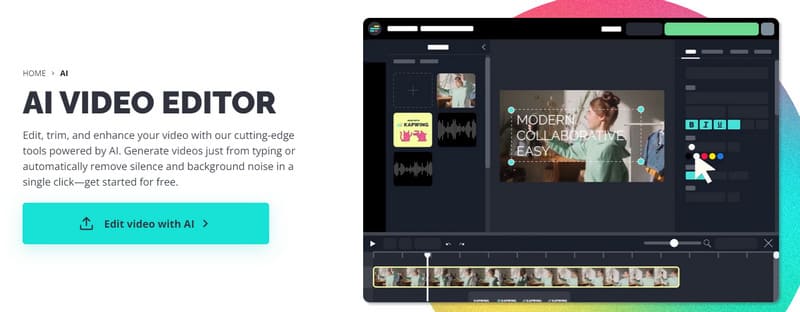
• Video Generator
Description
The Kapwing AI video generator is the part that we should always be included when talking about Kapwing. This feature works by analyzing the textual requirements you enter and extracting elements from its media library before compositing them into a complete video. Hence, it can also be called a Kapwing AI text-to-video converter. It has a vast media library and a wide range of background music, transitions, and special effects to choose from. It also automatically generates subtitles for you. After you have created your video, a professional video editor is waiting for you, with more than 100 editing functions that will allow you to produce the highest quality of results.
My Experience
Kapwing AI image generator and video creator is not like other generators that allow you to make limited personalized edits. On the contrary, it will enable users to have complete creative control over the output video. And the powerful video editor also helps with all the aftercare.
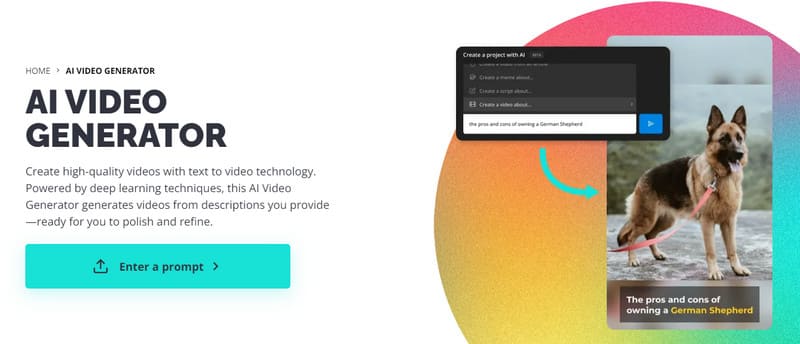
•Script Generator
Description
To record or produce a video, you must prepare a complete script that includes the scenes, dialog, narration, and other elements of the video. If you're having trouble finding inspiration, you can enter a general idea into Kapwing, which will customize your script according to the style of platform you choose, including YouTube, TikTok, Instagram, etc. You don't need to scratch your head to find inspiration and write scripts anymore.
My Experience
Kapwing is not just a machine that does what it's told. It helps us produce more inspiration and make our videos more creative. And the scripts it creates are also very detailed and complete. This has really helped us streamline the process of making videos and save a lot of time.
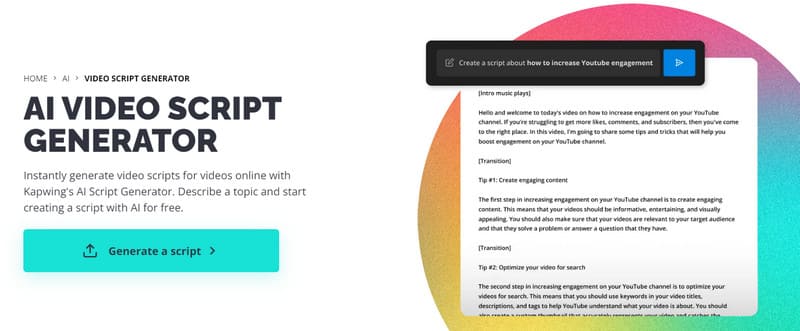
• B-Roll Generator
Description
If you're worried that your videos are too dull and don't look professional enough, you can let Kapwing B-Roll Generator help you. It quickly picks the B-roll for you based on the content of your video and adds it in the right place. Kapwing has a media library with countless stock footage and images from which to select. IStock, Pexels, and Pixabay power this feature so that you can trust the final result.
My Experience
After our practice, the Kapwing B-Roll Generator is relatively easy to use. It did a great job of understanding the content of our video, quickly grabbing the synopsis, and adding the right B-roll. We no longer had to shoot or collect footage for B-roll.
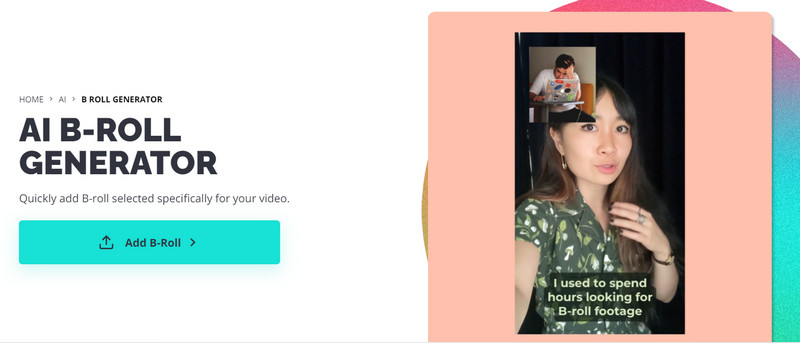
• Subtitle Generator
Description
Kapwing provides automatic subtitle-generation tools. You can add subtitles to your videos with just one click and customize the font color, size, and style of the subtitles. The most important thing in generating subtitles is accuracy, which will determine whether we need to check and modify them again. Kapwing is powerful in this aspect and supports more than 70 languages, which is enough for most users.
My Experience
Kapwing offers a lot of subtitle styles, and all of them are well-designed. It is very accurate in detecting what is being said in the video and generates it very fast. We still appreciate its performance on subtitles.
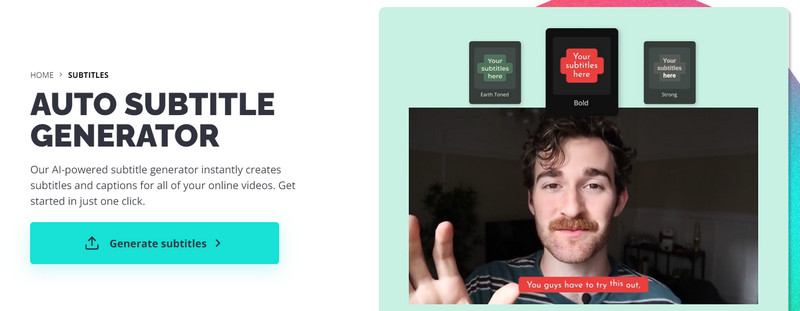
Part 3. Pricing of Kapwing AI
Kapwing offers a free service, but when you export a file, it adds a watermark to the video, and you can only export videos up to 4 minutes in length. If you want to enjoy a cleaner service, generate more videos, and remove the watermark, you need to pay for it. Currently it has two payment plans to choose from.
• Kapwing Pro
The price for this program is $16 per month. Your exported files will no longer have watermarks. And the length of the videos you can export is extended to 120 minutes. The video length supported by the subtitle generator is also extended to 300 minutes per month.
• Kapwing Business
The Business version costs $50 per month. The length of video for which you can generate subtitles each month has been expanded to 900 minutes, and the text-to-speech feature has been extended to 300 minutes. You can also enjoy sound cloning services now.
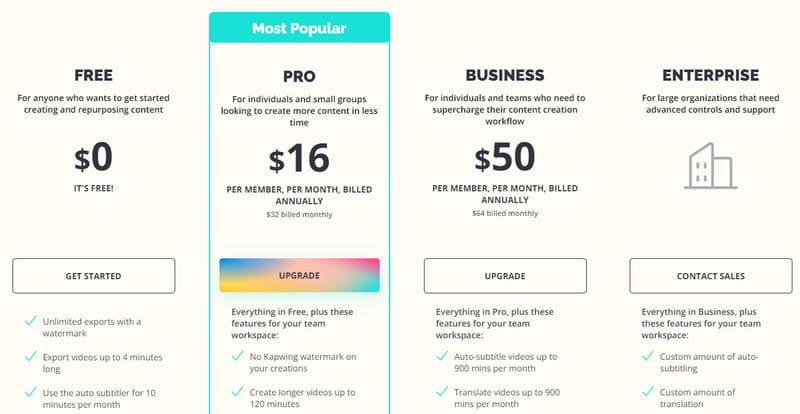
Part 4. Advantages And Disadvantages of Kapwing AI
Advantages
• It Comes At An Affordable Price
Kapwing is still relatively inexpensive compared to most AI content editors and generators. And it's got a lot more video hours offered in the free trial version. It's just going to be watermarked. The benefits provided by the paid version of the plan are also comprehensive.
• The Video Editing Feature Works Great
Kapwing offers more than a hundred video editing features, covering almost all the user's needs. Its text-based editor is a great help; it is straightforward and effective to use. Kapwing Editor is also a terrific innovation in video editing tools.
• Very Easy to Use
Kapwing AI has a very minimalist and modern interface design. Users can quickly locate the section they need and promptly finish editing on the timeline. It also doesn't have any ads disturbing its interface.
Disadvantages
• No Mobile Version
Kapwing AI is currently only available online and can only be used on a computer. We can't download it to our cell phones to edit and generate videos at any time.
• Limited Integration with Other Platforms
Kapwing AI currently supports minimal platforms and apps for integration, including only video platforms like YouTube and TikTok. The user experience will be better if it can be used with Snapchat, LinkedIn, Pinterest, and other platforms.
Part 5. Recommendation: Best Desktop Alternative for Kapwing AI
The advantage of online platforms is that they are straightforward to invoke. However, they are unstable when running, often lag, and are very dependent on internet speed. Suppose you want to avoid such problems when editing videos. In that case, you can use Kapwing's desktop alternative, Vidmore Video Converter, which not only helps you convert video formats and edit video length but also supports adjusting video parameters, improving video clarity, compressing video file size, and so on. In its toolbox, you can even find advanced video modification tools such as watermark remover. Whether you are a Windows or Mac user, you can download Vidmore locally.
• Adjust the parameters of videos with ease.
• Add filters, transitions, effects, and subtitles to your video.
• Create music videos with your uploaded footage.
• Convert multimedia files to 200+ formats.
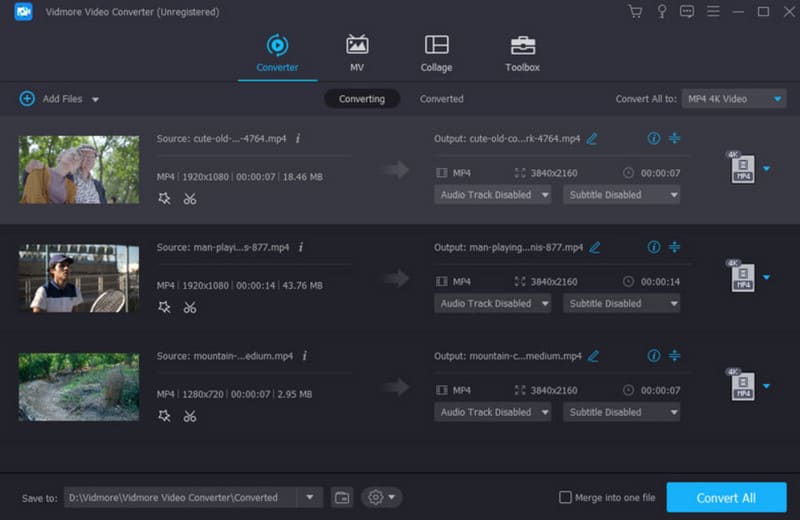
Part 6. FAQs of Kapwing AI Review
Is Kapwing free?
Kapwing offers both free and paid versions of its online video editing platform. The free version of Kapwing provides users with access to essential editing tools and features. However, you may want to access additional features and capabilities, such as higher-quality exports, removal of watermarks, and advanced editing options. In that case, you will need to upgrade to Kapwing's paid plans.
Is Kapwing an AI?
Kapwing is not an AI itself but rather an online video editing platform that incorporates AI technologies to enhance users' editing experience. The platform utilizes AI-powered tools and features to automate specific editing tasks and provide users with intelligent solutions for video creation.
Can you trust Kapwing?
Kapwing has a large user base with positive reviews and testimonials from content creators and professionals who have found the platform to be reliable and effective for their video editing needs.
Conclusion
This article is a full-aspect review of Kapwing AI. We have summarized its main features, pros, and cons for you. If you want to choose it as your assistant, you can refer to its price to select the right version for you. To enjoy local video production and editing on your computer, we recommend you use Vidmore Video Converter as an alternative to Kapwing.