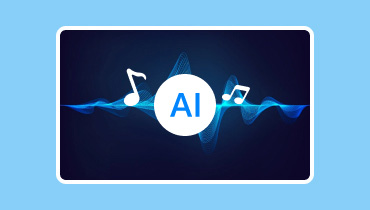A Review of The 5 Leading AI Faceless Video Generators
Video content is helpful in various ways. It is perfect for watching tutorials, instructions, presentations, and more. With that, various content creators are excited when creating video content. However, some users are hesitant to show their faces. Maybe they want to hide their identity, or they just want to make their identities more mysterious. In that case, the best thing to do to create content is to create a faceless video. This type of video is perfect if you want to focus on the content without showing yourself. So, if you are looking for the best tool to use for generating faceless videos, we are here for you. This review will introduce effective AI Faceless video generators you can operate quickly and efficiently. Therefore, check this blog post and explore all the tools you need.
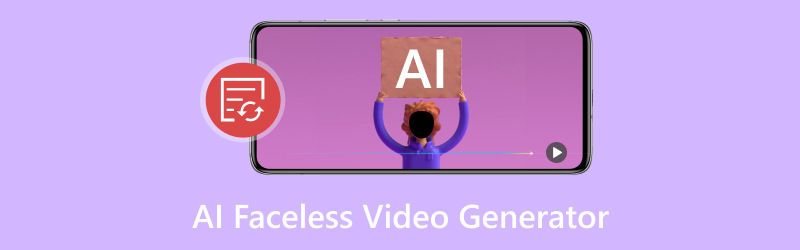
PAGE CONTENT
Part 1. Why Do You Need an AI Faceless Video Generator
These innovative video generators can offer several advantages, especially for creating engaging content. They can help you generate various videos without revealing your identity, which is perfect for users who want to keep their identities private. Aside from that, these tools can help you create a wide range of content, from storytelling to instructional videos, without requiring any camera. Video generators can even create videos quickly and easily, compared to the traditional way of creating content. Thus, if you are among the users who love creating video content without showing your face, then this type of AI video generator is the one you need.
Part 2. Invideo AI
Best for: Perfect for creating AI faceless videos smoothly.
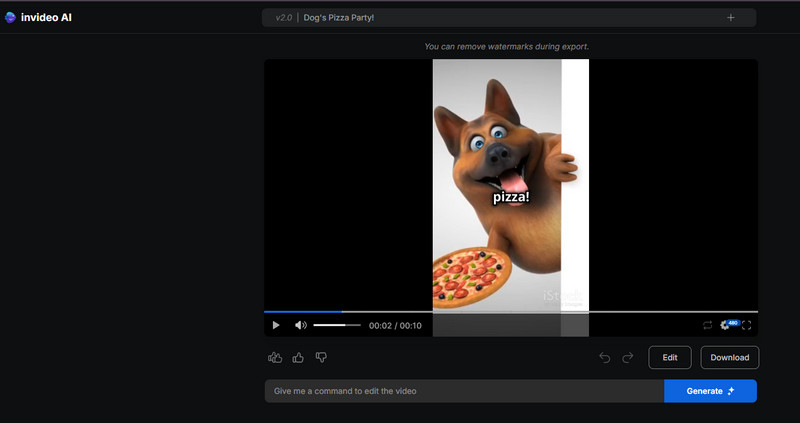
When it comes to making faceless video content, you can rely on Invideo AI. This AI-driven tool can help you turn your ideas into a video. It also has a smooth content-making process, which makes it ideal for all users. The best part is that it has a simple interface and a quick downloading process.
My Use Experience
After using the tool, I have found that it is another helpful AI tool for the video creation process. Like other tools, such as Fliki, Lumen5, and Pictory AI, the Invideo AI has a simple interface. It also lets users choose their target audience and the style of the video. The only drawback of this tool is that it has a slow video generation process.
Part 3. Predis AI
Best for: Suitable for creating faceless videos quickly.
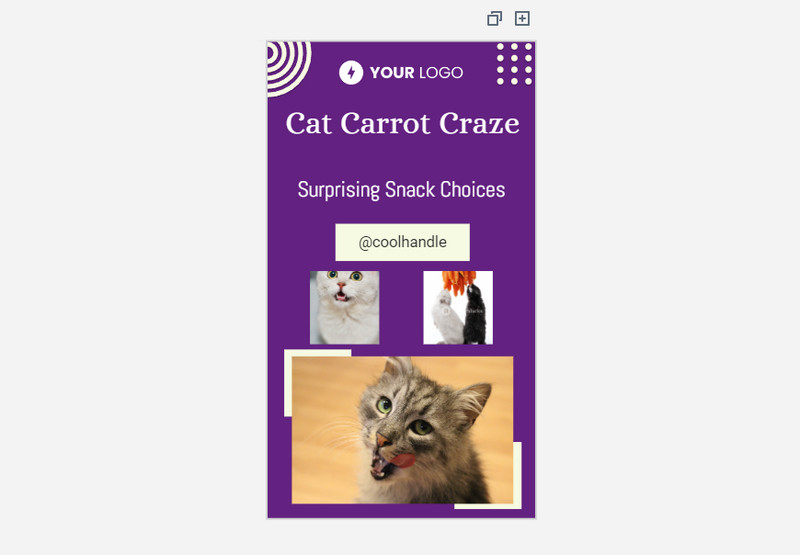
If you are searching for a tool that can generate faceless videos quickly, then use Predis AI. This text-based video maker can let you create videos in just a few moments. Plus, the tool lets you choose more templates to make the content more unique and better. Lastly, it can add audio to your generated video, making it an ideal tool for all.
My Use Experience
While generating faceless video, I can tell that Predis AI is an ideal tool when it comes to generation speed. It also has an understandable UI that is suitable for beginners. However, if you want to download the video, the tool requires a plan.
Part 4. Vidnoz AI
Best for: Ideal for generating videos with a simple layout.
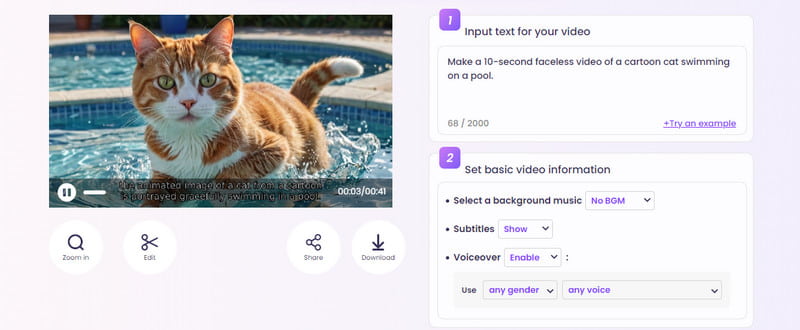
Vidnoz AI is another excellent text-to-video AI tool for creating faceless videos. Its simple interface lets you achieve your desired outcome smoothly. You can even insert a voiceover to make the video more engaging. It also supports subtitles so that you can understand the generated videos.
My Use Experience
Vidnoz is reliable for creating faceless video ideas. It offers all the elements and content I need after the process. Plus, it can even attach subtitles, background music, and a voiceover. However, the tool will put a watermark on the video when using the free version.
Part 5. Canva
Best for: Perfect for generating videos with basic editing tools.
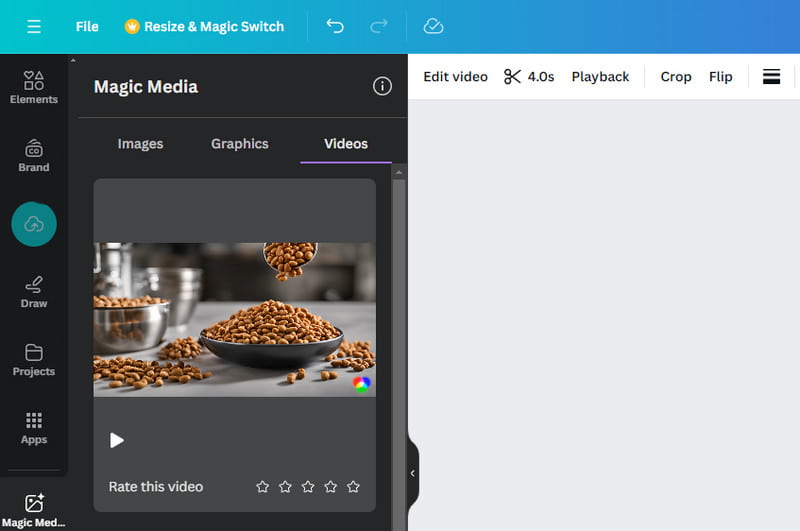
We also recommend using Canva to create amazing video content. It lets you create various videos by inserting text prompts. It also offers different basic editing tools to enhance the generated videos. You can crop, trim, add effects, text, and more. With that, you can rely on this tool to create and enhance your videos effectively.
My Use Experience
The tool for creating videos performs well. It offers an accurate result based on the given prompt and is capable of providing great video quality. The only drawback of this tool is that it takes a few minutes to generate a video, which is time-consuming.” /]Part 6. Flexclip
Best for: Perfect for generating videos with basic editing tools.
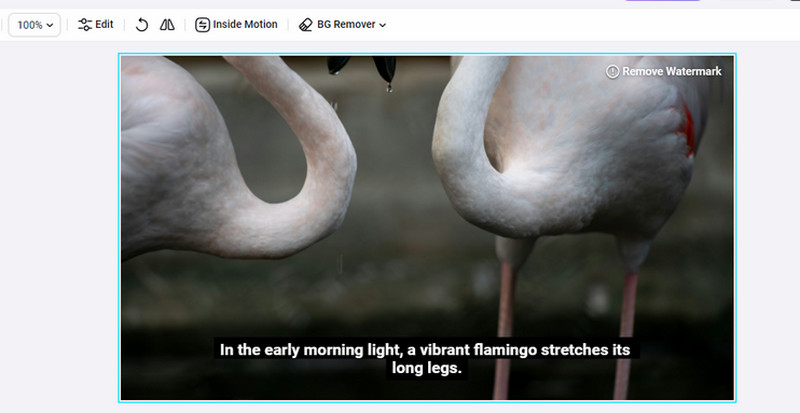
The next AI faceless video creator to use is Flexclip. With its Text-to-Video feature, you can easily generate faceless videos. All you need is to insert an accurate prompt that you want to transform into a video. Plus, it can also provide various editing tools to polish the video.
My Use Experience
Flexclip is reliable in terms of generating faceless videos. It can provide a good-quality video that gives users a viewing experience. However, when using the free version, the tool will add a watermark to the video. So, to remove the watermark from the video, it is recommended to use the paid version.
Part 7. Bonus: Astonishing Software to Convert and Edit Generated Videos
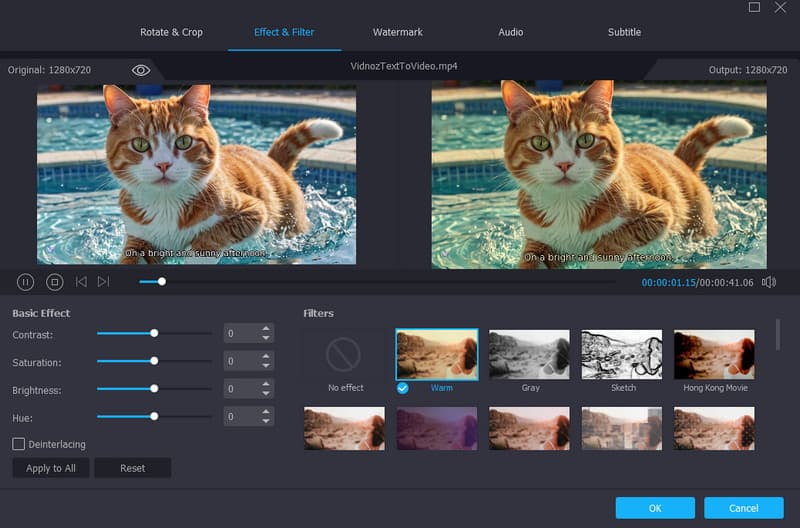
After using various tools to create faceless videos, it is best to enhance and convert them. This will immediately solve some possible issues, such as compatibility issues, misaligned color, delays, and more. We suggest using Vidmore Video Converter to make your video better. With its converting feature, you can transcode your generated video into 200+ digital formats. It supports MP4, WMV, MKV, FLV, AVI, MOV, and more. You can even convert multiple videos simultaneously to save more time. Plus, when it comes to editing the video, you can still rely on this video editing program. It can let you crop the video on your preferred result. You can also insert filters and effects to make the video more engaging. There are more enjoyable functions you can experience when using the program. Therefore, if you want to check its overall potential, access the software right away.
Part 8. FAQs about AI Faceless Video Generators
How to make faceless YouTube videos?
You can use various AI tools, like Invideo. From the tool's main interface, you can insert your ideas into the text box and click the Generate button. With that, you can already have your own YouTube videos. You can also use your captured videos on your phone and upload them to your YT account.
How to create faceless TikTok videos?
To create faceless TikTok videos, you can use Canva as your tool. From the tool's AI Video Generator feature, you can insert a prompt and start the generation procedure. After a few seconds, you can already achieve the faceless TikTok video.
Do faceless videos make money?
Absolutely, yes. You can make money when making faceless videos. You can have a partnership with different brands and create sponsored content. You can also use your videos as ads to earn. Plus, you can also sell your generated faceless videos to various businesses.
Conclusion
There you have it! You have explored the best AI faceless video generators to operate to create engaging videos. So, try the tools and see the suitable video generator for you. In addition, if you need an excellent video converter and editor, we would like you to choose the Vidmore Video Converter. This powerful offline video editing software can support various editing tools and digital formats that can help you get an amazing result.