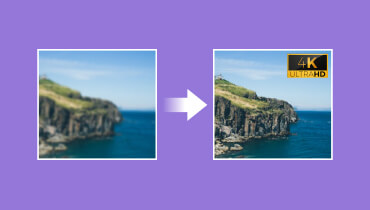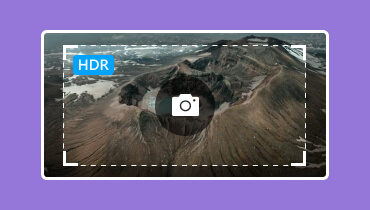Comprehensive Guide to Generate AI Images Using ChatGPT
Generating images is one of the best ways to increase the visual impact of your content. It is also much easier than creating an image traditionally. Well, generating an image will be more beneficial since it can help users create results based on their ideas. It is also quicker and smoother, making the process ideal and perfect. However, one of the struggles here is to find an excellent tool that can assist you in achieving your goal. If so, we would like to introduce ChatGPT. It is among the best AI-powered tools to use when it comes to generating images. After introducing this tool, we will teach you how to generate AI images using ChatGPT. You will also learn some information about this helpful tool. So, if you want to get an idea about the tool's capability, read this tutorial right away.
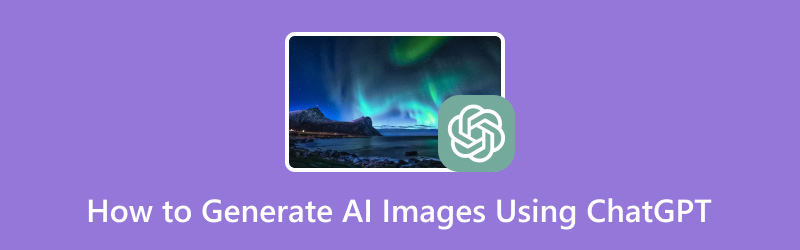
PAGE CONTENT
Part 1. What is ChatGPT AI Image Generator
ChatGPT, or Open AI image creator, is an exceptional artificial intelligence tool capable of generating images using text. It is among the most popular software available online so you can access it on your different browsers. With this tool, you can achieve your main goal in terms of making various images. What makes it different is its capability to offer various image styles. As long as you have inserted a clear text prompt, it will give the result you need. In addition to that, the tool also has a Regeneration function. It lets you regenerate images in just a single click. But that's not all. If you want to know more about Open AI image creator, see the details below.
• Accuracy - ChatGPT AI image creator can offer a high accuracy level. After inserting a detailed or direct text prompt into the text box, the tool will start analyzing the text and provide the result.
• Quality - When it comes to quality, the tool won't disappoint you. It can offer an amazing image quality when generating a photo. So, if you want to experience an amazing viewing experience, it is best to use this AI tool.
• Reality - This text-based image maker can also provide a realistic image. It is perfect if you want to generate images in a realistic style. After getting the result, the output will look like you captured it yourself.
• Prompt - When using a prompt, it is best to be direct in your content. The tool will give the result based on the given prompt, so a clear and concise prompt is required to achieve an excellent result.
• Supported Styles - The tool can handle various styles for creating photos. It can create artistic, realistic, funny, cinematic, and other styles.
• Generation Speed - The tool's other great capability is generating images quickly. After clicking the Generate button, it will begin the process and give the result after a few seconds. So, if you want to create more images, you can rely on this tool.
Part 2. How to Generate AI Images Using ChatGPT
Like other AI image makers, such as Adobe Firefly, Leonardo AI, DreamStudio, and others, ChatGPT can also offer an easy method for making images. If you are interested in learning the way to generate images using this Open AI art maker, see the instructions below.
Step 1. Go to the ChatGPT web page and start creating your account. You can also use your Gmail account to connect it to the software for easy access.
Step 2. Go to the Text box below and insert your text prompt or ideas you want to turn into an image. Then, hit the Arrow button to start the generation procedure.
insert-text-prompt-text-box.jpgStep 3. Once the generation process is done, you will see the result. If you want to change the photo background, just write another text prompt, and the tool will do the task.
write-another-prompt.jpgStep 3. If you are content with the output, click the Download option to save the generated image.
download-generated-image-chatgpt.jpgMy Use Experience
After the open AI image creation process, I can say that the tool is amazing and can offer all the images you want based on the given prompt. It can even give a good image quality, making it an ideal tool. However, when using the tool's free version, it has limitations. It only allows users to generate two images per day.
What to Say to the Generated Images
What I can say about the generated image is it is beyond perfection. It has an excellent image quality that can give users an amazing viewing experience. Also, it has a high level of color accuracy. In addition to that, it has a high level of detail and vibrancy, making it exceptional images made by the tool. Therefore, if you are looking for a useful AI tool that can create exceptionally generated images, consider using the ChatGPT AI picture generator.
Part 3. Tips for Increasing Accuracy for Generating Images
Do you want to generate images accurately? Then, the most important thing to consider is your text prompts. When inserting a prompt in the text box, there are things that you must take into account. So, if you want some tips for increasing the accuracy level for generating images, check the information below.
● Always be specific when inserting text in the text box.
● Use a proper keyword that you want to turn into a photo.
● You can combine various keywords to see the possible result.
● Insert a clear instruction and description.
● You can use simple language to describe colors, styles, lighting, texture, and more.
Part 4. How to Enhance Generated Images from ChatGPT
vidmore-enhance-generated-images-from-chat-gpt.jpgIf you want to enhance and upscale your generated images from ChatGPT, use Vidmore Free Image Upscaler Online. This image upscaling software can upscale your generated image from 2× or 4× to 8× better than the original photo. With that, you can make a better version of your picture after the process. What's more, the process is too simple. After uploading the photo, the tool will start rendering it and let you choose your preferred upscaling option.Moreover, it has a simple UI, making it more ideal and helpful. Aside from that, it is accessible to all web platforms. So, no matter where you are and what device you use, as long as you have an internet connection, accessing the tool is not a problem. Thus, if you want to upscale your generated images, it is best to use this powerful tool.
Part 5. FAQs about How to Generate AI Images Using ChatGPT
Is ChatGPT free?
The tool is not totally free. It only offers a free version with limitations. You can only generate two images per day, which may satisfy users. So, if you want to create more images, it is recommended to get the tool's subscription plan.
What are the best alternatives to ChatGPT?
If you are looking for a replacement for ChatGPT, there are many AI tools to consider. You can try using Midjourney AI, Adobe Firefly AI, Leonardo AI, and more. These tools can help you make a photo based on text prompts.
How does ChatGPT work?
The tool has a step-by-step process for making images. After inserting a text prompt, the tool will start analyzing the words. Then, it will begin vocalizing the words. Then, it will start converting the word into an image. After that, the tool will show the generated image on your screen.
Conclusion
This perfect tutorial taught you how to generate AI images using ChatGPT effectively. With that, you don't have to worry about getting an accurate result during the process. Plus, when it comes to upscaling images, you can rely on Vidmore Free Image Upscaler Online. This photo upscaler can help you enhance your image up to 8× better, making it an outstanding tool. So, we recommend utilizing this tool for the betterment of your generated images.