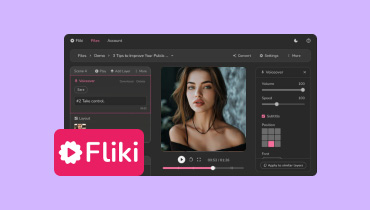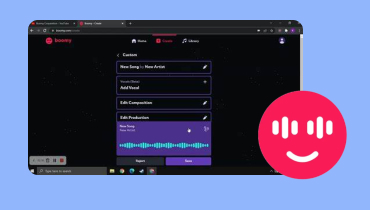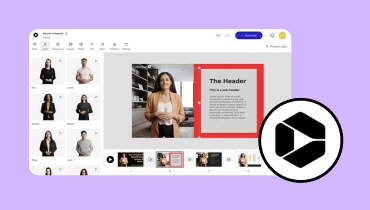Review of Pictory AI: Is It the Best AI Tool to Generate Videos?
Generating videos using AI-driven tools is one of the best ways to create videos trouble-free. Usually, these tools provide editing features that can help you polish the generated videos. What's more, there are more functions you can use that let you achieve all the objectives you need. So, if you are looking for an excellent tool that can generate videos from text, look no further than Pictory. It is a text-to-video generator that operates to produce videos. So, if you want to learn more about this amazing tool, see this Pictory AI review. We will tell you everything, including its full description, key functions, pros, cons, use cases, and more.

PAGE CONTENT
Part 1. What is Pictory AI
Pictory is a web-based text-to-image converter that uses artificial intelligence to generate videos from text prompts. The tool comes with several features, including Script-to-Video, Article-to-Video, Visuals-to-Video, and more. It uses the text inputs and translates them into a video based on the description provided. In terms of editing the video, it can offer various functions. It can add background music for additional impact. It is also capable of inserting text into the video, making it helpful, especially when adding subtitles. Plus, it can provide various elements for the improvement of the generated videos. Well, there are more functions you can use, such as voiceover narration, adding intros/outros, using customizable templates, and more.
Here’s a table of Pictory pricing plan for your reference:
| Plans | Starter | Professional | Teams |
| Pricing | Price starts at $ 25.00 | Price starts at $ 49.00 | Price starts at $ 119.00 |
| Inclusions | • 1 User Per Account • 30 Videos Per Month • 600 Transcription mins per month • 2 Million+ Royalty Free Premium Videos From Storyblocks • 34 Text-to-Speech AI Voices Covering 7 Languages • 5,000 Music Tracks • 1 Brand Kit | • 1 User Per Account • 60 Videos Per Month • 1200 Transcription mins per month • 51 Hyper-Realistic AI Voices (120 mins) From IIElevenlabs • 60 Text-to-Speech AI Voices Covering 29 Languages • Over 12 million royalty-free premium videos from Getty Images & Storyblocks • 10,000 Music Tracks • 5 Brand Kits • Bulk Video Downloads | • 3+ Users Per Account • 90 Videos Per Month • 1200 Transcription mins per month • 51 Hyper-Realistic AI Voices (240 mins) From IIElevenlabs • 60 Text-to-Speech AI Voices Covering 29 Languages • Over 12 million royalty-free premium videos from Getty Images & Storyblocks • 15,000 Music Tracks • 10 Brand Kits • Bulk Video Downloads • Sharing & Collaboration • API Access |
Part 2. Key Functions of Pictory AI
Script to Video
Best for: Generate video using script.
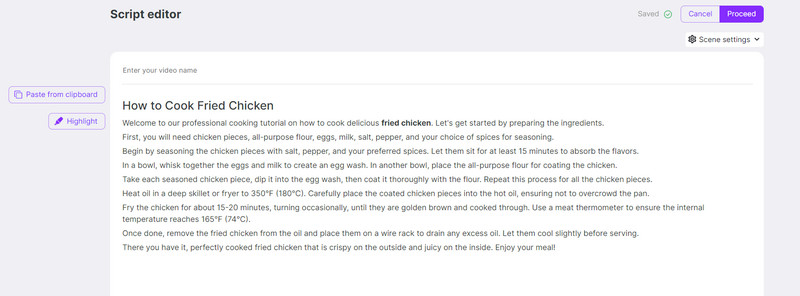
One of the tool's core features is the Script to Video feature. It allows you to generate various videos using scripts effectively. Plus, using the feature is simple. All you need to do is copy your link and insert it into the text box. What's good here is that it lets you choose various voiceovers. With that, you don't have to record your voice when making a video.
My Personal Use Experience
After experiencing the Script to Video Function, I can tell that it would be helpful, especially when generating a video about coaching, teaching, and other educational videos. Plus, it can provide excellent video quality, so you don't have to improve the video quality. The only drawback here is that Pictory has a slow downloading process.
Article to Video
Best for: Create an excellent video from an article with great quality.
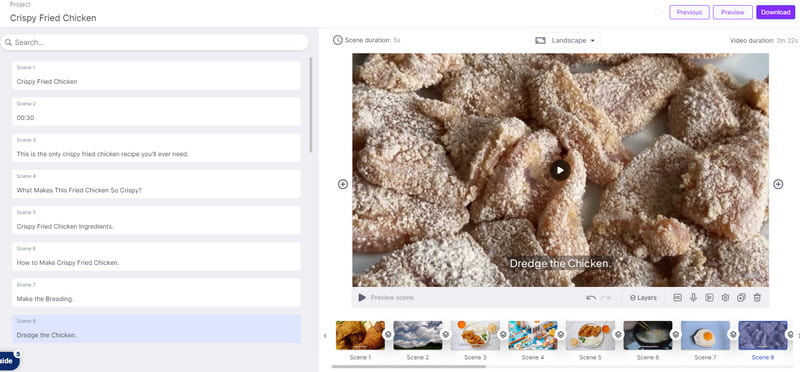
The next key function you might encounter when using the tool is the Article to Video. It is similar to the previous function, but what you will input here is the link from a certain post. Once done, the tool will start the generation procedure. When the result appears, you can begin downloading the generated video from the article you have attached.
My Personal Use Experience
With this tool, I can better understand the content of a certain post. It also gives an understandable result, making it more perfect to use. However, if you download the video using the tool's free version, it will add a watermark to the video.
Edit Video Using Text
Best for: Adding subtitles, adding intro and outros, and more.
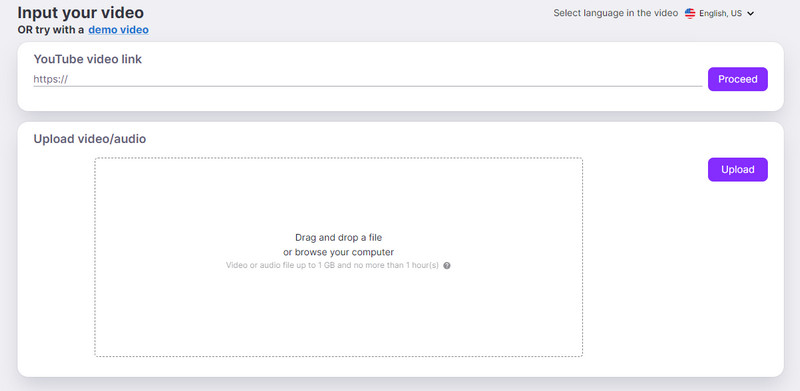
This function is helpful if you want to edit your video according to your preferred result. It lets you add subtitles to videos, cut unnecessary sections, and add elements like an intro, outro, and logo. Therefore, it would be best to operate this function to edit your video.
My Personal Use Experience
What I can say to this feature is that it helps me a lot. Additionally, it can remove the filler words automatically, like uhm, uh, and more, making the video more professional.
Visuals to Video
Best for: Suitable for making slideshows.
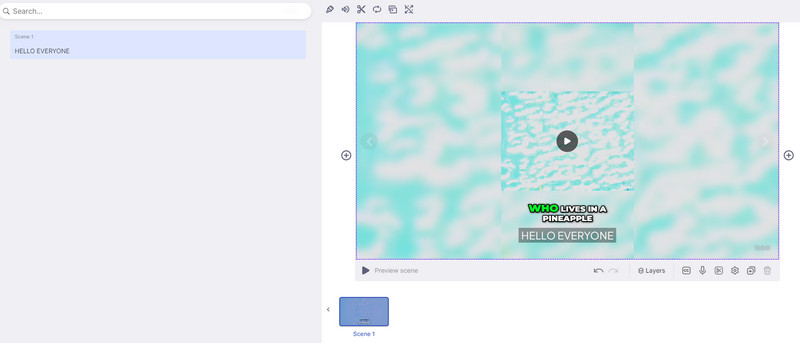
This last feature is perfect for creating engaging slideshows. Short clips, images, and text create the best results. After uploading the file, you can begin the main procedure, such as adding an AI voiceover, text, and other elements. It also boasts a video trimmer that lets you cut the unwanted part of the video.
My Personal Use Experience
When it comes to creating slideshows, Pictory is a reliable tool. It can add various files, like images and short videos, to make an excellent output. What's more, there are various editing functions to make the video better and perfect. The only drawback here is that it will take time to upload the video from your computer.
Part 3. Advantages and Disadvantages
Advantages of Pictory AI
• The tool has various ways to generate videos effectively and smoothly.
• It has a simple UI that is suitable for all levels of users.
• It can provide easy ways to generate videos.
• It offers a free version to test the tool.
• It produces high-quality generated videos.
Disadvantages of Pictory AI
• Its free version imposes a watermark on the generated video.
• There are times when the generation process is taking much time.
• The subscription plan has unreasonable pricing.
Part 4. Use Cases
Creating Instructional Videos
The tool is perfect if you plan to create instructional or educational videos. All you need to insert is the text or script, and the tool will start generating the video you need. It will also include voiceovers to make the video appealing enough. After the process, you can enjoy the video on your MP4 player after saving it on your device.
Making Slideshows
You can also use the tool to create great slideshows. Since the tool offers a Visual to Video function, you can add more images and clips to achieve your desired result. You can also use some editing functions to enhance the generated outcome. Some of the helpful tools to use under this function are styles, text, audio, and more.
Generate Videos from Various Blog Posts
If you think reading blogs is boring, you can turn them into videos when using this text-to-image creator. It lets you generate videos by inserting the link of the article you want to generate. That way, instead of reading, you can also watch the content, making it more engaging.
Generate Videos with Automatic Voice Overs
The tool is great when it comes to generating videos with voiceovers. With this kind of feature, you don't have to worry about recording your voice or hiring a voice artist. The tool is reliable enough to provide a voiceover with different voice models.
Part 5. Pictory AI Alternative

If you are looking for the best Pictory alternative, try using the Invideo AI. This AI-driven tool is also capable of generating videos based on the description you have provided. It also has a fast generation process, making it an ideal alternative to the tool. Plus, it can also offer excellent video quality so that you won't be disappointed with the generated videos. However, the tool also has a slow generation process. So, you have to take a lot of time to get the final result.
Here’s a comparison table of Pictory vs. Invideo:
| Pictory AI | Versus | Invideo AI |
| Price starts at $19.00 | Price | Price starts at $25.00 |
| Yes | Text to Video | Yes |
| Script to Video Article to Video Visuals to Video | AI Video Generator | AI powered |
| Yes, with AI voices available | Text to Speech | Yes, with AI voices available |
| Yes | Supported Voices | Yes |
| Provides a library of royalty-free assets | Royalty Free Music & Videos | Offers access to stock media |
| Up to 240 mins of videos | Video Length | Up to 200 mins of videos |
| MP4 and MOV | Supported Output | MP4, MKV, WMV, FLV, MOV, etc |
| Easy | Usability | Moderate |
Part 6. Best Video Editor and Converter for Generated Video

Since the tool is only perfect for generating videos, you can't rely on it for editing. So, if you want to make your generated video more engaging and creative, you will need the help of Vidmore Video Converter. It is a program specifically designed to convert videos from one format to over 200+ digital media files. The good thing is that you can convert multiple files with up to 50× ultra-fast conversion speeds.
Beyond video conversion functionality, Vidmore Video Converter also boasts a toolbox kit. It comes with over 20+ easy-to-use media editing tools for enhancing your files. Since your generated videos come with a watermark, you can use the Video Watermark Remover for this purpose. What’s more, it also features a Video Compressor tool to resize the size of your generated videos to your preferences. Overall, Vidmore Video Converter serves as an all-in-one solution for your editing and conversion needs.
Part 7. FAQs about Pictory AI Review
Can I use pictory.ai for free?
Absolutely, yes. The tool offers a free version to test its capabilities. You can also get your desired result without spending a penny. However, the free version has various limitations. So, if you want to experience all the tool's functionalities, get the subscription plan.
Can I use Pictory on my phone?
Definitely, yes. The tool can be used on mobile devices. This means you can generate videos on the go, making it more convenient.
How long does the Pictory free trial last?
The tool's free trial is only good for 14 days. After that, you must purchase a subscription plan to use the tool.
Conclusion
That’s where the Pictory AI review ends! Pictory might be the perfect tool you need to generate videos. That being said, if you prefer creating videos with a trouble-free method, Pictory is a great option. Meanwhile, if you need to convert and enhance your generated videos, Vidmore Video Converter is a go-to option. This tool has what it takes to produce an astounding result after the converting and editing process.