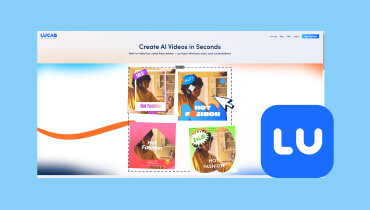AI Image Generator from Text: Turn Your Ideas into Visuals
In today’s time, the AI image generator from text serves as an innovative advancement in the digital world. These tools use advanced artificial intelligence to translate text descriptions into visual content. This allows users to produce images by explaining them in words. In this post, we will explore the prominent text-to-image generators available. We will highlight how these innovative tools provide an efficient solution to create stunning images. This way, we can enlighten you on which tool suits your preferences and needs.
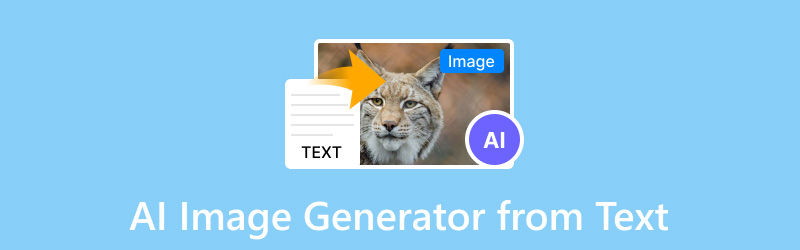
PAGE CONTENT
- Part 1. How to Select the Best AI Image Generator from Text
- Part 2. Adobe Firefly
- Part 3. Ninja AI
- Part 4. Shutterstock AI Image Generator
- Part 5. Hotpot AI Art Generator
- Part 6. Simplified AI Image Generator
- Part 7. BlueWillow AI Artwork Generator
- Part 8. Canva Free Online AI Image Generator
- Part 9. BONUS: Best Tool to Enhance Generated Images
- Part 10. FAQs about AI Image Generator from Text
Part 1. How to Select the Best AI Image Generator from Text
Choosing the best AI image generator from text requires evaluating several factors. This ensures the tool meets your expectations and specific needs. Start by defining your objectives and consider the quality of the images produced. Evaluate its interface and usability if it integrates into your workflow. Also, assess the price versus the offered features. Most tools offer a free version, but limited features and advanced functionalities are only available in the paid subscription. See the table below to review the factors to consider before utilizing the tool:
| Adobe Firefly | Ninja AI | Shutterstock AI Image Generator | Hotpot AI Art Generator | Simplified AI Image Generator | BlueWillow AI Artwork Generator | Canva Free Online AI Image Generator | |
| Log in/Sign up | |||||||
| Free Credits | 25 per month | 50 per day | 0 | 50 per day | 0 | 10 per day | 50 for the entire free trial |
| Generation Process | Average | Average | Slow | Slow | Average | Slow | Slow |
| Quality | Animated | Realistic | Realistic | Realistic | Animated | Animated | Realistic |
| Image Ratio/Image Dimension | 1:1, 3:4, 4:3, 16:9 | 1:1 | 1:1, 16:9, 9:16 | 1:1, 1:3, 1:4, 3:1, 3:2, 3:4, 9:16, 16:9, 2:3, 4:1, 4:3, 4:5, 5:4 | 1:1, 4:3, 3:4, 16:9, 9:16 | 1024×1024, 1152×896, 1344×768, 1216×832, 1536×640, 768×1344, 640×1536, 832×1216, 896×1152 | 1:1, 16:9, 9:16 |
| Watermark |
Part 2. Adobe Firefly
Overall Ratings: 4.5 out of 5 stars
Pricing: $5 starting price
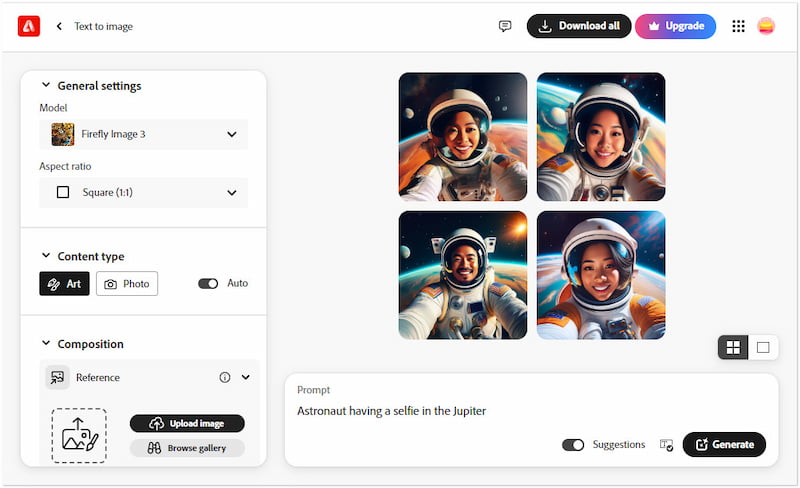
Let’s start with our first AI image generator, Adobe Firefly. Adobe is known for being an industry standard when it comes to multimedia editing. Recently, it released its newest AI-driven tool to generate AI images with a text prompt. Not to mention, this AI picture generator from text uses advanced machine learning algorithms. It translates text prompts to create detailed images that align with the given description. Adobe Firefly has gained popularity for its ability to understand and render complicated visuals accurately.
My Experience: Using Adobe Firefly has been good. It can translate complicated text prompts and generate high-quality images. However, after consuming the 25 free credits, it requires a paid subscription, which can be a drawback for a casual user like me.
Part 3. Ninja AI
Overall Ratings: 4.5 out of 5 stars
Pricing: $10 starting price
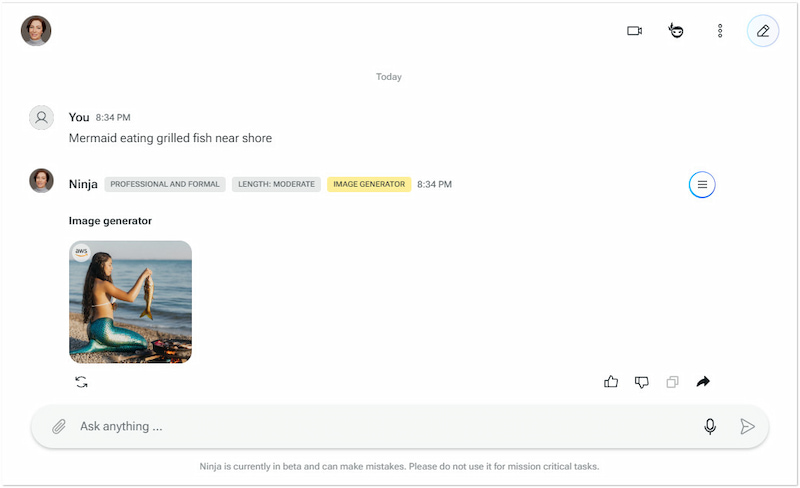
Moving on to our next tool, we have Ninja AI. This text-to-image generator is known for its intuitive interface and fast generation process. It is good at generating simple text prompts into images quickly, making it ideal for those needing fast results. Ninja AI uses deep learning algorithms to create images relevant to the description provided. In addition to generating images, this image text converter can be used to answer questions, provide explanations, create letters or emails, and more.
My Experience: My experience with Ninja AI is really great, particularly its straightforward interface. It’s beneficial when I need quick images without dealing with too many details. On the downside, it struggles with detailed descriptions, resulting in images that lack accuracy.
Part 4. Shutterstock AI Image Generator
Overall Ratings: 3.5 out of 5 stars
Pricing: $7 starting price
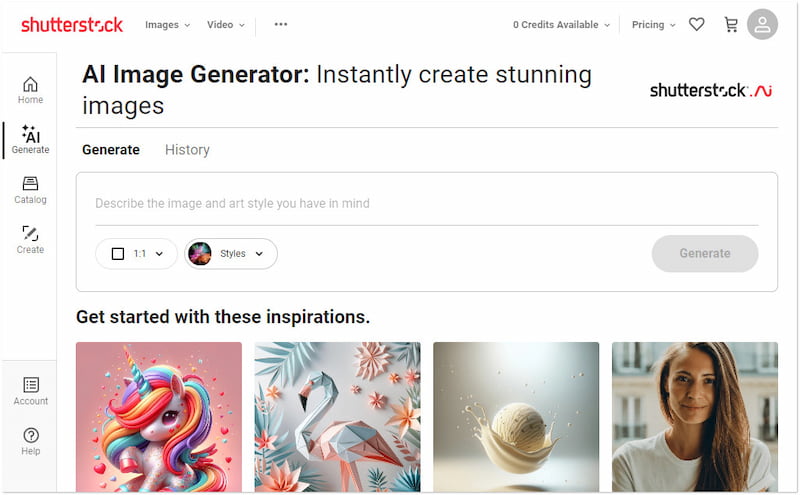
Now, let’s look at Shutterstock AI Image Generator. Shutterstock is an extensive platform renowned for its massive collection of stock images. However many didn’t know that it offers a text-to-image creator, allowing users to produce images based on text prompts. The AI tool benefits from Shutterstock’s dataset, which helps produce unique and high-quality images. Similar to Shutterstock’s stock images, downloading the generated images comes with a watermark. If you want to eliminate the mark, you need a dedicated Shutterstock watermark remover.
My Experience: Handling the Shutterstock AI Image Generator has been rewarding. The AI’s ability to produce images based on text prompts is impressive. However, most of the results are too generic.
Part 5. Hotpot AI Art Generator
Overall Ratings: 3.5 out of 5 stars
Pricing: $10 starting price
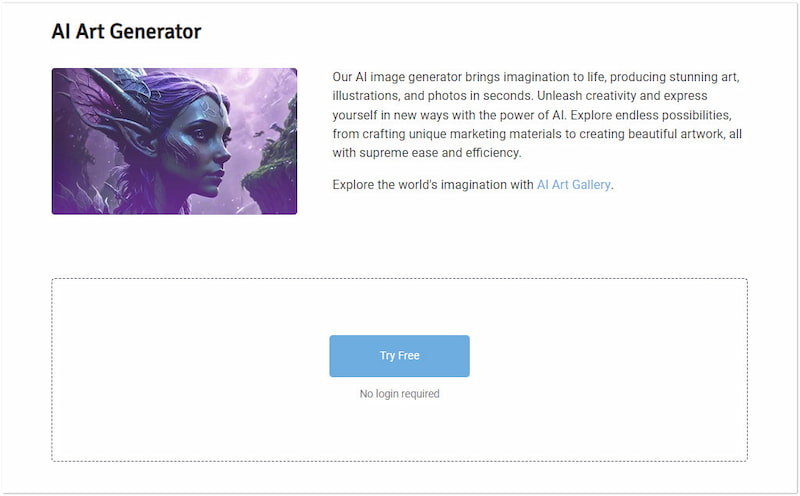
Next, we have Hotpot AI Art Generator, a free AI image generator from text. It is crafted to create extraordinary art, illustrations, and stylish images from text descriptions. This AI-driven tool is beneficial for designers and artists looking for a unique art masterpiece. Beyond using text prompts, Hotpot AI Art Generator can provide several ideas for its users. What’s more, it includes a special feature where users can type text and instruct the AI tool not to render the given prompt. This makes it an ideal tool for generating text prompts.
My Experience: Using the Hotpot AI Art Generator has been enjoyable. It allows me to choose from various styles and generate images easily. At first, I thought there was a problem with my internet, but the Hotpot AI Art Generator doesn’t provide a preview of the generated image.
Part 6. Simplified AI Image Generator
Overall Ratings: 4.5 out of 5 stars
Pricing: $14.99 starting price
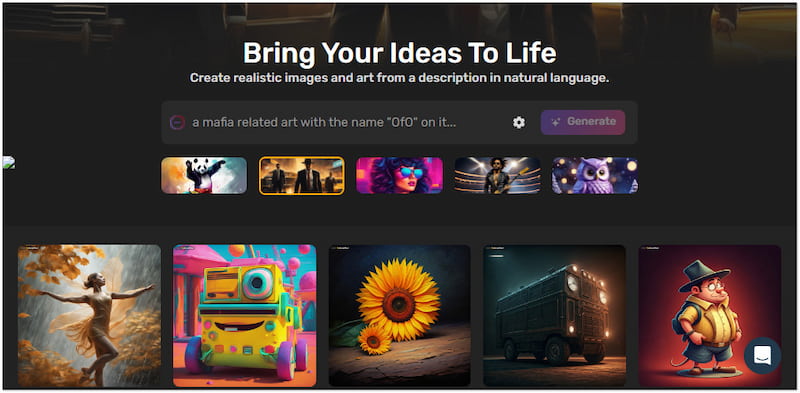
As we continue, let’s discuss Simplified AI Image Generator. This AI photo generator from text aims to make the generation process as straightforward as possible. It allows users to input text descriptions and acquire images hassle-free. Users can select the number of generated images they wish to obtain, ranging from 1 to 4. Besides, it provides different styles that can be integrated with the generated photos. This includes oil painting, neon punk, cinematic, cartoon, app icon, black and white, and more.
My Experience: The Simplified AI Image Generator has been a convenient tool to generate images quickly. Its text-to-image conversion process is accessible even for first-time users like me. Moving on to its drawback, Simplified AI Image Generator doesn’t offer a free trial.
Part 7. BlueWillow AI Artwork Generator
Overall Ratings: 4.5 out of 5 stars
Pricing: $9.99 starting price
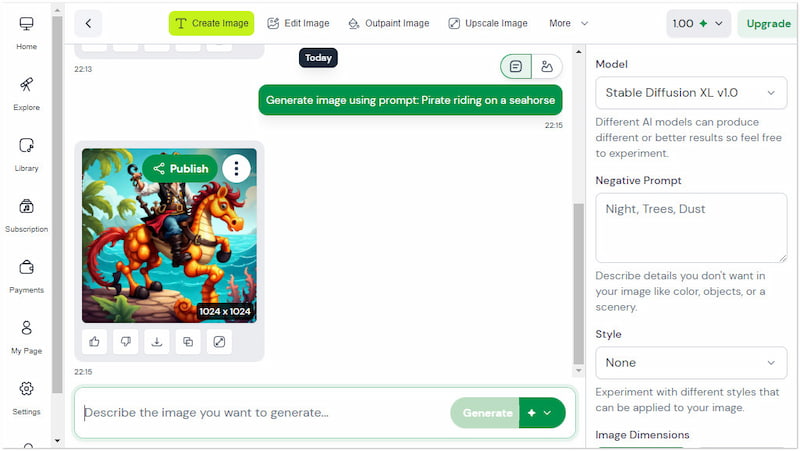
Let’s now shift our focus to the BlueWillow AI Artwork Generator. This AI picture generator from text provides artistic images from prompted words. It allows users to use different AI tools to get better results. Users can also enter a specific description to describe the details they don’t want to be included in the final output. Once the generated image is downloaded, users can edit it using a text prompt. Beyond editing, it also allows users to upscale images to 4K for a more polished result.
My Experience: Working with BlueWillow AI Artwork Generator has been a creative experience. It actually excels in generating images from text descriptions. However, its complicated interface may not be suitable for non-tech-savvy users.
Part 8. Canva Free Online AI Image Generator
Overall Ratings: 4.5 out of 5 stars
Pricing: $5 starting price
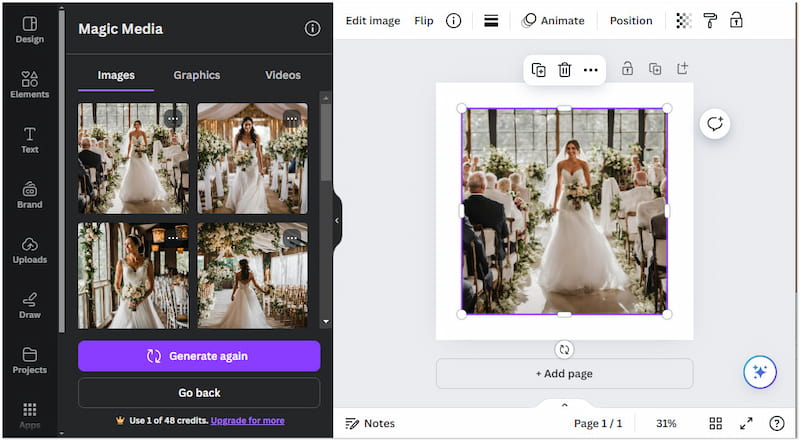
At this point, let’s explore our final tool, Canva Free Online AI Image Generator. It is designed to make generating images from text descriptions easy. It enables users to input more than 5+ descriptive words to create visually appealing images. One of Canva’s biggest advantages is that users can edit the generated images afterward. Users can remove the background from the generated image and replace it with a new one. In addition to Canva text-to-image conversion, users can also generate videos and graphics using text prompts.
My Experience: Using Canva’s Free Online AI Image Generator has been enjoyable. I appreciate how it efficiently creates images from text prompts. However, I found that some of its advanced features are restricted to Canvas Pro subscriptions.
Part 9. BONUS: Best Tool to Enhance Generated Images
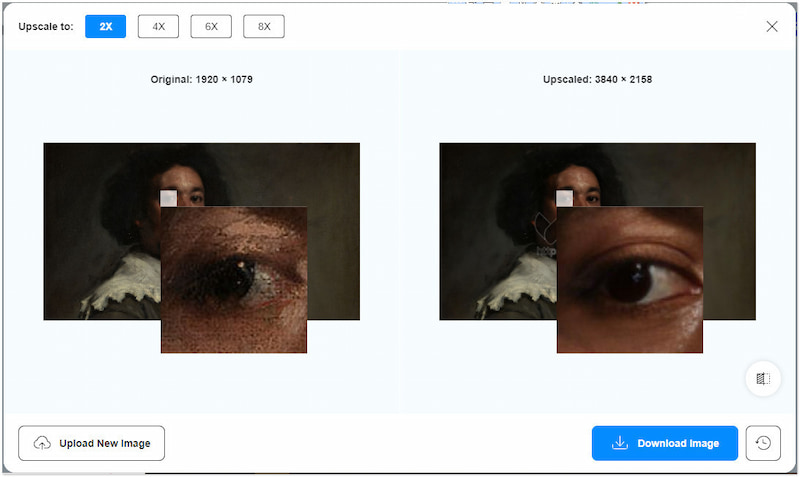
Now that we’ve covered the best text-to-image creator, let’s move on to a different AI-powered tool. Images downloaded from AI tools usually have lower resolution, mainly when using the free version. In such cases, you might want to upscale your generated images for professional use. If you’re in search of enhancing your generated images, look no further than Vidmore Free Image Upscaler Online. It is a highly effective solution to upscale the quality of your images.
It also uses the newest AI upscaling algorithms to bring out the best in your images. It lets you increase the pixel count of your images by 2×, 4×, 6×, up to 8×. This results in a clearer, sharper, and more detailed generated image. Aside from low-quality images, this tool can also handle grainy and blurry images. And the best feature? It can even enhance your generated images by up to 4K resolution, allowing you to achieve impressive outputs.
Part 10. FAQs about AI Image Generator from Text
Which AI can generate images from text?
Several AI tools can generate images from texts. You can consider the tools reviewed earlier, such as Canva Free Online AI Image Generator and Adobe Firefly. These AI-powered tools can produce creative and detailed AI images based on text descriptions.
Is there an entirely free AI image generator?
Yes! Several AI image generators offer completely free access. Some tools allow you to generate images from text descriptions without a subscription. But here’s a thing. Usually, these free AI image generators come with limitations.
Does Google have an AI photo generator?
Yes, Google offers a photo generator using AI. Google Gemini uses advanced AI technology to generate images based on textual descriptions. It aims to provide high-quality and relevant content. However, the generated images from Google Gemini are too generic.
Conclusion
In conclusion, the AI image generator from text offers a transformative tool for creating high-quality visuals. It eases the process by enabling you to generate images based on text prompts. As technology continues to progress, these AI tools are expected to become even more innovative. Meanwhile, some AI image generator tools provide low-quality results. In such cases, you can use Vidmore Free Image Upscaler Online to enhance your generated images effortlessly. This allows you to improve the clarity of your images by up to 8× in no time.