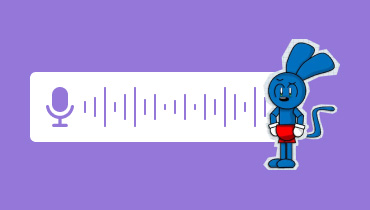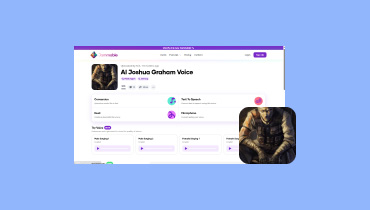What is Boomy AI: Explore the Tool's Functionalities, Pros, and Cons
Boomy AI is an AI-powered tool you can use when it comes to generating music. This tool lets you make music from scratch, making it helpful and useful. In addition to that, there are more enjoyable features you can utilize to enhance and make amazing music after the process. With that, we can say that this AI-driven tool is an ideal tool for generating music. Well, if you want to get more details about the tool, then we are here to give you what you need. In this review, we explored all the important insights you will need to understand more deeply about the music generator. We included a full description, key functions, pricing, and more. So, read this legitimate review and find yourself about the tool's overall potential.

PAGE CONTENT
Part 1. What is Boomy AI
Before we get into more details, let us first answer: What is Boomy AI?
It is an AI-driven music generator that lets users create creative, generative, and original music. It also supports numerous instrumental styles. It includes relaxing music, electronic dance, rap, Lo-Fi, and more. Additionally, you can also select your preferred music genre, so that you can dictate what type of music you want to create. The tool also lets you adjust various parameters. You can change the density and tempo, reduce and increase the volume of the audio, and adjust the sound effects. Therefore, if you want to achieve an excellent result after the music-generation procedure, this tool, without a doubt, is the ideal AI tool to utilize.
Part 2. Pricing of Boomy AI
The tool can offer a free version if you want to generate music. However, the free version has various limitations. If you want to access more features when using the tool, it is best to consider using the tool's purchasable plans. In that case, if you want to get more idea about the different plans with their inclusions, see the complete information below.
| Plans | Free Version | Creator | Pro |
| Pricing | $0.00 | $14.99 | $39.99 |
| Inclusions | • Create and edit songs • Access to basic song editing tools • 25 song saves • Three releases • Up to 12 songs per release • No downloads No commercial use | • Create and edit songs • Access to advanced song editing tools • Five releases per month (up to 15 total) • Up to 25 songs per release • 500 song saves • Expedited release review • Non-commercial use in social media and live streaming • MP3 downloads (10 per month) | • Create and edit songs • Access to advanced song editing tools • Expedited release review • 10 Releases per month • Up to 25 songs per release • 25 MP3 & WAV downloads per month • Unlimited song saves • Non-commercial use in video, live streaming, and your songs • Commercial use in podcasts and social media • Commercial use in social media advertising |
Part 3. Key Functions of Boomy AI
The tool has more enjoyable features than you imagine. With these features, you can ensure that after the generation procedure, you will get an amazing result. So, if you are eager to get all the key functions of Boomy, grab the opportunity to read this Boomy AI review.
Music Generation
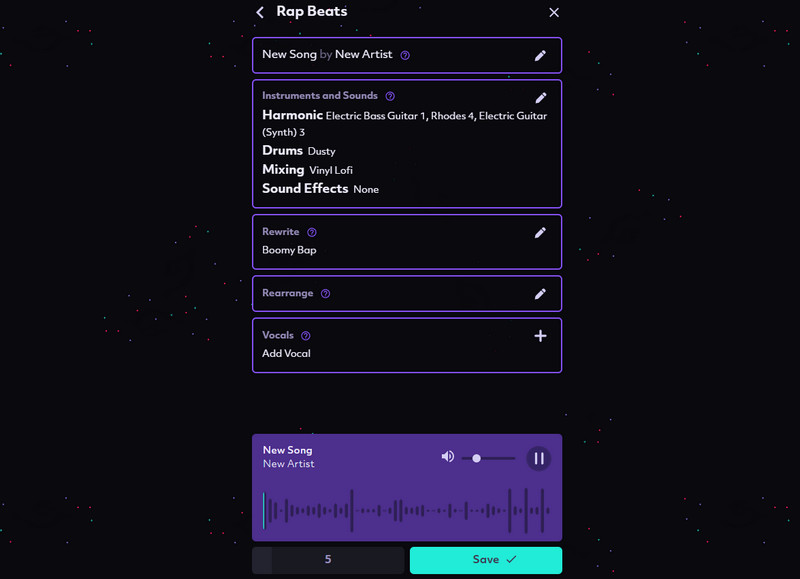
After utilizing the tool, we found out that its core feature is to generate music from scratch. After you access the tool, you can begin generating the music by selecting your preferred genre. You can choose various styles, such as rap, Lo-Fi, electronic dance, relaxing, and more. Under these styles, the tool will let you choose another option for a better result. After that, Boomy will begin generating the music based on the styles you have picked. Therefore, when it comes to generating music, this kind of feature is what you need to get an amazing result.
Editing The Music Information
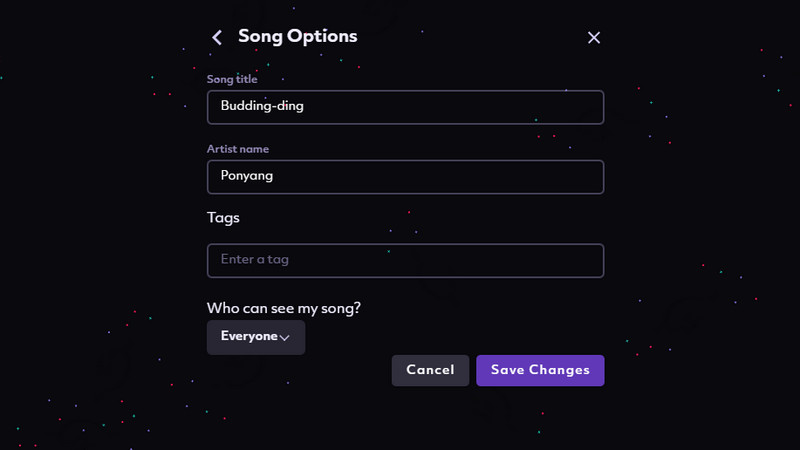
Another helpful feature you can find when using Boomy AI music generator is its capability to edit the music information. After generating the music, you are allowed to insert your preferred song title and the artist's name. What's more, you can also enter tags if you want. After having an experience with this tool, we can tell that it is a helpful audio editor to make some changes to the music's information.
Provide Library
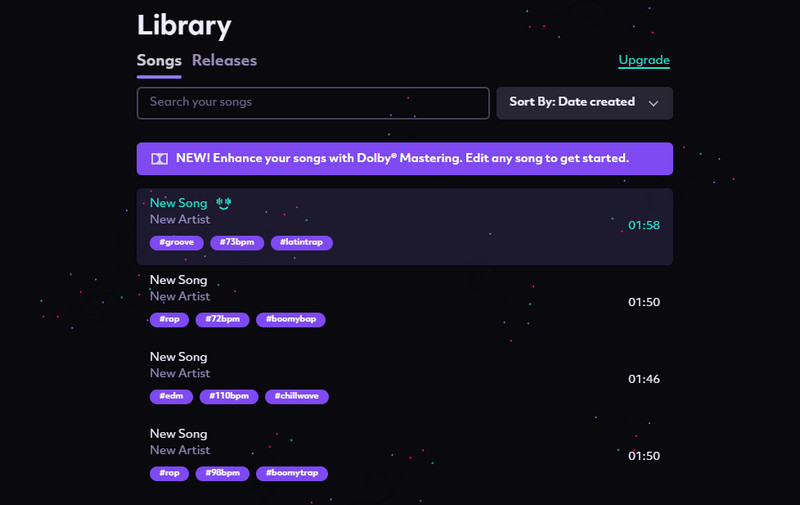
We like the tool's capability to offer a library section. This allows you to find all the music generated by the tool easily. It is helpful if you want to check all the music you need, especially if you want to improve and edit it. What's best here is that you can sort the music by date, artist, and song title.
Part 4. My Use Experience
Easy-to-Use Interface
While operating the tool, I always think that I am an expert due to its simple layout. This AI-powered tool offers an interface that lets its users generate music without any trouble. Aside from that, what I like here is that I can select almost all the styles I want when making a song. I can even navigate all the functions I need. Therefore, in terms of tool usability, there is no doubt that this tool is among the tools to consider.
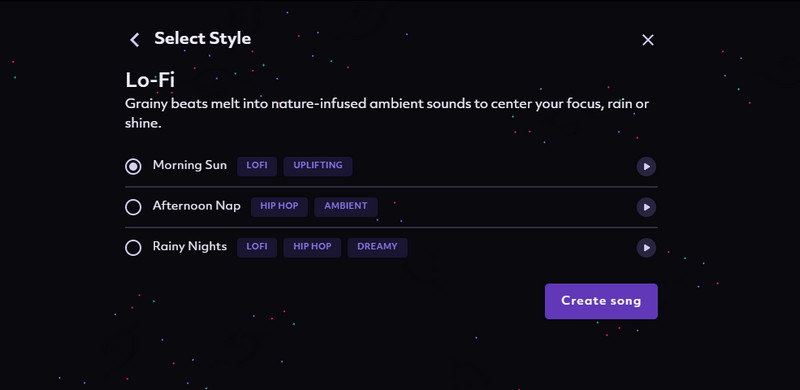
Edit Arrangement
I also like that the tool lets me arrange the music based on my needs. The tool divides the track into many pieces. After that, I can click and drag the track to the position I want. This is perfect since I love arranging tracks to make the music better and more unique. The good thing here is that before saving the changes, it lets me check the outcome using the Preview option.
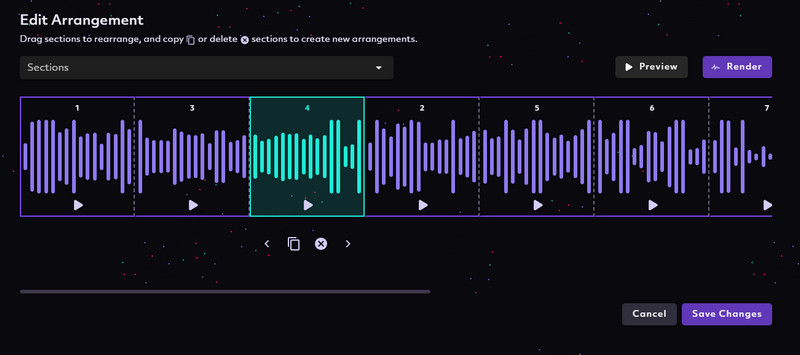
Edit Composition
Another great thing I found out here is that it lets users change the composition, especially the tempo. With this, you can adjust the sound's tempo as you like. You can change the lead, bass, chord, and drum. With this, you can ensure to get a great result after making some changes. However, when it comes to the pitch of the music, it is impossible. To adjust the pitch of the music, it is required to use another tool with a pitch changer option. But still, this tool is amazing in terms of adjusting the tempo.
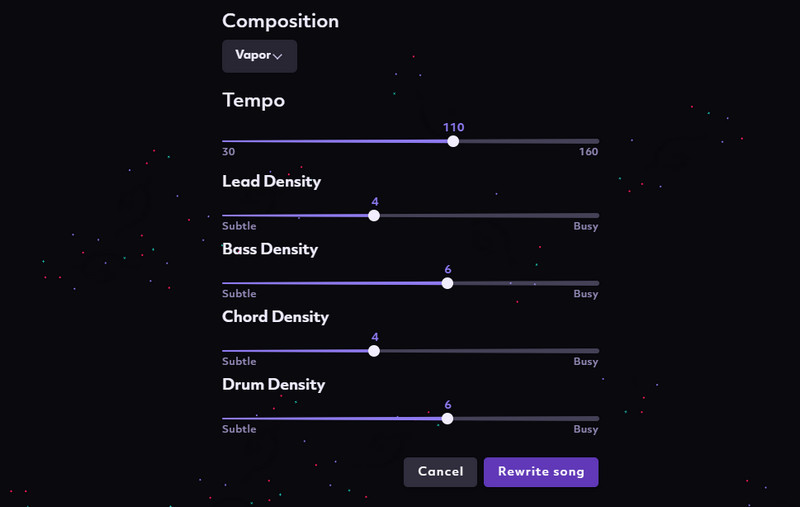
Part 5. What to Say about The Generated Music from Boomy AI
After listening to the generated music of Boomy AI, I felt satisfied, and I enjoyed the music. The music has excellent audio quality so that you can have an amazing listening experience. In addition to that, you can hear various instruments that are blending to make an outstanding sound. What's more, what I really love about the generated music is that it is saved in popular formats, such as MP3 and WAV. With that, no matter what media player I use, I can play it without worrying about compatibility issues. However, there is also a drawback about the music since the tool can't control the music duration, there are times when it may generate lengthy music. So, it is better to use a music cutter to remove some parts of the music.
Part 6. Astounding Music Editor and Converter
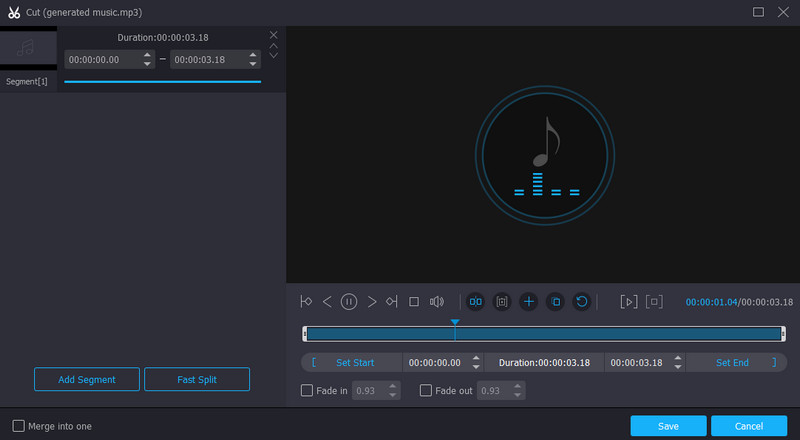
After generating music using the Boomy AI music tool, there might be a chance that you need to make the music better. However, in terms of editing, the tool can only offer a few editing functions, like editing the tags, editing composition, and editing arrangements. With these functions, there is still no assurance that it can improve the generated music.
So, if you want to edit your music properly, you will need a legitimate music editor, like Vidmore Video Converter.
Compared with Boomy software, this offline program can provide more audio editing functions you can use. Besides editing the metadata, you can also compress the file, mix music, remove some audio parts, attach fade-in and out effects, and more. You can even convert the music to other formats, such as WAV, MP3, WMA, AAC, AC3, and 200+ more. It can even let you choose your preferred audio quality. So, if you are searching for an excellent music editor and converter, look no further than this offline audio editor.
Part 7. FAQs about Boomy AI Review
Is Boomy completely free?
No, it is not. The tool is not 100% free. It only offers a free version to generate music. However, the free version can't let users download the generated music. So, it is best to get the paid version to access more features.
How do you make money on Boomy?
To make money, you first need to get a subscription plan. The tool then allows you to earn royalties when other users listen to the uploaded generated music on various streaming platforms.
Can Spotify detect AI?
Spotify is still incapable of detecting AI. For more details, Spotify allows the distribution of AI music if the creator holds the copyrights to the music.
Conclusion
Boomy AI music generators can generate excellent music for your various content. So, it would be best to read this review to get a better idea of the tool's capabilities. Plus, you can also access Vidmore Video Converter if you want to polish your generated music. The program lets you edit and convert the music to get your desired result.