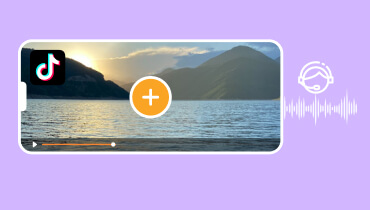3 Ways to Generate Riggy AI Voice Smoothly
In this modern era, various AI voice generators are becoming helpful and useful, especially for creating content. These tools are perfect for changing the level of pitch, tone of voice, loudness, melody, and more. Speaking of AI voices, what stands out the most is the Riggy AI voice. It became popular because of its versatility and distinct tone. With that, you will notice that some content creators use this AI voice to make their content more creative and attractive. So, if you want to generate Riggy AI voice, we've got you covered from this post. We will give you numerous methods to generate Riggy AI voice easily and quickly.

PAGE CONTENT
Part 1. Why to Clone Riggy AI Voice
Are you wondering why some content creators are cloning Riggy AI voice? If you want to find the answer, you must read this section. Here, you will get to know some reasons why some users are using the Riggy AI voice for their content.
1.1 Grab Attention
As we all know, Riggy's voice is entertaining. No matter your age, you can still think this voice is perfect. Plus, using this cute voice can get the attention of your listeners or viewers, which can lead to an increase in viewers.
1.2 Cost-Effectiveness
Aside from catching the viewer’s attention, using and cloning Riggy’s voice can save you a lot of money. This is because you don’t have to hire some voice actors to perform the task. By relying on the trained AI tool, you can use your preferred voice without spending much money.
1.3 Consistency
Another reason to clone Riggy’s voice is for consistency. If you notice, AI can maintain excellent and consistent voice quality. It is one of the most important factors to consider, especially for creating a cohesive listening experience, marketing, and branding.
There are more reasons why you need to clone Riggy’s AI voice, depending on your task. This could be for creating a prank, recording your own ringtone with AI voice, and more. So, if you are also a content creator and want to make your content more catchy and creative, you can consider turning your voice into Riggy’s voice.
Part 2. How to Generate Rigg AI Voice
This section will provide the best three methods for smoothly and effectively generating Riggy AI voice. So, what are you waiting for? Read the details below and learn the process.
2.1 Generate Riggy AI Voice Using Topmediai
One of the best Riggy AI voice generators you can utilize is Topmediai. This online tool can turn your text into speech and lets you select the Riggy voice effectively. What’s more, this tool has a simple UI, making it easy to use and perfect for beginners. It also lets you utilize the pitch changer function, speed, volume, and more. In addition, you can use its free version to test the tool’s capability. You can insert text up to 1,000 characters, which is suitable for some users.
Moreover, Topmediai supports thousands of voice options, including the voices of celebrities, vloggers, anime, cartoons, and more. However, even though the tool is near perfection, there are also some drawbacks you must be aware of. There are limitations when using the free version, and it is pretty expensive to get a subscription plan. It also requires internet access to perform. But still, if you want to check its capabilities, see the steps below and learn how to generate a Riggy AI voice.
Step 1. Open your browser and visit Topmediai's main website. Then, click the Voice option and select Riggy.
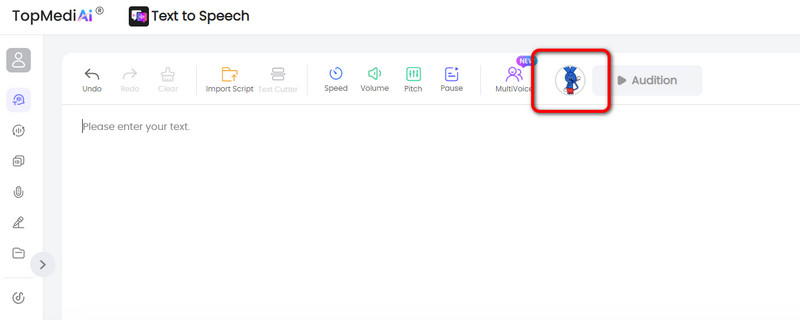
Step 2. After that, type the words you want to produce into the text box. The free version allows you to insert up to 1,000 words.
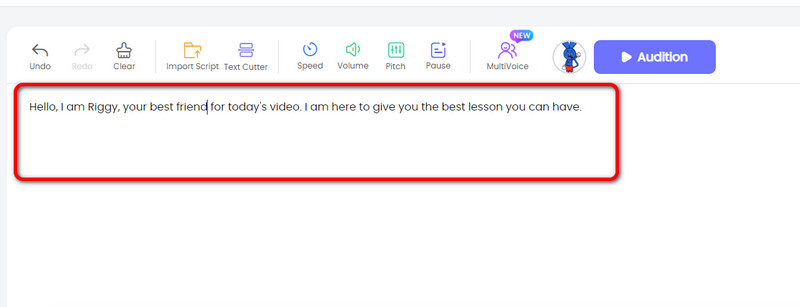
Step 3. Begin the generation procedure by clicking the Audition button for the final process. After a few seconds, you will get the results and start downloading the generated voice.
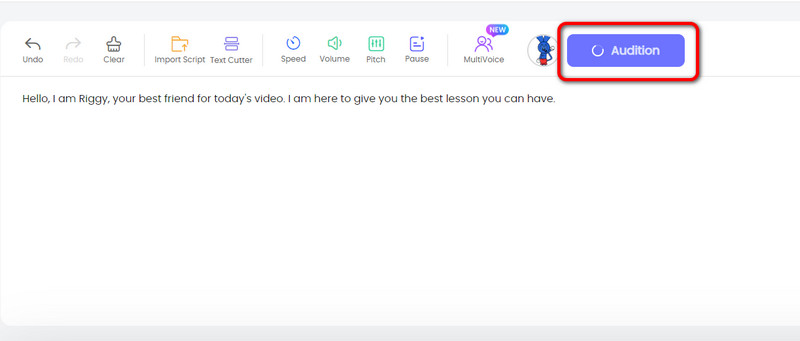
After using this tool, I decided to use it again in the future. Its capability to change the voice is astonishing and smoother than I expected. Aside from that, what I like here is that I can use it without asking for a professional. Its user interface is simple to navigate, making it one of the best Riggy AI voice generators that I will use continuously.
2.2 Using Jammable to Generate Riggy AI Voice
Jammable is another Riggy AI Voice generator that you can rely upon. Like the tool we have mentioned above, it can clone Riggy’s voice effectively. What’s more, it also supports various voices so that you can use different voices for your various content. Additionally, the tool lets you choose your preferred accent, expression, and voice speed, making it an excellent voice generator. The only disadvantage of this tool is that you have to purchase its plan to use its Text-to-Speech feature. So, if you are all set, let’s begin the proper way to generate Riggy AI voice using Jammable.
Step 1. Navigate to Jammable's main website. Then, tick the search box to find the Riggy AI Voice. Once you've done this, click the Text-to-Speech function.
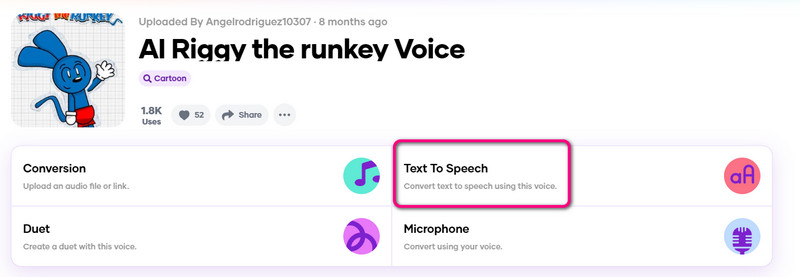
Step 2. After that, go to the text box to type the words that you want to turn into voice. Once you are done inserting the text, you can also choose your preferred accent, expression, and speed. Then, click Continue.
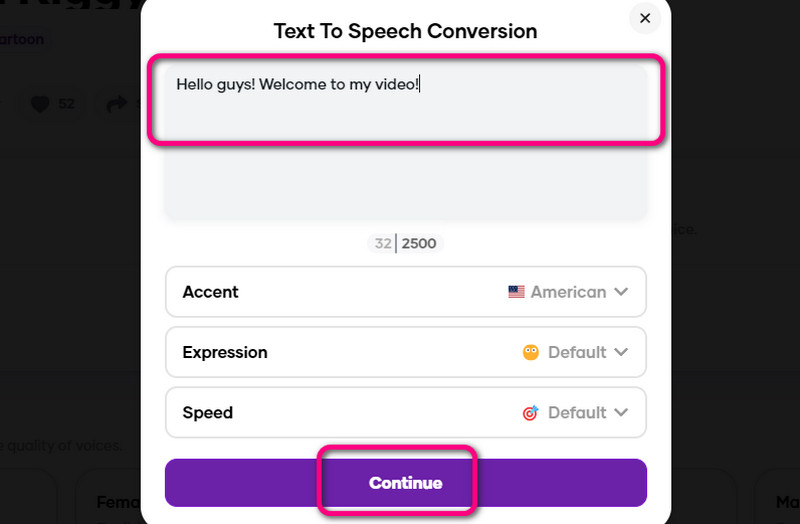
Step 3. For the last process, click Convert to generate the voice. With that, you can have the Riggy AI voice. You can now try to play the generated AI voice on your MP3 player or other media player.
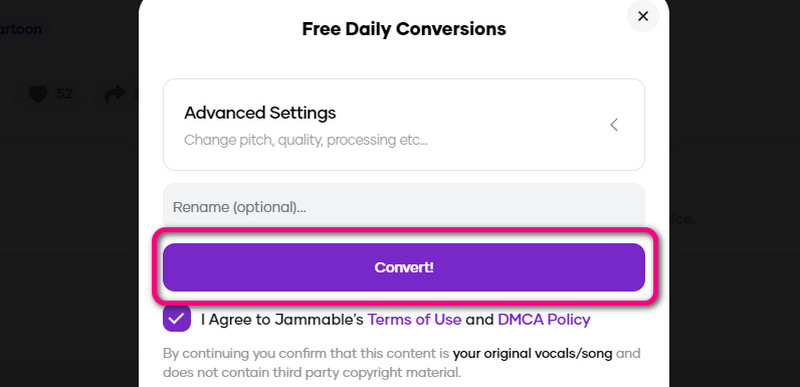
In terms of generating Riggy AI voice, I can tell that it is another helpful tool. It has a simple layout and a smooth generation process, so it would be best to use this tool to achieve your task. However, if you want to experience its full functionalities, it requires a plan, which is costly.
2.3 Generate Riggy AI Voice Through VoiceDub
VoiceDub is another tool that can offer a Riggy AI voice Text-to-speech function to generate Riggy AI voice. With this function, you can insert all the words you need, and the tool will do the magic. Aside from that, besides inserting text, the tool lets you upload your file, record your voice, and turn it into Riggy’s voice, making it a powerful voice generator. The only drawback is that it has limited credit when using the free version. So, we recommend getting the paid plan to enjoy generating various voices and getting more results. See the instructions below and start generating Riggy AI voice.
Step 1. After accessing VoiceDub, search for Riggy AI Voice from the search box. After that, you can proceed to the following process.

Step 2. After that, click the Text-to-Speech function to insert the words you want to generate. You can also upload the file, record your audio, and insert a link.
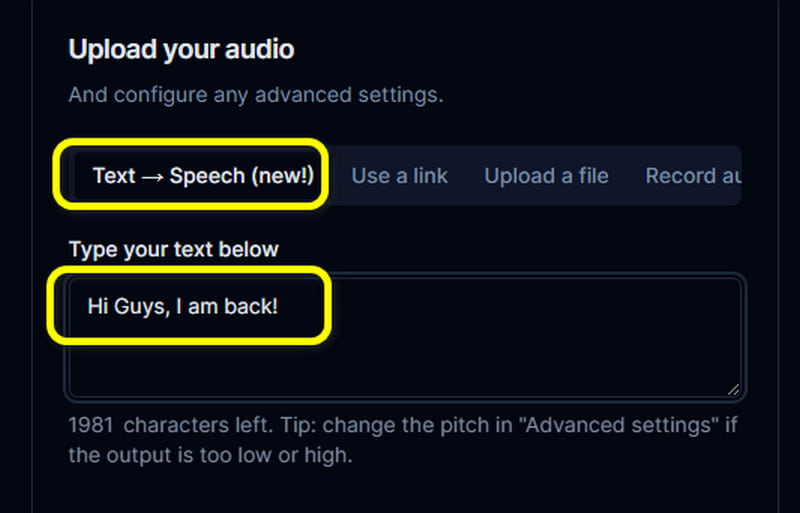
Step 3. To finally get the Riggy AI voice, click the Generate Dub button. Then, you are all set!
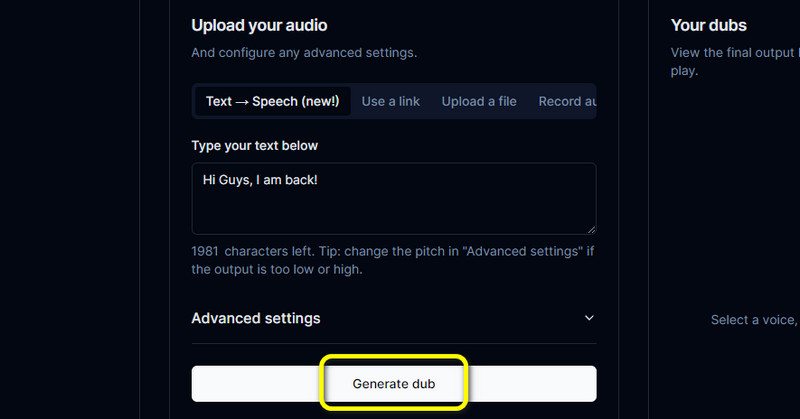
VoiceDub is another reliable tool to use for generating AI voice. It helps me a lot, especially in achieving Riggy AI voice. It also has a fast generation procedure, making it perfect for non-professional users like me. Even though it has various limitations, I can still say that this tool is remarkable and can do its task without experiencing any errors.
Part 3. Bonus: Best AI Voice Editor and Converter

After generating Riggy AI voice, there are times when you need to edit the audio file and convert it for compatibility purposes. In that case, we would like to introduce the Vidmore Video Converter. This program is capable of editing your generated voice, such as splitting it, cutting, and adjusting the volume and delay. With it, you can achieve your preferred result easily and instantly.
Aside from that, in terms of converting the audio file, you can trust this program since it can turn your audio file into various formats. This includes MP3, ALAC, FLAC, WAV, WMA, and 200+ more digital media formats. Knowing that, you can ensure that you can play your audio file into various media players and devices. Moreover, you can navigate all of its functions easily since that program has a user-friendly interface suitable for beginners and professionals.
Lastly, you can access the Vidmore Video Converter on Windows and Mac computers, making it more convenient for all users. Therefore, if you want to deal with your generated audio, such as editing and converting, access the program right now!
Part 4. FAQs about Generating Riggy AI Voice
How to sound like Riggy?
If you want to sound like Riggy, then using an AI voice generator is the best way. With these tools, it would be easy since all you need to do is to find the Riggy AI voice and select it. With that, you can already make a sound like Riggy.
What is the most realistic AI voice?
There are various realistic AI voices you can use. The best ones are the voices of famous celebrities, especially singers like Taylor, Avril, Mariah, and more. Using their voice is like hearing the original person speaking on your device.
Who is the voice of Riggy the Rabbit Monkey?
Danno Cal Drawings is the voice of Riggy the Rabbit Monkey. He also created his own channel and is a popular content creator.
Conclusion
This guidepost provided you with the best ways to generate Riggy AI voice.. With that, achieving the task will be more easy and perfect. In addition to that, if you want to edit or convert your generated audio, you can try using Vidmore Video Converter. This downloadable program lets you enhance your file based on your needs, making it a powerful editor and converter.