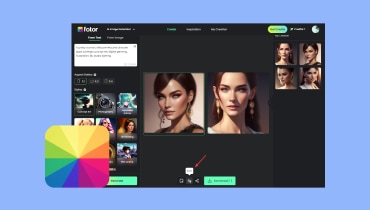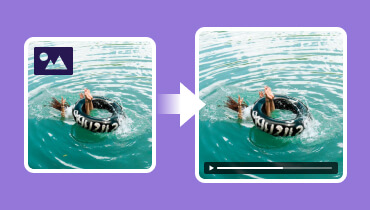8 Best AI Image Generators That You Should Know
Artificial intelligence with AI image generators has been a significant trend because it is revolutionizing creative industries and strategies. These generators have already churned out over 15 billion images this year alone since they are capable of producing a wide range of visuals from textual prompts. However, choosing the right AI generator for an image among the available options can be challenging. Fortunately, this article gathers the eight best generators of 2025, offering insights to aid you in selecting the most suitable tool for your various needs.
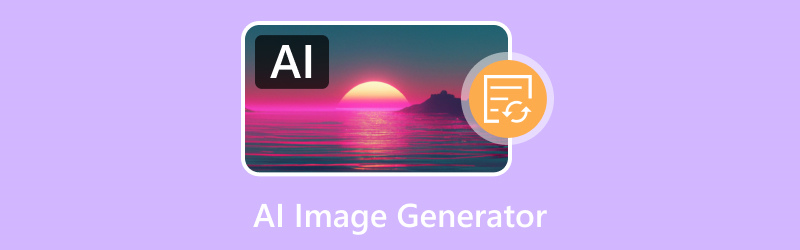
PAGE CONTENT
| AI Generator | Result’s Accuracy | High Quality | Ease of Use |
| DALL-E | High | ✅ | Moderate |
| Jasper AI Art | Moderate | ✅ | Moderate |
| Adobe Firefly | High | ✅ | ✅ |
| Midjourney | Moderate | Moderate | Moderate |
| Stable Diffusion | High | ✅ | ✅ |
| Generative AI | Moderate | Moderate | ✅ |
| Starry AI | High | ✅ | ✅ |
| PaintMe | Moderate | ✅ | ✅ |
Part 1. DALL-E
Best For: Beginners and fancy art folks for work or just wanna play around with some AI art.
The first that comes the way is this DALL-E. It is an AI photo generator that is like a super-powered image maker from OpenAI. It can churn out much sharper pictures way faster. One of the coolest things about DALL-E is that it can take your existing pictures and change them up based on what you tell it. It's like having a magic photo editor on! Furthermore, it uses some really fancy tech called GPT-3 to make it work, which is why the pictures can be so realistic. The whole thing about this software is it is super easy to use. You have to write out what you want the picture to look like, and it will give you a handful of options to pick from. It's like having a personal image genie in your pocket!
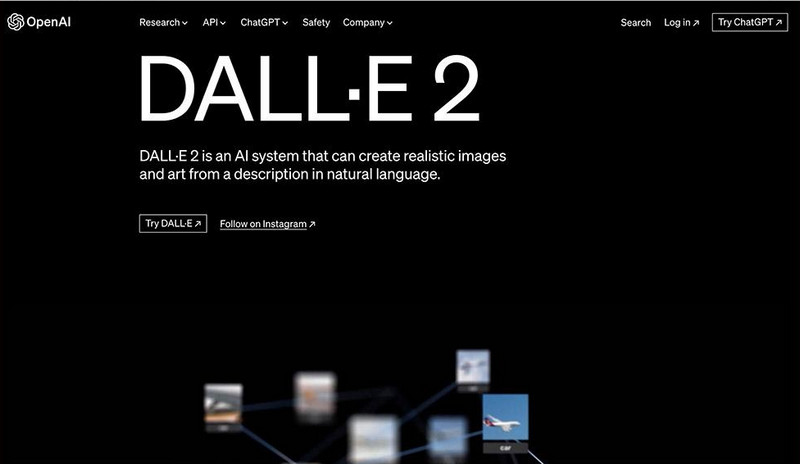
Pricing: It requires 15 dollars for 115 credits.
My Experience: I found it challenging to start up using DALL-E. However, when things went right, this tool gave me a fantastic experience, showing higher-quality images and upgraded prompt adherence. Although it is not a free AI image generator as expected.
Part 2. Jasper AI Art
Best For: People in digital arts and graphic design who need unique content.
Jasper's AI Art is another awesome new image maker that uses fancy AI to bring your ideas to life. With this image generator, it is like having a super-fast art studio that can pump out all sorts of pictures in different styles just by telling it what you want. What you will need to do is just feed it a few words or a sentence describing what you want the picture to look like!
Furthermore, it offers you a bunch of cool options to choose from, and it can even paint like famous artists or create pictures that look like photos, depending on what you are feeling. With this, you can pick the mood you want, whether it is dark and mysterious or bright and happy, and even choose what kind of paint it uses, like real paints or fancy digital ones. Overall, this AI art generator is a super easy way to get unique pictures without needing any fancy art skills yourself.
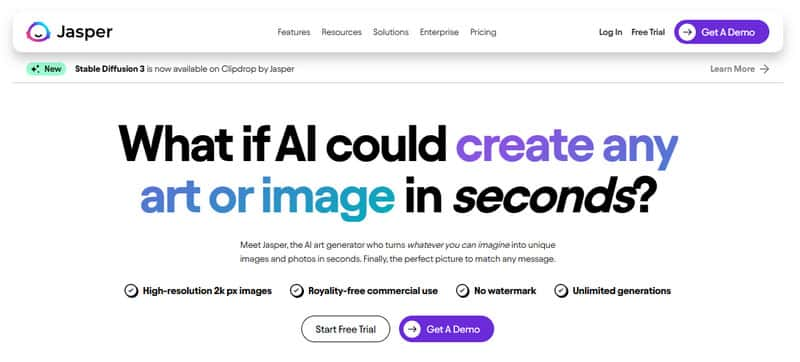
Price: 49 dollars per month after exhausting its 7-day free trial.
My Experience: Jasper’s AI Art is an absolutely great help for everyone, not just for people in graphic design and art. From my personal experience, the tool was able to bring life to the ideas that I feed it. I must say, it is a good choice for an image and text generator overall.
Part 3. Adobe Firefly
Best For: Creative folks of all levels or anyone who loves making cool stuff.
Next on the list is Adobe Firefly: A handy AI tool from Adobe that lets you make cool pictures and stuff just by typing in words. Firefly is a neat AI picture generator that lets you create awesome images and designs simply by describing them with words. Do you know what it is like? Having a mini artist who listens to your instructions! Furthermore, Firefly only uses safe and free stuff to learn from, so you can create designs without copyright worries. Want a funky picture, some cool shapes, or fancy text? Firefly can do it all, and it's easy to use, no matter your design experience. And since it is from Adobe, it works great with other popular Adobe programs like Photoshop. This makes it a super powerful tool to turn your ideas into reality.
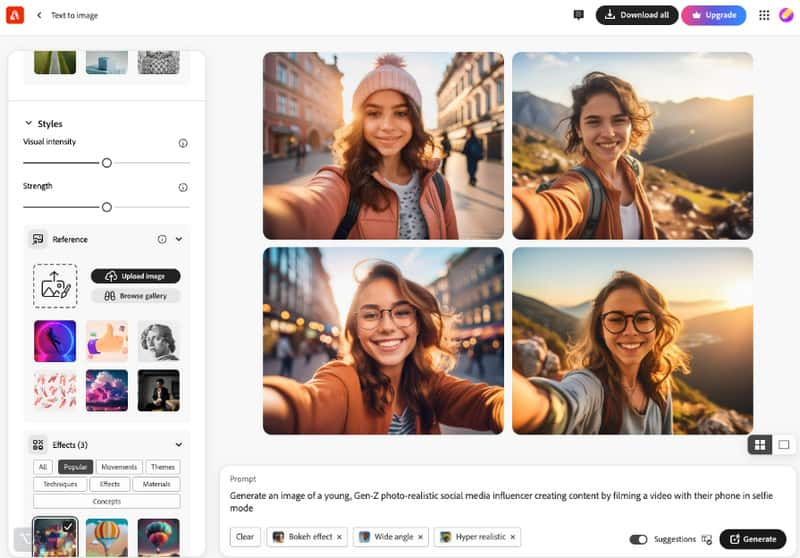
Price: Its plan starts at 5.74 dollars per month but with a free web version.
My Experience: I have tried Firely, and I have achieved excellent outputs. It comes with different effects and art styles that will help its users fine-tune what they ask for.
Part 4. Midjourney
Best For: All art lovers and tech enthusiasts.
Moving forward in a one-of-a-kind AI art tool that lives on Discord: Midjourney. Similar to the previous AI image creators, Midjourney lets you describe your desired image in words, and then it uses its artistic talents to bring your vision to life. Since its launch, Midjourney has constantly been improving, with the latest version, V5.1, released in May 2023. Furthermore, its ability to choose from different AI versions, like picking different paintbrushes for your masterpiece, is even more awesome. If you want a dreamlike scene, a classic painting style, or maybe you're an anime fanatic, then Midjourney's got a special model for anything you can imagine.
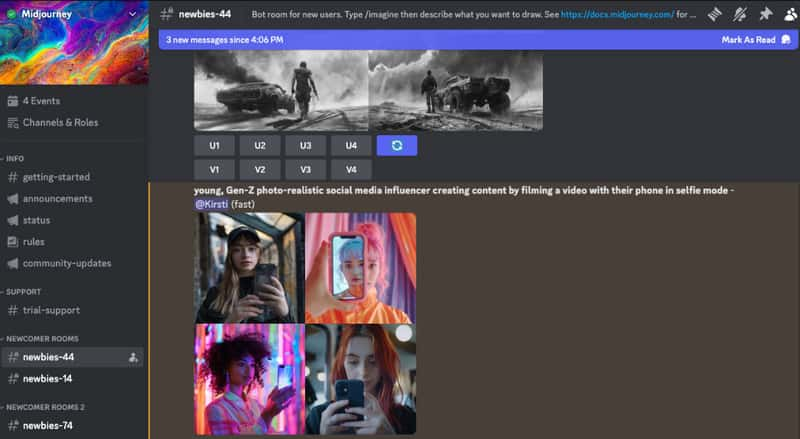
Price: It lets you start for free. Then, it is 10 dollars per month for the 200 generations, 30 dollars for the standard plan, and 60 dollars per month for the upgraded plan.
My Experience: Basically, Midjourney paints a prettier picture. I love how the details of the AI-generated images are sharper, the colors pop, and the overall look is more visually pleasing.
Part 5. Stable Diffusion
Best For: Anyone who needs realistic images quickly and easily, especially creators, researchers, and developers.
Stable Diffusion is a free online tool that acts like a magic picture maker. Just feed it some words that describe what you want, and it will generate an image based on your description. Furthermore, this Stable Diffusion can take that too and use your words to make changes or even improve the quality of blurry photos. It ensures the images look realistic and don't get too distorted when Stable Diffusion works its magic. On top of image generation, this AI image generator online offers a free basic editor, some cool filters to add spices to your pictures, and even a smart search function to help you find what you need quickly.
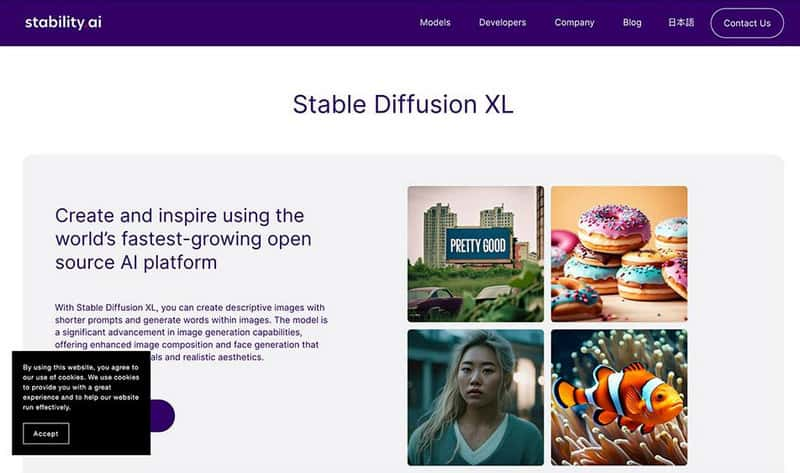
Price: It is free to use but with commercial licensing to be discussed.
My Experience: It is a good thing to have a free image generator powered by AI. However, unlike the others, Stable Diffusion comes with a steeper learning curve. But the generated images are generally great.
Part 6. Generative AI
Best For: Users who are keen to follow copyright rules carefully for legal and safe stocking of photos.
Uniquely, Generative AI offers an AI tool through iStock that can create stock photo-looking images. This AI is trained on the tool’s giant collection of normal stock photos, not all sorts of wild and wacky stuff. Here’s the twist: unlike other previous best AI image generators that might use questionable sources, Generative AI plays it safe. It uses a special program called NVIDIA Picasso and only learns from the tool’s approved photos. This way, this image generator avoids any copyright problems or accidentally creates images that look too much like someone else's work. Moreover, it can't make pictures with people you recognize, logos, or popular paintings for this reason. This might not be fun for everyone, but it makes it a good choice for businesses that need to follow the rules very carefully.
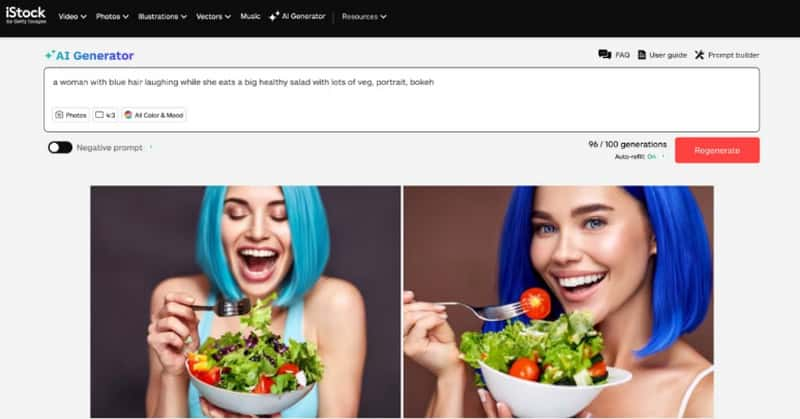
Price: Free trial and then 14.99 dollars with 100 AI image generations via iStock.
My Experience: The software is surprisingly effective in providing stock-like photos. However, based on my personal experience, I found it less fun and creative to use than the other image generators.
Part 7. StarryAI
Best For: Simple and professional individuals who only want to have fun making art.
Let’s continue making this list with StarryAI in the next spot. This image generator is like an art genie on your computer! Just describe what you want in words, and it will turn those words into a cool image. Furthermore, it has a bunch of different styles you can pick from, so you can experiment and find what clicks with you. In addition, this text-to-image AI generator gets even cooler with its Orion beta feature, making your creations look so realistic. Also, if you feel stumped or need some inspiration, StarryAI has a Discord community where you can chat with other users. This will also help you gain more ideas for creating more art and images!
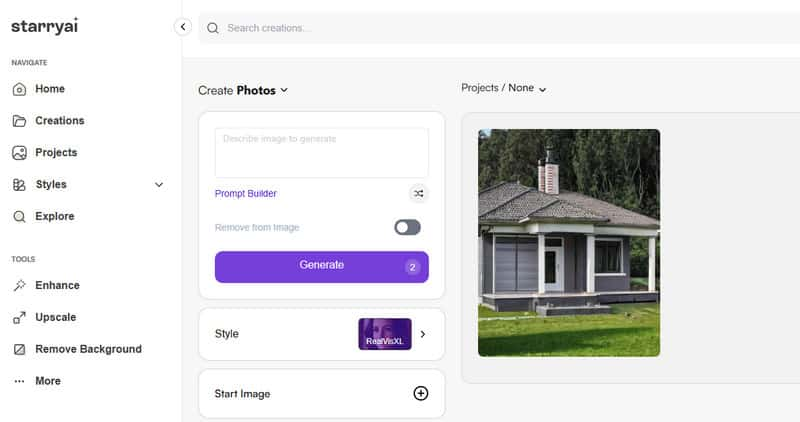
Price: With free usage to generate up to 5 artworks. Its Pro plan is 11.99 dollars per month, while its Unlimited Pro is 37.99 dollars per month.
My Experience: As I logged in using my Gmail account, StarryAI has enabled me to begin working. The tool will only ask for a word prompt builder; then, it will create the photo. However, I found it loading and processing slower even though my internet is strong.
Part 8. PaintMe
Best For: Users who seek a professional tool that can create a painting-looking photo online.
Let’s finally reach the last AI image maker called PaintMe.ai. This maker is here to save the day when you are tired of your boring photos. The tool lets you upload a bunch or at least ten pictures and then choose from different artistic styles to transform them completely. It's a nifty tool where you can toss in at least ten snapshots, then pick from different artsy vibes to jazz them up really nicely.
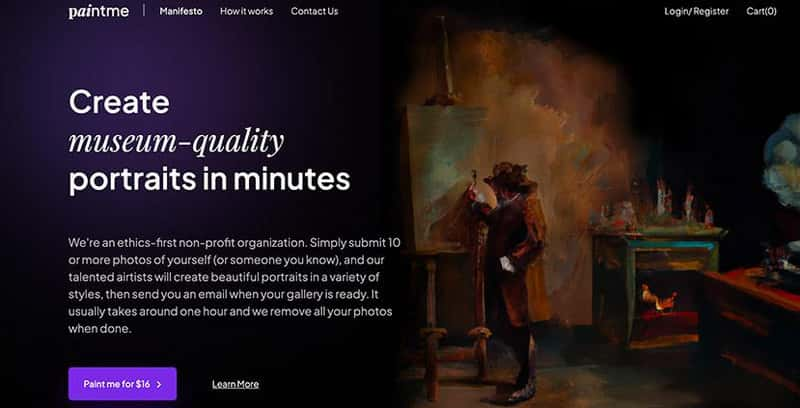
Price: Limited free trial, then 16 dollars for a gallery.
My Experience: I love how this tool generated my photos like what it promotes they would be. However, It took a lot of work to access it on browsers other than Safari.
Part 9. Bonus: How to Remove Watermark From AI-Generated Images Online
Unfortunately, most online tools, especially the free ones, bring out generated outputs with watermarks. Hence, if your images turn out to have one, then you can clean them using this powerful watermark remover called Vidmore Free Watermark Remover Online. This free website lets you erase text, logos, or anything unwanted from your pictures, leaving them spotless. This, too, uses fancy AI smarts to find the watermark and erase it like magic. Plus, it works with all sorts of common image formats, like JPG, BMP, and PNG. Just upload your photo and give it a try!
Step 1. Check on its website and click the Upload Image button to bring your images in.
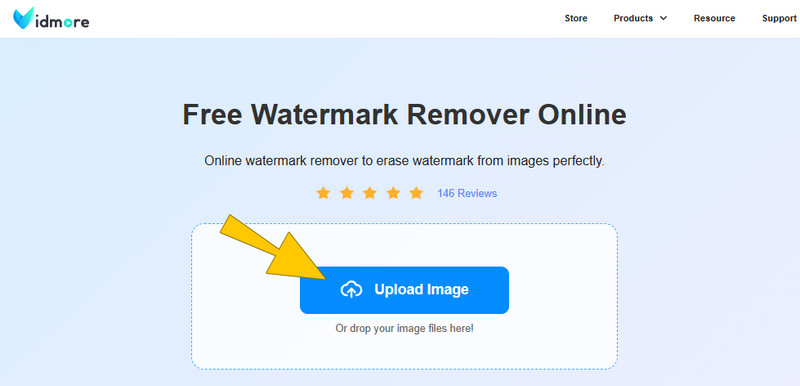
Step 2. When the file is loaded, start removing the watermark using the remover tools at the top. Then, click the Remove button to process the removal.
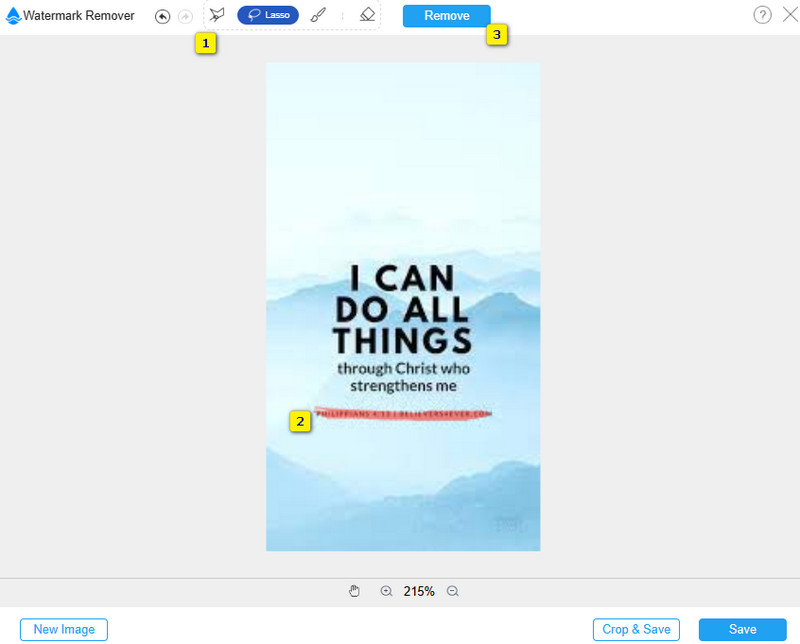
Step 3. Afterward, click the Save button to export the new image without the watermark.
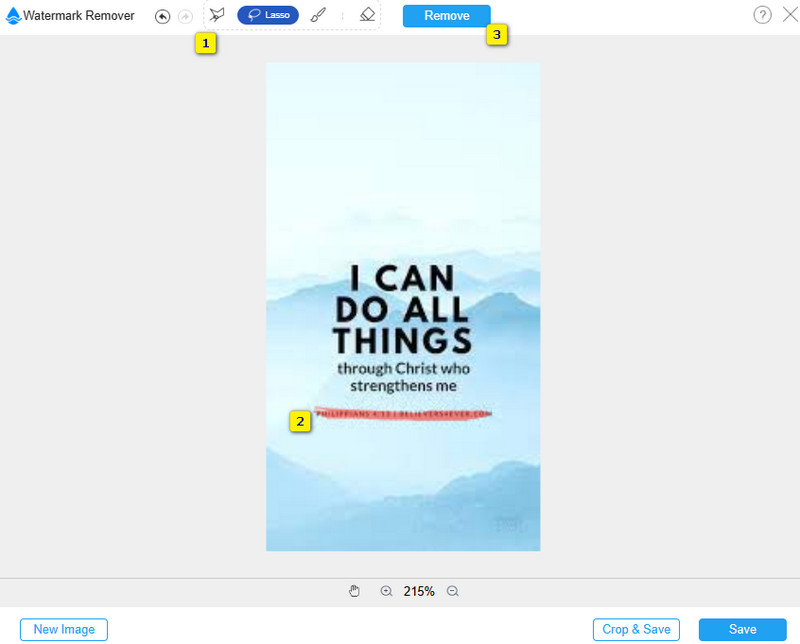
Part 10. FAQs about AI Image Generators
What is the best AI image generator?
Remember that the best option depends on your specific needs and preferences. The popular ones are Adobe Firefly, DALL-E, etc.
Can I try DALL-E for free?
Unfortunately, DALL-E does not offer a free trial.
Can I generate AI images for free?
Surprisingly yes. You can generate AI images for free using certain tools such as PaintMe or Generative AI.
Conclusion
Finally, you have finished reviewing the 8 AI Image Generators in this article. I may not know which one is the best for you since the choice is always yours, depending on your needs and preferences. I am sure that you don’t need to worry if your image creations have watermarks since you can erase them anytime using Vidmore Free Watermark Remover Online!