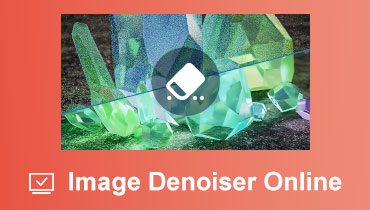What is Fotor AI Image Generator & How to Apply It
The advent of AI technology has positively impacted people's lives in every way. Many designers, as well as content creators, have started experimenting with AI technology to create beautiful images and videos, and the technology is becoming more and more sophisticated. Generally speaking, we only need to provide a detailed text description and list the effects we want to achieve, and the AI tool will immediately output the results. Even if there are parts of the style that you feel dissatisfied with, you can always have it modified again. Fotor AI Image Generator is the best of them all. In this article, we will measure its performance from several aspects and provide details on how to use it. With this review of the Fotor AI Image Generator in hand, you no longer need to worry about not being able to create colorful images.
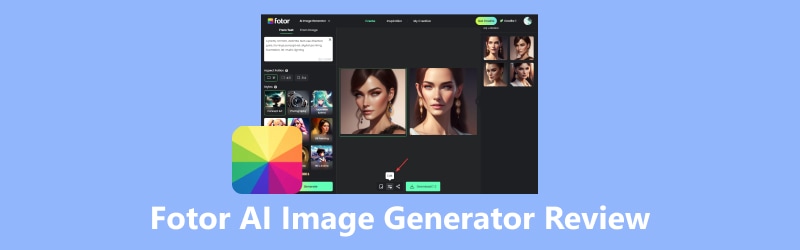
PAGE CONTENT
- Part 1. Simple Introduction of Fotor AI Image Generator
- Part 2. Supported Styles of Fotor AI Image Generator
- Part 3. Supported Editing features of Fotor AI Image Generator
- Part 4. How to Use Fotor AI Image Generator
- Part 5. Pros and Cons of Fotor AI Image Generator
- Part 6. Common Issues Users Encounter of Fotor AI Image Generator
- Part 7. Bonus: Remove Watermarks from Generated Images of Fotor
- Part 8. FAQs of Fotor AI Image Generator Review
Part 1. Simple Introduction of Fotor AI Image Generator
Before we can officially start using the Fotor AI Image Generator, we need to establish a general understanding of it. This is a picture creation tool that comes with the most advanced artificial intelligence technology available. It not only produces pictures according to the user's instructions but also helps you enhance the quality of your pictures. To use it, all you need to do is describe the details of the target image in the dialog box on the homepage, and you will be able to get beautiful work. You can also upload your pictures as a reference. In addition to that, you can create multiple images at a time and customize the size and proportion of the photos. Don't worry about the homogeneity of its styles; it currently offers a wide range of styles. You can also directly use the prompts provided by it for your output.
Currently, it exports images in JPG format by default. We have the opportunity to generate eight images for free before purchasing. If you want more usage, you'll have to pay for it. Fotor AI Image Generator offers two payment plans: annual purchase and monthly purchase. Each plan is subdivided into two versions. The Pro version provides 100 credits, which means you can generate 100 images for $8.99 per month. The Pro+ version, on the other hand, offers 300 credits for $19.99 per month.
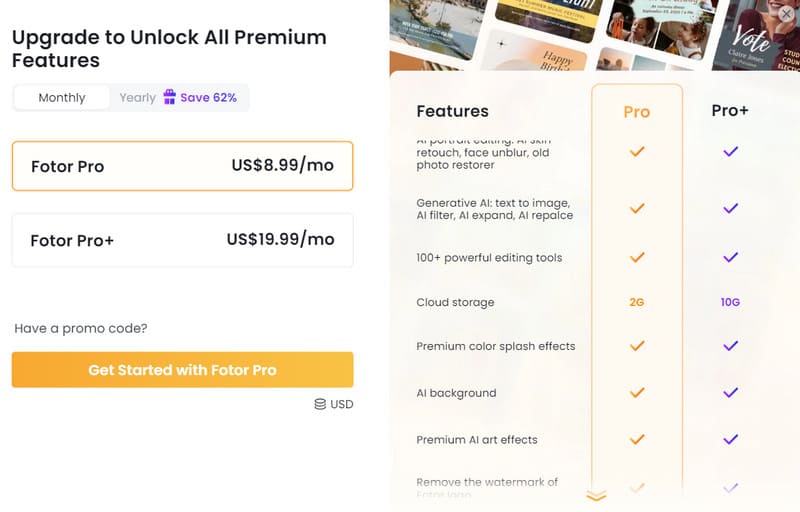
If you choose to buy on a yearly basis, the prices are a bit cheaper—$3.99 a month for the Pro version and $7.49 a month for the Pro+ version.
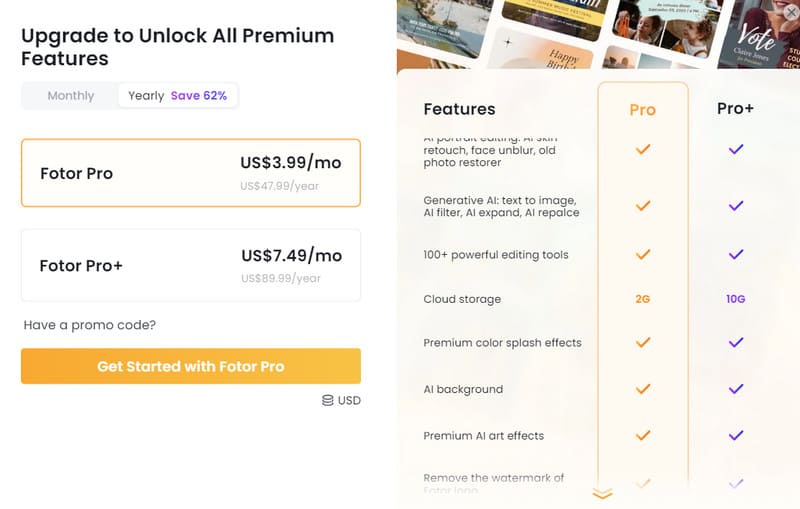
Part 2. Supported Styles of Fotor AI Image Generator
The style of the image is very important if you want to generate images using AI. Fotor AI Image Generator does this very well, offering a variety of options to try out. In terms of the general direction of the overall style, it offers preset choices in 8 broad categories.
Anime, Comic, Game, Art, Cartoon, Portrait, Themes, and Holiday. These are just broad items of a more general nature. There are 6 to 10 more granular options under each item.
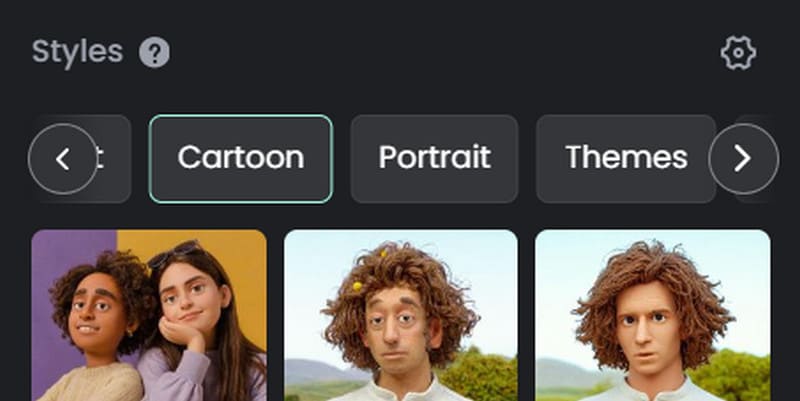
These styles are perfectly adequate for most users. Another thing that surprised us a bit was the ability to add points that we wanted to circumvent. This will prevent the image from going wrong in the general direction. In addition, the complexity of the screen is also customizable.
Part 3. Supported Editing features of Fotor AI Image Generator
What if you don't feel satisfied after generating an image? Don't worry. Fotor AI Image Generator has a variety of editing tools.
You can perform crop, rotate, resize, and other operations on the image. You can also adjust brightness, contrast, and so on.
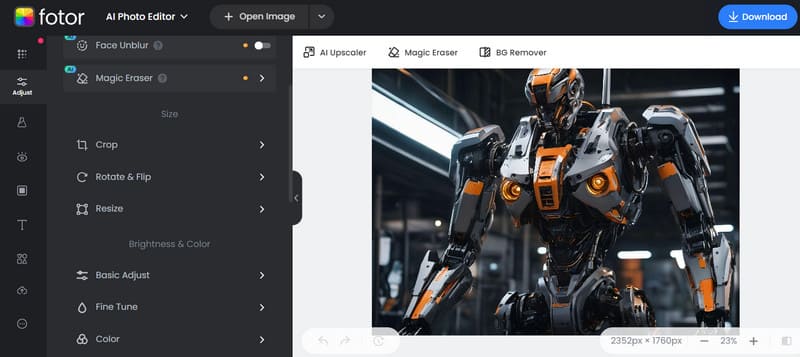
You are also allowed to add colorful filters to your images and some other visual effects.
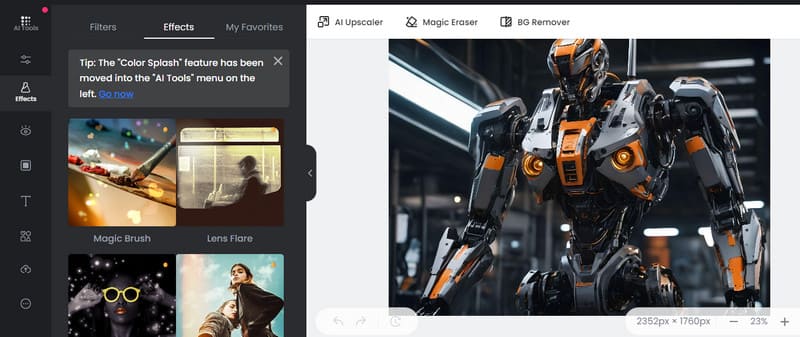
In addition to these basic operations, you can add frames, text, stickers, etc., to your pictures as you like. It offers enough tools to dazzle you.
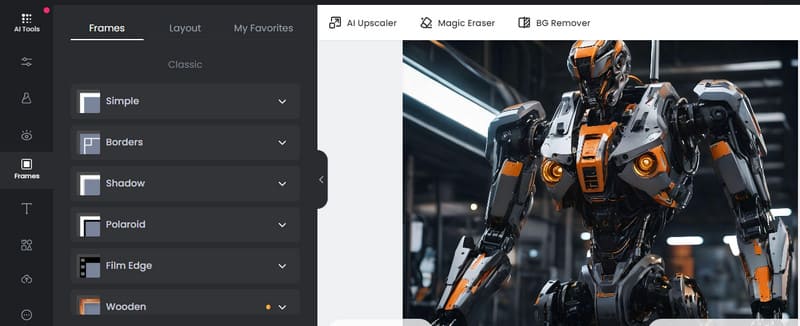
Part 4. How to Use Fotor AI Image Generator
Here are the detailed steps for creating images with the Fotor AI Image Generator.
Step 1. Open Fotor AI Image Generator with your browser.
Step 2. Type your request into the dialog box under From Text, or you can upload your reference image under From Image.
Step 3. Choose your preferred styles under the Styles tab. Then, click Generate.
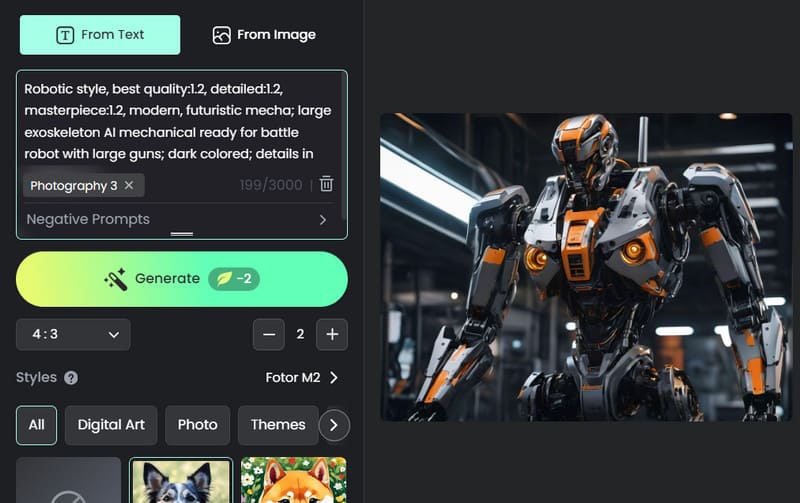
Step 4. To edit your created image, select the tool you need from the Edit menu.
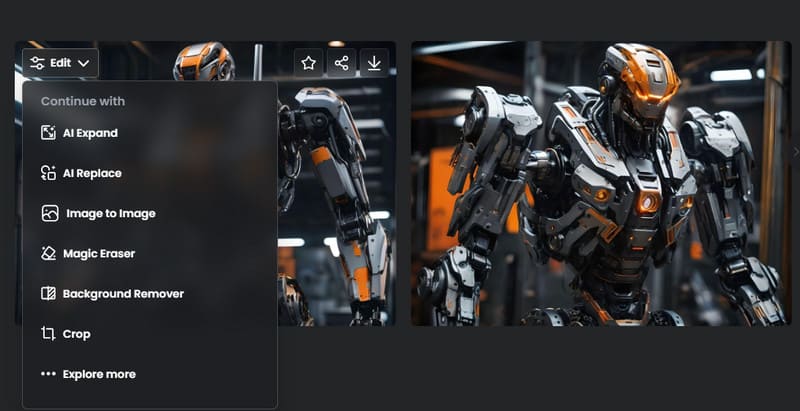
Step 5. Finally, click Download to save your image to your computer.
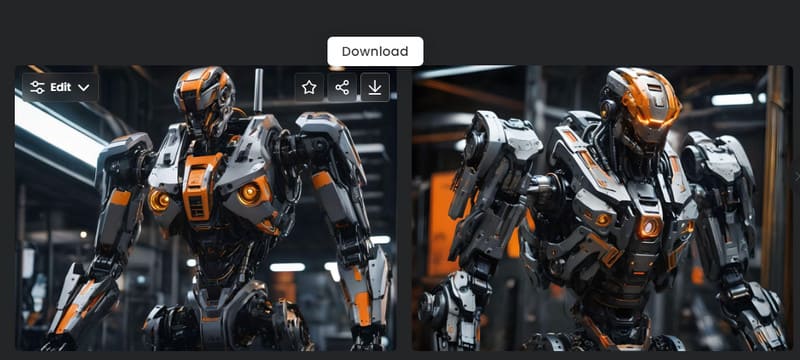
Taking the robot's content as an example, we generated two images. Within seconds, we saw the results. This can reflect that it is very efficient. The exquisite photos captured our attention for the first time. Whether in terms of clarity or realism, its performance is excellent. The more detailed the instructions we input, the more the output will meet our requirements.
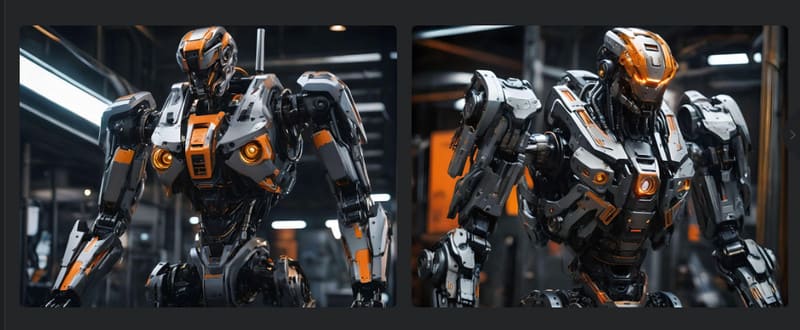
Part 5. Pros and Cons of Fotor AI Image Generator
Pros of Fotor AI Image Generator
Offers a simple and intuitive interface.
Despite its many functions, it is not cluttered with functional arrangements. Whether we've used it before or not, we'll be able to quickly pinpoint the features we need.
Enhance photos with AI technology.
The AI algorithms it uses can automatically enhance images, apply filters, and create artistic effects.
Works with a high efficiency.
Its automated features can save time compared to manual editing processes. We can get results quickly.
Cons of Fotor AI Image Generator
Some editing features require payment.
Additional features or advanced editing options may require a subscription or payment.
Part 6. Common Issues Users Encounter of Fotor AI Image Generator
No tool or program is perfect, and using Fotor AI Image Generator to produce images is the same. Next, we will briefly talk about some of the problems you may encounter with it.
Slow Performance
If you want to use it to output some images with a more complex picture structure, it may run slower and often lag. The more elements in the screen and the higher the resolution of the output image, the more this will happen.
Limited Customization
While Fotor AI Image Generator also offers more editing tools, most of them are more basic, and you have very little control over them. It also lacks some of the features that enable complex editing compared to specialized tools such as Photoshop.
Unclear Results
Despite the fact that AI technology has developed quite advanced, the quality of its output is still not quite consistent compared to the operation of a real person, and sometimes it may not meet our expectations. Sometimes, it appears to be illogical. For example, the distribution of elements is cluttered. Some areas are clear, while others are blurred, etc.
Part 7. Bonus: Remove Watermarks from Generated Images of Fotor
One of the more common problems you will find is that some of the generated images have watermarks attached to them. This is something that can be very distracting to the overall effect of the image. However, this problem is very easy to solve. All you need is a professional watermark remover. For this problem, we highly recommend you try Vidmore Free Watermark Remover. It is completely secure and keeps your personal information absolutely safe. You also don't need to worry about any loss of quality of your images after removing the watermark. Processing efficiency is also something you don't need to worry about at all. Almost the moment you upload the picture, you will be able to see the edited result. It's worth mentioning that it's an online tool, and you don't need to install any software on your computer to get started.
• Remove the image watermark with AI technology online.
• Process multiple images in batch.
• Edit and export your image at a very fast speed.
Part 8. FAQs of Fotor AI Image Generator Review
Is Fotor Image Generator free?
Fotor Image Generator offers both free and paid versions. The free version of Fotor Image Generator allows users to access basic editing tools. However, users only have the opportunity to generate eight images for free. Fotor Pro and Pro+ are the premium versions of Fotor Image Generator. The pricing and specific features included in each plan may vary.
What is the most accurate AI image generator?
It is hard to say which tool is the most accurate AI image generator. It depends on the specific task, the quality of results desired, and personal preferences. AI image generators, like Fotor and Deep Dream Generator, are good options.
What are the disadvantages of Fotor?
The level of customization may be limited. Besides, Fotor may not be a good choice if you want to enjoy a more professional and comprehensive photo editing service.
Conclusion
This is an all-encompassing review of Fotor Image Generator. We have a comprehensive list of its pros, main features, cons, common problems, and specific ways to use it in roughly seven areas. If you're worried about watermarks on your output, you can try Vidmore Free Watermark Remover, which can protect your production completely.