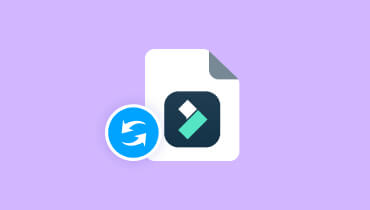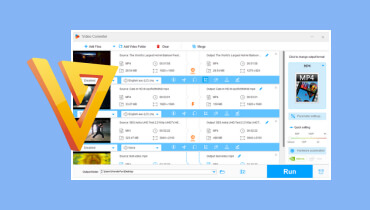Alternatives for AVS Video Converter - Which One to Choose
Although all video editing software nowadays has been developed very maturely, we may still encounter some unsolvable problems when using them. As a good video converter, AVS Video Converter may not be able to meet your needs in one or two aspects. To create a better video, we need to look for AVS Video Converter alternatives to make up for it. So, how do you choose among the vast amount of software? In this article, we will guide you through 5 tools with their strengths that you can choose according to your situation.

PAGE CONTENT
Part 1. Why Find AVS Video Converter Alternative
AVS Video Converter is a software designed to fix problems like converting video file formats. This tool supports 150+ multimedia formats. You can also set to convert videos to a format suitable for a specific device. Comes with hardware acceleration; it can achieve relatively high processing speed; you will soon be able to preview your converted video and save it to your computer. Basic video editing features are also provided, such as trimming, cropping, and adding subtitles to videos. Overall, this is one of the more versatile video processing tools, and it is easy to use and highly efficient. With its help, you will be able to export high-quality videos freely.
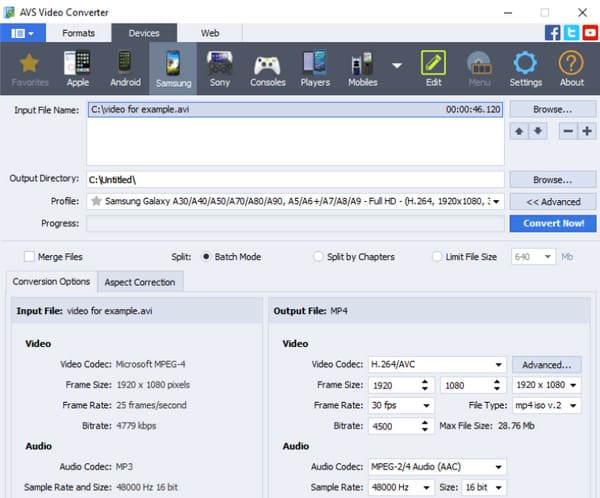
Disadvantages
Now, we have learned what AVS Video Converter software is and the main functions it can fulfill. Although the functionality is already quite powerful, this converter still has unavoidable problems. Next, we will list some of its disadvantages.
Only available on Windows computers
Currently, AVS Video Converter only offers a Windows version. This means that if you are using a Mac OS system, you won't be able to get this software.
The output video will have a watermark on it
After you use AVS Video Converter to convert the format and output your video, you will find an AVS Video Converter watermark. The watermark will affect the look and feel of the video, and you can't use the watermarked video as professional work. Therefore, we must find a video converter that won't add watermarks.
Limited choices for animation and effects
| Tools | Platform | Free or Not | Editing Tools | Supported Formats | Speed |
| Vidmore Video Converter | Windows and Mac | Partially free | Various tools | Over 200+, including AVI, MKV, MOV, MP4, WMV, WebM, M4V, and FLV. | 50X Faster |
| Vidmore Free Video Converter Online | Online | Free | Some basic editing features | MP4, AVI, MKV, WMV, MOV, FLV, MP3, AAC, M4A, FLAC etc. | Fast |
| Movavi Video Converter | Windows and Mac | Partially free | A few tools | MP4, GIF, AVI, MOV, RAW, WMV, DVD, VOB, MKV, MP3, etc. | Good |
| Wondershare UniConverter | Windows and Mac | Partially free | Various tools | 1000+ formats, including MP4, AVI, WMV, MOV, M4V, MKV, MPEG, FLV, F4V | 90X Faster |
| Convertio | Online | Free | No | More than 309 formats like MP4, WMV, MOV, and AVI | Average level |
Part 2. Vidmore Video Converter
The first AVS Video Converter alternative we'd like to recommend is Vidmore Video Converter. It's a very sophisticated audio and video processing software that can be used on both Windows and Mac computers. This makes up for the shortcomings of the AVS Video Converter very well. It supports 200+ input and output formats, offering more options than AVS Video Converter.
Besides enjoying high-speed conversion, our exported videos will not be watermarked. Instead, we can even customize the watermark to your liking. It also offers a wide range of features regarding video editing. With its help, we can enjoy a one-stop service.

Main Functions
• Change file formats among 200+ options with one click.
• Convert videos for specific devices with over 100 presets.
• Make professional-looking videos with your favorite photos and music.
• Enhance your video quality to 1080p HD and 4K Ultra HD.
• Edit your videos with an easy-to-use interface.
After real-world use, we found it to run very smoothly. We could get the converted files almost immediately after uploading the video. If you are also looking for efficient file processing, you can trust it
Part 3. Vidmore Free Video Converter Online
You must complete the download and installation process to use the AVS Video Converter, which can be time-consuming and occupy your computer's memory. If you want to enjoy a more convenient conversion service and save time waiting for the installation, then Vidmore Free Video Converter Online will be a good choice.
This is an online format converter; all operations can be done in the browser. It also supports more than 200 formats, and compatibility issues are rare. Moreover, as an online tool, it has no special requirements for our system and can be used whenever we open it. Its working efficiency will not be lower than that of desktop software, so if we want to experience converting at any time, let's choose it.

Main Functions
• Convert video and audio formats with no quality loss.
• Offers a quick and free way to adjust output settings.
• Provides reliable support to help you fix issues in time.
• Guarantee a safe conversion process without ads and viruses.
We tried using it to convert video formats. Its performance is nothing less than that of any professional desktop-side program. The most surprising thing is that it supports batch conversion.
Part 4. Movavi Video Converter
Movavi Video Converter is a software designed to convert video files between different formats. Over 70 million users trust this tool, which has been maintained and updated for 15 years. It supports almost all popular formats, including MP4, GIF, AVI, MOV, RAW, WMV, DVD, VOB, MKV, etc. In addition to standard file formats, you can convert files into a form suitable for a specific mobile brand. It currently supports device types such as Apple, Xiaomi, Sony, Samsung, and Huawei.
Besides converting formats, this alternative for AVS video converter is a good helper in video editing. We can choose between more than 6000 effects that will help us maximize our videos.
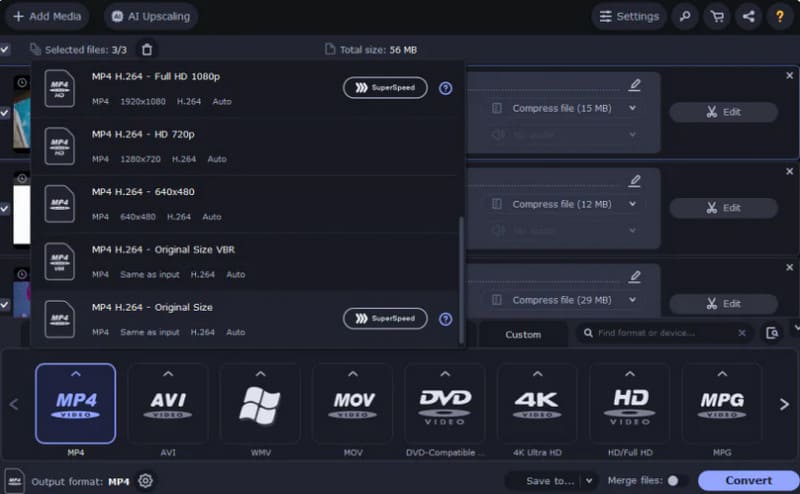
Main Functions
• Convert uploaded files at a high quality with incredible speed.
• Compress video file sizes without losing total quality.
• Offer basic editing features like trimming, color adjustments, and effect insertion.
• Add subtitles to your videos with a click.
• Upscale the quality of your video with AI technology.
Even before we started the conversion, we were attracted to its clean pages. Its minimalistic and textured style is very appealing. And it handles videos surprisingly efficiently.
Part 5. Wondershare UniConverter
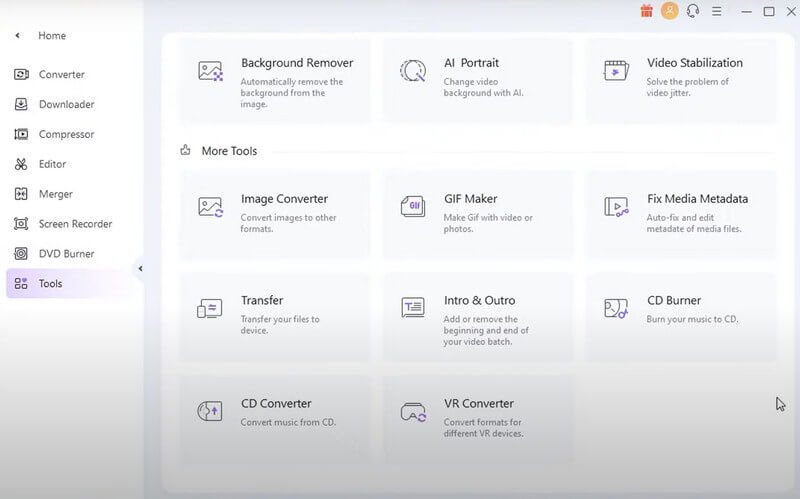
Wondershare UniConverter, also known as Wondershare Video Converter Ultimate, is developed by Wondershare. It is one of the most well-known video converters on the market today. In every way, it's the perfect replacement for AVS Video Converter. You can use it on both Windows and Mac computers. It supports 1000 formats, a qualitative improvement over AVS Video Converter's range of support.
It is a qualified audio and video processing software with video editing and DVD-burning functions. In the process of video processing, it can achieve 90X faster conversion speed, and it can also batch process multiple files. While trying it out, we achieved complete mastery of the video.
Main Functions
• Convert multimedia files between over 1000 formats.
• Can easily rip, edit, copy, and burn DVDs or CDs.
• Help you to download online videos directly.
• Record your screen or webcams and edit the video you get.
When using it, we noticed that it runs very stable with little to no lag and other issues. It also has a multitude of different features that combine the tools needed to process videos.
Part 6. Convertio
Convertio is the second online file converter we recommend. It is a relatively pure format conversion tool. It has a similar function to AVS video converter software. You can convert various files, including documents, images, videos, and audio files. This platform supports more than 300 formats. Of course, you can also choose your video's quality, aspect ratio, and codec before outputting it. You can do the conversion as soon as you enter its interface, which is very simple and clear. Besides, it is free.
However, its editing function is rather limited. We can't do video editing and other operations. If we want to change the length and frame of the video, we can choose another editor to use.

Main Functions
• Finish the format conversion in 1-2 minutes.
• Allow users to adjust the video parameters like quality and aspect ratio.
• Ensure users' privacy and delete uploaded files immediately.
• Support all platforms and devices.
Our first impression of it was simplicity. Everything it does is displayed directly on the web page, so users don't have to switch between multiple windows, making it perfect for users who often need to convert file formats.
Part 7. FAQs of AVS Video Converter Alternative
How to use AVS Video Converter?
The usage of AVS Video Converter is easy. First, you need to download it from the official source. Then, install it on your computer. To upload the video you want to convert, Click Browse next to Input File Name. Come to the Main Toolbar tab, where you will find Formats. Choose an output format under the More Formats Toolbar. If you want to adjust any settings, press Advanced and make your changes. After finishing setting the parameters of your video, click Convert Now. The conversion process will start in a second.
Is AVS Video Converter free?
Yes, AVS Video Converter is a completely free software. You don't need to pay anything extra when you use it to convert video formats, and you won't encounter any limitations in your videos.
Is AVS Video Converter safe?
Yes, the AVS Video Converter is safe to use. Its developer has over 20 years of experience in the field of video solutions. This tool has been tested by users and security experts to ensure that it does not contain malware or viruses. But remember, you should always choose official sources when installing any software. This will maximize the security of your device.
Conclusion
This article briefly explains why you should look for an alternative to AVS Video Converter. After that, we present you with each of the 5 great tools that make up for its shortcomings in every way and help you perfect your videos. After reading our content, we hope you will find the right tool for you.