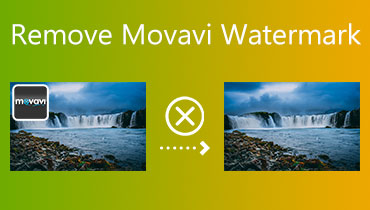6 Alternatives for Movavi Video Converter - Which is Better?
As a leader in audio and video editing software, Movavi Video Converter is quite well known. You must have seen it more or less in your search for tools. Undeniably, it does perform quite well in converting video formats, but nothing is perfect. If you want to be the best in one aspect, you are bound to sacrifice something. Movavi Video Converter is not ideal either, and you may have encountered some unavoidable problems while using it. If you want to solve such issues once and for all, try to find alternatives. We will recommend 6 of the best alternatives for Movavi Video Converter and briefly describe each. You can read our content and try to make a choice.

PAGE CONTENT
Part 1. What Is Movavi Video Converter
Movavi Video Converter is a popular video converter developed by Movavi LLC. Currently, this tool is available for Windows and Mac OS. Its core function is converting video files from one format to another. The software supports 100+ input and output formats, making it compatible with 200+ device presets. Movavi Video Converter can customize video settings and achieve fast conversion speeds. You can also find advanced features like multi-pass encoding and hardware acceleration. With a clear interface, even beginners can master it in a second.
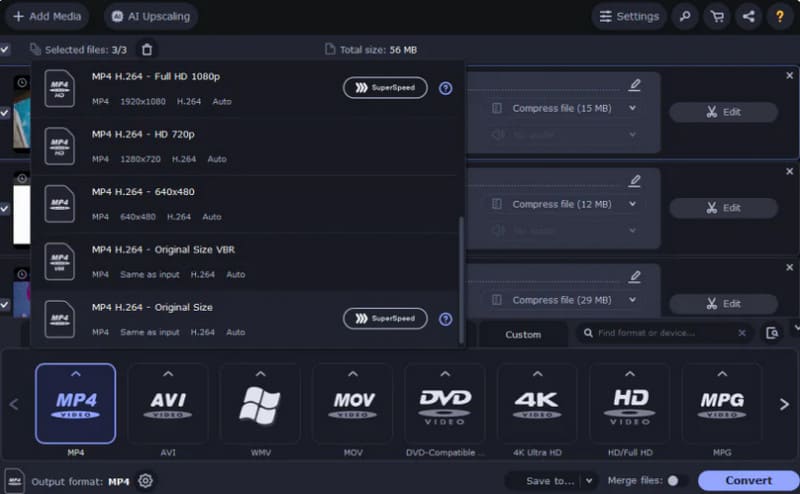
Drawbacks of Movavi Video Converter
Has few editing features.
It does not have the same editing functions as professional video editors. Consider using a different software if you want to use advanced editing features.
The compatibility with specific formats is limited.
Although it supports a large number of formats, it is still somewhat limited compared to other video converters.
The price is relatively high.
Starting at $59.45 per year, the paid version of Movavi Video Converter is expensive compared to other video conversion software options.
Not updated frequently
There are delays in software updates or new feature releases.
Part 2. How to Select An Alternative
If you want to find an alternative to Movavi Video Converter, you should consider some important factors.
Compatible Formats
The formats it currently supports include MP4, GIF, AVI, MOV, RAW, WMV, DVD, VOB, MKV, MP3, etc. If you find that Movavi Video Converter doesn't support the format of your video, ensure the alternative you choose supports this format.
Ease of Use
A user-friendly interface is important if you have little experience in video editing. Find a tool that is suitable for beginners.
Price
If you're on a budget, consider some more affordable tools. Some free online products would also be good choices.
Reviews
Remember to research the software's reputation before you buy it. Read reviews from other users and look for any notable issues.
Part 3. Best 6 Alternatives for Movavi Video Converter
Vidmore Video Converter
Of all the tools, we recommend you use Vidmore Video Converter first and foremost. This choice is a combination of multiple considerations. First, it supports 200+ formats, a range that covers almost all popular formats on the market. You will indeed find a format that meets your requirements. Secondly, Vidmore Video Converter's video editing functions are highly comprehensive. You can use it to edit, trim, compress, crop, merge, and rotate your videos, and you can even enhance your videos and increase the resolution. It also has a free and paid version, but it is more affordable in terms of Price.
Pros
• Convert any audio or video files with a 50X faster speed.
• Support processing several videos simultaneously.
• 100% safe to use with no ads and virus.
• Very easy to use with on-screen instructions.
Cons
• Some features need to be paid for.
Adobe Premiere Pro
Adobe Premiere Pro is a famous professional video editing software developed by Adobe Systems. It is part of the Adobe Creative Cloud suite. Both Windows and Mac users can get it. Premiere Pro allows users to edit and create complex video projects, including adding effects, titles, and transitions. The software supports users in upscaling their videos to 4K and 8K. It is suitable for both personal and professional use. Adobe Premiere Pro can also compress videos and integrate with other Adobe products. Now, Adobe Premiere Pro is the most recognized video editing tool on the market, for it is mighty and feature-rich.
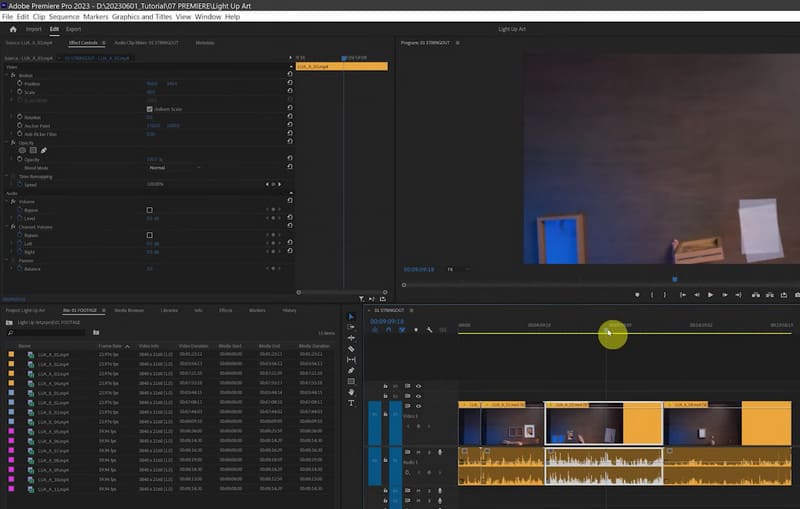
Pros
• Offers comprehensive tools and features for editing.
• Can integrate with other Adobe applications.
• Performs well in processing 4K videos.
• Has a huge user base with more tutorials and support.
Cons
• Difficult to master for beginners.
• Quite costly.
• Requires a powerful computer.
Wondershare UniConverter
Wondershare UniConverter, developed by Wondershare Technology, can also be called Wondershare Video Converter Ultimate. It is one of the best alternatives for Movavi Video Converter. Users can use it as a video converter or DVD burner. Its function is quite comprehensive. In addition to changing file formats between popular formats like MP4, MKV, AVI, etc., UniConverter can also create collections and backups. Professional editing features are also provided to help users customize their multimedia files.
Pros
• The features are very versatile and practical.
• Has advanced video editing features.
• Compress video without losing quality.
• Capture the computer screen with audio.
Cons
• It is relatively expensive.
• Consume a significant amount of system resources.
FFmpeg
FFmpeg is a free project that includes a comprehensive suite of applications. It is widely used for video and audio encoding and decoding. But it also has tools for video streaming, editing, converting, compressing, etc. FFmpeg can be used on Windows, macOS, and Linux computers. Compared to Movavi Video Converter, this tool has more features and covers a broader range of areas. And it's completely free. There are no restrictions on its use. Users need to operate it through a command-line interface. All operations are achieved by entering commands.
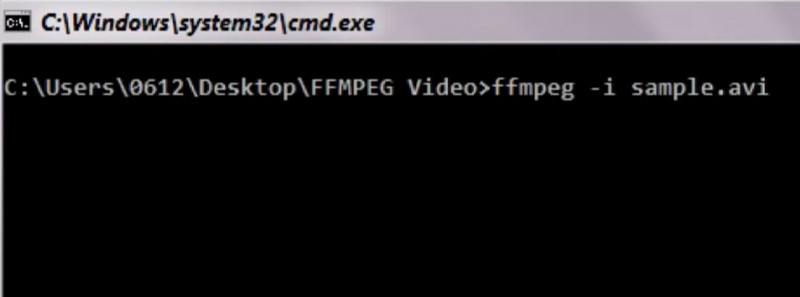
Pros
• Can handle a wide range of multimedia tasks.
• Supports many audio and video codecs, formats, and containers.
• Allows users to perform complex multimedia operations efficiently.
• Provide powerful support.
Cons
• Very complex for users unfamiliar with no experience.
• The interface is not clear.
Vidmore Free Video Converter Online
If you want a cheaper and lighter alternative, try one of the best online video conversion tools, Vidmore Free Video Converter Online. It supports more than 200 formats, a more comprehensive range than Movavi Video Converter. You don't need to download or install any software during the process. This will save you a lot of memory space on your computer. It also provides some essential audio and video editing tools, you can modify the converted file before exporting it. Use it whenever you want. Your work efficiency will significantly improve, and you no longer need to do the tedious installation steps.
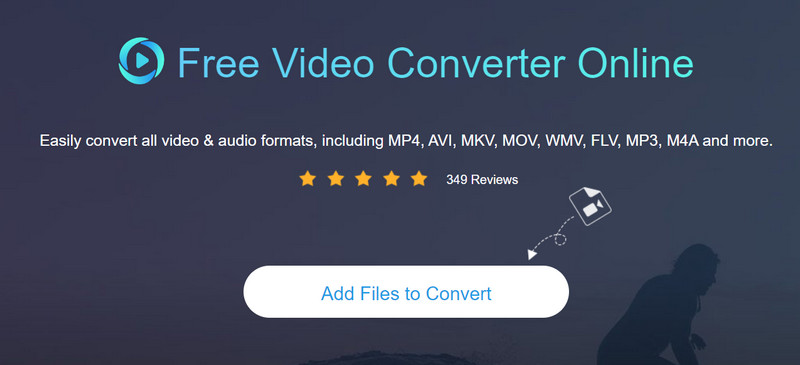
Pros
• No need to download any software.
• Very easy to use with a few clicks.
• Completely free to use.
• No advertisements on the website.
Cons
• The edition features is limited.
• Require a stable internet connection.
Convertio
Convertio is an online converter that allows users to change the file formats of videos, audio, images, and documents. Over 200 file formats are supported. It can offer fast conversion speed with no file size restrictions. This platform is 100% free to use. You can open it in a browser with no software installation. The conversion process will be done in the cloud. You can get the converted files directly or share them with a URL. If you want to avoid paying for format conversion and want a fast service, Convertio is also a good choice.

Pros
• Free to use with no limitations.
• Offer fast conversion speed.
• No need to download any software.
• Has a straightforward interface.
Cons
• Has no video editing features.
• The conversion settings are limited.
Part 4. FAQs of Movavi Video Converter Alternatives
Is Movavi Video Converter safe to download?
Movavi Video Converter is 100% safe to download. However, as with any software, you should download it from the official website to avoid facing any potential security risks. Before downloading software from the Movavi website, you are required to read the terms of service and privacy policy carefully.
Is Movavi Video Converter free?
You may need to pay to use Movavi Video Converter. It offers a free trial version. Users can convert a limited number of videos. Movavi Video Converter provides many different payment plans to suit your needs. It also offers discounts from time to time.
How to uninstall Movavi Video Converter?
It is easy to uninstall Movavi Video Converter from your computer. Open the Control Panel on your computer, then click Programs or Programs and Features. Try to find Movavi Video Converter in the installed programs menu. Then, right-click on it and choose Uninstall. On-screen instructions will appear. Follow them to finish the process of uninstalling. If you want to ensure this software is completely uninstalled, restart your computer.
How to use Movavi Video Converter?
First, download and install the Movavi Video Converter on your computer. After that, launch the program. To convert your video from MP4 to AVI or other popular formats, click Add Media to upload your file. Expand the list of output formats and select the one you need. If you want to adjust the settings, click Settings. Then, you will be allowed to change the bitrate and resolution of your video. To begin the conversion process, click Start.
Conclusion
This post offers a comprehensive review for you to pick a suitable Movavi Video Converter alternative. After briefly introducing the tool, we provide six options, including desktop applications and online products. Each of them has its advantages and disadvantages. You can make your choice after considering your needs and device situation.