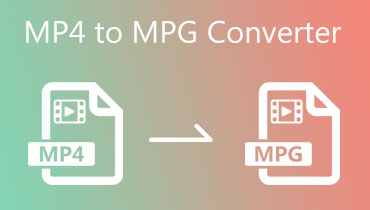6 Best MPEG/MPG Converters: Tested for Seamless Conversion Process
This article is for those who may not be familiar with MPEG videos. MPEG stands for Moving Pictures Experts Group, and it's a way to compress videos so they can play well on different devices without losing much quality. In the past, you might have needed special hardware to play MPEG videos, but now computers can handle them with software. Thus, if you want to play them on devices like iPhones or iPads that don't always support MPEG, this article focuses on the topic of converting MPEG videos, which can be helpful. That said, we will recommend some reliable MPG converters to convert to a more widely used format, making it easier to watch your videos on any device.

PAGE CONTENT
Part 1. Vidmore Video Converter
Rating: 9.5 out of 10.
Best For: All-around conversion and enhancement tool of MPG and other video types.
Here's an easy yet powerful way to convert your videos with MPG or MPEG format: the Vidmore Video Converter. It is a program that can convert your videos really fast, up to 50 times faster than other video converters. It can do this because of its powerful advanced technology called hardware acceleration with the conversion. You can also change the quality of the converted video to make it smaller or larger, depending on what you need. Furthermore, it can also offer you a remarkable ability for bulk conversion, where you can also quickly customize your videos with subtitles, watermarks, and metadata.
What’s more? Did I mention that this converter is like a breeze to navigate whether you are on Windows, Linux, or Mac? Additionally, its interface is so intuitive that you will feel like a pro in no time, even if it is your first time doing the task. And the cherry on top? It's not just a basic converter; it's packed with extra goodies like enhancing tools and features that really step up your output game! Thus, having this Vidmore Video Converter as your number one choice for a MPEG converter would be one of the best you’ll have!
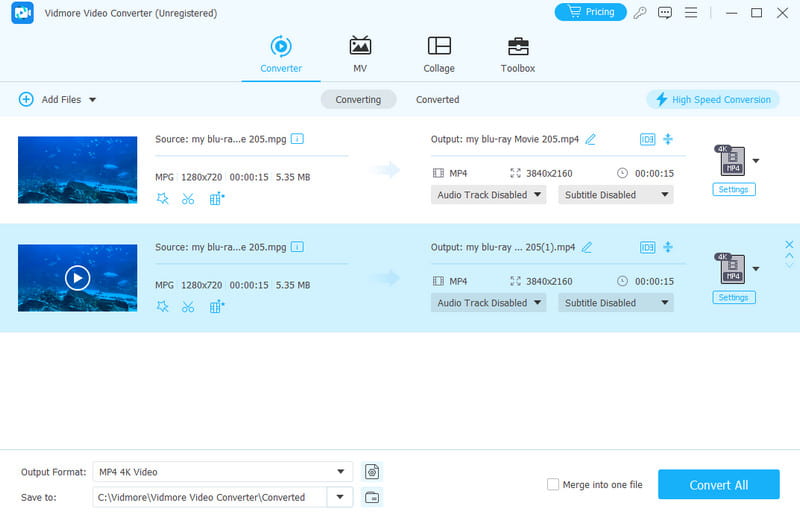
My Experience: The first time I used Vidmore Video Converter, I felt like I had mastered it already. I love how it helped me feel like a pro in converting my video due to its intuitive interface. And not to mention the super quick conversion I experienced from uploading my videos to acquiring them on my computer.
Part 2. HandBrake
Rating: 8.5 out of 10.
Best For: Video encoding.
Another converter that will handle your MPG videos and convert them to MP4, MKV, or WebM is the HandBrake. It is a free video converter that won't bombard you with ads or pressure you into a subscription. Just like the previous software, it even keeps your converted videos watermark-free! HandBrake is dedicated to helping you with tons of control over the conversion process, letting you adjust video and audio quality such as codecs, resolution, and bitrate. Furthermore, it makes things easier by offering presets designed for specific devices. However, HandBrake's interface might seem complex compared to simpler converters. Hence, you need some technical knowledge to take advantage of all its advanced settings.
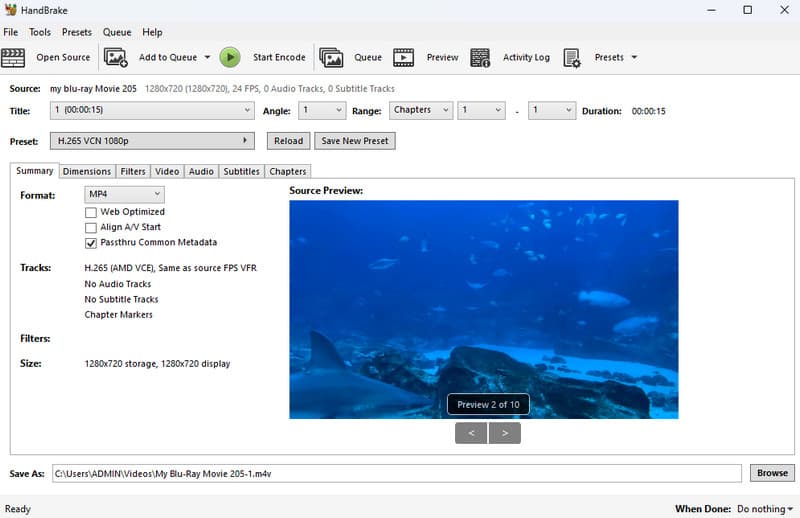
My Experience: I love that HandBrake is completely free and offers a surprising amount of control over video conversion. However, I need to pay attention to how its advanced customization requires some technical understanding.
Part 3. Vidmore Free Video Converter Online
Rating: 8.5 out of 10.
Best For: Free video and audio conversion with basic editing tools.
If you are looking for an online way to change your MPG files for free and without any hassle, then you might be interested in Vidmore Free Online Video Converter. This web-based tool lets you convert your MPG videos into MOV, MP4, AVI, and along with many other formats. Unlike some free MPEG converters you might find online, Vidmore is completely safe to use and won't try to install any unwanted programs on your computer. There's no need to download any software, either. All you need is a launcher that gets you started with the conversion process.
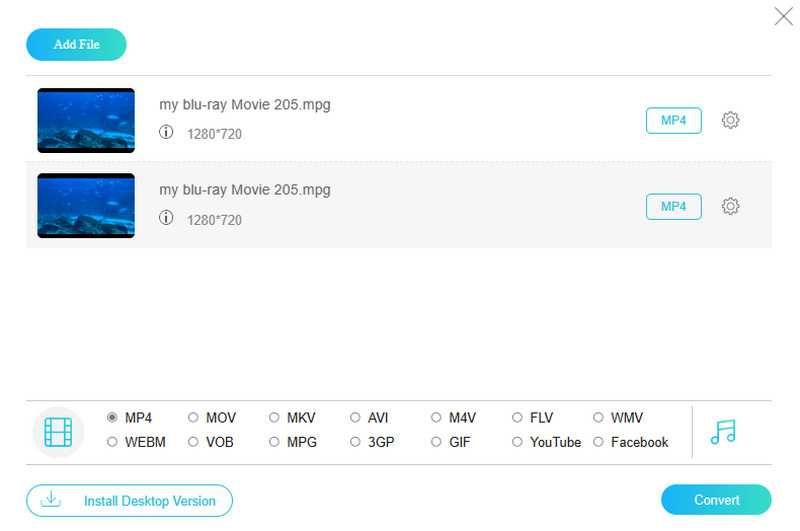
My Experience: From my personal experience with Vidmore Free Video Converter Online, my data and files were secure. The process of saving my converted video files is also amazing, as I did not need to download a thing.
Part 4. VLC Media Player
Rating: 8 out of 10.
Best For: Conversion with DVD burning.
VLC is a free and versatile media player that can handle almost any video or audio file you throw at it. But, it is more than an MPEG player since it also offers video conversion capabilities, so if you ever need to change a video from one format to another, VLC might be able to help. For instance, it can be your MPEG converter as it allows you to convert MPG videos to MP4 and other popular video formats on both Windows and Mac computers. Furthermore, VLC even lets you choose different settings to control the quality of the converted video. However, it's important to know that VLC could be better at converting videos. Sometimes, it crashes during the process, and it can also have trouble playing certain video files.
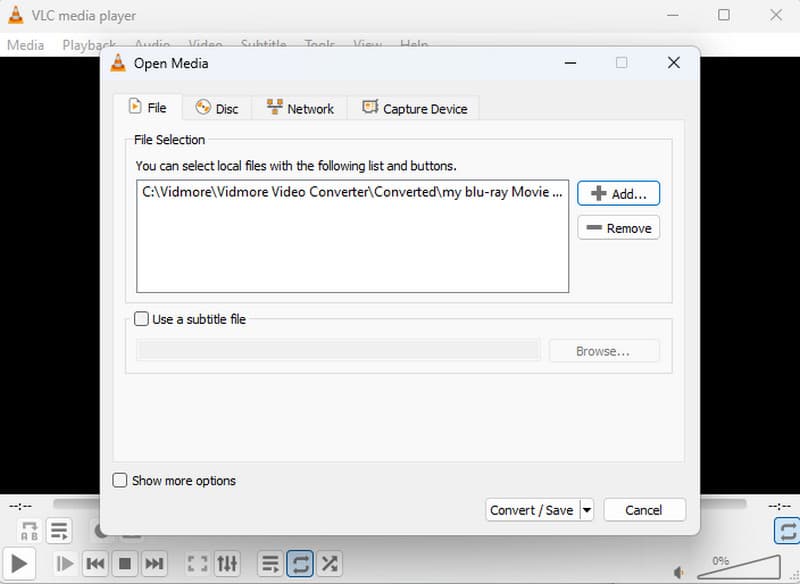
My Experience: VLC can be a handy option for converting MPG files. This program offers some control over the final video quality and works on both Windows and Mac. However, it's not the most reliable converter because there is a chance that VLC might crash during the conversion process.
Part 5. Online-Convert
Rating: 8.3 out of 10.
Best For: Various media file conversion.
Moving forward is another online converter that made it to our list. Online Convert is one of the popular options, and it's free and fast. Plus, its user-friendly interface makes converting videos a breeze. You simply upload your MPG video and start the conversion, and it will give you a link to download the converted video file. And the best part? The conversion happens in high quality so that you won't lose any video quality in every conversion process. All you have to do is upload your video, and the converter takes care of the rest. On top of that, this free MPEG converter can also turn your videos into audio and other types of files, as it offers multiple converters of all sorts of media! However, you must ensure a good internet provider to get the best of it, as it somehow buffers the process whenever a slow connection hits you.
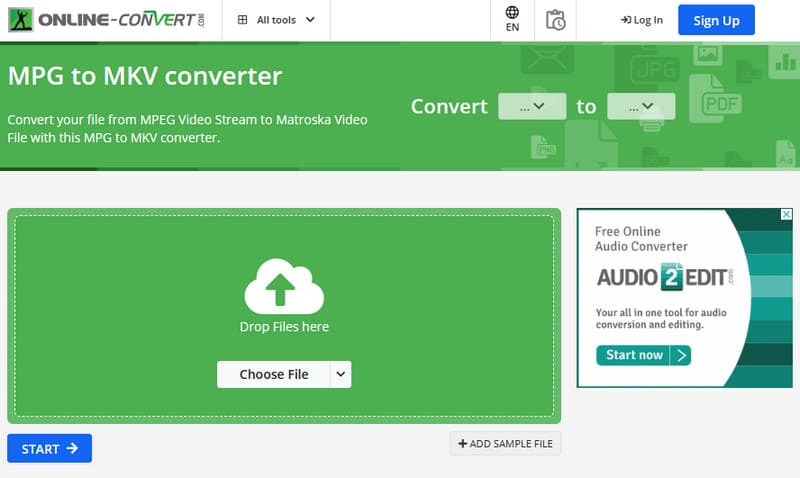
My Experience: Overall, Online-Convert has made us astonished since it offers multiple converters. However, when we started the conversion, it took us a few minutes to upload the MPG. Maybe because it also depends on the size of your MPG file, but there's a progress bar that keeps us updated.
Part 6. Convertio
Rating: 8 out of 10.
Best For: Simple video conversion.
The last video converter on our list is an online converter called Convertio. Just like the other online solutions, it is a website that lets you change your MPG videos to different formats, all without downloading any programs. It is super easy to use, even if you are not a tech expert. Imagine you just need to pick your MPG file, choose another format as your output, and click a button. Since it's online, you can use it on any computer as long as you have internet. But the catch is you need a good internet connection for it to work smoothly on your MPG video conversion without choppy downloads!
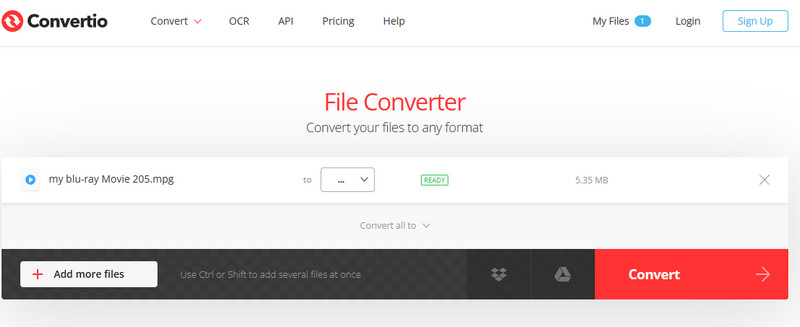
My Experience: Based on our personal experience with Convertio, uploading the MPG file is quick and painless as long as the internet is working well. However, due to its free process, there is a file size limit, so I needed to try a shorter video just to proceed with the conversion.
Part 7. FAQs about MPG Converters
How do I convert to MPG?
To convert to MPG, you can use either an online or offline converter like the Vidmore Video Converter. Wherein you will just need to add the MPG file, select your desired output format, and then click the Convert All button.
How do I convert a large MPG file to MP4?
If you want to convert a large MPG file to MP4, you must keep in mind that it will be automatically compressed after the conversion. This is due to the required compression of the MP4. Then, for the converter, choose a powerful converter such as the Vidmore Video Converter that can maintain the quality of the video source.
What is the free software for MPG to MP4 converter?
There are various free software that will allow you to convert MPG to MP4. One sample is VLC Media Player.
Conclusion
There you have it! The six MPG/MPEG converters can give you seamless conversion for excellent output! Try them and see their conversion process one by one to see what belongs to you!