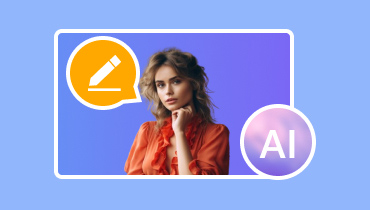Reviewing the Top 7 Picks Text to Video AI Generator Tools
Making engaging videos can be a challenging task for many creators. This is especially true as people have short attention spans. Yet, today, video creation has been easier than ever. How? It is through using AI-powered tools. In fact, you can now transform writte content into video. That being said, the focus of this post is to review different options of the best text to video AI converters. You’ll get to know them one by one to choose the right tool for you. Aside from that, to bring the generated video to the next level, we’ll introduce the best editor and converter to you. With that, let’s get started!
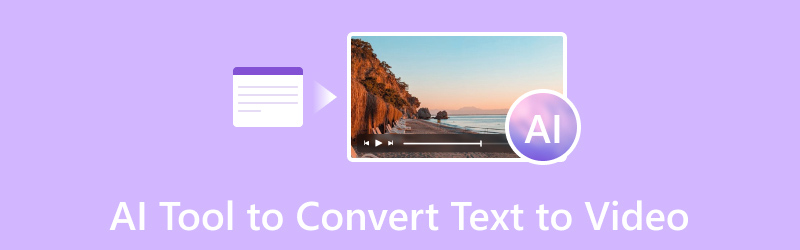
PAGE CONTENT
- Part 1. InVideo AI – AI Video Maker from Text
- Part 2. Pictory – Script to Video AI
- Part 3. Elai.io – Create Video from Text with AI
- Part 4. HeyGen – Text to Video AI Free
- Part 5. Designs.ai – Script to Video AI Generator
- Part 6. Fliki – Free Text to Video AI
- Part 7. Runway – Text to Video AI
- Part 8. Bonus: Best Tool for Converting and Editing AI-Generated Video
- Part 9. FAQs About AI Tools to Convert Text to Video
Part 1. InVideo AI - AI Video Maker from Text
Many would think of InVideo AI when they hear about converting text to video using AI. Indeed, it has been one of the well-known platforms. With simple text prompts, it can create videos for whatever content you need. It uses advanced AI algorithms to streamline your video creation process.
Key Functions:
• Transforms text content into dynamic video scenes.
• Provides tons of templates for various video purposes and styles.
• Allows fine-tuning video elements, including text, visuals, and audio.
• Provides support for multiple languages, enabling global content creation.
Pricing:
Free (with limited features)
$20.00/Month - Plus
$60.00/Month - Max
Pros:
• Generate videos in minutes using AI automation.
• It can provide a good overall video quality.
• Supports 21 languages to convert text-to-speech video.
• Allows basic script editing within the platform.
Cons
• It is best for creating faceless videos, but there is no selection of avatar types.
• Some experience lags during video playback and even editing.
Part 2. Pictory - Script to Video AI
Pictory is another excellent option if you’re in search of an AI tool to convert text to video. It provides an easy script-to-video feature that can create video in an instant. Apart from scripts, it can turn text blog posts into videos and even extract short video snippets from long videos. Pictory is a good option for content marketers and for an individual who needs high-quality personal videos.
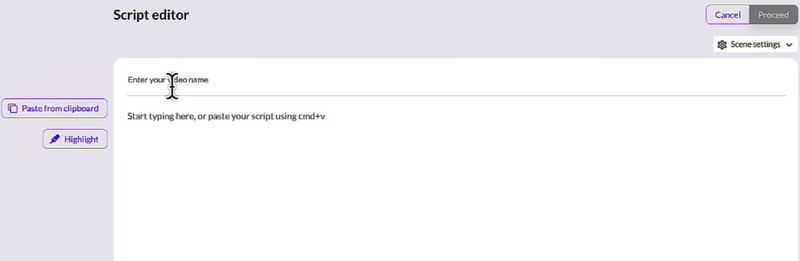
Key Functions:
• Turn written content like scripts or blog posts into a video format with a few clicks.
• Its AI automatically selects royalty-free images and video clips to match your script.
• Provides various background music options.
• Allows adding AI-generated voiceover narration.
• Enable editing your script, adjust visuals, and download the final video.
Pricing:
$29.00/Month - Starter
$59.00/Month - Professional
$149.00/Month - Teams
Pros:
• Convert text to video in minutes with Pictory's AI assistance.
• Maintain brand voice and visuals through customization options.
• It lets you choose what AI voice to use for your video.
• It allows adding automatic captions to your video.
Cons:
• Video quality may depend on the available stock footage.
• Pictory currently doesn't offer the ability to use avatars in your videos.
Part 3. Elai.io - Create Video from Text with AI
The next AI tool to check out is Elai.io. With the help of an AI, it can generate video from plain text in just a few minutes and clicks. It also offers a template that you can use for your video. Aside from creating videos, it also provides a voiceover, giving your video a story life. Plus, it is easy to use for beginners with no prior video production experience.
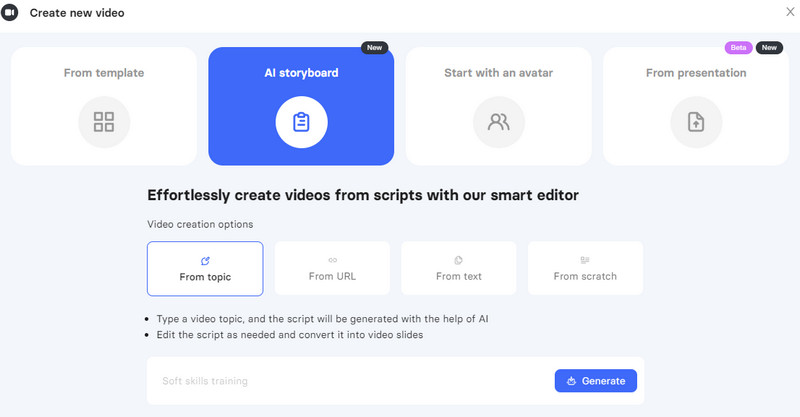
Key Functions:
• Transform your written content, like scripts, articles, etc., into engaging video format.
• Provides AI avatar types, including photo, selfie, animated, and custom.
• Supports 75+ languages for a wider audience.
• It also supports the URL-to-video feature.
Pricing:
Free
$23.00/Month (billed annually) - Basic
$29.00/Month (billed monthly) - Basic
$100.00/Month (billed annually) - Advanced
$125.00/Month (billed monthly) - Advanced
Custom Pricing for Enterprise
Pros:
• It can provide a lifelike AI-generated narrator.
• Offers a unique way to personalize your videos with avatars.
• It translates your videos into multiple languages.
Cons:
• More information is needed to determine the speed of video generation.
• Some users reported that the avatar’s lip-syncing is off.
Part 4. HeyGen - Text to Video AI Free
HeyGen is another tool that can transform text into visually stunning videos with ease. It is popular because it offers tons of avatars for you to use. The most commendable thing about it is that you are allowed to make an avatar that sounds and looks like you. You can also edit your scripts with it and use AI for voiceover and subtitles.
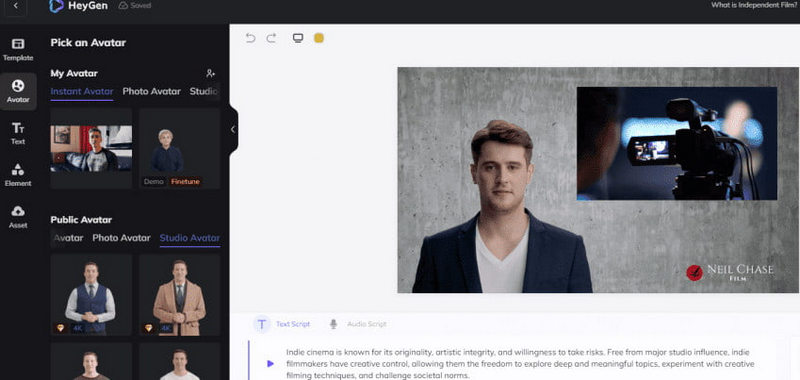
Key Functions:
• Convert text into videos in just a matter of minutes.
• Uses AI to build the video with visuals, voiceover, and music.
• Provides a diverse range of avatars of various ages, ethnicities, and poses.
• Offers an array of shapes, fonts, and images to enhance your videos.
Pricing:
Free
$24.00/Month (billed annually) - Creator
$29.00/Month (billed monthly) - Creator
$120.00/Month (billed annually) - Team
$149.00/Month (billed monthly) - Team
Custom Plans for Enterprise
Pros:
• It can generate videos in minutes with the help of AI automation.
• Allows you to edit scripts, choose avatars, and personalize the overall video content.
• Produces professional-grade videos with crisp visuals and clear audio.
• Provides various types of avatars, voice styles, and text effects.
Cons:
• It only offers 20 languages and 200 voices.
• Focuses on AI-generated visuals based on templates, offering less flexibility for in-depth video editing.
Part 5. Designs.ai - Script to Video AI Generator
The next AI video generator to see is Designs.ai. It offers a text-to-video feature that utilizes AI to make videos. Apart from text, it can also generate videos based on your script. It also analyzes your input and chooses relevant stock footage for your video. Hence, it can create a video while telling the story you want to convey. You just have to make sure that you write your script, and the tool will do everything for you.
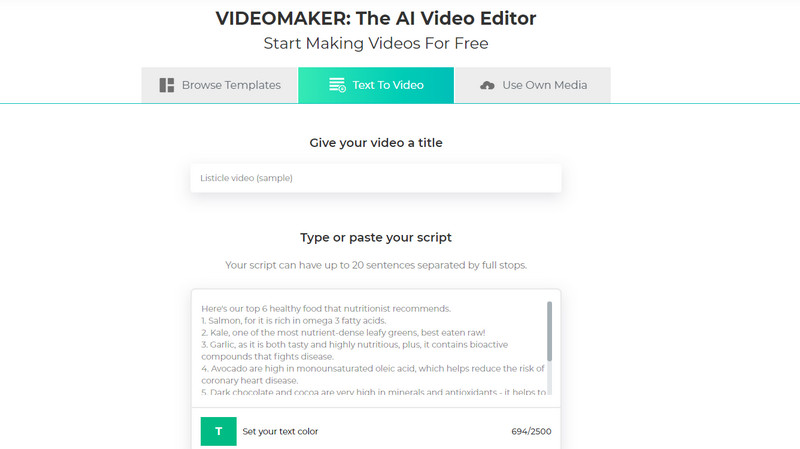
Key Functions:
• Allows inputting text, and its AI will generate a video based on the text.
• Enables applying transition and choosing audio for your video.
• Provides subtitles and voiceover on the generated video.
Pricing:
Free
$19.00/Month (billed annually) - Basic
$29.00/Month (billed monthly) - Basic
$49.00/Month (billed annually) - Pro
$69.00/Month (billed monthly) - Pro
$169.00/Month (billed annually) - Enterprise
$199.00/Month (billed monthly) - Enterprise
Pros:
• It is infused with various types of assets, text styles, transitions, and audio options.
• Supports text inputs and voiceovers in multiple languages, like English, French, etc.
• Delivers quick video generation and provides good video resolution.
Cons:
• It only offers 26 languages.
• Some of its offered voiceovers are only available on the premium version.
• Currently, it does not offer any avatars.
Part 6. Fliki - Free Text to Video AI
Fliki is another AI-powered text-to-video tool that you can find on the market. It uses AI to convert written content into engaging video presentations. With it, you can enter any ideas, text, blog articles, or any script. After that, you can personalize the AI voice as it gives you more than 2,000 human-sounding voices. It also provides media that will fit your script, and finally, you’ll have your video.
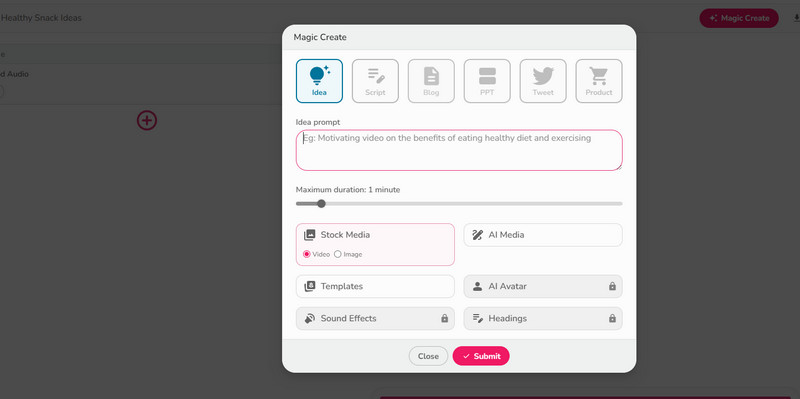
Key Functions:
• Write a prompt or script, and it will automatically generate a video.
• Select from over 2,000 realistic AI voices in 75+ languages to narrate your video.
• Replicate your own voice or create unique voices for different characters.
• Provides access to extensive royalty-free images, videos, and music.
Pricing:
Free
$14.00/Month (billed annually) - Standard
$28.00/Month (billed monthly) - Standard
$44.00/Month (billed annually) - Premium
$88.00/Month (billed monthly) - Premium
Custom Plans for Enterprise
Pros:
• It boasts fast processing times for creating videos instantly.
• Choose from various video quality settings to suit your needs.
• Supports script-based editing over your video structure.
Cons:
• It does not offer the ability to use AI presenters like some competitors.
• It can only export video up to 1080p resolution.
Part 7. Runway - Text to Video AI
Last but not least, we have Runway. It is one of the popular AI-powered video generators. It also has a text-to-video feature, also called Gen-2. It is where you can provide a text prompt describing your desired video content. It will then use AI to generate a short video clip based on your description. But note that it cannot directly convert written scripts into videos, unlike the other tools mentioned above.
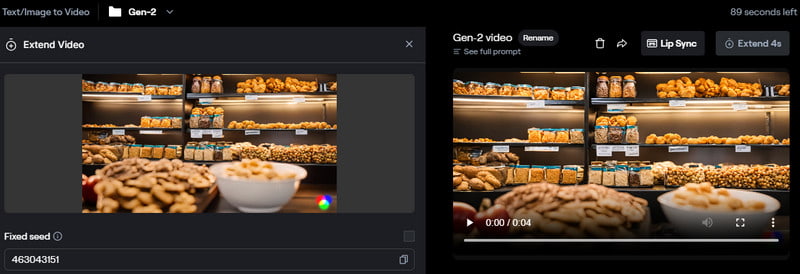
Key Functions:
• Creates your desired video content in a text prompt with the help of AI.
• Refine your prompt with details about style, mood, etc., influence the AI generation.
• Generates videos in high-definition formats (up to 4K).
Pricing:
Free
$12.00/Month (billed annually) - Standard
$15.00/Month (billed monthly) - Standard
$28.00/Month (billed annually) - Pro
$35.00/Month (billed monthly) - Pro
$76.00/Month (billed annually) - Unlimited
$95.00/Month (billed monthly) - Unlimited
Custom Plans for Enterprise
Pros:
• Offers some of the fastest generation times.
• Provides high-quality and impressive video output.
• Enables adding voiceovers and dialogue through Lip Sync.
Cons:
• It doesn't offer AI-powered avatars or presenters like some competitors.
• It can only generate video up to 4 seconds and has video length limitations in the free version.
Part 8. Bonus: Best Tool for Converting and Editing AI-Generated Video
Want to edit or convert the AI-generated video from text? Well, Vidmore Video Converter has got your back! Sometimes, the generated video with AI needs more enhancement and makes its format compatible for video sharing. Luckily, you can get both of these functions with Vidmore. The software provides different editing tools for you to use. With it, you can crop, rotate, or add filters, effects, watermarks, and even audio. If you also have tons of AI-generated videos, you can merge them using this program. You can also export them up to 4K resolution. Not only that, it supports numerous video formats, including MP4, MOV, MKV, WMV, AVI, and more. Hence, you can convert your clips into the format that you need. It also allows batch conversion. So, no matter how many videos you have, you can convert them all at once.
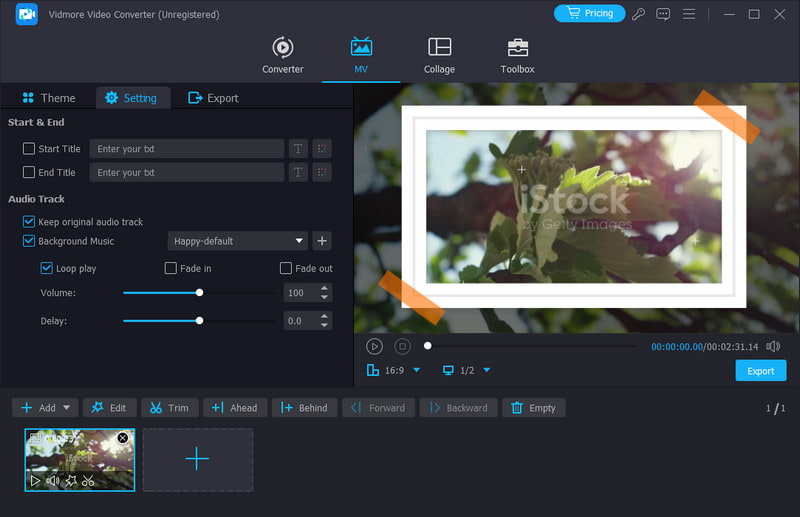
Part 9. FAQs About AI Tools to Convert Text to Video
Which AI converts text to video?
There are several AI tools that can convert text to video. Popular options are shared above, such as InVideo, Fliki, Runway, Pictory, and many more. These tools can help you with your needs.
Can AI create a video from a script?
Of course, yes! AI can create a video from a script by converting the text into visuals. You can check out the tools shown above that can turn your script into a video.
How can I make a video from text for free?
AI text-to-video tools offer free plans with limited features. Most of the tools mentioned above offer a free version or free trial. You can try them to make videos from text.
Is there a text-to-video AI free without a watermark?
Yes, some text-to-video AI tools offer free versions without watermarks. But note that they may have limitations on features or video quality. One example you can try is the InVideo.
Conclusion
As shown above, that is our complete list of the best AI tools to convert text to video. You may now choose according to your needs and preferences. In case you need a reliable tool for converting or editing your AI-generated video content, look no further. Instead, consider Vidmore Video Converter. You will easily get used to it due to its intuitive user interface.