7 Stable Screen Recorders for iPhone: Record iPhone Activities Easier
We all see that Apple iPhones enjoy immense popularity worldwide. They boast an impressive user base of approximately 1 billion active devices. Over the years, Apple has continually enhanced its flagship product by introducing numerous features. It fosters a dedicated and loyal user community. Notably, the inclusion of a built-in screen recording functionality became a standard feature starting from the iOS 11 version onwards. However, while the native screen recorder on iPhones serves its purpose for everyday tasks, it does have limitations and lacks certain advanced features.
Because of that, we have created this blog post where you can dive into a comprehensive exploration of the top screen recorders for iPhones. These third-party applications offer a range of sophisticated features that go beyond the capabilities of the native recorder, making them particularly useful for professional purposes. Therefore, without further adieu, let’s start diving into the review below.
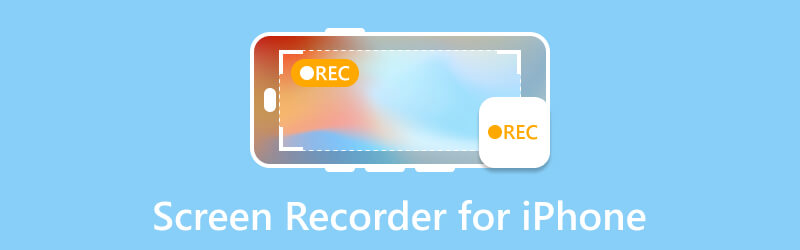
PAGE CONTENT
Part 1. Common Issues of iPhone’s Default Screen Recorder
The iPhone's default screen recorder is a handy feature. However, as a user, you may still encounter some common issues. One frequent problem is that the iPhone’s recorder screen app may unexpectedly stop or fail to save properly. Additionally, you might notice a drop in frame rate, resulting in a choppy recording. What is the other issue? It is the absence of external audio capture. This means that the screen recorder may not pick up sounds from other apps or the device itself. Also, you may face challenges with the file size of recordings, as you can take up a significant amount of storage space. And lastly, occasional glitches and bugs in the screen recording function may lead to a less-than-smooth user experience.
Part 2. 7 Stable Third-Party Screen Recorder for iPhone
1. Record It
Rating: 4.6.
Record It is one of the most exceptional applications designed for capturing your phone screen, offering a unique feature that allows you to incorporate a picture-in-picture recording of your screen. This versatile functionality of this iPhone screen recorder with sound proves particularly valuable for creators engaged in producing reaction or commentary videos. It enables them to seamlessly integrate their facial expressions and commentary into a designated corner of the screen. Furthermore, the app's capacity to record gameplay further solidifies its standing as an optimal choice for iPad users, particularly those immersed in the gaming community. With its ability to capture both screen activity and the user's reactions, Record It is a comprehensive and top-tier screen recording solution.

Pros:
- You can add your thoughts or comments to videos already on your phone.
- Simple to make basic edits easily.
- This screen recorder for iPhone is free, saving you money.
Cons:
- Its free version restricts recording time to three minutes, which might limit longer recordings.
- The upgraded pro version has a price tag.
2. Face Cam - Screen Recorder
Rating: 4.6.
Moving on is this Face Cam. This screen recorder is a great choice for those who want to have more control over their iPhone screen recordings. Moreover, it comes with numerous filters and stickers for added fun. Additionally, if you are looking for an app that lets you adjust recording dimensions and frame rates, this screen recorder provides you with plenty of options. However, it's worth noting that some of these extras require purchasing its pro version, which may not be the best value for everyone. Thus, if purchasing is not a problem for you, then choosing can be a good deal.
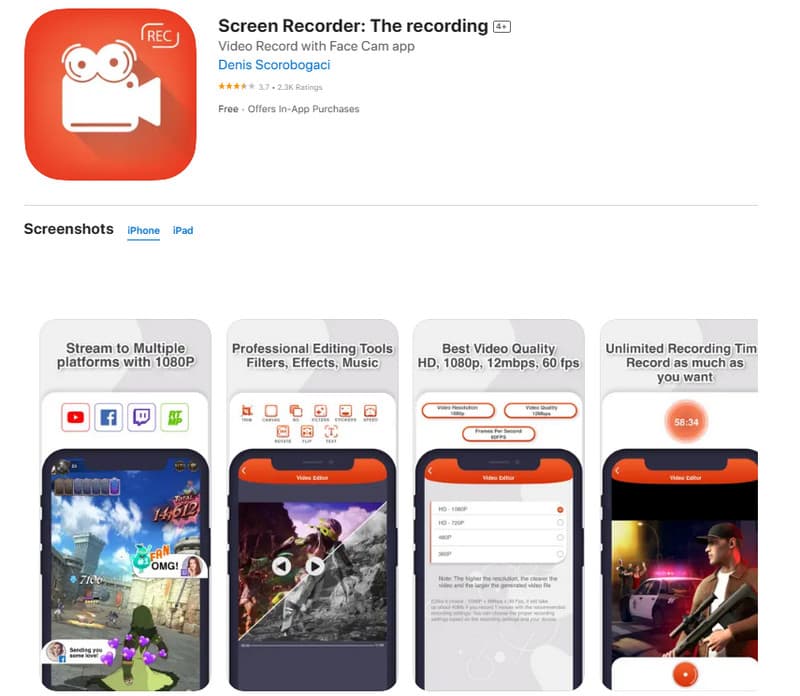
Pros:
- It lets you have a lot of control over how your video looks.
- It lets you add text and make edits to your video.
Cons:
- It comes with a coin system that can be bothersome when purchasing upgrades.
- The cost of this tool can add up if you opt for the monthly payment option.
3. Screen Recorder Pro
Rating: 4.5.
The next on the list is this Screen Recorder Pro. This app for recording your iPhone screen is awesome for capturing your face while reacting to stuff and adding notes to whatever's happening on your screen. Furthermore, it is super handy for making tutorials and different types of videos. Also, the cool live annotation feature is a nice touch. Another reason to note is that this iPhone screen recorder with sound comes with some pretty cool editing tools to make your videos and screen recordings look even better.

Pros:
- It has an interface that is straightforward and user-friendly.
- It enables the production of diverse gaming videos and tutorials, including the option to add annotations.
Cons:
- There is not as much flexibility in adjusting various options.
- It potentially requires users to upgrade for more comprehensive capabilities.
4. DU Recorder
Rating: 4.3.
If you are looking for an app that shares files over various platforms, then here is the DU Recorder. It is a perfect app for both recording and live streaming. It makes it easy to share your content on platforms like Facebook and YouTube. With this iPhone recorder screen app, you can enhance your videos using user-friendly editing tools. Moreover, you can apply filters, add music, and crop your footage to create a polished and professional-looking final product. However, while you can access this iOS recorder for free, keep in mind that some advanced features may require paid upgrades, just like what others offer.
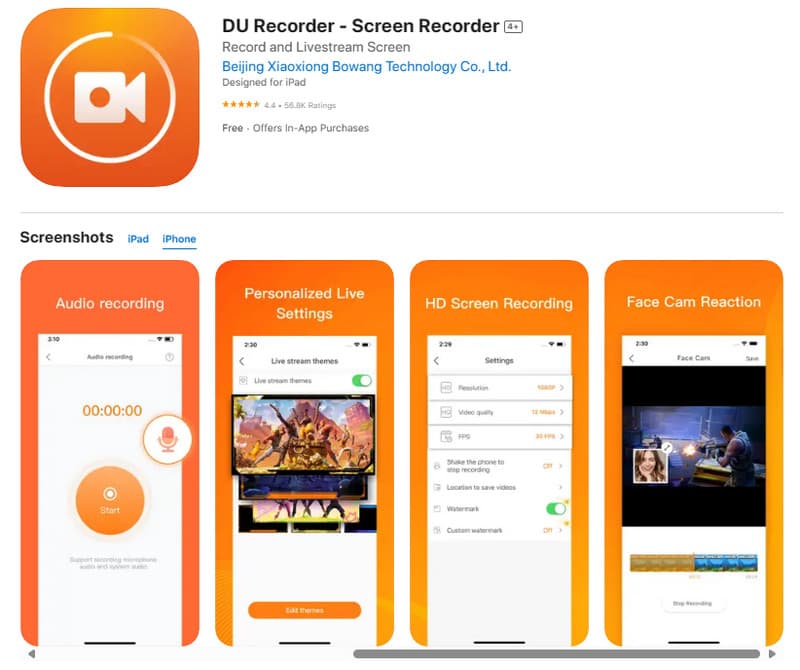
Pros:
- It lets you start live streaming on various platforms easily.
- It is compatible with RTMP and Replaykit addresses.
Cons:
- When the audio is recorded in formats the quality may lose.
- The frames per second or FPS may not be very high.
5. TechSmith Capture
Rating: 4.3.
TechSmith Capture is a free app found on the App Store that lets you capture what's happening on your iPhone screen and easily share it with others. It's handy for recording things like presentations, webinars, tutorials, and various other activities. Thus, if you want to show someone a step-by-step process of how to use an app on your device or share your screen during a virtual meeting, TechSmith Capture has got you covered. However, unlike the other apps presented above, this screen recording app seems like a challenge to navigate.
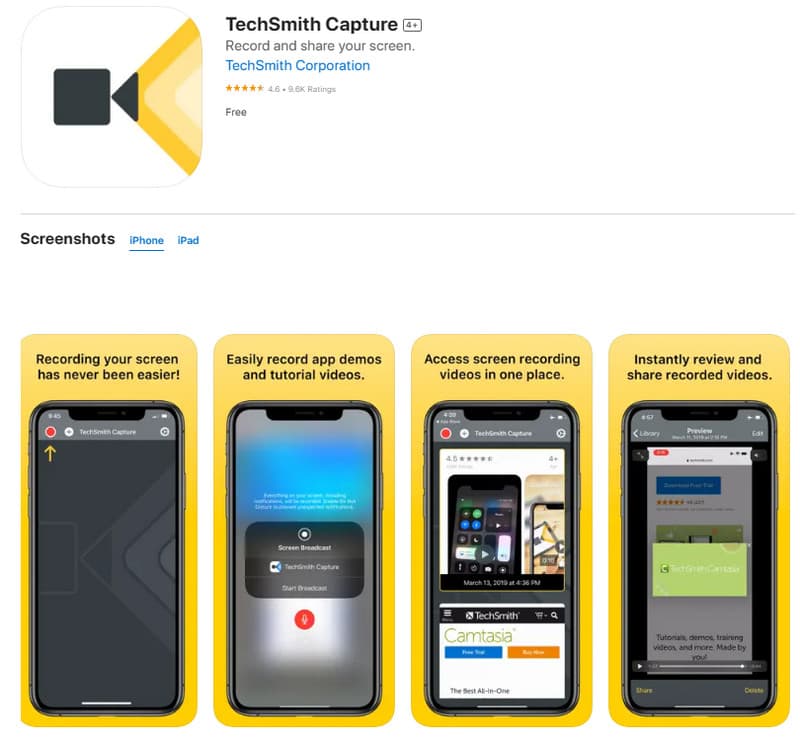
Pros:
- It's completely free. You won't need to spend any money to use it.
- It offers a variety of features, giving you different options for recording and editing.
Cons:
- Its interface isn't very user-friendly. It might be a bit confusing for people who are using it for the first time.
- The recorded videos can be large.
- The app uses a lot of your device's resources, potentially making it run slower while in use.
6. Screen Recorder – Livestream
Rating: 4.3.
Screen Recorder is a user-friendly and effective software designed for Mac OS. Users of iPhones can enjoy this app as it makes it easy for them to record and edit videos. With this tool, you can capture your screen activities in high quality, even up to 4K resolution. Furthermore, it comes with advanced features that are perfect for creating professional-looking demos, capturing game tricks or gameplay, making presentations, and showcasing image slideshows. The latest version also includes a Whiteboard feature, allowing you to express your artistic or teaching skills by making drawing videos or tutorial content. Additionally, you can use it to mirror your iPhone screen for creating engaging tutorials.
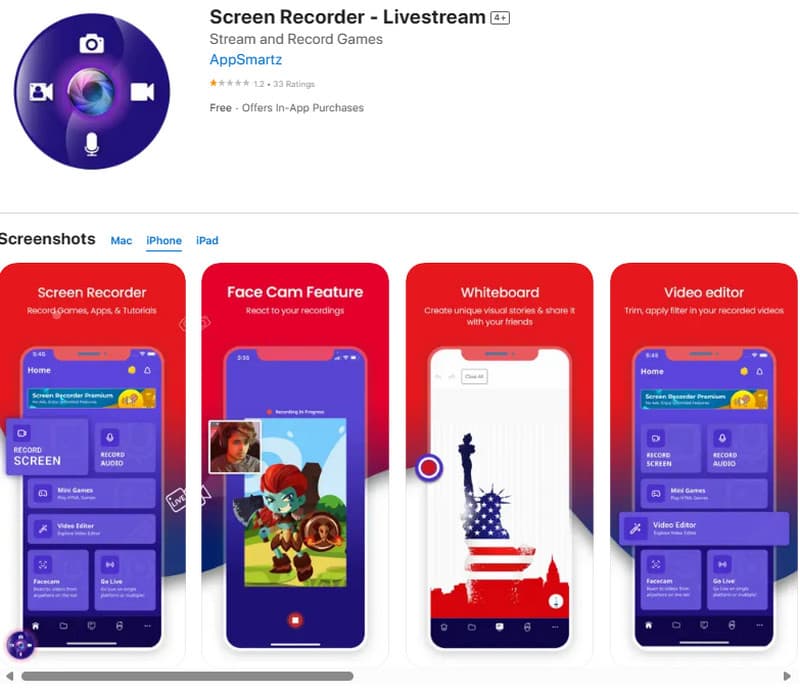
Pros:
- It's simple to start broadcasting on various platforms at the same time.
- Doubles as a recording application for iPad or Mac.
Cons:
- Its paid version is pricier compared to other apps.
- It occasionally crashes.
7. Vidmore Screen Recorder
Rating: 4.3.
If all the iPhone screen recorder apps above don’t capture your interest, or perhaps you do not know yet how to get a screen recorder on your iPhone, then try this iPhone recorder software that you can use on Windows and Mac. Interestingly, you can use this Vidmore Sceeen Recorder to capture your iPhone screen directly from your computer by utilizing its iPhone's Screen Mirroring feature. Furthermore, this magnificent software is loaded with various recording options, such for covering video, audio, games, windows, webcam, and even phone recording. Yes, you heard it right – you can perform all sorts of tasks on your iPhone through its iOS and Android phone recorder. What sets it apart is its user-friendly design, boasting a straightforward interface that requires no technical expertise. So, if you're wondering about getting this screen recorder on your iPhone, it's a breeze as long as your iPhone and computer are connected to the same WiFi network.
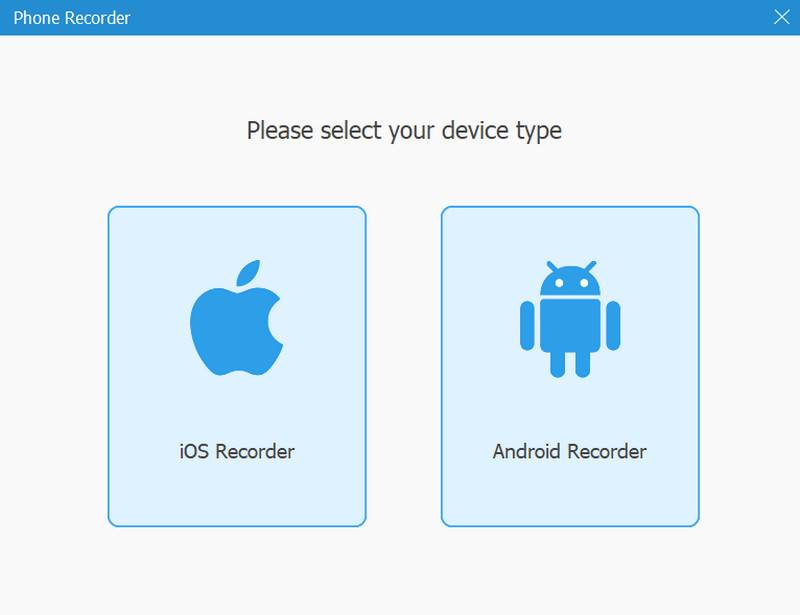
Pros:
- It can capture your iPhone screen and audio effectively.
- It comes with a free trial version.
- It is a multifunctional screen recorder for various purposes.
Cons:
- You will need a desktop or a Mac to install it.
Part 3. FAQs about iPhone Screen Recorder
How do I turn on screen recording?
To turn on the screen recording on your iPhone, go to Settings>Control Center>Customize Controls, then add the app.
How do you record on an iPhone with the screen off?
Unfortunately, you cannot screen record while the screen is off. This is because the native iOS screen recording feature requires the screen to be on.
What is the best screen recorder for an iPhone?
There are several good options to be considered as the best screen recorder. It depends on the iOS model you have.
Conclusion
There are many screen recorders for iPhones out there, but only a few can record your screen efficiently. That said, the list of effective apps above is a good guide to choosing the best app for you.


