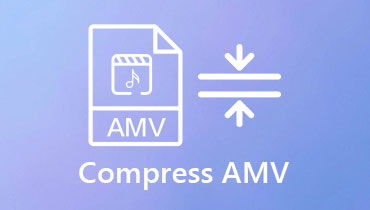How to Convert AMV to GIF and Vice Versa Effectively in Two Ways!
In the dynamic world of digital content creation we have today, the clash between different multimedia formats often takes place. One such interesting battle unfolds between AMV or Animated Music Videos and GIF or Graphics Interchange Format. Each digital file type possesses its unique charm and purpose in the vast landscape of visual storytelling. Furthermore, many enthusiasts and creators seek ways to share their favorite AMV moments in a more accessible and shareable format, like GIFs. Thus, converting AMVs to GIFs is one such avenue. Thus, here are the perfect converting tools that will help you produce perfect GIF outputs and share them with your friends anytime and anywhere!

PAGE CONTENT
Part 1. AMV VS. GIF
What is AMV?
AMV stands for Anime Music Video, which is a type of video file that combines clips from anime and music. It is a form of creative expression within the anime community, and it often showcases the editor's skill in video editing, scene selection, and music synchronization. Creators of AMVs utilize video editing software to splice together scenes, add effects or transitions, and ensure that the overall composition complements the chosen music.
What is GIF?
GIF, or the Graphic Interchange Format, on the other hand, is a popular and widely used image file format that supports animation. You can make GIFs from images or videos. This allows them to be displayed in a sequence, resulting in a short, looping animation. Furthermore, GIFs are commonly used on the internet, particularly in social media, to convey short and often humorous animations or reactions. Due to their simplicity and ability to loop continuously without requiring external plugins or players, GIFs have become a versatile and widely embraced format for expressing emotions and reactions in a visually engaging manner.
AMV & GIF Comparison
| Attribute | AMV | GIF |
| File Type | Video | Image and Video |
| Compatibility | It requires compatible video players. | Supported universally by web browsers and most media players. |
| Common Uses | For artistic entertainment, storytelling, and expression. | For expressing reactions and emotions and conveying short, fun moments. |
| File Size | Larger | Smaller |
Part 2. How to Convert AMV to GIF Offline
An offline solution is a standalone solution that can work even without an internet connection. Thus, if you are looking for an offline solution, the Vidmore Video Converter is the perfect choice. This software allows you to create GIF outputs from AMV files in two ways. The first is its ultrafast converter, which allows you to convert and edit AMVs to GIFs in batches using its 50 times faster conversion process! Also, it comes with a GIF maker, allowing you to create an original GIF from your AMV and other 200 other video and image files!
Having these two methods that Vidmore Video Converter offers makes it extra special to utilize. This is because it can be your all-in-one solution that adds up tons of enhancements, editing tools, and effects via its Toolbox. Therefore, to cut to the learnings, here are the quick steps to creating GIFs out of AMV sources.
How to Convert AMV Files to GIF Format
Step 1. Launch Vidmore Video Converter and stay in its Converter tool. Click the plus button at the center to import all the AMV files you want to convert.
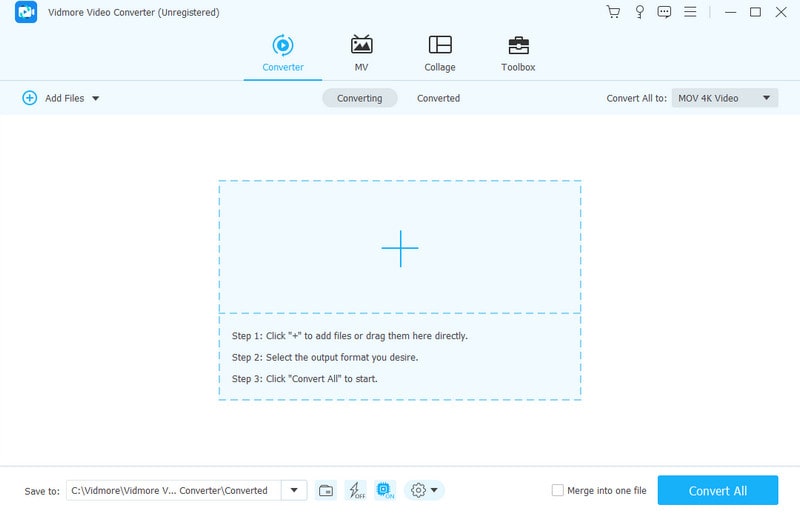
Step 2. After uploading the files, go to the Convert All To section and choose the GIF format from the video section.
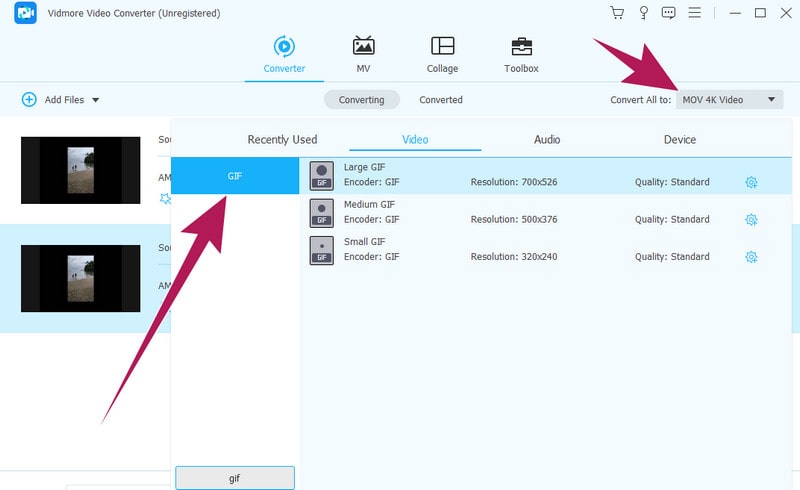
Step 3. Then, you can click the Convert All button to initialize the 50 times faster conversion process. After the quick conversion process, your GIF-converted files are ready to be viewed.
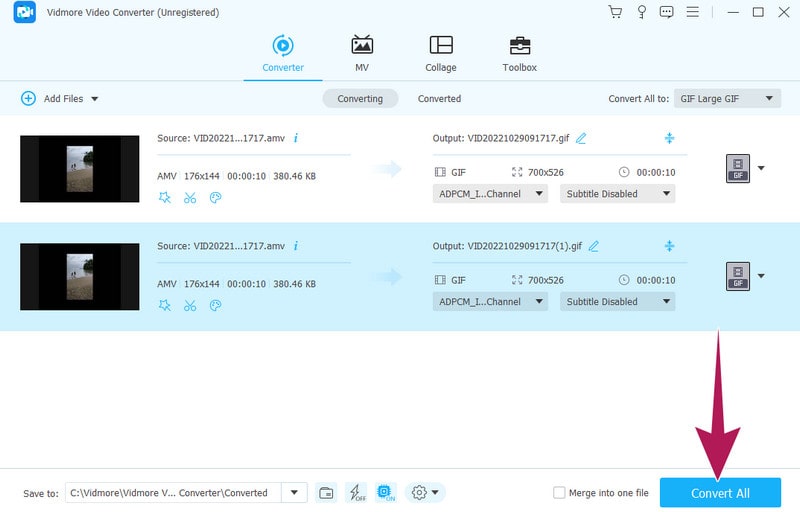
How to Make a GIF With AMV
Step 1. After launching the software, go to the Toolbox section and look for the GIF maker tool.
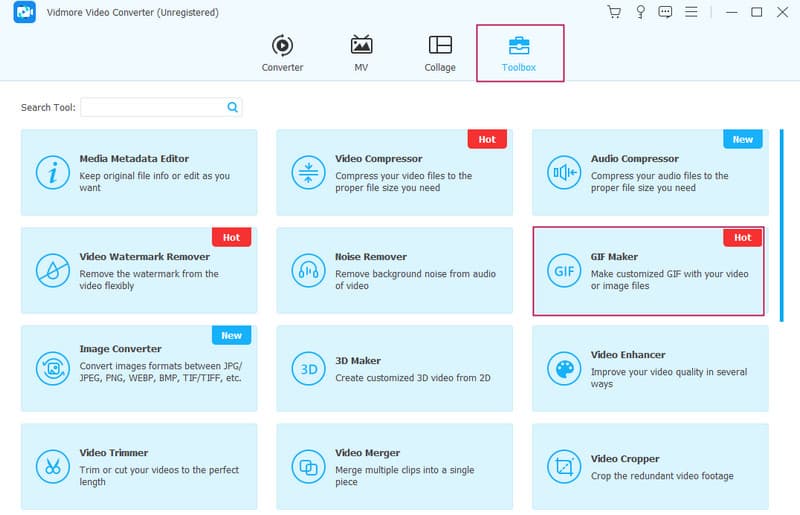
Step 2. Click the tool and upload your AMV file source when you choose the Video to GIF option. Select the other option if you want to create GIFs using photo files.

Step 3. After that, you are free to navigate the edit, effects, and presets provided before you click the Generate GIF button. Clicking the button will enable you to get your GIF output instantly.
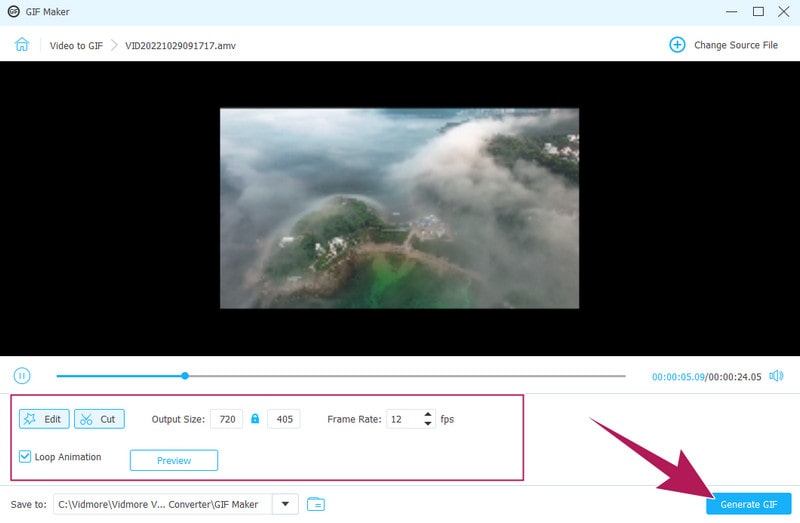
Part 3. How to Transform AMV to GIF Online
EZGIF would be the perfect choice for your online solution option. It is an amazing online tool for effortlessly converting videos into GIFs - EZGIF. This user-friendly program supports a variety of file formats, including MP4, AVI, MPEG, WebM, FLV, MOV, and 3GP. This makes it versatile for your video conversion needs. One notable advantage of using Ezgif is its lack of watermarks on the resulting GIFs. Plus, it offers free access to its features at all times. Whether you're a casual user or a frequent GIF creator, Ezgif provides a seamless and watermark-free experience for converting your videos in AMV to GIFs.
How to Make a GIF with AMV Online
Step 1. Visit the official website of the online converter and choose the Video to GIF option among its tools.
Step 2. Then, click the Choose File button and bring on your AMV video as the source of your GIF output. Once the video is in, click the Upload Video button.
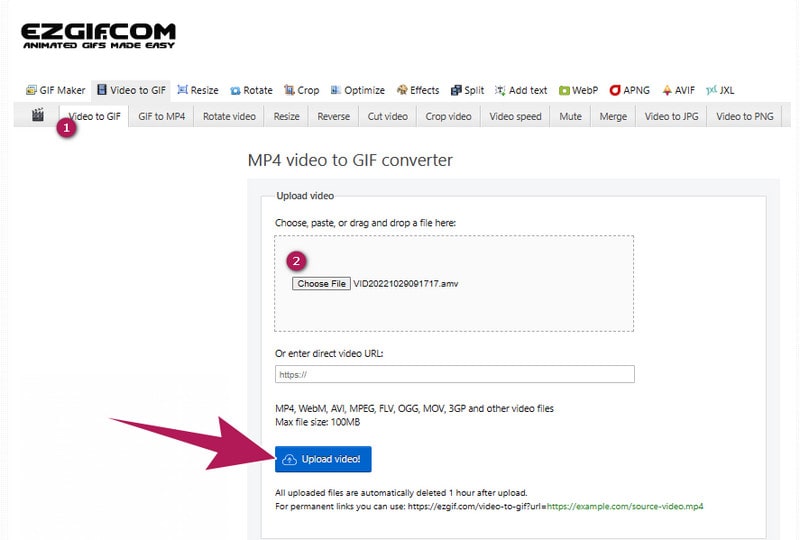
Step 3. On the next window page, you can freely utilize the presented setting options. Then, finalize it by clicking the Convert to GIF button. Once the file is converted, you can export it to your device.
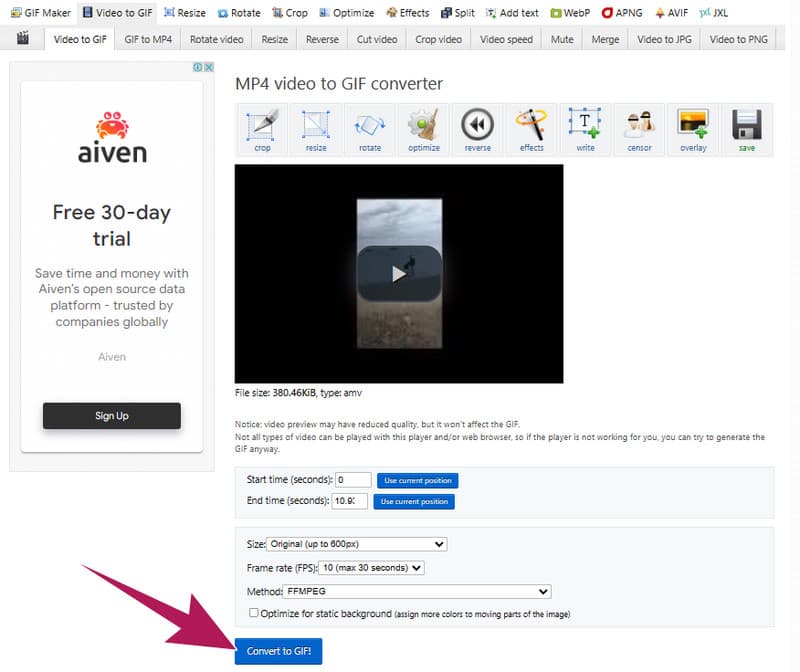
Part 4. FAQs about GIFs
How to make a GIF from anime?
Use a GIF maker tool to create your GIF from your anime video. However, you will need reliable and powerful software for this, and such highly recommended ones are the Vidmore Video Converter and the EZGIF for the online platform.
What is GIF short for?
GIF is the abbreviation of Graphics Interchange Format.
How do I make my own GIF?
Create your own GIF by using reliable software like the Vidmore Video Converter, which allows you to create and edit videos and images in GIF format.
Conclusion
To conclude, many converting tools can cater to your AMV to GIF task. Others may provide you with a dedicated conversion process, while others provide extra features such as a GIF maker to do the job. Now, if you want to go for those that can offer you more than a conversion, Vidmore Video Converter is the better option. This tool contains an all-around solution for nearly all video and audio editing tasks you have. Try the tool to believe it!