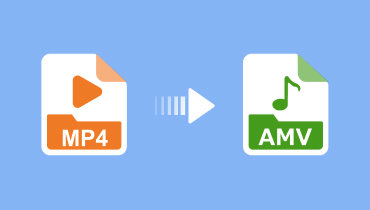5 Best AMV Editors for An Ultimate AMV Enhancement Result
If you are an Anime Music Video enthusiast and in need of an ultimate yet easy-to-get AMV editor, then this article is perfect for you. To boot, AMV is the Anime Music Video, which refers to a specific multimedia file format commonly used for videos featuring anime or manga content. This format gained popularity because of its ability to compress and store video files in a way that optimally suits portable media players. Such media players are those manufactured in China. Now, editing AMV files is essential to ensure compatibility with specific devices. In addition, it enhances content quality, personalizes videos, and meets the requirements of different platforms or applications. Thus, regardless of whether it's for playback on portable media players or sharing on social media, editing allows you to adapt AMV content to suit your preferences.
Even though there are many available AMV editing apps in the market, only a few gained a beyond-satisfactory rating. You will find the said few on the review list below!
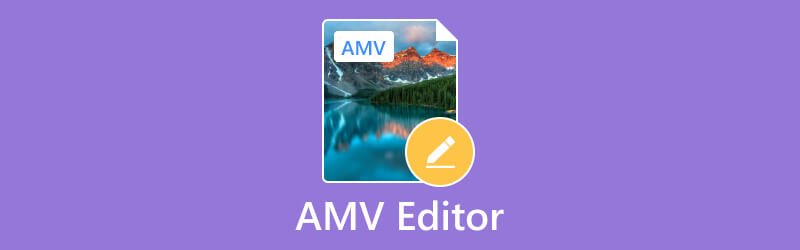
PAGE CONTENT
Part 1. Vidmore Video Converter
Rating: 4.9
Let’s start with the Vidmore Video Converter, which stands out as the best AMV file converter and editor. This program offers an unparalleled blend of versatility, power, and user-friendly features. With its intuitive interface, Vidmore empowers you to effortlessly convert, edit, and enhance your AMV creations with precision. Furthermore, this software supports a wide array of video formats, which are 200+ besides AMV. It ensures seamless compatibility for both input and output, which is one of its trades. Meanwhile, Vidmore's advanced editing tools enable you to crop, add effects, trim, and customize audio tracks, allowing for the perfect synchronization of anime clips with music or AMV. Overall, this AMV editing software ensures swift and high-quality output, making it the go-to choice for you and other AMV enthusiasts seeking a reliable and comprehensive editing solution.
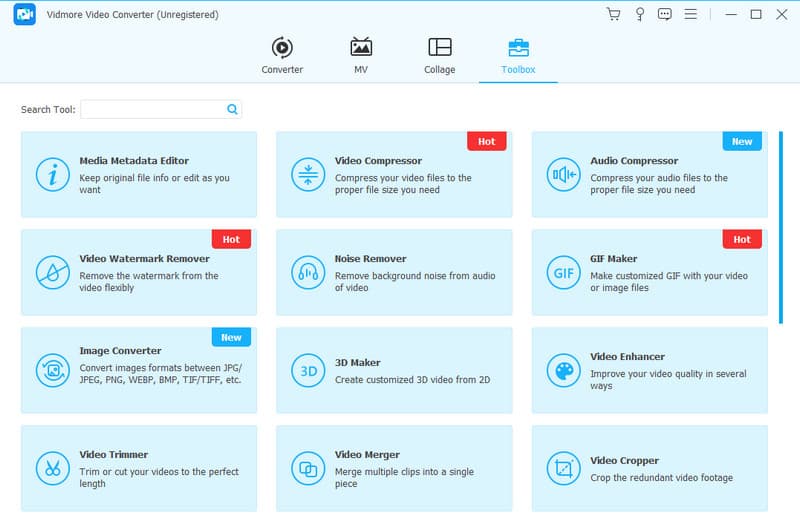
Key Features:
- A multifunctional media converter and editor.
- Preview functionality.
- Advanced Ultrafast Hardware and AI technologies.
- Lossless editing and conversion process.
- Support for up to 4K videos.
Pros
- It comes with advanced editing tools.
- It is best for beginners’ use.
- It doesn’t require high system resources.
- Edit and convert the AMV files swiftly.
Cons
- It is not an entirely free editor.
- You cannot use it on Linux computers.
Part 2. Adobe Premiere Pro
Rating: 4.8.
Moving on to the next AMV editing software, this post is Adobe Premiere Pro. It is one of the top-notch programs for editing and creating various types of videos. It's especially great for working with anime videos, providing a more professional solution compared to other AMV editors. Furthermore, this software works smoothly on both Windows and Mac operating systems and supports a wide range of video and audio formats. Although it is a paid program, you can still download it for free and test it out before deciding to make a purchase. However, Premiere Pro might not be the easiest AMV editor to use.
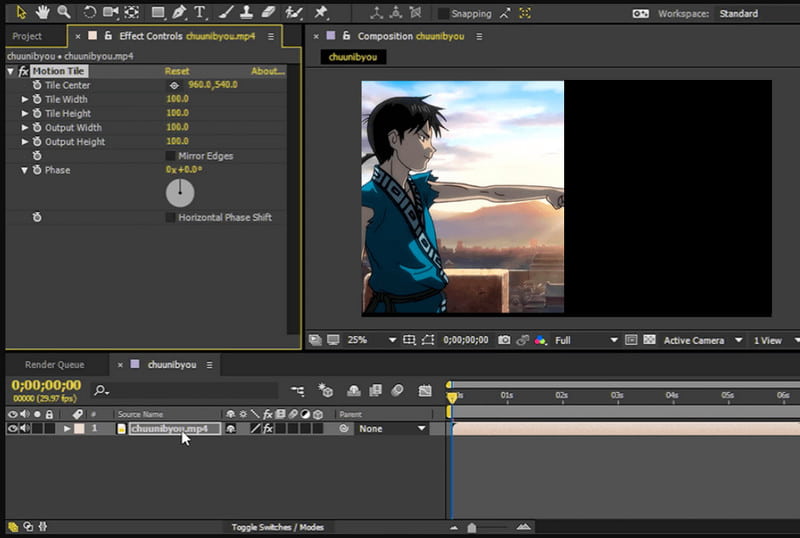
Key Features:
- Professional and multi-track editing and enhancement tools.
- High-resolution editing outputs.
- Wide video file type support.
- Great transitions and effects.
Pros
- It allows you to add a soundtrack on AMV.
- It supports various plug-ins.
- It offers a customizable user interface.
Cons
- It‘s not as intuitive as others.
- With limitations on captions.
Part 3. Lightworks
Rating: 4.3.
Here’s a really good software for making awesome anime videos out of conversion: the Lightworks. You can use this AMV video editor to create cool anime clips with lots of features. It has a free version and a paid one, too. Furthermore, Lightworks is fast, but it might take some time to get used to how it works. You can make your anime videos look perfect by using tools to fix colors and add cool effects using it. And the best part is everything happens in the background, so you can focus on being creative!
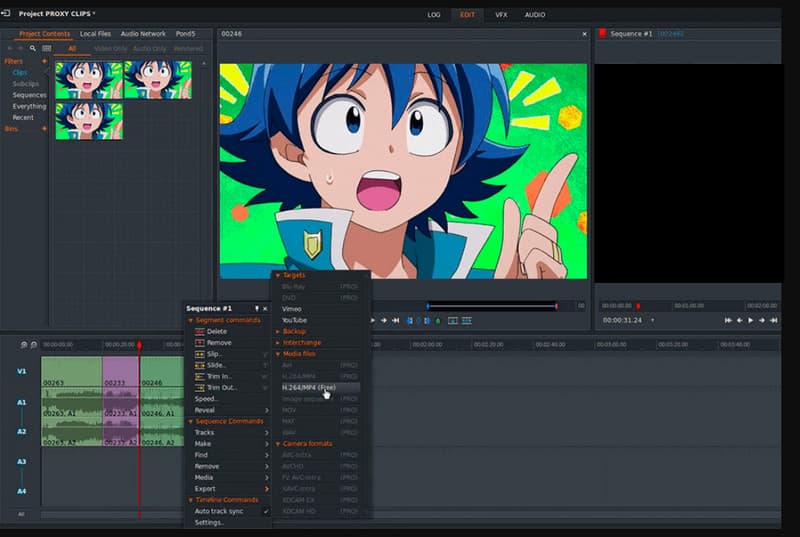
Key Features:
- Quick function performances.
- Background processing.
- Versatile video editing tools.
- Color correction tools.
Pros
- Drag and drop function on file importation.
- It has keyboard shortcuts for easier navigation.
- It can edit HD videos.
Cons
- You must register before using it.
Part 4. Sony Vegas
Rating: 4.4.
Another AMV editing software that can help you produce instant awesome Anime videos is the Sony Vegas. It is a versatile editing tool that lets you make your AMVs using cool features like multi-cam editing and automatic crossfades. In addition, you can also enhance colors, do 3D editing, and much more. A lot of people like using this program because it has a wide range of awesome special effects that are crucial in editing videos, especially AMVs.
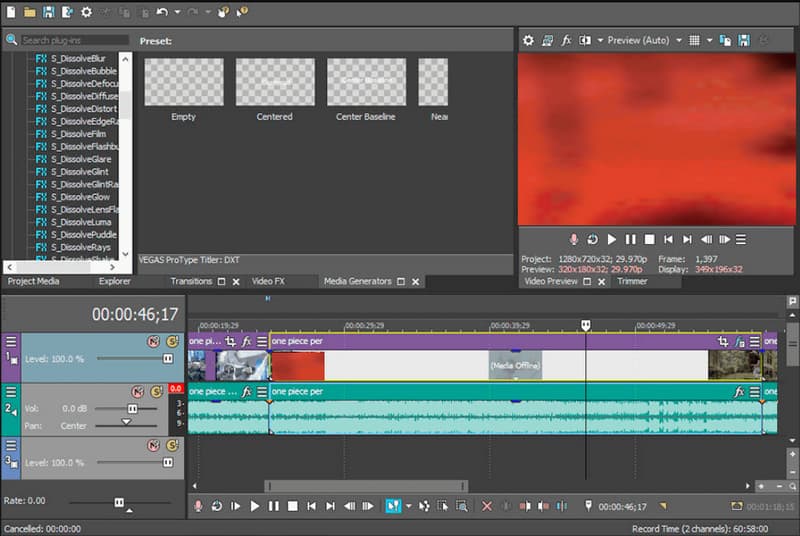
Key Features:
- 3D editing and multi-cam editing.
- Color improvement tools.
- Variety of special effects.
Pros
- It supports AMV with 4K resolution.
- It offers different modes for composition.
- It lets you generate subtitles.
Cons
- It comes with learning curves.
- It requires patience in installation.
Part 5. Slideshow Creator
Rating: 4.5.
If you want a free AMV editor that offers great functions, then here’s Slideshow Creator. This software comes packed with lots of features that make your AMVs look really cool and unique. With Slideshow Creator, you can do things like merging, cutting, and rotating your clips. Moreover, you get to spice up your video with all sorts of audio effects, making it sound even better. And the best part? You can use pictures, audio, and video files to create some really interesting AMVs. It's like a toolbox for making your anime videos awesome!
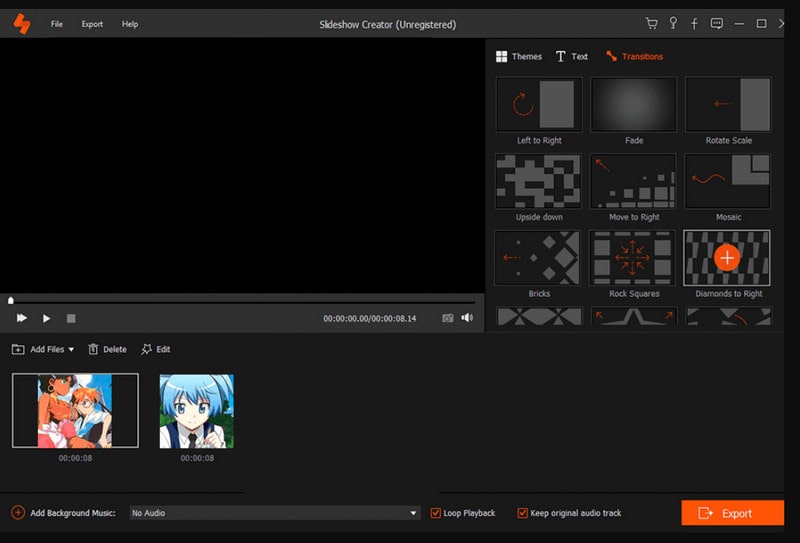
Key Features:
- Efficient workflow.
- Creative media compatibility.
- Great visual effects.
Pros
- It can work with videos in 720p.
- It supports plenty of various video and audio formats.
- It enables you to customize effects.
Cons
- It is available on Windows.
- It has limited advanced editing tools.
Part 6. FAQs Regarding AMV Editing
Which software is better for anime editing?
There are various AMV editing tools to choose from. But the better one depends on your preferences. Hence, if you want a simple yet robust editing process, then we can say Vidmore Video Converter is better due to its conversion ability. You can use to to convert AMV video with ease.
What is an AMV editor?
An AMV editor is a tool or could also be a person who works on combining, enhancing, and editing Anime videos to create excellent AMV videos.
Are AMVs still popular?
Yes, AMVs are still in their popular state. It has continued to be popular, with a dedicated community that creates and shares them on platforms like YouTube and social media.
Conclusion
Dealing with AMV files is easier than you think if you utilize a reliable AMV editor. Good thing you have landed and even finished this post that recommends the best software for this editing task. With the said editors, enhancing the AMVs will always be easier, especially when using this ultimate Vidmore Video Converter.