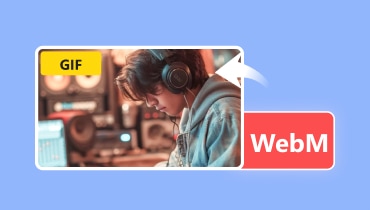How to Convert WebM to PNG Using Online & Offline Powerful Converters
WebM videos are popular on the web because, aside from looking good, they also don't take up a lot of space. In addition, they are sometimes used for videos that let you put them on top of other things in your designs since they have invisible backgrounds. This is why converting a WebM to a PNG with a transparent channel can be a bit tricky compared to other video formats. Thus, we gathered a bunch of different tools and found five easy yet efficient ways to convert WebM videos to PNG images. Let’s go over these best ones for both computers and online converters while keeping the original quality and invisible background from your files.
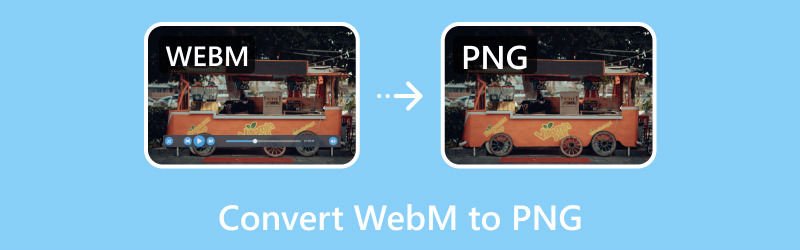
PAGE CONTENT
Part 1. How to Convert WebM to PNG with Offline Converters
The offline converters that are about to be presented are multifunctional programs that we consider the best WebM to PNG converters.
1. Vidmore Video Converter
Best for: Multifunctional video editing task.
Here is a program that excels in converting videos into different formats called Vidmore Video Converter. While it boasts of its main purpose as a converter, we want to emphasize one of its features that will enable you to produce PNG images, and that is via the Snapshot of its Video Player. Yes, this handy media player complements the Vidmore Video Converter perfectly. The built-in player tackles a wide range of video formats, including those captured by camcorders and other devices, so you can enjoy your videos without needing additional software. Aside from this wonderful feature, it also comes with multiple tools, makers, and editing features that will enable you to do exceedingly beyond your video editing task!
Moreover, it is not your limited WebM to PNG converter, as it also supports more than 200 various formats. Also, it lets you experience a smooth and quick process since it boasts hardware acceleration, AI, and other advanced technologies that empower your work. Meanwhile, here’s a complete tutorial on how Vidmore Video Converter can help you produce PNG files out of your WebM videos.
Step 1. Let’s start by grabbing the software on your computer by clicking the Download buttons above. After following the prompted installation process, open the program and navigate to its Toolbox. Then, scroll up to the bottom and click its Video Player tool.

Step 2. After opening the tool, click the Plus button in the pop-up window's center. This will enable you to upload your WebM video.
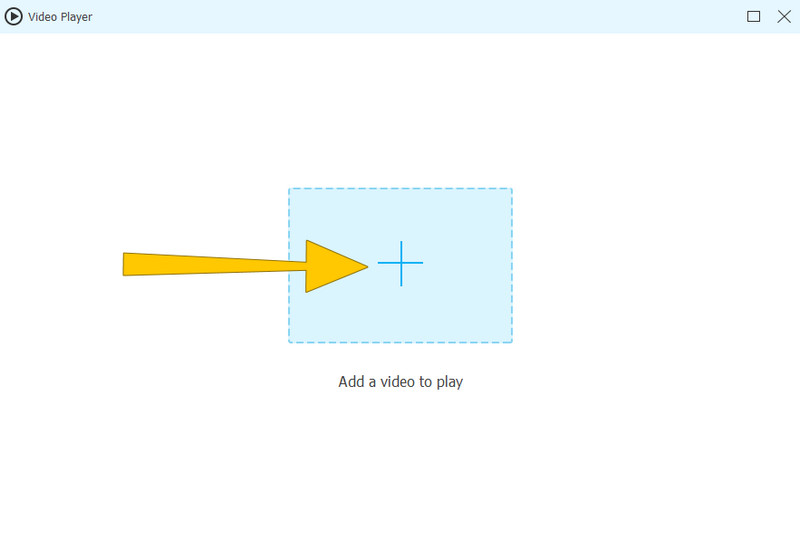
Step 3. Once the video file is loaded, you can now create a PNG image. How? Click the Camera tab at the bottom right part of the player to enable you to capture the part of the video you want to capture.
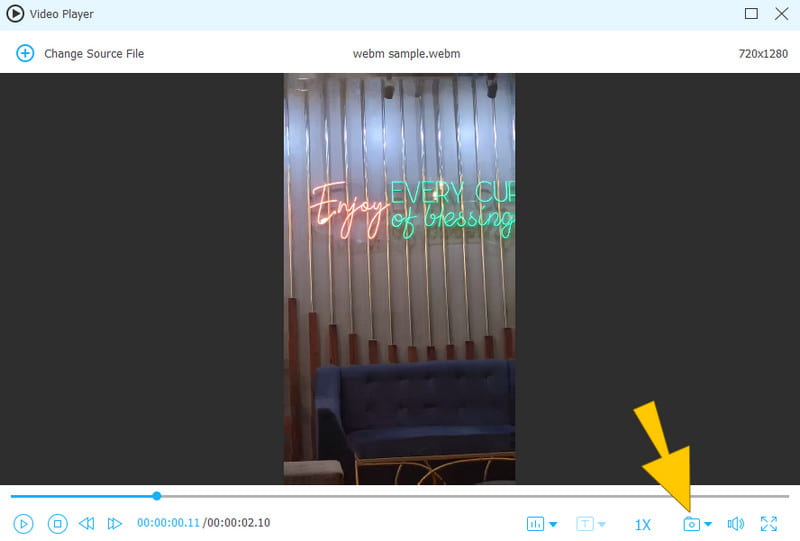
Step 4. After that, the tool will save the captured images in the Vidmore>Video Converter>Snapshot path.

2. FFmpeg
Best for: Advanced video editing task.
FFmpeg shines not only in video editing and conversion. Because this program can also handle format transformations beyond typical video files, one of its features is converting WebM videos, commonly used for online videos, into PNG images. Yes, you can use this FFmpeg on WebM to PNG conversion. For a quick snapshot, as featured previously, you can grab the very first frame of the WebM video and save it as a PNG image. Suppose you prefer to split up and extract the entire video. In that case, FFmpeg can extract each frame as a separate PNG image, creating a detailed sequence for further analysis or creating an animation sprite sheet. However, it may be more challenging than everyone thinks, especially those who are new to meeting FFmpeg. This is because this program uses a command line prompt in every navigation that it does. Hence, the steps below will help you understand how it works for this specific all-frame extraction task.
Step 1. Launch FFmpeg on your computer. Then, open the terminal or the command prompt. Also, please make sure that you have created a new folder for the extracted images that you will save later.
Step 2. Now, navigate to the directory or path where your WebM video lies. Use the cd command for this.
Step 3. Then, to extract the frames from your WebM video, type ffmpeg -i video.webm frames/%04d.png.
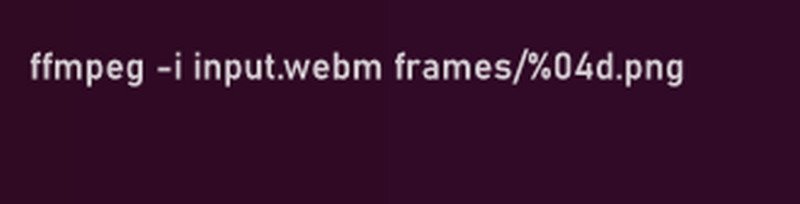
3. VLC Media Player
Best for: Video playback.
The final spot for the best programs to provide you with WebM to PNG sequence outputs is VLC Media Player. It is a popular media player that can play your WebM videos just fine but with a little trickery. Similar to our top software, you can also grab snapshots from the videos and save them as PNG or JPG images. This is a handy option if you only need a couple of still images from the video and don't need them to have transparent backgrounds. However, VLC isn't the best tool for large jobs because it wouldn't be very convenient to capture screenshots one by one for a long video, and it can't convert the entire WebM video into a sequence of PNG images automatically.
Step 1. Launch the program on your computer, then open the WebM video that you want to capture. If you still do not know how to navigate to Media>Open File.
Step 2. Now, set the Snapshot format to PNG by clicking the Tools menu and then choosing the Preferences sub-menu. In the new window, go to the Video tab and set PNG under Video Snapshot> Format. Once done, click the Save button.
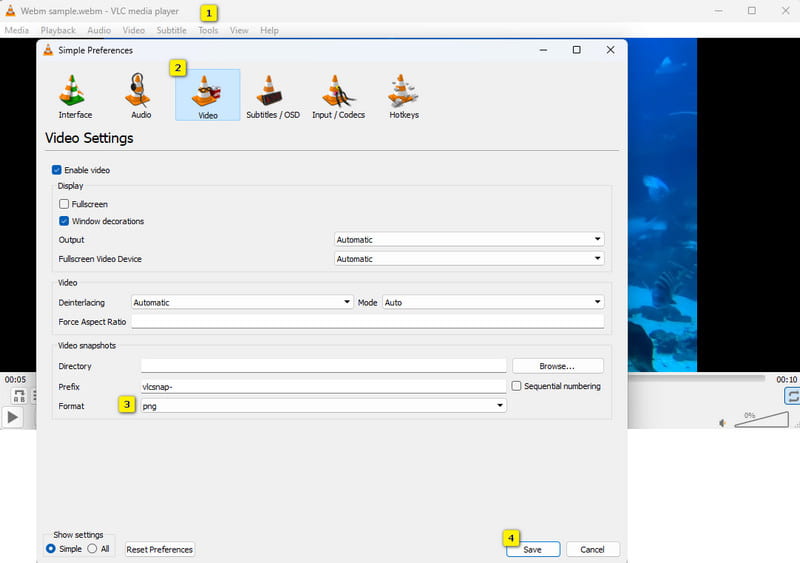
Step 3. Go back to playing the WebM video. Then, pause the video to the portion you want to capture, and click the Camera button. If the said button is not yet set to your preview, go to Video>Take Snapshot menu.

Part 2. Top 2 Online Tools to Convert Webm Files to PNG
Moving forward, let’s meet the highly recommended online converters that will allow you to do the WebM to PNG conversion.
1. Online-Convert
Online-Convert can help you if you need to turn your short WebM video into a photo file online. In actuality, this free online tool lets you convert various file types, including audio, Ebooks, images, and videos. With its PNG converter that supports WebM input, you can even grab a PNG image from a WebM video in no time without exerting much effort! Just keep in mind that Online Convert has a limit, as it requires your WebM videos to be under 100MB. In addition, the converter will only capture frames every few seconds, so that you might miss some details. And unfortunately, there's no way to adjust this setting. Meanwhile, here's a quick guide on how to use this online converter to grab a PNG image from your WebM video.
Step 1. Launch the official website of this online converter and choose its WebM to PNG Converter tool.
Step 2. Once chosen, click the Choose File button to upload the WebM file.

Step 3. When the file is loaded, you may click the START button directly or tweak some settings first. Nevertheless, you must download the converted file and export it to your computer after the conversion.
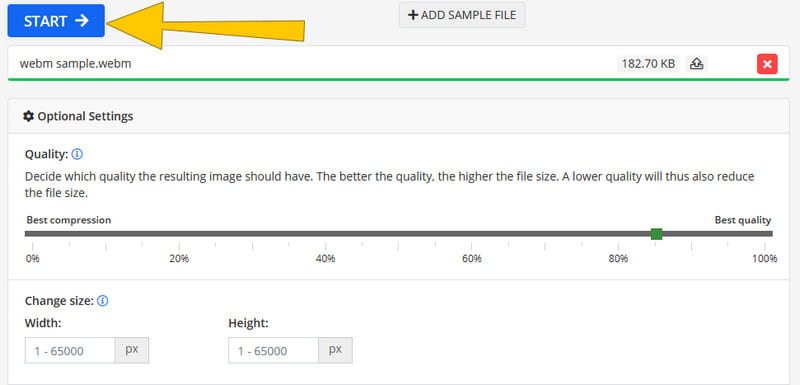
2. AnyConv
The next online converter that deserves to be on this spot is AnyConv. This free online converter supports tons of formats, and WebM is one of them. Furthermore, AnyConv promises a speedy conversion process that's easy to follow. However, as everything comes with limitations, AnyConv can only handle WebM videos that are 100MB or smaller. So before you get started, make sure your video isn't bigger than that limit. Now, if your WebM video fits the size requirement, then follow these steps to use this tool and WebM to PNG online.
Step 1. On the tool's main website, click the CHOOSE FILE button. This button will enable you to pick the WebM video that you need to convert.
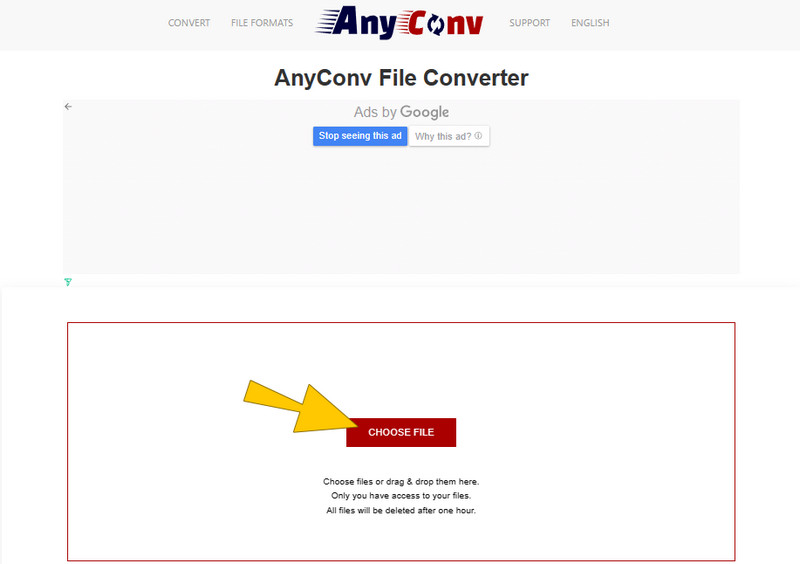
Step 2. After the file importation, set the output format to PNG. Then, click the CONVERT button.
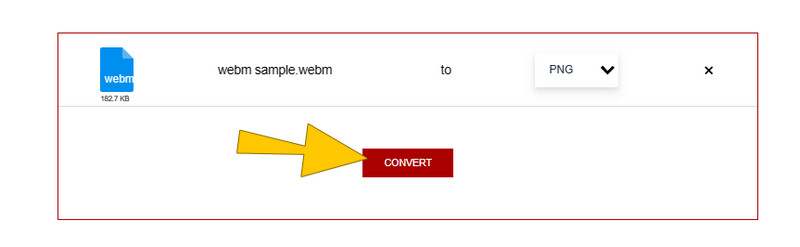
Step 3. After waiting for the conversion process to be done, click the Download button shown to acquire the converted file.
Part 3. FAQs about Converting Webm and PNG
How do I convert a WebM file?
To convert your WebM file, you can use offline converters like Vidmore Video Converter. With this program, you will just need to upload the WebM, set it to your desired output, and then click the Convert button.
Can you convert a video to a PNG?
Yes. However, these converters typically capture only single frames or a limited number of frames due to processing limitations.
What will open a WebM file?
Several media players, such as VLC and Windows Media Player, can open a WebM file that is already on your computer.
Conclusion
This post teaches you how to convert WebM to PNG images. It offers guides for several offline and online converters that can do the job easily. So, just pick the converter you like and follow the steps!