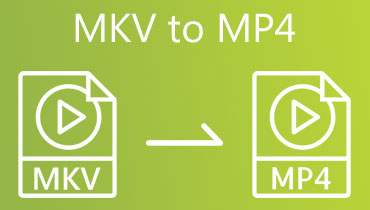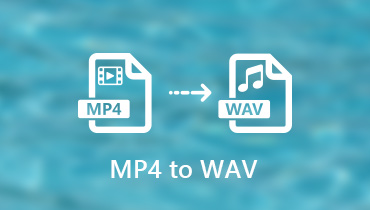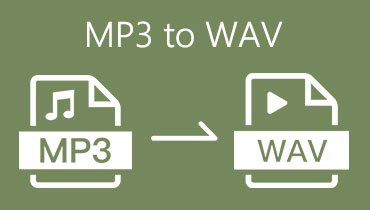Top 6 MKV to WAV Converters You Should Try [Online/Offline]
If you’re a concert-goer, extracting audio from your concert video in MKV format files to WAV format can become handy. There is something different when playing your favorite music from a live concert that brings a nostalgic feeling. Converting them into WAV format can give you much audio quality and let you store your audio file in a WAV-supported audio player. Good thing there are various ways to convert MKV to WAV that you can easily access, both online and offline. Just read on until the end to know the best MKV to WAV converter that may suit your needs.

PAGE CONTENT
- Part 1. Vidmore Video Converter - Change MKV to WAV Without Quality Loss
- Part 2. Vidmore Free Video Converter Online - Make MKV to WAV Faster Online
- Part 3. MiniTool Video Converter - Transcode MKV to WAV Without Paying Anything
- Part 4. Aconvert - Turn MKV to WAV and in All Other Formats
- Part 5. AnyConv - Convert MKV to WAV Securely Online
- Part 6. Switch Audio Converter - Transform MKV to WAV with Preserved Music Tags
- Part 7. FAQs on MKV to WAV
Part 1. Vidmore Video Converter - Change MKV to WAV Without Quality Loss
Supported Formats: MKV, MP4, MOV, M4V, FLV, DivX, AVI, MPEG, VOB, 3GP, WMV, MP3, WAV, WMA, M4A, AAC, AC3, FLAC, and more.
Key Features:
- Vidmore supports over 200+ multimedia file formats, enabling users to convert files in their desired format, including MKV to WAV.
- It is furnished with a built-in lightweight video editor, allowing users to edit and create personalized videos easily.
- It comes with a Toolbox that includes powerful features such as an Audio Compressor, GIF maker, Video Enhancer, and more.
- Vidmore can convert videos 50× faster with the help of the world’s most advanced acceleration technology.
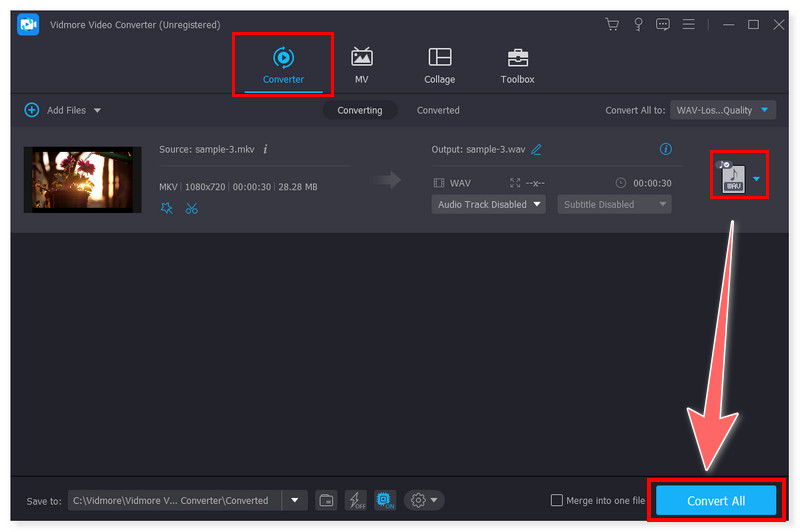
Vidmore Video Converter is the best and most comprehensive MKV to WAV converter. It is available on Windows and Mac. What’s good about this is it converts multiple MKV files to WAV format simultaneously 50× faster compared to other converters. Moreover, it can convert videos with a quality of up to 4K UHD resolution. It is the reason why most people seek this as a solution for converting their files. Although it is not for free, it allows users of a limited free trial to try and see its unique features that match its price point.
Part 2. Vidmore Free Video Converter Online - Make MKV to WAV Faster Online
Supported Formats: MP4, MKV, FLV, VOB, MPG, GIF, WebM, WMV, M4V, WAV, MP3, AAC, AIFF, M4R, AC3, and more.
Key Features:
- Vidmore Free Video Converter Online can convert MKV to WAV for free.
- It is the online alternative of Vidmore that offers an easy-to-use interface and works on any web browser available.
- It is 100% free to use on any web browser and does not require installing third-party software.
- It does not restrict size limitation when uploading files, and no signup is required to enjoy all its features.
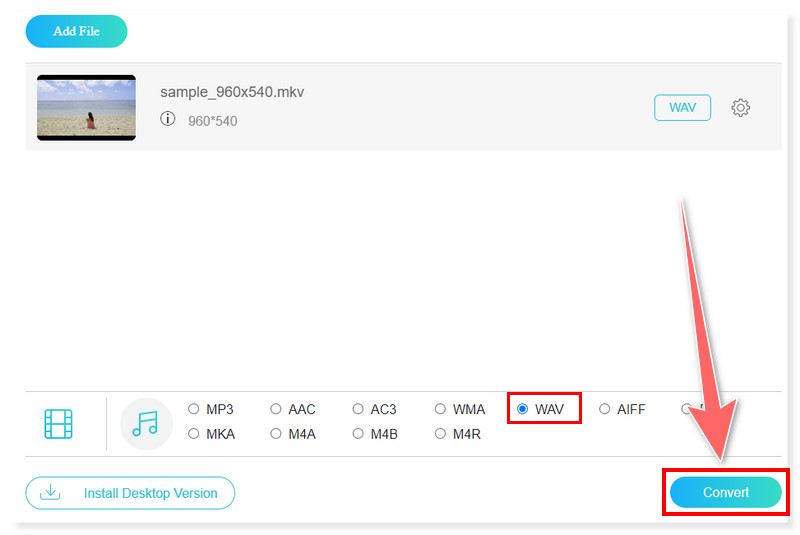
Vidmore Free Video Converter Online is the alternative that Vidmore created for users who seek online solutions. Rather than installing third-party software, all you have to do is open your web browser and search for its website. What’s good about this tool is that there is no size limitation. You can utilize it any time you want and upload many MKV files at once and convert them into your desired format, like WAV. However, unlike its desktop version, it does not have editing features. Even so, you can still opt for this if you prefer a straightforward conversion of MKV to WAV online.
Part 3. MiniTool Video Converter - Transcode MKV to WAV Without Paying Anything
Supported Formats: MOV, MKV, MP4, AVI, WMV, DV, ASF, VOB, WebM, OGV DivX, 3GP, MP3, WAV, AAC, AIFF, OGG, and more.
Key Features:
- MiniTool supports batch conversion of files at once, enabling users to convert bulk files like MKV to WAV.
- It supports screen capture with the option to add audio, which is its newly added feature.
- It supports extensive multimedia file formats and also allows for turning audio into video and vice versa.
- It provides basic video editing tools, allowing users to modify their videos prior to the conversion.
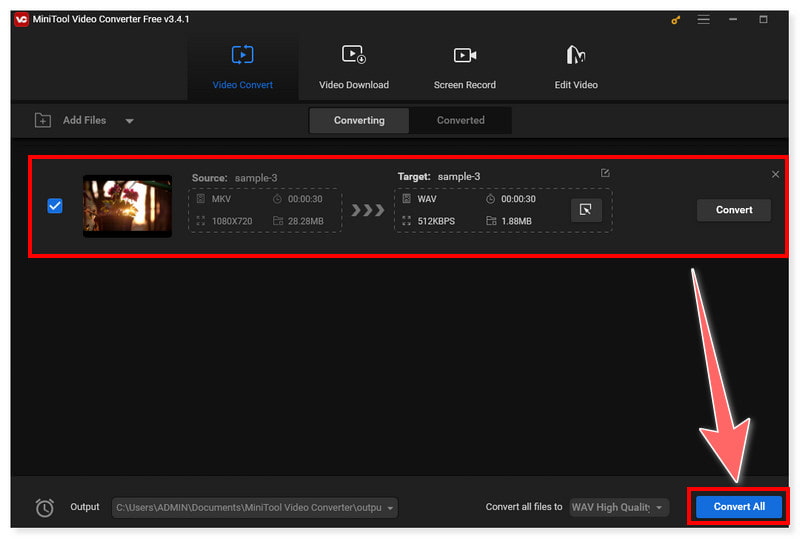
MiniTool Video Converter is one of the best solutions to convert MKV to WAV. You don’t have to be a pro to utilize this tool, as it offers a basic conversion process. Moreover, this tool also lets users download MKV videos from YouTube to convert. Although it offers free video and audio conversion, this tool is only available on Windows. So, Mac users may need to seek alternatives.
Part 4. Aconvert - Turn MKV to WAV and in All Other Formats
Supported Formats: MKV, MP4, AVI, WMV, WebM, M2TS, MPG, VOB, MOV, ASF, WAV, MP3, WMA, FLAC, AU, OPUS, and more.
Key Features:
- Aconvert can transcode various file formats of videos, audio, images, ebooks, documents, and archives.
- It supports batch conversion of MKV files to WAV, giving users the option to transcode several files simultaneously.
- It offers an intuitive interface and simple conversion suited for beginners and professional users.
- It is a free online converter, letting users use it without paying anything, but they are accepting donations.
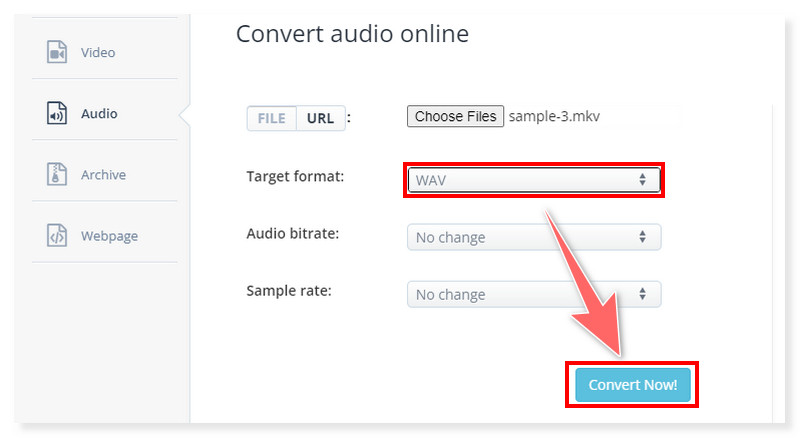
Aconvert offers transcoding of MKV to WAV for free. And you also can use it to change MKV to MP3. What’s nice about this online tool is that it integrates cloud services. It allows users to upload MKV files from cloud storage, like Google Drive and Dropbox. It can also support fast and efficient conversion speed for all types of formats. However, although it is free, it has a lot of ads that may get in the way of conversion. Users may need to bring lots of patience when accessing this online tool.
Part 5. AnyConv - Convert MKV to WAV Securely Online
Supported Formats: MKV, AMV, AVCHD, DivX, DV, MP4, HEVC, MOD, MPEG, MP3 AAC, AIFF, AC3, FLAC, M4A, M4P, and more.
Key Features:
- AnyConv supports a variety of file formats, including videos, audio, documents, images, archives, and ebooks.
- It supports the conversion of several files at once, letting users transcode multiple MKV files to WAV format.
- It offers an easy-to-use interface and a basic conversion process that does not require a learning curve.
- It is web-based, and users can access and use it on any device with an internet connection.
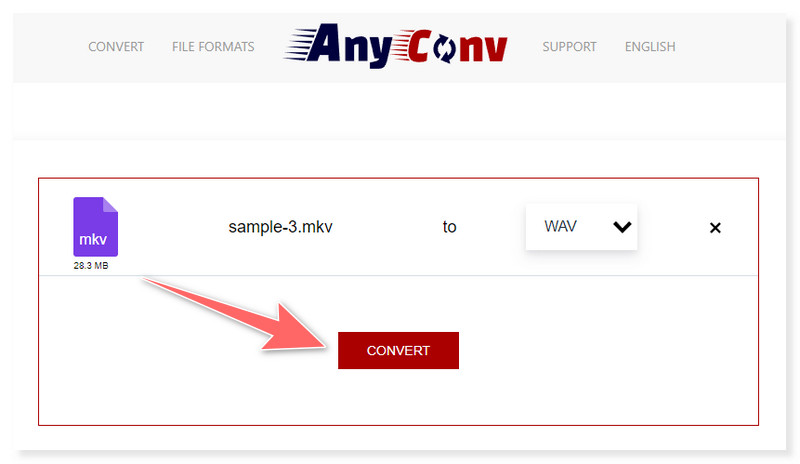
AnyConv is another online MKV to WAV converter that is very popular among users. This tool is simple to use without having to download or install any software. There’s a maximum of 100MB allowable size and no more than 60 files per hour limit to convert for all users. However, it does not have support for video and audio editing to let users modify their videos prior to the conversion. So, if you are aiming for a converter that also has video and editing features, this may not be the best option.
Part 6. Switch Audio Converter - Transform MKV to WAV with Preserved Music Tags
Supported Formats: MKV, WAV, MP3, WMA, M4A, OGG, AVI, MID, MOV, FLAC, AMR, AAC, AU, AIF, RAW WMV, and more.
Key Features:
- Switch can extract audio from any media file, including video, and convert them to WAV format and others.
- It supports compression and batch conversion of audio files in minutes.
- It is widely accessible to any web platform on Windows, Mac, and Android devices.
- It provides a free version for non-commercial use that does not expire and includes most of the common audio file formats.
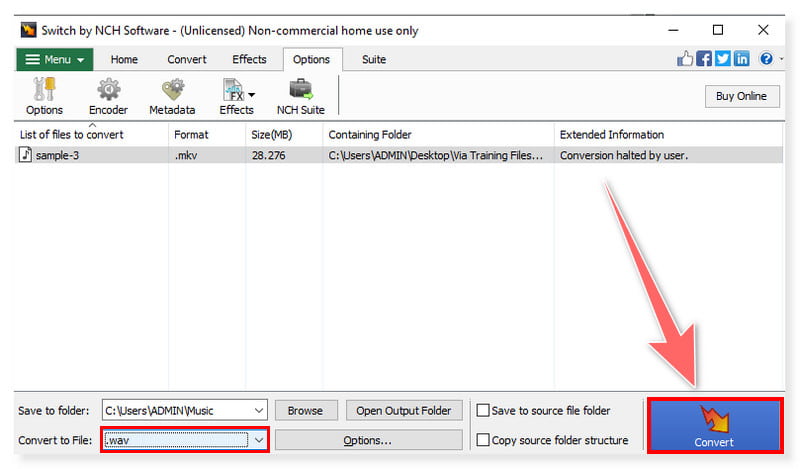
Switch Audio Converter can help you turn MKV to WAV format. It supports nearly all popular audio formats and also allows conversion of video to audio format. It also provides audio editing features, allowing users to tweak their audio files before the conversion. However, it has a complicated interface packed with many functions, so users who are beginners may find this overwhelming. Moreover, you might also need third-party plug-ins to utilize its other advanced options.
| Supported Platforms | Type | Best for | Conversion Speed | Output Quality | Supports Video & Audio Compression | |
| Vidmore Video Converter | Windows, Mac | Offline software | All-in-one video editing and conversion to popular formats | 50× faster speed | Supports up to 4K UHD | Yes |
| Vidmore Free Video Converter Online | Any web browser | Online | Accessible online conversion of multiple files | Fast speed | Supports up to 1080p HD | Yes |
| MiniTool Video Converter | Windows | Offline software | Quickly convert multiple files and produce high video/audio quality | Fast speed | Supports up to 4K UHD | Yes |
| Aconvert | Any web browser | Online | Conversion of small files below 200MB | Fast speed | Low to High Quality | No |
| AnyConv | Any web browser | Online | Easily convert different multimedia file formats online | Fast speed | Low to High Quality | No |
| Switch Audio Converter | Windows, Mac, Android | Offline software | Converting almost any audio file | Fast speed | Supports High-quality Encoding | Yes |
Part 7. FAQs on How to Convert MKV to WAV
How to convert WAV to MKV?
Step 1. Download and install the Vidmore Video Converter on your desktop. Launch the app, and click Add Files to upload your WAV files.
Step 2. Click the Format tab beside the file to set your output format to MKV. You can also click the Convert All To tab to convert multiple files to the same format, MKV.
Step 3. Lastly, click the Convert All button to start processing and wait for it to finish.
How does FFmpeg convert MKV to WAV?
Step 1. First, open a Terminal or Command Prompt of FFmpeg on your computer. Direct to the folder where your MKV files are located using the ‘cd’ command.
Step 2. Next, use the following command and run it to transcode the MKV file to WAV format: ffmpeg -i input.mkv -vn -acodec pcm_s16le -ar 44100 -ac 2 output.wav
Step 3. Change the ‘input.mkv’ with the name of your MKV file, and replace the ‘output.wav’ with your desired output name of the file.
How do I extract audio from MKV?
Step 1. Download and install your preferred converter on your computer. In the File tab, open the MKV file you want to extract the audio from.
Step 2. Wait until it displays the audio waveform of the file. Click and drag the audio waveform you wish to extract.
Step 3. After that, select Export from the files to save the extracted file. Make a new name plus your chosen audio format for your output file, then click Save to finish extracting.
Conclusion
In conclusion, choosing the right MKV to WAV converter that fits your needs and preferences is significant in producing your desired output. Good thing you found this post that provides the best pick of converters among the rest. You can find desktop and online tools, and some are even free. But, if you are seeking the best solution to turn your MKV files into WAV format, Vidmore Video Converter is the top tier. Don’t waste more time and try its free version now or unlock its unique features at an affordable price.