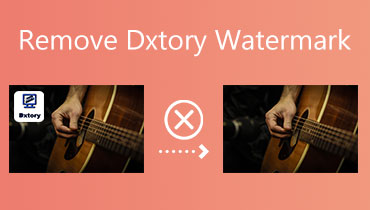Alamy Stock Photo: Remove Watermark Using 3 Methods
Today, there are a significant number of stock photography businesses that you can find on the internet. Alamy is one of these websites, as well. You are free to use the photographs for various purposes, including making presentations, using them as wallpaper, and many other things. Alamy's stock photographs are being more relied upon by users. However, since the content has a watermark, they are eventually restricted in what they can do with it. In light of this, you will want a watermark remover that can remove the watermark in your photograph. If you want to know how to remove the Alamy watermark online, scroll down to the end of this post.


Part 1: How to Remove Alamy Watermark
1. Vidmore Free Watermark Remover Online
You may use Vidmore Free Watermark Remover Online. This watermark remover is essential and comprehensive to remove the Alamy watermark from online images. To make the picture seem better, in addition to removing the watermark, you may also remove stamps, the time, the date, logos, and other things on the image. Even if you do not have sufficient knowledge about removing the watermark, you would not need such expertise to use this program. You have complete command over this watermark remover. However, you cannot use the AI technology detector to erase the watermark. Its performance is more significant than any other watermark remover that you may use on the photographs you upload to the internet. You may see the procedures that need to be taken to remove the watermark from Alamy stock here correctly.
Step 1: Enter the Vidmore Free Watermark Remover Online into your browser's address bar to access the remover's primary interface. To upload a picture to this location, go to the main website. Click the Upload Image button, look for the image file you want to use in the folder that appears, and hit the Open button.
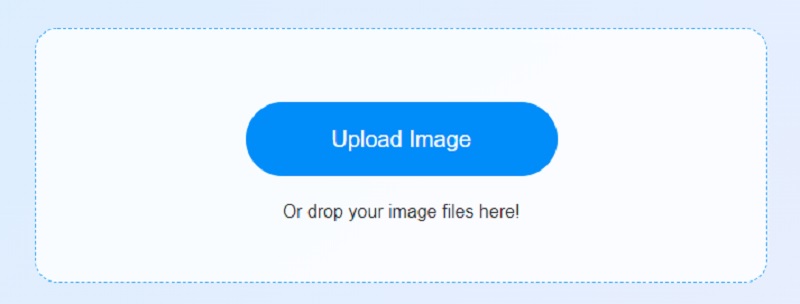
Step 2: First, choose the marker you want to use above, and then use the brush tool to trace the watermark. Click the Remove button after you have traced the watermark using the tool of your choice. If the process is done, you will see that the watermark that was previously on the picture has been erased.
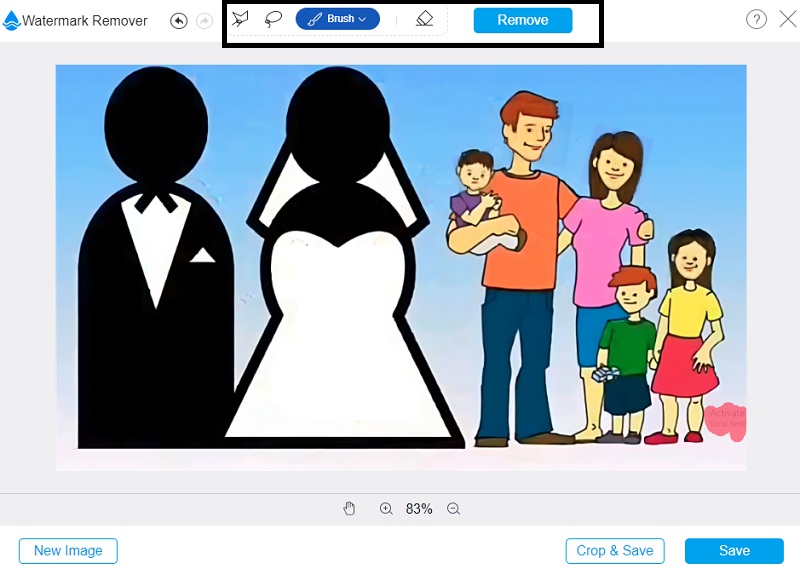
Step 3: Simply clicking the Save option will allow you to save the picture on your local disk without the previously shown watermark.
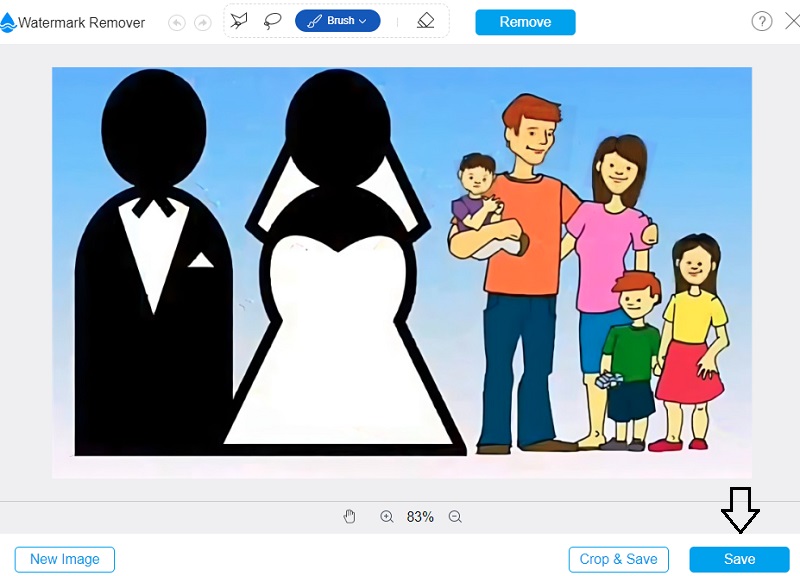
2. Apowersoft Online Watermark Remover
Using the Online Watermark Remover that is made accessible by Apowersoft, you can remove Alamy watermarks from photographs you have shot yourself. The user interface of this web app has been thoughtfully created, which is one of the contributing components that help make the program easy to use. It is a valuable tool, and one of the reasons for this is because it is compatible with the vast majority of the photo file formats that are often used.
It's impossible that utilizing this web application may expose any of your data to unauthorized parties. You do not need to be afraid about the privacy of your personal information now. Remove any watermarks the user may have put on their recorded films with this feature. If your network connection is sluggish, it's conceivable that importing and uploading files may take a long time.
Step 1: Check to see if the Apowersoft Online Watermark Remover application is accessible in the browser that you're using. Following that, you will need to visit their website and navigate around it. Choose the item on the menu that allows removing the watermark from the image, then click it.
Step 2: As soon as you go on to the subsequent stage, you will be allowed to remove the watermark from the image.
Step 3: You can remove the logo that is now shown on your photographs by selecting it. When done so, select the Erase option from the drop-down menu.
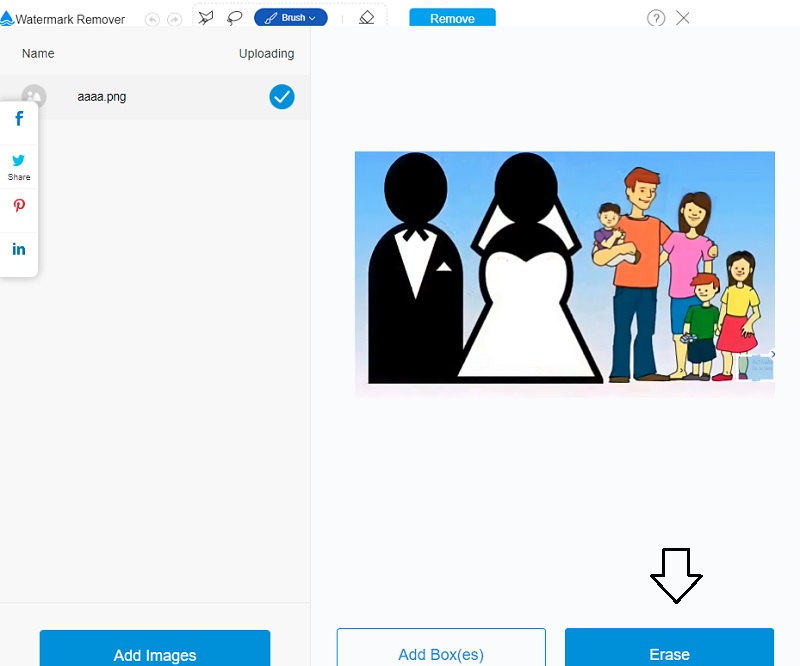
3. PixlR
You may use another program called Pixlr to remove the Alamy watermark from the photographs. You may use PixlR whenever it's convenient since it's web-based and open-source. The benefits of this internet tool extend beyond the ability to alter images in every way possible. You may also eliminate any watermarks you've already put on your photos.
Feel free to use our watermark removal software in your photo format. The user-friendly interface of PixlR makes it simple to remove the watermark from images. You may use this software on any mobile device that is compatible with it.
Step 1: Launch your preferred image editor, which is most likely PixlR. When you click the Open Image button, the process of uploading your photo to the server will start automatically. You may upload a watermark by entering its URL in the appropriate field.
Step 2: Following the selection of the Retouch option, you will need to press the Clone Stamp button. To remove the mark from your picture, you must click and drag it in the appropriate direction.
Step 3: If you choose the Save option after taking a photo with your device, it will store the image on your device.
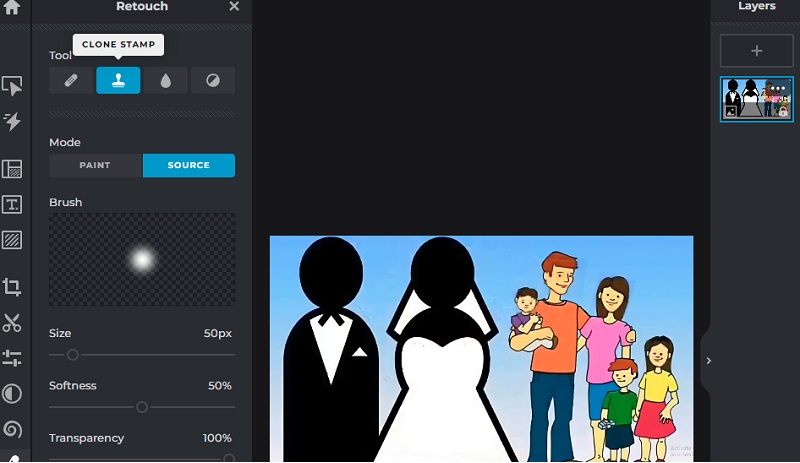
Part 2: Comparison Chart
- Qualities
- It is a pure image watermark remover
- It can edit images and videos
- It offers a friendly interface
| Vidmore Free Watermark Remover Online | Apowersoft Online Watermark Remover | Pixlr |
Part 3: FAQs About How to Remove the Alamy Watermark
Can I get my money back from Alamy?
No, you can't do it at all. After making a purchase, you won't be able to get a refund via the website since you can't go back once you get the plan. It is in your best interest to carefully consider whether or not you desire that particular kind of visual media. Before you purchase the photograph, you can read the terms and conditions to familiarize yourself with the other arrangements.
Why does the picture you download from Alamy have a watermark?
You should buy the images here and then export them rather than exporting them for free if you do not want the picture to have a watermark on it. The price is not very pocket-friendly. But if you have the funds necessary to acquire one, you may go to the company's official website and purchase the picture of your choice there.
Does Alamy offer video selling?
Yes, stock, videos, vectors, drawings, and Live News are all for sale on Alamy. They offer an extensive library packed with images of every imaginable kind, ranging from standard stock photos to images of specialized themes and places.
Conclusions
You can remove the Alamy watermark with the help of the online tools above. If you follow the methods just discussed, you will no longer be concerned by the watermark on the item. Suppose you are starting and are looking for a pure picture watermark remover. In that case, Vidmore Free Watermark Remover Online is an excellent alternative for you to consider.