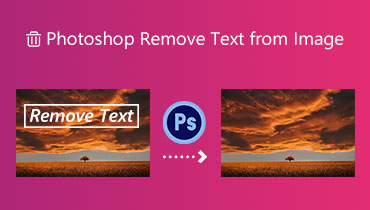How to Remove Watermark from JPG & PNG: Best Online and Offline Tools
Watermarks serve as a common security against unauthorized reuse of photos. It protects the images by asserting ownership and protecting intellectual property. This means that by the incorporation of watermarks into visual content, it is easier for individuals to repurpose the image by obtaining proper permission from the rightful owners. But how do we remove the watermark from the jpg that you own? Thus, to solve this concern, we present you with the methods below that will help you eliminate the watermark.
Fortunately, this tutorial also involves promising tools with instructions on the step-by-step process of successfully eliminating watermarks from images. This ensures that you can navigate this task effectively.
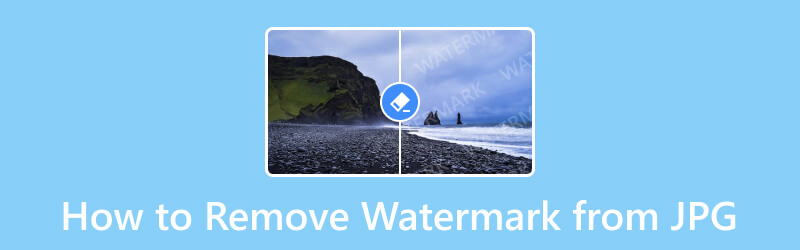
PAGE CONTENT
Part 1. How to Remove a Watermark from JPG and PNG Online
Let's look through this online solution to clean your photo from watermarks. The Vidmore Free Watermark Remover Online is an efficient web-based tool that seamlessly eliminates unwanted elements such as text, images, logos, and more from your pictures. It ensures a traceless result. Furthermore, it is powered by advanced AI technology. This is why this online watermark remover precisely identifies and accurately erases watermarks.
Moreover, it supports various widely used image formats, including JPEG, JPG, PNG, BMP, TIFF, and more. You will surely love its user-friendly interface, which makes watermark removal quicker and easier. Just by uploading your images, you can experience the effectiveness of this tool firsthand.
Despite being an online solution, this Vidmore Free Watermark Remover Online guarantees a highly secure and private process. Along with that is its super fast watermark-removing process and exportation! Hence, you must be excited to know how to remove the watermark from JPG for free. If that's the case, follow the simple guidelines below.
Step 1. Vist the Website
First and foremost, you must visit the main website of the online watermark remover. Make sure to choose the tool you need from among the numerous selections on the product page.
Step 2. Upload the Watermarked Photo
Once you're on the page, you may begin uploading the image file. To do so, kindly click the Upload Image button or simply drop the file on the interface.
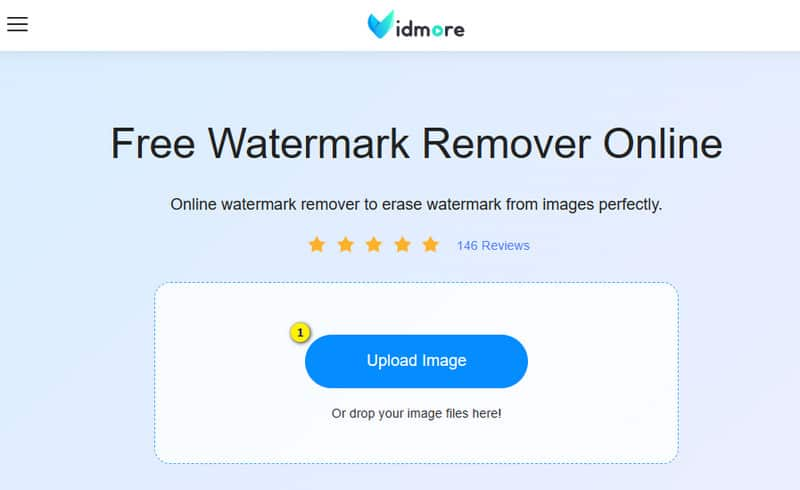
Step 3. Remove the Watermark
Once the photo is uploaded, choose your preferred remover. In the sample photo below, we use the Polygonal and then start tracing the watermark you wish to remove. Then, click the Remove button.
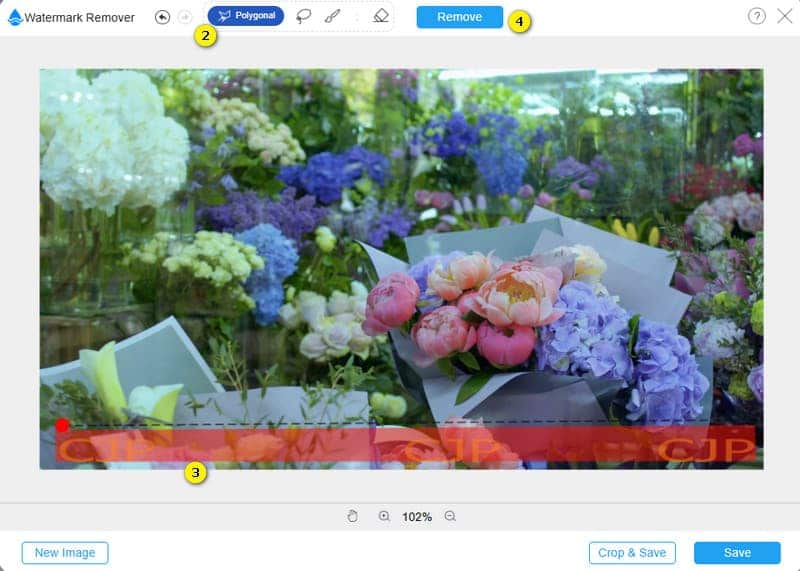
Step 4. Save the Output
You have just removed the watermark from JPG for free. How to do the exportation then? Simply click the Save button.
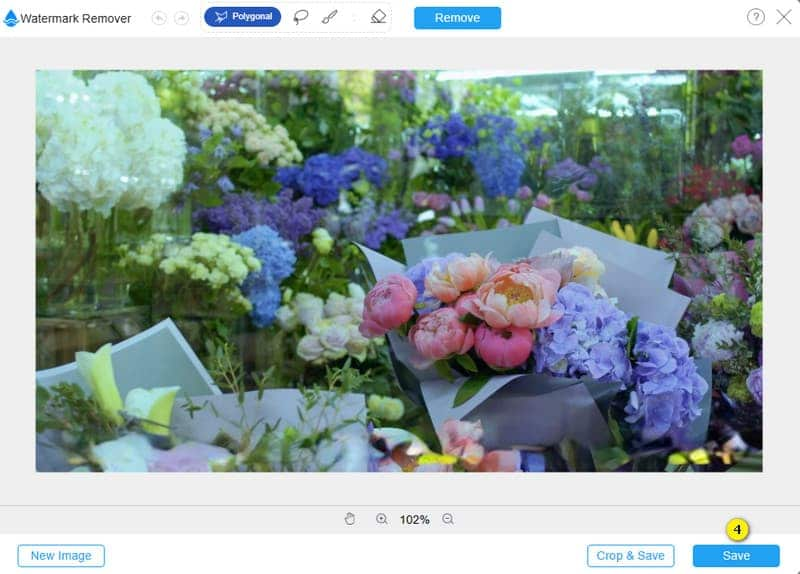
Part 2. How to Remove Photo Watermarks With Offline Tool
Photoshop is professional software that provides you with various solutions, including removing watermarks. One of the reliable tools that it uses is the Clone Stamp tool. The Clone Stamp tool serves as an exceptional feature within Photoshop for watermark removal, as it enables the seamless transfer of colors and details from one section of an image to another. This can be applied within the same image. Also, you can extend to another area in any open document with a similar texture.
Meanwhile, the tool allows for the coloring of sections across different layers. This makes it invaluable for correcting defects, refining images, and duplicating objects. Designers and photographers frequently leverage this functionality when precision is highly essential, copying exact details and colors from one part of an image to another.
Additionally, the Clone Stamp tool in Photoshop is great for removing unwanted parts of a photo by copying pixels from other areas. This helps improve and refine the image. Keep in mind, though, that Photoshop is mainly for professional use. Luckily, we've outlined the steps below for using Clone Stample from Photoshop to remove watermarks from PNG and JPG images.
Step 1. Open the editing software and import the image with a watermark. Once imported, click the Add New Layer button at the bottom.
Step 2. When a new layer is added, you need to hover over to the tool options on the left. From there, choose the Clone Stamp Tool. After that, place your cursor on the area where the watermark is, and press and hold the ALT key from your keyboard.
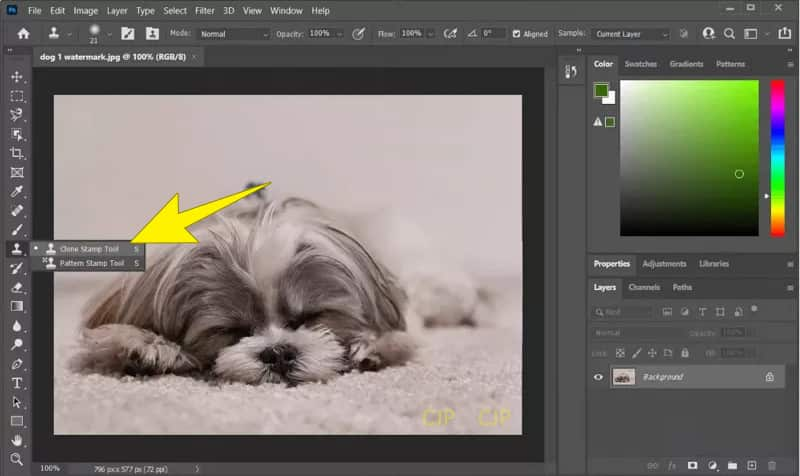
Step 3. While pressing the ALT key, move and click the cursor on the sample pixels to extract. After that, you may start stamping the watermark to delete it.

Comparison Table of the Online and Offline Watermark Removers
After learning how to remove the watermark from PNG and JPG images using both offline and online tools, allow this part to help you decide on which to choose when you want to start removing the watermarks from your photos. Here's a comparison table.
| Features | Vidmore Free Watermark Remover Online | Photoshop’s Clone Stamp Tool |
| Price | Completely free. | Price starts from $19.99 to $22.99 per month |
| Ease of Use | It has a user-friendly procedure. | It may have a steeper learning curve. |
| Specialization | Specialized in removing watermarks. | It has a general purpose for retouching and cloning images. |
| Input File Support | PNG, JPG, TIFF, BMP, etc. | JPG, TIFF, PNG, BMP, and PSD. |
| Control and Precision | It has enough control over the watermark removal process. | It has detailed control over the watermark removal and cloning process. |
Part 3. FAQs about Removing Watermarks on Photos
How do I get rid of watermarks automatically?
You must remember that deleting watermarks may violate copyright and intellectual property rights. That said, seeking permission from the content creator to avoid legal issues is advisable. Now, there is no automatic way to remove the watermark. You will need a watermark removal tool.
Is there a free app to remove watermarks from photos?
Yes. The Vidmore Free Watermark Remover Online is a free online app that you can use to remove unwanted marks from photos. You can use it without the need to download any software on your computer device.
What is the easiest watermark remover?
The ease of use of a tool can vary, but one of the popular and user-friendly watermark removers is the Vidmore Free Watermark Remover Online. Hence, when choosing the best watermark remover, choose the one that suits your needs and skill level.
Conclusion
This is how to remove the watermark from the JPG guidelines, which can be quickly answered and done in just a snap. As long as you know the reliable tool to use, you can be confident enough to eliminate unwanted watermarks from your photos. It is a good thing we have provided you with online and offline approaches. This way, you can use any of them, depending on the platform you are up to.