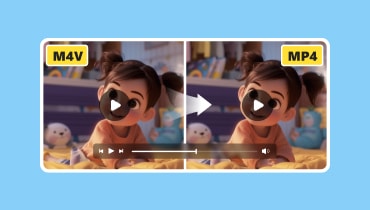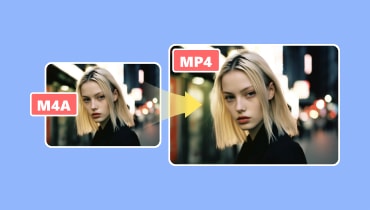3 Tools to Convert MP2 to MP4 Easily
MP2 is one of the best audio file formats you can use for radio broadcasting and television. It can even offer a good quality, making it an ideal file. However, this file format contains a larger file size compared with other audio formats. It is also unsuitable for audio editing since it may show limitations. So, suppose you want to enjoy using the format in various aspects, such as editing, listening, and avoiding compatibility issues. In that case, it is best to turn your file into the most excellent format, like MP4. If you want to learn the smooth MP2 to MP4 conversion procedure you can follow, we are here to guide you. You will get to know the best and most effective ways of changing your MP2 file to MP4 format exceptionally.
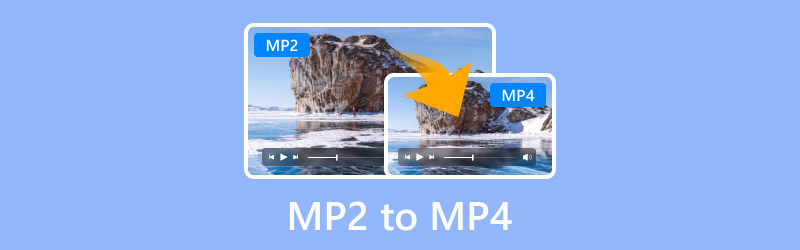
PAGE CONTENT
Part 1. What is MP2 and MP4 Format
MP2 format is commonly used for television and audio broadcasting. It is among the dominant audio file formats that is capable of providing good audio quality and higher error resilience. It is also a lossy compression format that was designed as part of the MPEG-1 standard.
MP4 is a container that can store audio and video content. It can offer great quality that can lead to great viewing and listening experience. Also, it contains a smaller file size compared with MP2. In addition to that, MP4 is the most used format/container in almost all media players and other platforms. With that, you can expect that you won't encounter any compatibility issues when using the MP4.
Why Convert MP2 to MP4?
As we have mentioned, MP2 is perfect for radio broadcasting and television. However, the file contains a large file size. It is also an unsuitable file if you want to edit your audio. It also has a lower quality compared with MP4. So, if you want to overcome all of its disadvantages, the best solution is to convert your MP2 to MP4. The MP4 container can offer a smaller file size and excellent quality and is perfect for audio editing. You can even play the file on various platforms compared with MP2. With that, you must consider changing MP2 to MP4 formats.
Part 2. How to Convert MP2 to MP4 Using Vidmore Video Converter
One of the best MP2 converters you can use on your Windows and Mac is Vidmore Video Converter. Using its core feature, which is Converter, you can transcode your MP2 format to an MP4 file. Plus, you can navigate all the functions easily since its main interface is simple-looking. What's more, you can convert multiple MP2 files at once, so you can get as many MP4 files as you can during the conversion process. Apart from converting, you can also adjust some parameters from the Output settings. You can tweak the sample rate, channel, bitrate, encoder, and more. Plus, you can also turn your file into 200+ formats, such as MKV, AVI, MOV, WMV, MP3, FLAC, AAC, and more.
Features
- Convert MP2 to MP4 with great quality.
- It offers an ultra-fast conversion process.
- It is capable of providing basic editing features.
- The software can tweak some output settings from the file.
- The batch conversion process is available.
Follow the simple ways below to convert MP2 to MP4 converter effectively.
Step 1. Access the Vidmore Video Converter and launch it after the installation process.
Step 2. Go to the Converter menu and click the Add Files to add the MP2 file you want to convert.
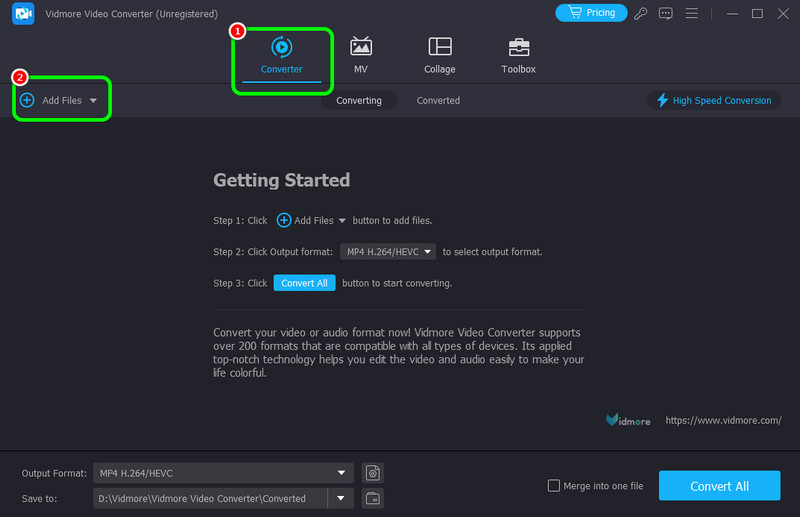
Step 3. After that, proceed to the Output Formats section and select the MP4 formats. If you want to choose your preferred quality, you can do so.
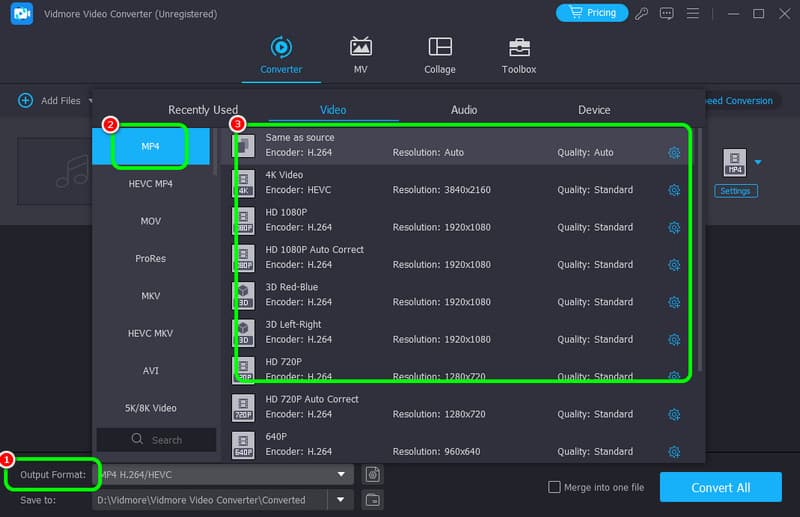
Step 4. To start converting your MP2 to MP4, click the Convert All button below. Once done, you can already play your converted file on your computer.
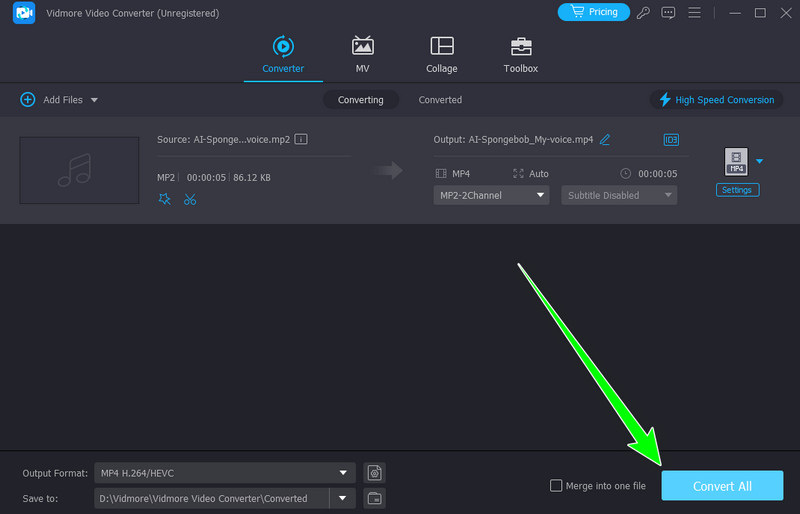
We can conclude that Vidmore Video Converter is among the most powerful converters you can access to turn your MP2 file into MP4 format. You can even use this software to convert multiple MP2 files, making it more convenient for users. Thus, we suggest using this program if you want to convert your files successfully.
Part 3. Convert MP2 to MP4 on Media
If you want to learn how to convert MP2 to MP4 online, you can use the Media tool. This online converter can help you get your preferred output format in just a simple method. You can even access the batch conversion feature to transform more than two files in a single go. It is also perfect if you want to adjust and edit the file's sample rate, bitrate, and other important parameters. So, Media is not just a great converter but also a reliable online audio editor.
Features
- Convert MP2 to MP4 and 40+ digital formats.
- Fast conversion process.
- Tweak various file parameters.
If you want to use this online tool to convert your files, check the methods below.
Step 1. Go to the Medio.io website and start adding the MP2 file by hitting the Plus button.
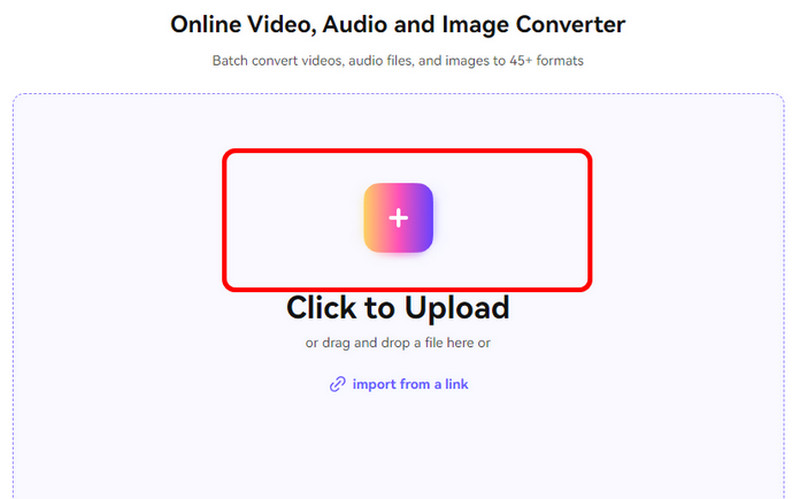
Step 2. After that, you can start finding and selecting the MP4 from the Convert to option.
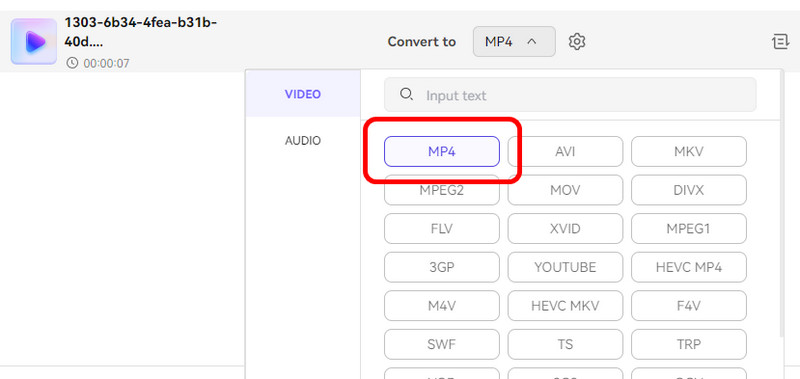
Step 3. For the last process, click the Convert All button to start the conversion process.
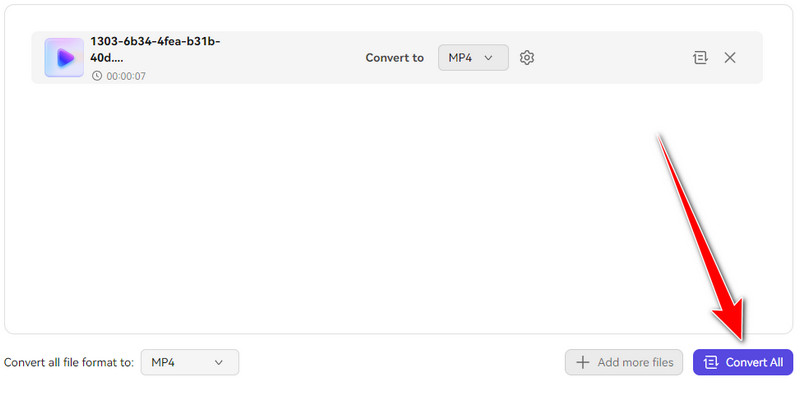
When converting MP2 to MP4 online, we can rely on Media to get our desired outcome. It has an effective conversion process and understandable layout, making it an amazing tool. However, since it is an online converter, you must consider having strong internet access. Having a poor connection won't give you a smooth process during the conversion.
Part 4. Change MP2 to MP4 Using MP4.to
MP4.to is among the online converters you can utilize to transform your MP2 file to MP4 format. It has a simple conversion procedure and is capable of converting multiple files. Aside from that, you can access this tool on almost all web platforms. However, there are some drawbacks you must be aware of. Various ads may appear on the screen, which may annoy you during the process. Also, there are times when the tool shows some errors after the conversion process.
Features
- Convert various video and audio files.
- The tool has a fast uploading and converting process.
- It can support a wide range of formats.
If you want to learn the conversion process, see the steps below using this free MP2 to MP4 converter.
Step 1. Go to the main website of MP4.to. You can also type MP2 to MP4 on MP4.to to proceed to the main conversion web page.
Step 2. Click the Select your files button to add the MP2 files from your computer. You can add more than two MP2 files for the batch conversion process.
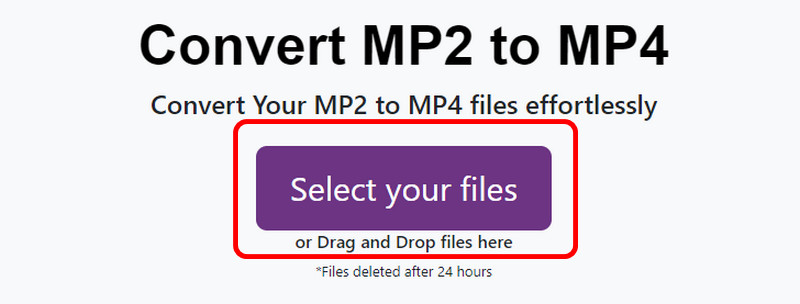
Step 3. After that, click the Convert Files button to begin transforming your MP2 to MP4 formats.
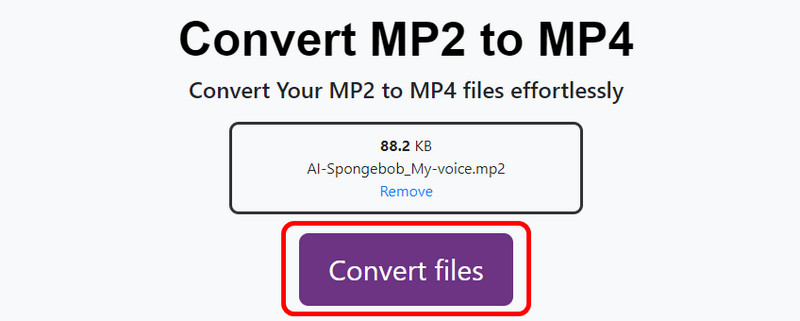
This tool is good for converting various files, especially MP2 to MP4. It can give you the results you need after the procedure. With that, you can already play your converted file on your MP4 player and other media players. However, there are times when it shows an error result every time you click the Convert files button. So, if the error occurs, you can try using the methods we have mentioned in the previous part.
Conclusion
Looking for the best MP2 to MP4 conversion process? Then you must read the whole content from this post. It contains offline and online methods you can follow to get the desired output. Also, if you want to perfectly and smoothly convert your MP2 to MP4 offline, it would be best to access the Vidmore Video Converter. You can use its converter feature easily since it has a straightforward interface and fast conversion process, which makes it one of the top-notch converters.