Top 7 DVD Copy Software for Windows and Mac
It’s quite necessary to copy DVDs. For various reasons, it seems like you have to copy your DVDs as digital videos on computer or external hard drive, especially when you get a lot of DVD disc collections. For instance, there are less and less computers carried with a DVD driver nowadays. You will feel a little bit inconvenient for the traditional DVD playback. What’s more, the DVD disc may easily get scratched without proper handling. That’s why you are here and looking for one best DVD copy software.

When you have the need to copy DVDs and save them in digital videos, you will turn to the DVD copy software. Good thing is, there are lots of DVD copy software shared on the internet can help you get the job. All you need is to figure out which one is the best DVD copy software. Here in this post, we will make the reviews of 7 best DVD copy software including free ones to help you copy movie or TV show contents from your DVD discs.
NO.1 Best DVD Copy Software - Vidmore DVD Ripper
When you Google best DVD copy software, you will find millions of results including DVD Copier, DVD burner, DVD ripper, DVD cloner, and more. Even though most of them can help you copy the contents from your DVD disc, there are still many differences among them. You should figure out what your really need from the DVD copy software, to copy the DVD to a DVD folder or to save the DVD as a digital video.
First part, we like to recommend the best DVD copy software, Vidmore DVD Monster. It has the capability to copy a DVD into a folder with the original structure. Moreover, it enables you to copy the movie from a DVD and save it as a video file in your preferred format like MP4, MOV, AVI or FLV. Comparably, it can offer you a faster DVD copying speed. The important part is, it can give you a 1:1 DVD copy experience.
- Easily rip any DVD, DVD folder and ISO file to HD/SD video with high quality.
- Rip DVD to MPG, DVD ISO and DVD folder without transcoding.
- One-click solution to rip entire DVD contents at 10x faster speed.
- Edit DVD like trim/crop/rotate/merge, add new subtitle/audio track/watermark, adjust output image/sound effects and more.

NO.2 Best Free DVD Copy Software - DVDFab DVD Copy
DVDFab DVD Copy is one popular DVD copy software which can help you copy the movies to TV shows from the DVD disc with high quality. This free DVD copy software (30-day free trial) is designed with a great compression system that guarantees that you can copy DVDs without losing the image and sound quality.
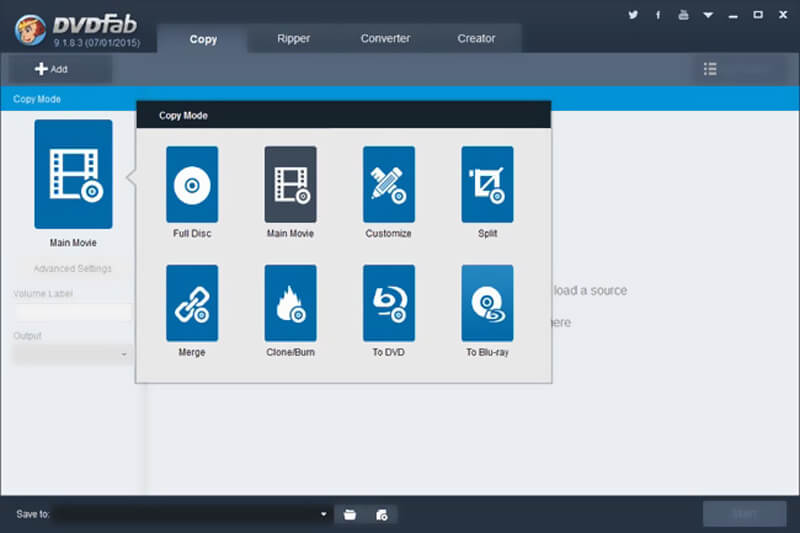
This free DVD copier can read and back up a DVD to any blank disc including DVD+R/RW, DVD-R/RW, DVD+R DL and DVD-R DL. In addition, you can rely on it to copy DVD to ISO file with ease. Two things about this DVD copy software you should know, it is not always free. It only offers 30-days free trial. It can only help you copy DVD to DVD folder or ISO file, not a digital video.
NO.3 DVD Copy Software - WinX DVD Copy Pro
WinX DVD Copy Pro is one of best DVD copying software which allows you to effectively copy DVD to DVD folder and ISO image file. It provides you with the 1:1 copying of your DVD disc. This DVD copier tool can copy DVD main title as a single MPEG2 file. What’s more, it can work as a DVD burner to help you ISO file to DVD disc.
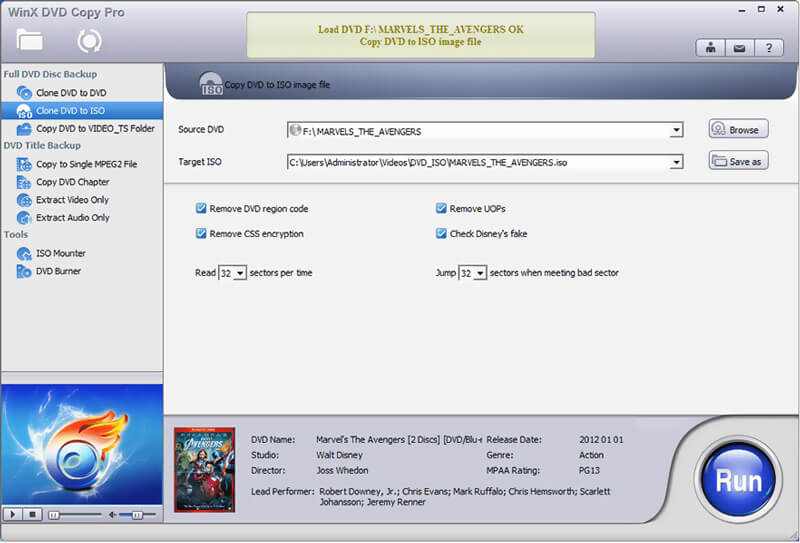
One cool feature of this DVD copy software is that, it is able to back up your old and scratched DVD discs. It is designed with a concise interface which gives you a simple and convenient DVD copy experience. One thing you should concern is that, now it only offers Windows version.
NO.4 Free DVD Copy Software - Handbrake
Handbrake is one popular open-source DVD copy software. This free DVD copying tool can help you rip DVD to digital video with ease. It claims that it only supports the DVDs without copy protection. But in many cases, if you use it to copy a copy-protected commercial DVD disc, it works just fine.
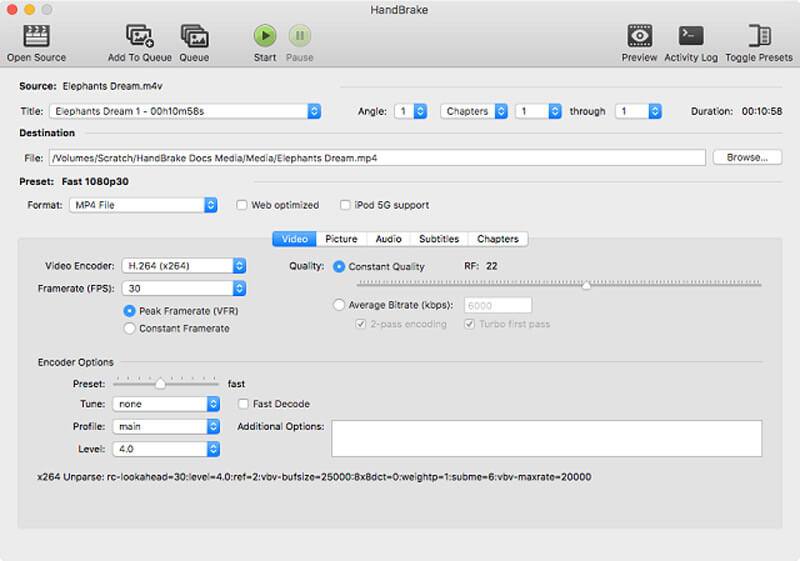
Handbrake DVD copy software has the capability to copy DVDs into videos in popular video formats like MP4 and MKV. It carries many useful features to help you make the DVD copy. You can choose to copy the entire DVD contents or certain titles/chapters based on your need. It is a DVD copier for Windows, macOS and Linux.
NO.5 Free DVD Copy Software - WonderFox Free DVD Ripper Speedy
WonderFox Free DVD Ripper Speedy is a famous DVD ripper which can help you make the DVD content copy. It allows you to copy entire DVD content and save it in popular video/audio formats like MP4, MOV, AVI, MPG, 3GP, WMV, MOV, MTS, M4V, MP3, etc. on your computer. This free DVD copy software can optimize your DVD conversions for many players and portable devices. It can remove CSS, DRM, RCE, Sony ARccOS protection of your DVD disc.

WonderFox Free DVD Ripper Speedy can offer you a fast DVD copy speed. Through our tests, it can copy a full-length DVD with less than 25 minutes. It also offers some basic editing functions to ensure you can edit the DVD.
NO.6 Free DVD Copy Software - AnyMP4 Free DVD Ripper
AnyMP4 Free DVD Ripper is an easy-to-use DVD to video copying software. It enables you to copy the movies or TV shows from your DVD discs and save them as DVD folders, ISO files or digital videos. The output DVD content can be saved in any popular video and audio formats like MP4, AVI, FLV, MKV, MOV, MP3, AAC, and more.
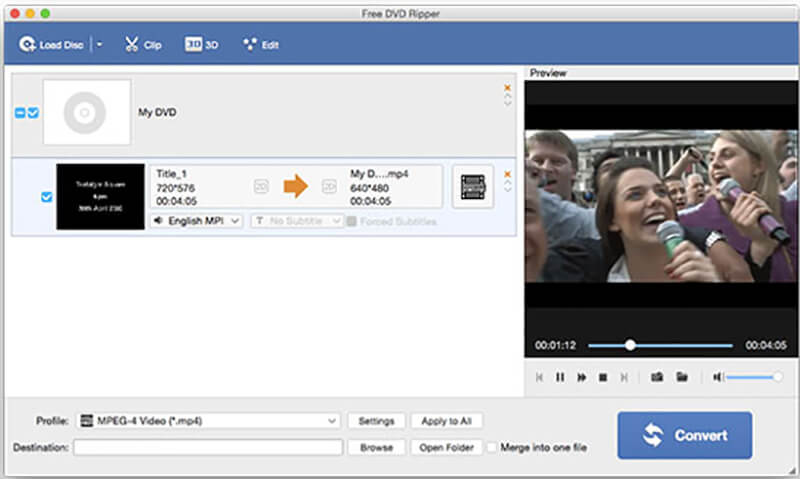
This free DVD copy software has a quite simple interface which can ensure you easily make the DVD copy. Before the final DVD copying, you can use some editing features offered by this software like trim, crop, rotate, merge and more to edit the DVD content. For now, this free DVD copier only offers the Mac version.
NO.7 Best DVD Copy Software - DVD-Cloner
DVD-Cloner is a very expensive DVD copy program ($59.99) which can make a perfect 1:1 DVD copy. This DVD copier can compress a DVD 9 onto a DVD 5 with high quality. You are also allowed to use it to copy the aspects of a commercial DVD to a new DVD disc. It also has the ability to merge the contents of multiple DVDs onto a single Blu-ray disc.
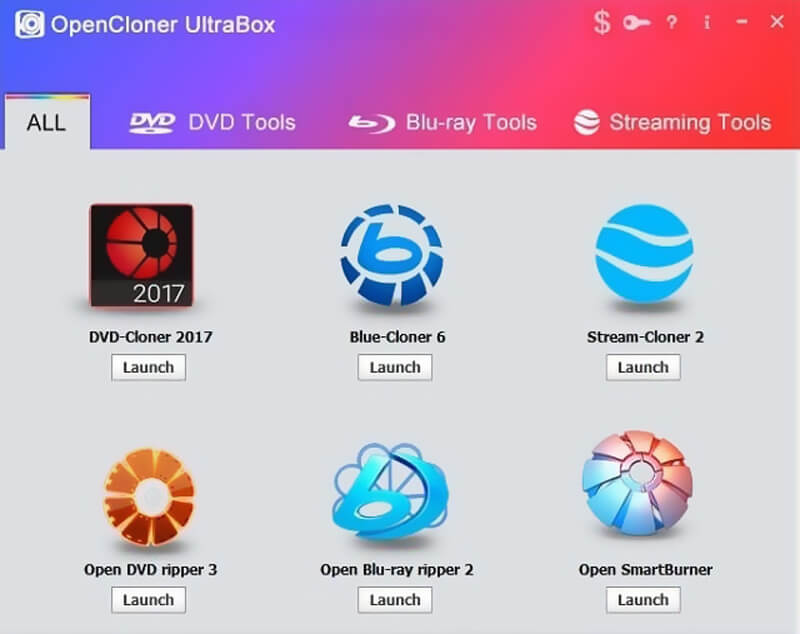
This DVD copy software provides user two copy modules, Express and Expert. You can use Express mode to quickly create a copy of a disc. Also, you can rely on Expert mode to customize and configure the DVD copy. This DVD copy software is compatible with Windows 10/8/7/XP/Vista computer.
Conclusion
After reading this post, you can get 7 best DVD copy software for copying your DVD discs. From the reviews, you can get some basic information of each DVD copy software and then choose your preferred one to make the DVD copy. If you have any better DVD copy software recommendations, you can share them in the comment part with other readers.


