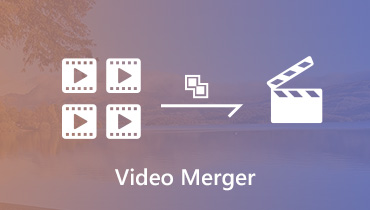Know about 3D with the Best 3D Converter
With the development of computer technology in recent years, 3D technology has been utilized rapidly in many areas such as aerospace, medicine, manufacturer, animation, etc. You get to know it from 3D film, 3D animation, 3D printing, 3D modeling, 3D drawing, 3D art, etc. But do you really know what is 3D? This article will tell you what is 3D and also share you the best 3D converter software.

Introduction of 3D
Generally, 3D is the abbreviation of three dimensional. What you see X-Y-Z Graph is actually a 3D graph that has length, width and height. 3D technology is also utilized in many areas in our work and daily life. You can see 3D technology such as 3D printing, 3D modeling, 3D film, 3D painting, etc. any time anywhere.
3D technology can be divided into 3D software technology and 3D hardware technology. 3D software is one kind of computer graphics software. It is often used for designing and creating 3D graphics and films. Computer Aided Design (CAD) and animation both belong to 3D software.
3D Printing
3D printing is to make a three dimensional model from a digital file. It is also called additive manufacturing. 3D printing is commonly used as Fused Deposition Modeling (FDM). Based on Computer Aided Design (CAD), it is usually created by adding successive layers of material. You can print a 3D model with 3D software, or print it with a 3D scanner.
3D Modeling
3D modeling is to create a virtual 3D model in computer graphics. You can use 3D modeling software to achieve virtual reality. With 3D modeling software, you can create 3D model or 3D animation instantly. There is a lot of 3D modeling software, such as Maya, 3Ds Max, LightWave, Modo, Cinema 4D, etc.
3D Drawing
With a pen, it is easy to draw a 2D painting on the paper. If you want to draw a 3D sketch, you may consider depth. Taking account of depth, you can draw painting with three dimensions. If you want to draw 3D painting online, you can choose 3D online software, like 3D Slash, BlocksCAD, ScultGL, TinkerCAD, Edges, etc.
3D Touch
3D touch is a powerful technology developed by Apple. 3D touch enables iPhone users to deep press the display to use more functions of apps and games on iPhone. Besides general touch gestures like Tap, Swipe, and Pinch, 3D Touch also offers Peek and Pop function to preview the content and react to them. If you want to launch 3D touch on your iPhone, you should go to Settings - General - Accessibility - 3D Touch. You can choose 3D touch sensibility from Light, Medium and Firm.
3D Animation/Film
3D animation is the 3D movies have gained more popularity than 2D movies. Isn't the 3D film Avatar more exciting and interesting than any 2D film? Actually 3D movies do give you the best visual experience. When you watch a 3D film with 3D glasses on TV or computer, you seem to be in the real scene with the movie character. The whole process is really cool.
Just like the 3D coordinate system, 3D film has length, width and height. While 2D movie has length, width, but no height. When you see a 3D movie, you seem like being together with the character in the film scene. 3D technology makes the scene more vivid and interactive.
Recommended 3D Video Converter
Is there any way to add 3D effects on your 2D movie? Or is there alternative to view movie in higher resolution? Of course, a 3D video converter can help you realize it. Vidmore Video Converter should be your first choice. You can add your 2D film with 3D effects, which will make your video live and energetic.
- Convert video (4K/3D included) audio over 1000 formats.
- Edit the video, enhance video effects and add 3D effect.
- Convert 2D video to 3D in MP4, MOV, MKV, FLV, AVI, M4V, etc.
- Support Windows Windows 10/8/7/Vista/XP, Mac OS 11/10.15/10.14/10.13/10.12, etc.

How to use Vidmore 3D Video Converter
Step 1. Free download, install and launch Vidmore 3D Video Converter on your computer.
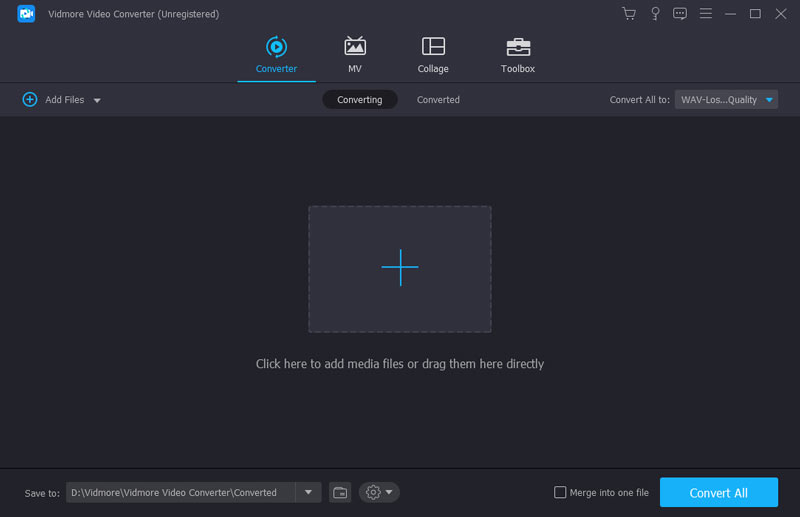
Step 2. Click “Add File” to import the 2D or 3D video. Or you can drag the file into the interface.
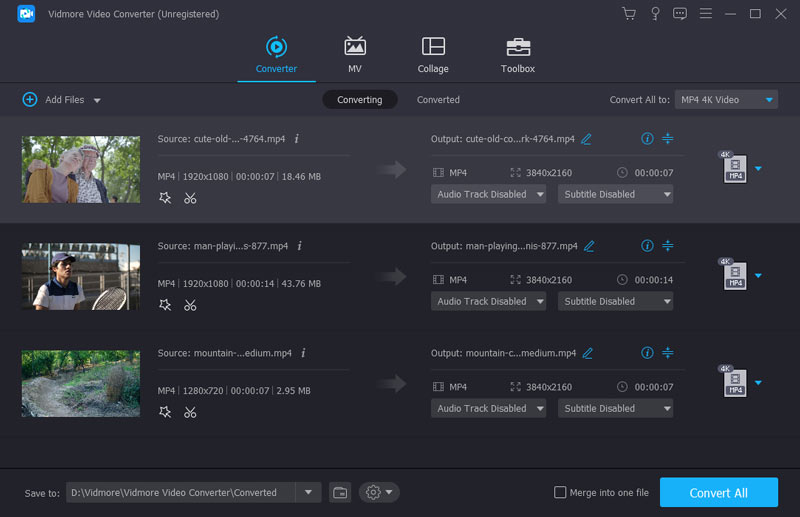
Step 3. Click “Edit” to edit the video. You can rotate, crop the film, add watermark, or enable 3D effect. Then click “Apply”.
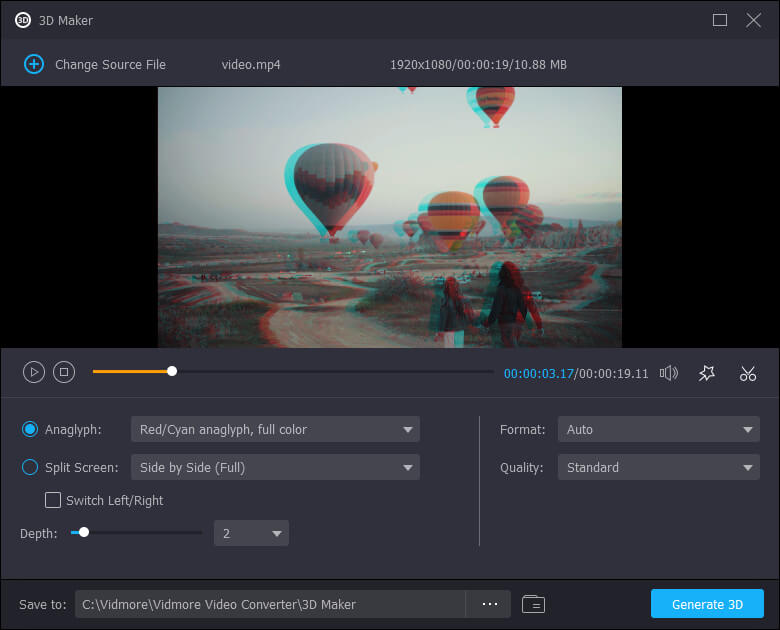
You are allowed to enhance the film by upscaling resolution, optimizing brightness and contrast, removing video noise, or reducing video shaking.
Step 4. Click “Profile” and choose the output format from the list. Then click “Browse” and choose the output folder where the converted 3D video will be saved.

Step 5. After all settings done, click “Convert” to start converting.
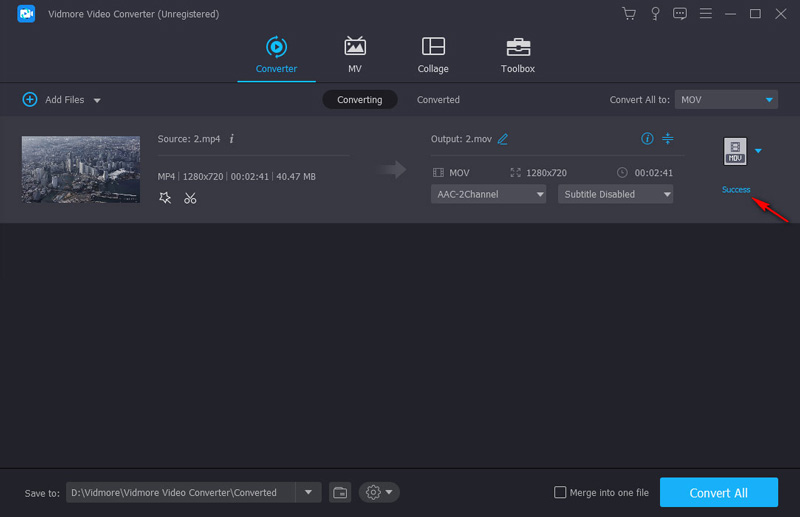
Conclusion
3D technology has been widely used in our work and real life. From this article, you get to know what 3D is and realize 3D is closely related to us. With the functional 3D converter, it is easy to add 3D effects to your 3D movie. So, start to enjoy your 3D movie on your mobile phone or computer.