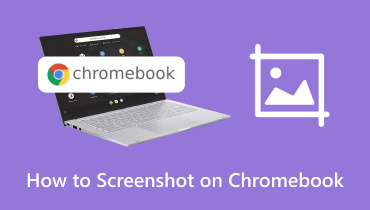
Do you want to learn how to screenshot on Chromebook smoothly? Worry no more. This article will show you the best method to achieve your main objective.
Read More
Find the best Lightshot screenshot alternative for Windows and Mac. Get ready for better and higher quality screen-captured images to help you ease your job.
Read More
Find the best programs like FastStone Capture for Mac and Windows. Read here the best alternatives worth trying to take screenshots and record your screen!
Read More
Learn more about the great TinyTake screen recorder and capture tool. Read here the in-depth review of this software from its features, pros, cons, and more.
Read More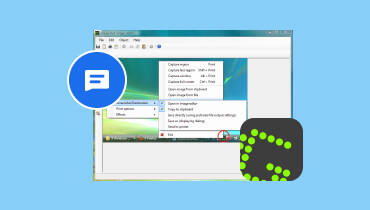
Greenshot screenshot is one of the best screen capture tools for desktop. Read this comprehensive review to learn more about Greenshot and its best alternative.
Read More
How to Screenshot on an Acer Chromebook? Read here the best three methods you can try to screen capture your Acer laptop the easiest way and with no hassle!
Read More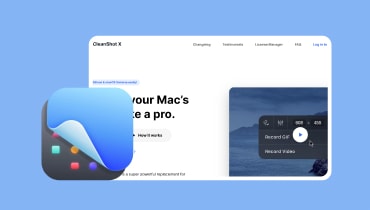
Learn why Cleanshot is Mac’s chosen screen-capturing app. This post will show you what its functions and issues are. Thus, meeting Cleanshot requires this post.
Read More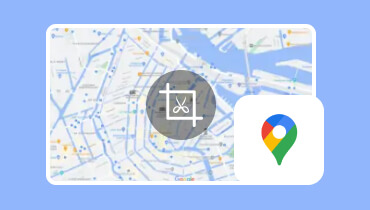
Do you need to learn how to screenshot Google Maps? This article provides the three handy tools that are the ultimate choices for capturing screenshots.
Read More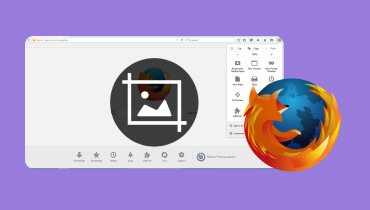
If you are still using Firefox, then there comes a time when you need to capture the screen. This post shares how to take screenshots on your Firefox easily.
Read More
If you need to capture a screenshot of a specific area on your PC screen, you are at the right place since there are three methods to do it on quickly.
Read More
How to screenshot on HP computer? This post shows you multiple ways to take screenshots on HP laptop and desktop computers that are running Windows 11/10/8/7.
Read More
How to take a screenshot on Lenovo ThinkPad, Yoga, Chromebook, IdeaPad or note phone? This post shares 3 ways to help you screenshot on Lenovo computer.
Read More
Does Instagram notify when you screenshot a story? This post shares 3 ways to take screenshots on Instagram story and post.
Read More
Wish to take a screenshot on PC but do not have proper tool? Here is a top list of 9 best screenshot tools for computers running Windows 10/8/7/XP/Vista.
Read More
How to take a screenshot on Windows 10? Here is a step-by-step guide to help you make screenshots for full screen, custom region or a certain window on PCs.
Read More
How to crop screenshots on Windows 10? In this post, we will share you two easy ways to help you crop screenshots on Windows 10/7/8 with ease.
Read More
Are you seeking information about Windows Snipping Tool and Windows Snipping Tool shortcuts? If yes, rely on this post; it will show details you need to know.
Read More
This post is a guide to take a photo with your laptop webcam. You can take photos with the built-in and third-party screenshot tools on Windows and Mac.
Read More
This article analyzes why and how to fix screenshot not working on Mac in many aspects. You can follow the steps to fix screenshots problems on Mac with ease.
Read More
This post will list 3 methods to take screenshots on HTC, suitable for all HTC phone types like HTC U12+, U11+, U11, HTC 10, HTC One M9/7/8, etc.
Read More
How do you screenshot on Snapchat without them knowing? This post will share 4 effective ways to take a screenshot of Snapchat without them knowing.
Read More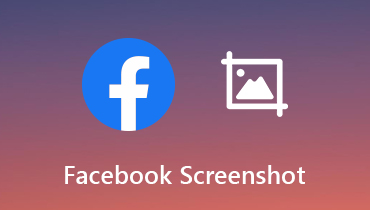
Can you take a screenshot on Facebook? How to screenshot Facebook Messenger and Stories? This post shares 3 ways to take Facebook screenshots with high quality.
Read More
How to take a screenshot on FaceTime? How to take live a photo of FaceTime video calls? All your questions will be answered in this article.
Read More
How many ways to take a screenshot on iPhone? Are you familiar with the editing feature to retouch the captured screenshots? If not, come and learn more.
Read More
Have you received 'Your screen shot can’t be saved.' message on your Mac? Check 5 workable ways in the post to fix screenshot can’t be saved on your Mac.
Read More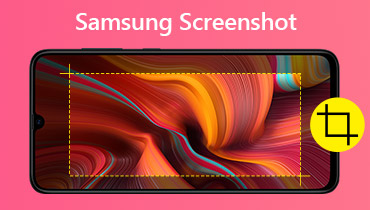
Wondering how to take a screenshot on Samsung Galaxy S10? How to view Samsung screenshots? Here are top 4 ways to screenshot on Samsung Galaxy phone.
Read More
This article analyzes pros and cons of each free screenshot capture software unbiasedly. Just read and get your best free screenshot tool for Mac in 2025.
Read More
If you don't know where do screenshots go on PC, check the post about possible screenshot locations. You can know why screenshots disappeared and where to find.
Read More
When you want to take screenshots of Google Chrome, such as the scrolling screenor crop screen, you can learn more about the Chrome screenshot from the article.
Read More
Cannot find the steam screenshot after gameplay? Here is a comprehensive guide to tell you where are your Steam game screenshot saved on PC, Mac and Linux.
Read More
Want to extract frames from a move and screenshot in VLC Media Player? Here is our step-by-step guide to do the job and more ways to take screenshots.
Read More
Image Capture app is not working properly on Mac when you transfer photos or take screenshots? Read the post carefully, so that you can get 5 solutions.
Read More
Want to screen capture an entire webpage or document even if it scrolls off the edge of screen? Here are five ways to take a scroll screenshot on PC and Mac.
Read More
This step-by-step guide will show you how to capture still images from the video or movie playing in your Windows Media Player on Windows 10/8/7/XP/Vista.
Read More
How do you take a screenshot on Toshiba laptop running Windows 10/8/7 or earlier? Here is a concrete guide to do the job with or without Print Screen key.
Read More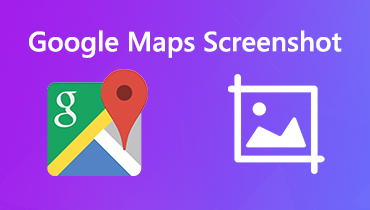
Suppose you often need to screenshot Google Maps to help yourself find some places. Here are the easiest ways to do it on Windows, Mac, iPhone and Android.
Read More
This is a quick tutorial of how to screenshot on an Alcatel phone or tablet. Read it carefully, so that you can screenshot everything on your screen easily.
Read More
How to take screenshots on Surface Pro screens and share them with friends? Find free and easy ways to screenshot on Surface Pro in this post.
Read More
Having problem to capture a scrolling window in Snagit? This post shows how to take a screenshot of a scrolling window with Snagit on Windows 10 and mac OS X.
Read More
This is the tutorial to crop a screenshot on Mac of all systems. You can crop an image on Mac of full screen, window, menu and any screen size on your Mac.
Read More
How to take a screenshot on Xbox 360 Minecraft? Where to find these Minecraft screenshots? This post shares 3 ways to help you take a screenshot in Minecraft.
Read More
If you want to take a screenshot on a Dell desktop or laptop computer, you are at the right place since this guide tells you multiple free ways to do the job.
Read More