How to Increase Video Resolution without Losing Quality with Ease
Video resolution is expressed as width x height of a video in pixels. Standard Definition (SD), High Definition (HD) and 4K (UHD) are 3 types of common video resolutions. To play the video on different devices or players, you need to change video resolution to get the smooth playback.
If you want to enhance video quality and increase video resolution at the same time, you just come to the right place. This article will show you the detailed steps to make the low resolution video look better on Windows, Mac, iOS and Android. Just read and follow.


Part 1: Detailed Guide to Increase Video Resolution and Enhance Video Quality
Actually, the visual video effect will not change obviously after increasing the video resolution. Though the video size will grow a lot. If you want to improve the video quality of old movies and upscale video resolution, VidHex Video Enhancer can be your first choice. It is super easy to convert low-resolution video to high resolution.
Moreover, you can save the low-resolution video by 1-click adjustment of video contrast, hue, brightness, and other effects within the program. VidHex Video Enhancer also provides a basic built-in video editor to adjust output format, video encoder, bitrate, and set resolution from 720P to 4K.
What can you get from VidHex Video Enhancer to improve video quality on PC? Here are the main features.
- Increase video resolution from the original one to 720P, 1080P, and 4K.
- Adjust contrast, saturation, brightness, hue, and other video effects to make your video more energetic in just 1 click.
- Support importing various video formats while increasing the resolution of a video.
- Support various AI models to enhance video quality based on different types.
All in all, it is the easiest option to upscale your videos in batch since it supports multi-threading.
Increase Video Resolution on Windows
Step 1: Free download, install, and launch VidHex Video Enhancer on PC. Click the + icon to import your footage.

Step 2: From the new screen, choose an AI model from the right list and apply it to your video. Then, adjust the output settings by clicking the gear icon at the bottom-right corner. Finally, hit the Export All button to get the increased result.
If you prefer to upscale video with more customization, click the gear icon next to the Export Now button at the bottom right of the interface, and adjust the output format, bitrate, video encoder, and more.

Part 2: How to Increase Video Resolution Online for Free
If you want to increase the resolution of video online, you should not miss Vidmore Free Online Video Converter. It is a 100% free online video resolution converter. You can improve video resolution, codec, bitrate, frame rate, sample rate and various settings before converting. There is no file size limit. Thus, you can feel free to improve low resolution of your old movies. Of course, the video converting speed is not as fast as Vidmore Video Converter.
Step 1: Visit this free online site. Click “Add files to convert” on the main interface. The first time you use the online tool, you need to click “Download Launcher” to download Vidmore Launcher.
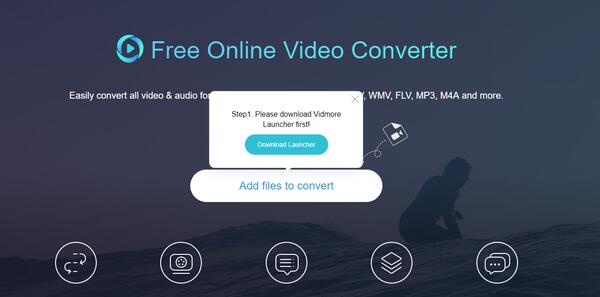
Step 2: Click “Add File” to add your video. Then choose the output video format near the bottom.
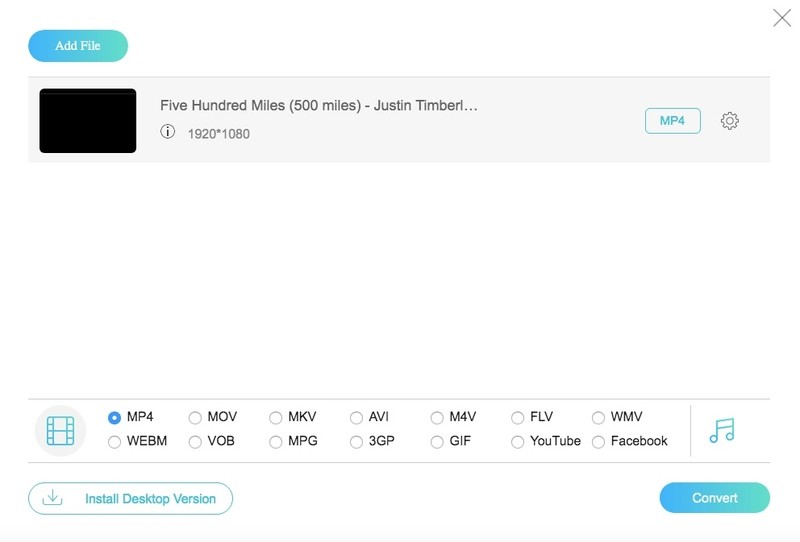
Step 3: Click the gear “Settings” icon next to your imported video file. Here you can get various options to change video resolution. Click “OK” to move on.
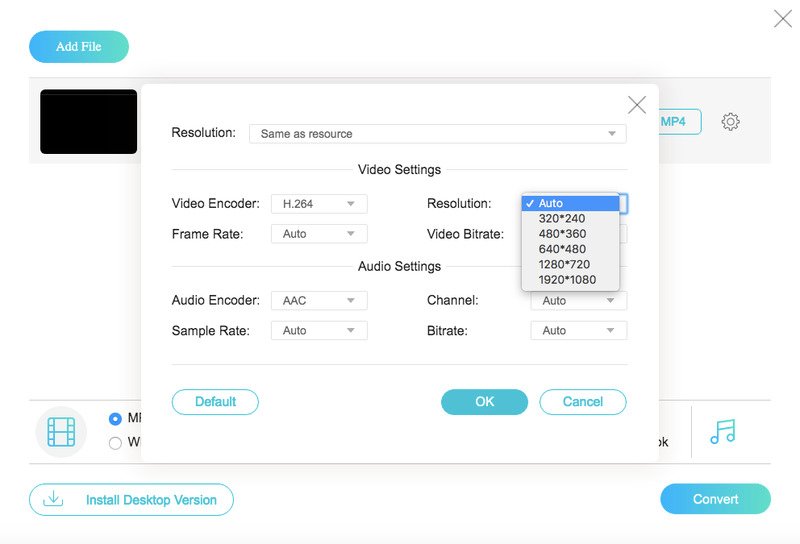
Step 4: Now you can click “Convert” and set the destination folder to increase video resolution online for free.
Part 3: Top 3 Apps to Increase Video Resolution on iPhone and Android
By installing a video quality enhancer app, you can enhance video quality and improve video resolution on your phone directly. If you have no idea which application to choose, you can get inspired from the following recommendations.
Top 1: PowerDirector (Android)
You can edit and export videos in up-to 4K resolution on your Android within CyberLink PowerDirector. The video stabilizer can fix shaky video footages. Thus, you can reduce video shaking to improve video quality on Android. PowerDirector is not totally free to use. You need to pay $0.99 to $3.99 to unlock each in-app purchase, including exporting videos in 4K resolution.
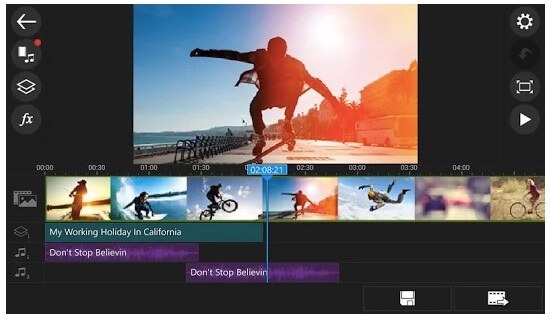
Top 2: Video Compress (iOS)
The new iOS 13.2 update allows users to change video resolution on iPhone within the Camera app directly. However, only iPhone 11, iPhone 11 Pro and iPhone 11 Pro Max running iOS 13.2 can use the Camera app to increase video resolution and frame rate. For other iPhone users, you can run Video Compress to customize video resolution and bitrate. Well, you can keep the quality and make the video smaller here.
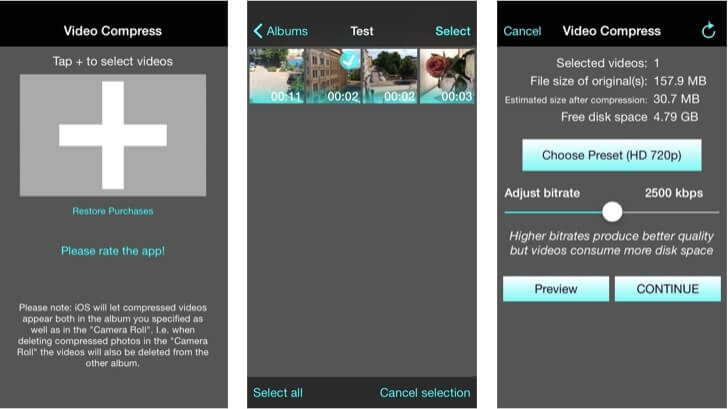
Top 3: Videoshop (Andorid & iOS)
Videoshop is a cross-platform video quality enhancer app. You can improve video quality on Android and iPhone with a wide range of video and audio effects. Moreover, you can change video brightness, contrast, saturation and other display settings to enhance video quality too. Videoshop also provides many in-app purchases. You can add slow-motion, apply filters, merge videos and add more features to your video. It is not a big deal to increase video resolution on Android and iPhone.

You can use the software to increase video resolution and enhance video quality mentioned above. Thanks to the wide support of profiles, you can change the resolution of most videos via Vidmore Video Converter with ease. By the way, the 50x faster speed allows users to improve video quality in a short time. If you want to improve video resolution of one or two files, you can use the online program to simply convert low resolution video to the better one. iOS and Android users can also find the satisfying choices here. That’s all to increase video resolution without losing quality on different platforms. If you have any other good increase video quality app or software, you can feel free to share with us.
Conclusion
You can use these software to increase video resolution and enhance video quality mentioned above. Thanks to the wide support of profiles, you can change the resolution of most videos via VidHex Video Enhancer with ease. By the way, the 50x faster speed allows users to improve video quality in a short time. If you want to improve the video resolution of one or two files, you can use the online program to simply convert low-resolution video to a better one. iOS and Android users can also find satisfying choices here. That’s all to increase video resolution without losing quality on different platforms. If you have any other good increase video quality app or software, you can feel free to share it with us.
Video & Image
-
Improve Video Quality
-
Crop Video
-
Enhance Image



